We promise no intrusive ads, Please help keep the community alive
Consider supporting us by disabling your ad blocker / add to whitelist / purchasing VIP.
Consider supporting us by disabling your ad blocker / add to whitelist / purchasing VIP.
- 0
-
Topics
-
Top Downloads
-

Free
-

Free
-

Free
-

Free
-

Free
-

Free
-

Free
-

Free
-

Free
-

Free
-

Free
-

Free
-

Free
-

Free
-
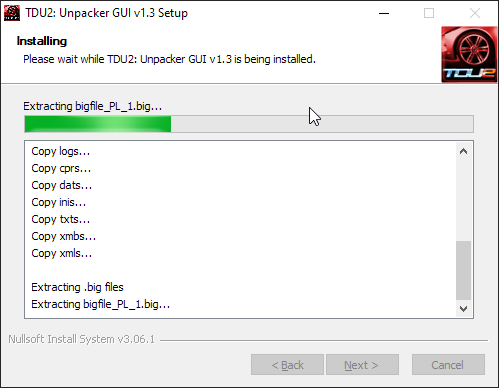
Free
-

Free
-

Free
-

Free
-

Free
-
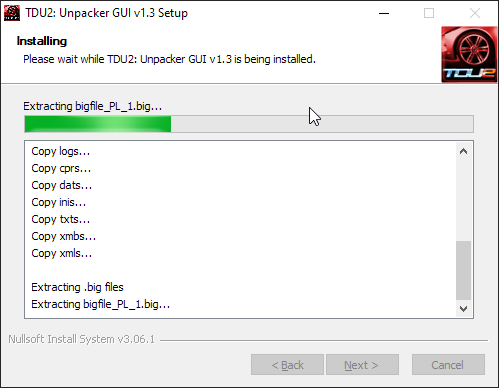
Free
-
-
Tell a friend




Question
trim4
well i edited the theme i downloaded but it looked chopped and bad im not to bad in photoshop and whipped this image up for a home screen in 10 mins
if i gave you all the images you needed to make a custon theme for me could you complie it and set it up, i know im asking quite alot but i dont understand coding at all.
Trim
could you PM me here or on SMF with your reply
Link to comment
Share on other sites
10 answers to this question
Recommended Posts
Join the conversation
You can post now and register later. If you have an account, sign in now to post with your account.
Note: Your post will require moderator approval before it will be visible.