Consider supporting us by disabling your ad blocker / add to whitelist / purchasing VIP.
Leaderboard
-
in all areas
- All areas
- Events
- Event Comments
- Event Reviews
- Lyrics
- Lyric Comments
- Lyric Reviews
- Posts
- Post Comments
- Post Reviews
- Records
- Record Comments
- Record Reviews
- Files
- File Comments
- File Reviews
- Images
- Image Comments
- Image Reviews
- Albums
- Album Comments
- Album Reviews
- Blog Entries
- Blog Comments
- Topics
- Posts
- Status Updates
- Status Replies
-
Custom Date
-
All time
June 5 2011 - April 18 2024
-
Year
April 18 2023 - April 18 2024
-
Month
March 18 2024 - April 18 2024
-
Week
April 11 2024 - April 18 2024
-
Today
April 18 2024
-
Custom Date
11/10/2019 - 11/10/2019
-
All time
Popular Content
Showing content with the highest reputation on 11/10/2019 in all areas
-
Hawaiian Bliss v4.0 (Textures + Weather Day & Night Mod)
Antonio Proiectio reacted to kristiannn for a topic
Hawaiian Bliss v4.0 This mod contains my old weather mod, Hawaii Beauty Enhancer, revamped and improved. If you liked my old mod, you'll absolutely love this one! The mod contains: ~100 new textures imported and edited from TDU 2 & Hawaii Beauty Enhancement - these include road, rocks, trees, grass, bushes and many more! 5 separate in game days (and nights). Nights have a moon (texture from TDU 2) Vastly improved reflections! Greatly improved water V4.0 Pictures: Link to album of pictures (v4.0) Pink Sunset: Day 1 Sunset: Purple Sunset: Bright Sunset: Day 1 & 2 (compared) : Morning: Night time : Cloudy Morning: Cloudy Day: Cloudy Sunset: All pictures were done with HD300 draw distance mod. Anisotropic Filtering x16 was forced through Nvidia Panel. In-game settings were HDR: ON, Texture Quality: High, Resolution: 1920 x 1080, Anti-Aliasing: x4. Hawaiian Bliss v1.0 (OLD): Link to album of pictures (v1.0) The pictures were made using HDR Mode, standard/stock TDU textures and were not edited. Anisotropic x16 was forced through Nvidia Panel. Download link for the v1.0 version mod. The mod is made for and on HDR, but I've included a non-HDR version as well. It does work, but results may differ slightly from the HDR version. Especially during night time. The mod is also made for and on standard/stock TDU textures, using a texture pack may give you significantly different results. To get the same amount of clarity/detail in the game, you MUST force Anisotropic Filtering to x16 in your Nvidia Control Panel! Same goes for AMD alternative! Hawaiian Bliss v2.0 (OLD): Link to album of pictures. (v2.0) Changes to V2.0: Fixed bug with clouds not appearing on the Sky. Reworked HDR mode, no more constant change of brightness while using HDR! Completely reworked night mode for easier cruising and racing. Made changes to reflections, no more "glowing" cars on sunny days. Every weather has been fine-tuned for better cruising experience. Visibility increased. DOWNLOAD LINK V2.0 (OLD!) Hawaiian Bliss v3.0 (OLD): Link to album of pictures. (v3.0) Changes to V3.0: ~100 new textures imported and edited from TDU 2 & Hawaii Beauty Enhancement - these include road, rocks, trees, grass, bushes and many more! Fine-tuned darker weathers for better visibility Nights have a moon (TDU 2 texture) This mod includes HD100 patch DOWNLOAD LINK V3.0 (OLD!) Hawaiian Bliss v4.0: Tweaks to most weathers - vastly improved visibility Better fit with the new textures from v3.0 Small fixes on saturation in some weathers A bit lighter effects, more emphasis on subtlety DOWNLOAD LINK V4.0 How to Install: Download the mod (v4.0) Choose draw distance settings Extract it into your main TDU folder Enjoy! If you don't like the Textures OR Weather mod, you can download the original/stock TDU ones with the links below: Stock TDU Textures | Stock TDU Weather FAQ Q: Will I be able to play online with this mod? A: Yes. The mod does work online, however since online time scale is static, in game days will pass very slowly. Q: How long does it take to get through a whole day playing online? A: A whole day (sunrise to next day's sunrise) should take about 4.5 hours according to my calculations. Q: Can we make the days shorter? A: Offline, yes. An offline day should take about 30 minutes. Online time, however, is static for everybody. We can only make the days longer, unfortunately.. Q: But, kristiannn, I see you've added two sunrises, three mid days and two sunsets each day, what if we delete them? A: I've made it that way, so the proportions between morning, day, sunset and night are normal. Also, if we remove any weather sets and do not add more days into the rotation, this will only result in days being longer, not shorter. Q: Will my game run slower with the new v3.0 textures? A: Yes, there is an FPS drop between v2.0 and v3.0. If you are experiencing it, I would suggest using the stock TDU textures. Q: Which version to choose? (OFF/HD100/HD300/HDU) A: Pick the highest draw distance that can give you playable FPS. If game starts to lag, decrease the draw distance. Q: Does this mod work with TDU Platinum / UCP / any car pack? A: Yes! Install TDU Platinum (or any other car pack) and apply this mod after that. Known Bugs as of v3.0: - NONE I think that's all, if you have ANY suggestions, I'd gladly consider them. And please, leave a comment with feedback, I'm really curious to see if you like it as much as I do!1 point -
Install Guide: Setting up TDU's graphic options for best effect: So since i discovered the Platinum Mod and by extension TDU i have been through a process of trial and error to get the best out of the game on my system. My System Specs: CPU: i5 3350P 3.1Ghz RAM: 16GB DDR3 1600Mhz GPU: 4GB 1050 Ti Game installed on HDD (not SSD). Screen: a native 1920x1080 flat screen TV @60Hz In game graphic settings: Resolution: 1600x1024 Refresh Rate: 60Hz Anti-Aliasing: 4x HDR: (on) Brightness = Max Level of Details = High Nvidia Control Panel Settings: I set these for both the Project Paradise Launcher.exe and the Test Drive Unlimited.exe (just to be sure nothing is missed). Ansiotropic filtering: 16x Antialiasing - FXAA = on Antialiasing - Gamma correction = on Antialiasing - Mode = Enhance the application setting Antialiasing - Setting = 8x Antialiasing - Transparency = Multisample (on my system using Supersampling introduces flickering artifacts on distant objects) Multi-Frame Sampled AA (MFAA) = on Texture filtering - Negative LOD bias = Clamp Texture filtering - Quality = High Quality Triple buffering = on Vertical sync = Adaptive All other settings not mentioned are left at default settings. Project Paradise Launcher: Windowed = on Unlock Settings (Windowed) = on Vsync = on HD = on (as i use the 'HD300' graphic enhancements from the HawaiianBliss v4.0 mod). Fuel = on Big .bnk = on ----------------------- With those settings when i launch the game via the Project Paradise Launcher i get a small(ish) window on my native 1920x1080 display. I normally run my games windowed as i have some utilities that i run to monitor performance and hardware and provide recording etc. So on the right of the screen i have Piriforms Speccy to monitor a range of hardware temps (from CPU to GPU and HDD/SSD), then below that GPU-Z to monitor the GPU in detail, then at the bottom a 'detatched' section from the MSI afterburner software to show graphs for FPS, CPU usage and RAM usage. I also use Riva Tuner part of MSI Afterburner to set an FPS cap of 60. I also run DXtory and use that to display FPS on screen when running a game (and to record any footage if i choose etc). So with that right section of the screen occupied i take the TDU screen that Project Paradise launches and drag it to the top left of the screen space, then using the 'windows' key to get out of the TDU screen and carefully select and drag the games window down and to the right to take up the available space and keep my game monitoring software in view. It looks like this: https://i.imgur.com/5tLDfKX.jpg https://i.imgur.com/5Z3Iq42.png As for the general settings above i spent the last few months working out what worked best. Setting the resolution in game to 1920x1080 and running it windowed gave it lots of ugly jaggies, even with all the Antialiasing i threw at it. So for Windowed mode it is best to set an in-game resolution less than your display resolution and simply drag the window to fit what you want. With the HD300 pack from HawaiianBliss v4.0 mod i mostly get a solid 60FPS (keep in mind I cap the game to that) with just the occaisonal dip into the 50's. Hopefully this guide will aid those looking to get the best out of how TDU can look1 point
-

Test Drive Unlimited: Project Paradise [v0.03A PUBLIC BETA AVAILABLE!]
andrey zyb reacted to MagicV8 for a topic
What do you mean with "full" modification? Latest patch (from community by Milli) for the game you can find here.1 point -
[RELEASED] Test Drive Unlimited Platinum - v1.21
andrey zyb reacted to ZG264 for a topic
I find it 'amusing' when the traffic in front decides to change lane, then changes it's mind at the last minute and drifts back! Never assume that 'other' driver knows what they hell they are doing (in relation to driving a car) or where the hell they are going. A good rule in general for driving in real life and TDU!1 point -
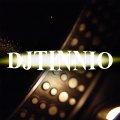
DjoyTinnio - Live Modding Session - Twitch - Ferrari 458 Italia Sound
Leonctrindade reacted to DJoyTinnio for a topic
I post to you here again because i cannot write you a private mail. It says my inbox is full, i am at 240 % of what is allowed at the moment, because i kept very old messages. I don't know what to delete, so i write here. The mod is ready. I hope you like it.1 point -
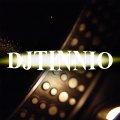
DjoyTinnio - Live Modding Session - Twitch - Ferrari 458 Italia Sound
Leonctrindade reacted to DJoyTinnio for a topic
It is ready.1 point -
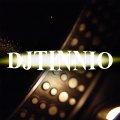
DjoyTinnio - Live Modding Session - Twitch - Ferrari 458 Italia Sound
Leonctrindade reacted to DJoyTinnio for a topic
1 point -
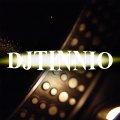
Ferrari F430 Titanium Exhaust Pipes
MagicV8 reacted to DJoyTinnio for a topic
Well, i will start working on the F 458 Italia Oakley Design soon . I will livestream it, and future work on car sounds too. Maybe i will even be in the TDU discord while doing so. This car sounds great. If i have a decent video with this sound, and i have the time, i will do it.1 point