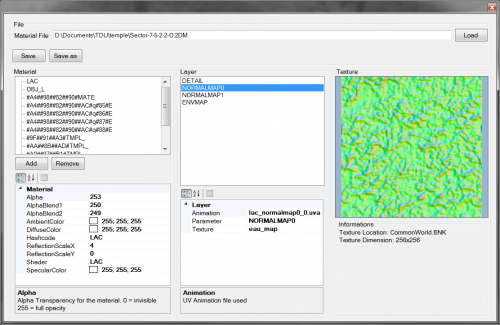Version v0.04
251 downloads
Description
Even if it's called "Editor", this tool is a toolbox to export your files in your favorite 3D editor (maya, 3DS max, blender,... any editor as long as it's compatible with .obj) and obviously do the opposite.
This choice as been made simply because I didn't want to make the usage of a cheap and badly written 3D editor an obligation.
.obj has a pretty basic structure making easy to build an object from nothing.
Features
Heightmap Creation/Import/Export
Material Editor
World Objects Creation/Import/Export
Road Collision Support (Havok *-R.shk)
World Collision Support (Havok *.shk)
Entities Management
Soundscape Edition
Wire Editor
Map Network Editor
Security Ramp Editor
Green: done / almost done
Orange: in progress
Brown: just started / researches
Red: todo
Screenshots
Terrain Edition
Fast and clean heightmap edition (note: only the Y-axis is used by the game)
Untextured/Textured heightmap
World Object Edition
Imported Untextured Object from a *-O.3DG (some oil station)
Imported Road Network from a -O.3DG with a bit of Havok vertex (yellow dots)
Terrain, world objects, havok collision mesh
Havok Mesh in Editor, Havok Mesh Exported to TDU (early test)
Custom low poly mesh (edited plane) exported as Havok Collision Mesh
World Object Import (W.I.P.)
World Objects with custom pivot point
Basic Material Editor
Changelog
Objects Import/Export
UI update
Now using collada
Complete and detailed user guide inside the archive
I'll try to keep the thread updated as often as I can.
Opened to suggestions / Q&A / testing (dont ask for that yet) / ...