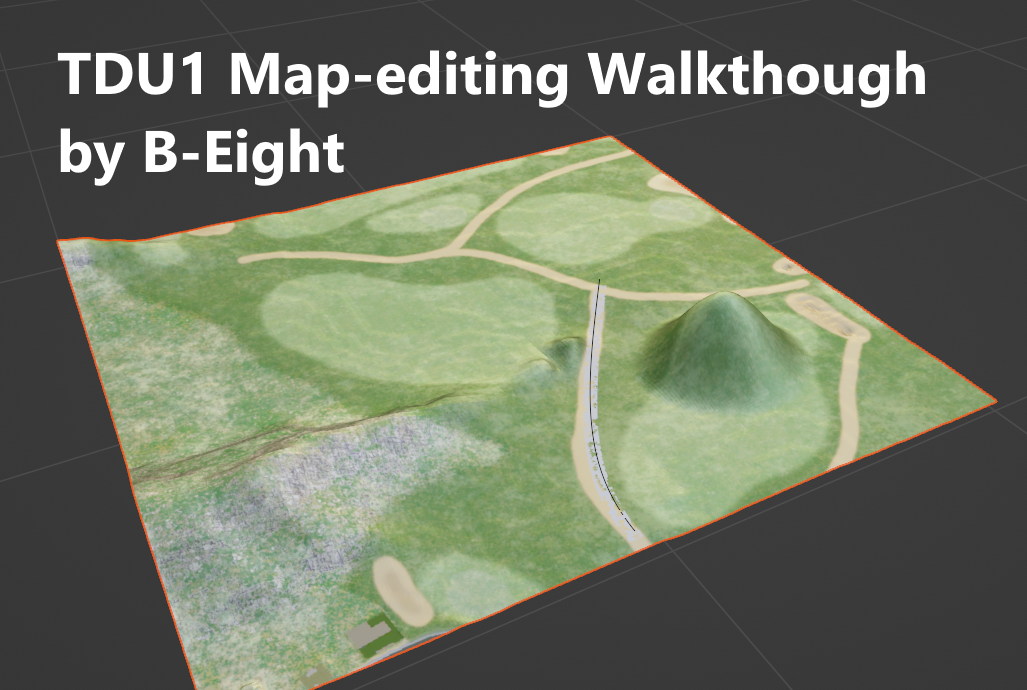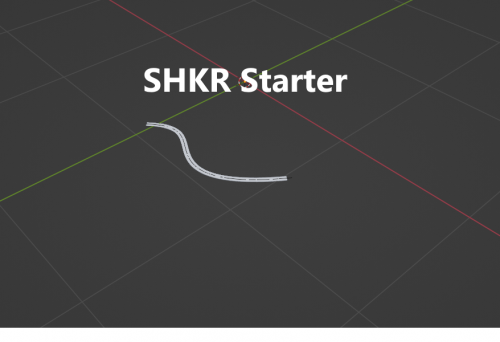Consider supporting us by disabling your ad blocker / add to whitelist / purchasing VIP.
Leaderboard
-
in all areas
- All areas
- Events
- Event Comments
- Event Reviews
- Lyrics
- Lyric Comments
- Lyric Reviews
- Posts
- Post Comments
- Post Reviews
- Records
- Record Comments
- Record Reviews
- Files
- File Comments
- File Reviews
- Images
- Image Comments
- Image Reviews
- Albums
- Album Comments
- Album Reviews
- Blog Entries
- Blog Comments
- Topics
- Posts
- Status Updates
- Status Replies
-
Custom Date
-
All time
June 5 2011 - April 20 2024
-
Year
April 20 2023 - April 20 2024
-
Month
March 20 2024 - April 20 2024
-
Week
April 13 2024 - April 20 2024
-
Today
April 20 2024
-
Custom Date
11/02/2022 - 11/02/2022
-
All time
Popular Content
Showing content with the highest reputation on 11/02/2022 in all areas
-

Tires MegaPack Part 1 (30 of 60 tires)
andrey zyb reacted to Ramon1991cobra for a topic
Tires MegaPack Part 1 (30/60) Intallation location ''Euro\Bnk\vehicules'' -Changes will be made when restarting the game. -30 tires with better texture and resolution (the previous 18 plus new ones) -Better brake disc texture -''common_car-DUST.bnk'' New texture of car dirt, to install it delete ''-DUST'' in name. -''00 Inverted'' Inverted tires for Caterham and Ariel cars. -''CGV'' tires are for 4x4 ,Shelby Cobra and Jaguar Type-D. -''00 Standard Sports Tires'' common universal sport tires, ideal for use playing racing online. -''00 Standard Vintage Tires'' generic vintage old tires, for classic cars. -Uses icons to make them like the picture. -Make a backup of the original ''common_car.bnk'' file to return to the default tires. Download Link: Compressed file size is 687Mb Decompressed file size is 1,33Gb TiresMegaPackPart1.zip Tire List: -Standard Sports Tires -Avon CR500 -BFGoodrich G-Force R1 S -BFGoodrich Mud-Terrain T/A KM2 -BFGoodrich Radial T/A -Dunlop 600 L15 -Dunlop Direzza 03G -Dunlop SP9000 -Federal RS R -Hankook Slick -Hankook Ventus R-S3 -Kumho R800 -Kumho V70A Ecsta -Maxxis VR-1 -Michelin Pilot Sport -Michelin Pilot Sport Cup -Michelin Pilot Sport Cup 2 -Michelin Pilot Sport Pax -Michelin Pilot Super Sport -Mickey Thompson Sportsman SR -Pirelli P ZERO -Pirelli P Zero Asimmetrico -Pirelli P Zero Corsa Asimmetrico -Pirelli P Zero Trofeo R -Pirelli P7 Corsa Classic -Toyo Proxes R888 -Toyo Proxes R888R -Yokohama Advan A048 -Yokohama Advan Neova -Yokohama Advan Neova AD071 point -

Realistic Sky Clouds Pack V2
andrey zyb reacted to Ramon1991cobra for a topic
Realistic Sky Clouds Pack V.2 Download: http://www.mediafire.com/file/1bl581gd7i1xqp0/Realistic_Sky_Clouds_Pack_V2.rar/file Installation: Test Drive Unlimited 2\Euro\Bnk\islands\hawai, ibiza or casino\fx Mod Info: -10 Cloud variants -Changes will be made when changing islands or restarting the game -Clouds for sunset - Recommended for sunset -Storm Clouds - Good for when there are lightning and storms -No Clouds - No clouds in the sky -Some clouds do not look good when it is very cloudy or when there is rain, with sunny day they look perfect. I recommend them a lot because the atmosphere of the game changes a lot -Resolution 2048x2048 -IMPORTANT - Back up the original clouds.bnk archive because I do not know if it works on low-end computers Enjoy!!1 point -

Test Drive Unlimited 1: Map-Editing Walkthough (SHKR, HMAP)
transam33o reacted to BEight for a record
"DRAFT" might be some errors Welcome This guide aims to provide the basic "know-how" to get started with map modding for TDU 1. This guide is primarily aimed at SHKR(Havok road physics) and HMAP(Heightmap). Stuff such as Objects and textures will come later. This guide also comes with a .Blend file that has everything you need in the right format. The mod also includes a macro that allows the converting process to be possible AND can be done by anybody quickly. What do you need: SHKR Starter TDUWE(TDU World editor) TDUMT(TDU Modding tools) (If you downloaded platinum, it should be in TDU1\TDU Platinum Toolkit) Notepad++ Blender (3.0.1 or newer) Zmodder 2.2.4(For objects) Zmodder 2.2.6(For TDU2 objects) The files Included and what are they? The walkthough also comes with some files. located in the TDU tools download section. The mod is called SHKR Starter. This is basically a start-up .Blend file to get you started with TDU map modding. TDUWE only accepts a very specific set of names in an organised hirachary, in the Z=Y axis format. This is extremely hard to get right and the results will be pretty much the same. So to save the headache, I’m just including this. and of course, Blender is unable to export this properly. To counter this, what I Included is a Notepad++ macro I improvised months ago. This macro is easy to use and makes a task that normally takes hours into a one-click and you're done deal. Plus it can process hundreds of .daes in a matter of minutes. The .Blend file Contains import SHKR contents, modified to follow a path and arrayed. This .blend file also has an upscaled grid(452) to match the sector layout of the map for joining imported sectors together. TDUWE Can only export with squares. If you try to export rectangles or anything that’s considered long in shape, it will just think it’s a square, and the physics won’t work as expected. This is why the original TDU SHKR can't be reimported back to TDU using TDUWE. How to Open. Launch Blender and open it. You can also append the collection into your own projects. The Shortcuts.xml This is the file that contains the macro for Notepad+. Blender exports an .dae that just doesn’t work with TDUWE and this macro changes the script so that it’s compatible with TDUWE. This isn't a normal macro; it uses regular expression search-and-replace syntax. All you have to do is press a button and the script will sort everything out. I will go over in the walkthrough below. How to install the xml file. Type "%AppData%\Notepad++\" in your explorer browser. Replace/copy the Shortcut.xml there. Lets start! We are going to make the pathways of one of the golf courses behave like tarmac. This means we need to: Export all the sectors contents into a folder. Extract the heightmap and apply the texture to it so that we can see what we are doing. Create/move the path so it follows along the dirt trail. Finally export the CONVEXEs and convert it to run in TDUWE again. Update the sector.bnk so it can actually have road phyisics. Using TDUMT to export a sector Getting the Colourmap for the HMAP Using TDUs gridsystem May seem overkill for one sector, but for projects that has lots of sectors, this is essential. Editing RSHK I've include my own personal SHK Hiarechy in the outlinder. TDUWE has a lot of trouble exporting everything apart from a square and after many months of testing. This the best example. If you have a object something more complex has phyisc Time to export some Physics This used to be a really audious task that would take hours. Now it should only take a moment. You got the physics, but the sector dousn't. You need to replace the sector.bnk with one that has R.SHK. Now let’s replace that R.SHK! Select “sector-10-7-1-6-R.SHK” and replace it with the one you created. TDUWE always creates an “export” file in the same folder the.Dae file. So look in there. Now let’s see if this worked. Open up the game and go to the golf course. Okay! It’s a little bit bumpy, that’s because it’s based on the HMAP. So I’m going to show you how to edit the terrain. Editing the HMAP Exporting the HMAP You're happy with the changes now its time to get it into the game. You will need to rename the hierarchy names to have .000 after them. This is because my script will get confused if given names that don’t have a “.###” after them. The reason why its done this way is that its very likely you’ll use multiple versions of the same object for the same sector and this just makes modding a little bit easier. You should now have a new Heightmap. Launch TDU and go to the golf course to see your changes.1 point -

SHKR Starter
andrey zyb reacted to BEight for a topic
View File SHKR Starter Goes with the TDU1 Map-editing Walkthough by B-Eight (SHKR, HMAP) Guide. This is basically a start-up. Blend file to get you started with TDU map modding. TDUWE only accepts a very specific set of names in an organised hierarchy, in the Z=Y axis format. This is extremely hard to get right and the results will be pretty much the same. So to save the headache, I’m just including this. Blender is unable to export .daes properly. To counter this, I Included a Notepad++ macro I improvised months ago. Submitter BEight Submitted 11/02/2022 Category Tools / Others1 point -
[RELEASED] Test Drive Unlimited Platinum - v1.21
andrey zyb reacted to LuMiraWolfAngel for a topic
that's right it was added with the platinum update but it doesn't have the right rims, it only has the base ford gt rims and the custom rims1 point -
[RELEASED] Test Drive Unlimited Platinum - v1.21
andrey zyb reacted to LuMiraWolfAngel for a topic
hi, how do you get the right rims on the ford gtx1?1 point -

Test Drive Unlimited Platinum Patch Update
andrey zyb reacted to ghostkidd for a file
1 point -
Test Drive Unlimited Platinum Patch Update
andrey zyb reacted to EvolutionTurboCZ for a file
1 point -
Test Drive Unlimited Platinum Patch Update
andrey zyb reacted to AtomCore for a file
I have a problem, I can't install this patch, when transferring the "Euro" folder to the game folder, I get an error referring to almost all the files in the folder, a notification also appears "The same volume can be used as a source and receiver". I initially ignored it, just missed everything that gave an error. For a while, the game worked fine, but then the horror began, I either lost the textures of the island (it was the whole island, the rest was normal: grass, trees, cars, houses, roads, everything was normal except for the textures of the land on the island), or they became very terrible quality, as if I had downgraded the game, plus the FPS in the game drops so low that I just have a slideshow starts. (my laptop is not weak for such a game, so it can be brushed off right away). If you can sort out my problem. Please describe the solution in as much detail and accurately as possible, I'm just not a fan of poking around in files, which is why I mostly avoid modifications, but yours is excellent and with a completely understandable installation, it also refreshes the game.1 point -
Test Drive Unlimited Platinum Patch Update
KarloF12 reacted to Andrey 576 for a file
1 point -

Test Drive Unlimited Platinum Patch Update
andrey zyb reacted to Rogue for a file
1 point -
1 point
-

Orthophoto for TDU2 - Ibiza
Batman reacted to Ramon1991cobra for a file
1 point -

Test Drive Unlimited Platinum Patch Update
andrey zyb reacted to fabrizoniek for a file
1 point -
1 point
-
1 point
-
1 point
-

Test Drive Unlimited Platinum Patch Update
andrey zyb reacted to iFabz for a file
1 point -
Version 1.0.0
38 downloads
Goes with the TDU1 Map-editing Walkthough by B-Eight (SHKR, HMAP) Guide. This is basically a start-up. Blend file to get you started with TDU map modding. TDUWE only accepts a very specific set of names in an organised hierarchy, in the Z=Y axis format. This is extremely hard to get right and the results will be pretty much the same. So to save the headache, I’m just including this. Blender is unable to export .daes properly. To counter this, I Included a Notepad++ macro I improvised months ago.Free0 points