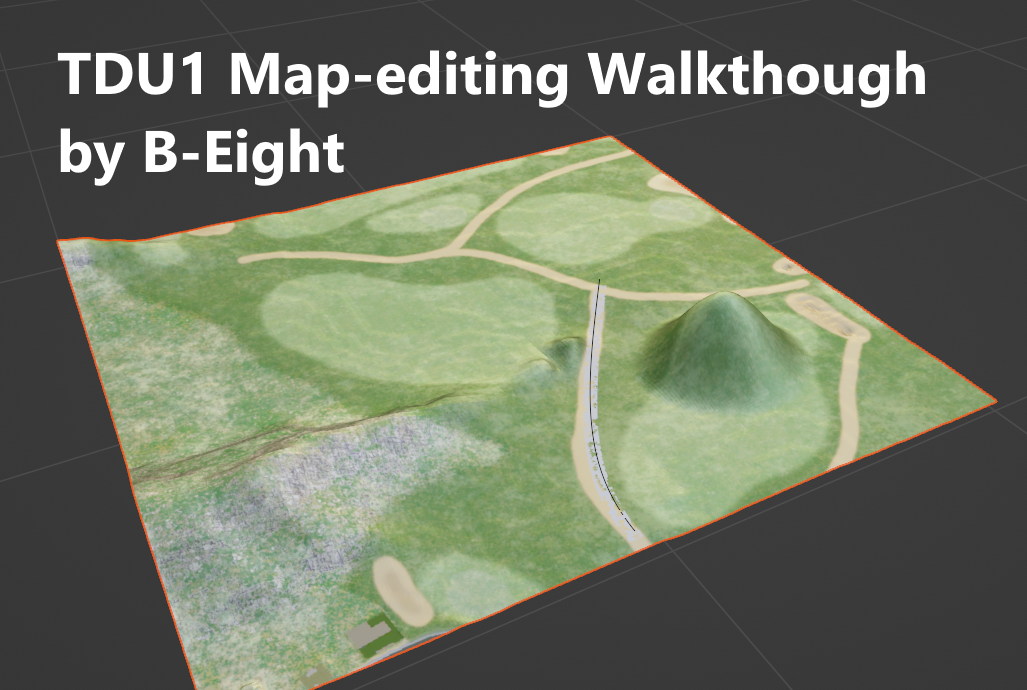Consider supporting us by disabling your ad blocker / add to whitelist / purchasing VIP.
Leaderboard
-
in all areas
- All areas
- Events
- Event Comments
- Event Reviews
- Lyrics
- Lyric Comments
- Lyric Reviews
- Posts
- Post Comments
- Post Reviews
- Records
- Record Comments
- Record Reviews
- Files
- File Comments
- File Reviews
- Images
- Image Comments
- Image Reviews
- Albums
- Album Comments
- Album Reviews
- Blog Entries
- Blog Comments
- Topics
- Posts
- Status Updates
- Status Replies
-
Custom Date
-
All time
June 5 2011 - April 25 2024
-
Year
April 25 2023 - April 25 2024
-
Month
March 25 2024 - April 25 2024
-
Week
April 18 2024 - April 25 2024
-
Today
April 25 2024
-
Custom Date
12/06/2022 - 12/06/2022
-
All time
Popular Content
Showing content with the highest reputation on 12/06/2022 in all areas
-

Sector Map for TDU: Oahu
andrey zyb reacted to BEight for a file
1 point -

Test Drive Unlimited 1: Map-Editing Walkthough (SHKR, HMAP)
transam33o reacted to BEight for a record
"DRAFT" might be some errors Welcome This guide aims to provide the basic "know-how" to get started with map modding for TDU 1. This guide is primarily aimed at SHKR(Havok road physics) and HMAP(Heightmap). Stuff such as Objects and textures will come later. This guide also comes with a .Blend file that has everything you need in the right format. The mod also includes a macro that allows the converting process to be possible AND can be done by anybody quickly. What do you need: SHKR Starter TDUWE(TDU World editor) TDUMT(TDU Modding tools) (If you downloaded platinum, it should be in TDU1\TDU Platinum Toolkit) Notepad++ Blender (3.0.1 or newer) Zmodder 2.2.4(For objects) Zmodder 2.2.6(For TDU2 objects) The files Included and what are they? The walkthough also comes with some files. located in the TDU tools download section. The mod is called SHKR Starter. This is basically a start-up .Blend file to get you started with TDU map modding. TDUWE only accepts a very specific set of names in an organised hirachary, in the Z=Y axis format. This is extremely hard to get right and the results will be pretty much the same. So to save the headache, I’m just including this. and of course, Blender is unable to export this properly. To counter this, what I Included is a Notepad++ macro I improvised months ago. This macro is easy to use and makes a task that normally takes hours into a one-click and you're done deal. Plus it can process hundreds of .daes in a matter of minutes. The .Blend file Contains import SHKR contents, modified to follow a path and arrayed. This .blend file also has an upscaled grid(452) to match the sector layout of the map for joining imported sectors together. TDUWE Can only export with squares. If you try to export rectangles or anything that’s considered long in shape, it will just think it’s a square, and the physics won’t work as expected. This is why the original TDU SHKR can't be reimported back to TDU using TDUWE. How to Open. Launch Blender and open it. You can also append the collection into your own projects. The Shortcuts.xml This is the file that contains the macro for Notepad+. Blender exports an .dae that just doesn’t work with TDUWE and this macro changes the script so that it’s compatible with TDUWE. This isn't a normal macro; it uses regular expression search-and-replace syntax. All you have to do is press a button and the script will sort everything out. I will go over in the walkthrough below. How to install the xml file. Type "%AppData%\Notepad++\" in your explorer browser. Replace/copy the Shortcut.xml there. Lets start! We are going to make the pathways of one of the golf courses behave like tarmac. This means we need to: Export all the sectors contents into a folder. Extract the heightmap and apply the texture to it so that we can see what we are doing. Create/move the path so it follows along the dirt trail. Finally export the CONVEXEs and convert it to run in TDUWE again. Update the sector.bnk so it can actually have road phyisics. Using TDUMT to export a sector Getting the Colourmap for the HMAP Using TDUs gridsystem May seem overkill for one sector, but for projects that has lots of sectors, this is essential. Editing RSHK I've include my own personal SHK Hiarechy in the outlinder. TDUWE has a lot of trouble exporting everything apart from a square and after many months of testing. This the best example. If you have a object something more complex has phyisc Time to export some Physics This used to be a really audious task that would take hours. Now it should only take a moment. You got the physics, but the sector dousn't. You need to replace the sector.bnk with one that has R.SHK. Now let’s replace that R.SHK! Select “sector-10-7-1-6-R.SHK” and replace it with the one you created. TDUWE always creates an “export” file in the same folder the.Dae file. So look in there. Now let’s see if this worked. Open up the game and go to the golf course. Okay! It’s a little bit bumpy, that’s because it’s based on the HMAP. So I’m going to show you how to edit the terrain. Editing the HMAP Exporting the HMAP You're happy with the changes now its time to get it into the game. You will need to rename the hierarchy names to have .000 after them. This is because my script will get confused if given names that don’t have a “.###” after them. The reason why its done this way is that its very likely you’ll use multiple versions of the same object for the same sector and this just makes modding a little bit easier. You should now have a new Heightmap. Launch TDU and go to the golf course to see your changes.1 point -
View File New Roads Project: Mountain Pass Summary: Adds one of the new roads from TDU2 to TDU1. Installation: Extract the two .rars into your TDU Install directory. Let it overwrite the Bnk files. Entry points: Known Issues: Tree flickering A few trees can flicker on and off. None actually on the road, but it may be distracting. I'm currently looking into it. Floating trees I didn’t have the Heightmap model from tdu2 so the terrain is a mix of TDU1 Hmap, TDU2 roads, and guesswork. Submitter BEight Submitted 12/04/2022 Category Environment1 point
-

TDUZoqqer: TDU Platinum custom traffic
andrey zyb reacted to Milli for a topic
That, i think we all know. Lol And it is fine, priorities, life, etc... I, but i think i can say we understand. The day you do come back to it, will be glorious though.1 point -

TDUZoqqer: TDU Platinum custom traffic
andrey zyb reacted to TDUZoqqer for a topic
its not dead but it just certainly is not very high up on my day to day things to think about i might perhaps one day come back to it1 point -

New Roads Project: Mountain Pass
andrey zyb reacted to big 206 fan for a file
1 point -
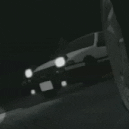
New Roads Project: Mountain Pass
IIDANIEL reacted to TDU Iceman for a file
1 point -
Not really directly related to the patch, but I've had a save that has had a glitch with the discovery achievement for finding 3 wrecks in Hawaii area 1 for years, anyone know how to fix that? I tried this patch to see if it'd somehow fix it but doesn't seem like I'm that lucky. It knows I've discovered all of them since it says 3/3, but the checkbox isn't filled so my score isn't full either. Edit: I was able to edit it using artmoney so it's now checked, and Discovery is 14500/14500, but the game didn't consider it a level up. Guess I'm cursed to not max out Discovery. Not much desire to replay the entire game just to get that fixed, especially since I had some social levels on this profile too. Anyway, it was fun seeing the new cars in the patch, made grinding out the roads and events more enjoyable.1 point
-
TDU2: Unofficial Patch
Xarlith reacted to Jeremiahj17 for a file
Very helpful and important mod, thank you for making this. Would it be possible to allow all vehicles to be tuned somewhere? I can think of two possible ways to do this: there could be one additional tuning location that offers tuning to just the vehicles that don't already have tuning available; or add the car manufacturers that don't allow tuning to the various tuning locations available already based on relevance.1 point -

TDU2: Unofficial Patch
Xarlith reacted to OndaTTenPErC54611852354 for a file
1 point -
TDU2: Unofficial Patch
Xarlith reacted to GamerJean2031 for a file
1 point -

[RELEASED] Test Drive Unlimited Platinum - v1.21
andrey zyb reacted to MagicV8 for a topic
Use the 10 free custom slots.1 point -
[RELEASED] Test Drive Unlimited Platinum - v1.21
andrey zyb reacted to justherefortdup for a topic
Great mod that made me reinstall the game after years of not playing it. I haven't modded this game before so is there a way to add cars to the game instead of just replacing them? (looking to add Lotuses).1 point -
[RELEASED] Test Drive Unlimited Platinum - v1.21
andrey zyb reacted to tasos007007 for a topic
HEY guys merry Christmas i just found out why the bots are too slow.the cause is in ige files in fields timG-timS-timB-CtDw they must be setted all to 000000000 and so the bots are THUNDERS in order to not lose time i made the changes and i upload the whole IGEfolder with the modded ige files in that ige folder you ll find all the events as races vs Aclass bots and no restriction for you .if you want to can edit the races fe to change the class of car i upload the fxini file will you be able to beat A class bots? lets find out now because the bots are really fast you dont need to make them be temeraire mauvais because they will crash you out many times .see you on road the ige folder works perfectly on platinum but on vanilla some races may crash enjoy!!!!!!!! FX.ini IGE.zip1 point -

[RELEASED] Test Drive Unlimited Platinum - v1.21
andrey zyb reacted to Ryzza5 for a topic
I'm using Hawaii Blis after Platinum ok. I ended up only using the weather files from Bliss and not the new Hawai map files.1 point -

[RELEASED] Test Drive Unlimited Platinum - v1.21
andrey zyb reacted to Milli for a topic
You should know that the game actually has a Focus SVT, not a Fiesta.1 point -
[RELEASED] Test Drive Unlimited Platinum - v1.21
andrey zyb reacted to CTFordza for a topic
Does anyone know of a way to enable the side activities like car deliveries and passenger pickups on hardcore mode? Project paradise enables the races in hardcore mode and I find them a real cool challenge, but it would be even cooler to do car deliveries and side activities to make money in hardcore mode itself.1 point -

[RELEASED] Test Drive Unlimited Platinum - v1.21
andrey zyb reacted to Djey for a topic
If TDUPE does not work try using TDUF and edit details in datasheet section of the car physics data topic.1 point