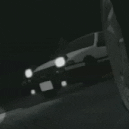I guess it would be worth a shot to try adding lines with your external IP address as well.
Also are you 100% sure that your computer is 192.168.2.4? Because most people have DHCP enabled, which just gives each new connected device the first available IP address. This would mean that if today you connect your 2 phones and tablet and then you turn on your PC - your PC would get the 4th IP address, however if tomorrow you have nothing connected and you boot your PC - you'd get the first IP address.
You can check your local IP address by entering "ipconfig" in CMD. I don't know what the Linux alternative for that would be, you could google it though.
If your computer has a different IP address currently, try opening the port for that IP address first. If it doesn't work, try external IP address as well.