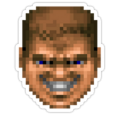We promise no intrusive ads, Please help keep the community alive
Consider supporting us by disabling your ad blocker / add to whitelist / purchasing VIP.
Consider supporting us by disabling your ad blocker / add to whitelist / purchasing VIP.
-
Posts
107 -
Joined
-
Last visited
-
Days Won
2
Reputation Activity
-
 John Jorell got a reaction from Haiku in MEGA Tutorial: add new cars (Slots) in TDU
John Jorell got a reaction from Haiku in MEGA Tutorial: add new cars (Slots) in TDU
New batch of added cars coming up! Anyways, I'll just have a separate thread for some of you to view my photos of my cars in TDU. Enjoy viewing, guys!!
[ATTACH]23669[/ATTACH]
2012 Ferrari FF
[ATTACH]23670[/ATTACH]
2012 Audi R8 GT Spyder
[ATTACH]23671[/ATTACH]
2015 Lamborghini Huracan LP610-4
Others will be on a separate thread that I'll be creating today. I'll provide a link on my signature on where to view some of my cars. Cheers!
-
 John Jorell got a reaction from Haiku in MEGA Tutorial: add new cars (Slots) in TDU
John Jorell got a reaction from Haiku in MEGA Tutorial: add new cars (Slots) in TDU
[ATTACH]23639[/ATTACH]
Forza Ferrari!! Ferrari F12berlinetta added in my garage
And on a side note, can anyone give me a good cameras and IK for the ZR1 and F12? Both of them seem to be so awkward once viewed in cockpit cam.
-
 John Jorell got a reaction from Tob-Racer in MEGA Tutorial: add new cars (Slots) in TDU
John Jorell got a reaction from Tob-Racer in MEGA Tutorial: add new cars (Slots) in TDU
[ATTACH]23639[/ATTACH]
Forza Ferrari!! Ferrari F12berlinetta added in my garage
And on a side note, can anyone give me a good cameras and IK for the ZR1 and F12? Both of them seem to be so awkward once viewed in cockpit cam.
-
 John Jorell reacted to Haiku in MEGA Tutorial: add new cars (Slots) in TDU
John Jorell reacted to Haiku in MEGA Tutorial: add new cars (Slots) in TDU
Excellent job John !! :clap:
Gets much easier & quicker as you get the hang of it ;)
I just dug this one up from my archives lol , I used to own the GT version :)
1993 Ford Mustang Cobra R SVT - FenixZ :
[ATTACH]23637[/ATTACH]
[ATTACH]23638[/ATTACH]
-
 John Jorell got a reaction from Haiku in MEGA Tutorial: add new cars (Slots) in TDU
John Jorell got a reaction from Haiku in MEGA Tutorial: add new cars (Slots) in TDU
[ATTACH]23636[/ATTACH]
Head's up guys, I've just manually added the Chevrolet Corvette ZR1 (C6) by Miha2795 on my car list.
Thanks again Tob-Racer for that very complicating but a very wonderful tutorial.
-
 John Jorell got a reaction from alonso10_1 in MEGA Tutorial: add new cars (Slots) in TDU
John Jorell got a reaction from alonso10_1 in MEGA Tutorial: add new cars (Slots) in TDU
[ATTACH]23636[/ATTACH]
Head's up guys, I've just manually added the Chevrolet Corvette ZR1 (C6) by Miha2795 on my car list.
Thanks again Tob-Racer for that very complicating but a very wonderful tutorial.
-
 John Jorell got a reaction from Jonez in MEGA Tutorial: add new cars (Slots) in TDU
John Jorell got a reaction from Jonez in MEGA Tutorial: add new cars (Slots) in TDU
[ATTACH]23636[/ATTACH]
Head's up guys, I've just manually added the Chevrolet Corvette ZR1 (C6) by Miha2795 on my car list.
Thanks again Tob-Racer for that very complicating but a very wonderful tutorial.
-
 John Jorell got a reaction from Tob-Racer in MEGA Tutorial: add new cars (Slots) in TDU
John Jorell got a reaction from Tob-Racer in MEGA Tutorial: add new cars (Slots) in TDU
[ATTACH]23636[/ATTACH]
Head's up guys, I've just manually added the Chevrolet Corvette ZR1 (C6) by Miha2795 on my car list.
Thanks again Tob-Racer for that very complicating but a very wonderful tutorial.
-
 John Jorell reacted to alonso10_1 in WIP/BETA Car slots Add-On V1.00 TDU
John Jorell reacted to alonso10_1 in WIP/BETA Car slots Add-On V1.00 TDU
Part 4.
[ATTACH]23504[/ATTACH]
[ATTACH]23505[/ATTACH]
Totally I put 62 SLOTS. I know I have to put one more pics of a mod. FERRARI 250 GT SWB CALIFORNIA 1960
I left you the list od the mods and creators:
1.- Alfa Romeo 8C Spider: Miha2795
2.- Porsche Cayenne Turbo: Miha2795
3.- Porsche 944 Turbo: Miha2795
4.- Ford GTX1: Miha2795
5.- BMW Z4 sDrive35is: Tool831
6.- Mitsubishi Lancer EVO IX: tatoscha
7.- BMW M5 E39: Miha2795
8.- Ferrari 599 GTB: Tool831
9.- Ferrari 458 Italia (led): Minime891
10.- Ferrari 599 GTO: StarGT
11.- Maserati Quatroportte GTS: Norby931
12.- Maserati Ghibli S: Miha2795
13.- Ferrari California Spider: Tool831
14.- Ferrari California Coupe: COMB@T_$HOTGUN
15.- Ferrari 599XX: Tool831
16.- Ferrari FXX: COMB@T_$HOTGUN
17.- Bugatti Veyron SS: Miha2795
18.- Porsche 911 GT1: TDUZoqqer
19.- Lotus 2 Eleven: Miha2795
20.- Aston Martin Rapide: GRIN116
21.- Pagani Zonda Cinque: Tool831
22.- Pagani Zonda R: Tool831
23.- McLaren 650S: TDUZoqqer
24.- Aston Martin V12 Zagato: Miha2795
25.- Aston Martin DBS Volante: Reventon09
26.- Gumpert Apollo: Tool831
27.- SSC Ultimate Aero: Tool831
28.- Mosler MT900S: Tool831
29.- Koenigsegg CCX: Tool831
30.- Alfa Romeo TZ3 Stradale: Pator5
31.- Lamborghini Huracan: StarGT
32.- Lamborghini Murcielago SV: Tool831
33.- Suzuki GSRX 1000: DC300m02
34.- Audi R8 GT Spider: COMB@T_$HOTGUN
35.- Audi RS5: COMB@T_$HOTGUN
36.- Mercedes-Benz SLS AMG: Tool831
37.- Mercedes-Benz SLR 722: Tool831
38.- Mercedes-Benz ML 63 AMG: Miha2795
39.- Mercedes-Benz E63 AMG: Norby931
40.- Mercedes-Benz CL65 AMG: Norby931
41.- Mercedes-Benz S65 AMG: Norby931
42.- Mercedes-Benz 190 Evolution II: Miha2795
43.- Ford Mustang Match 1: Miha2795
44.- Pontiac Firebird Trans AM GTA 1987: FenixZ
45.- Lexus LFA: Tool831
46.- Ferrari Daytona 1968: 2CV SUPER GT
47.- Ferrari Daytona 1972: 2CV SUPER GT
48.- Ferrari 250 GT Lusso: Pator5
49.- Mercedes-Benz SL 500 AMG: Miha2795
50.- Facel Vega Facel II: 2CV SUPER GT
51.- Bugatti Atlantic 57 SC: 2CV SUPER GT
52.- Porsche 911 RSR 1974: tototo
53.- Pagani Huayra: TDUZoqqer
54.- Porsche 911 Sport Classic: Oldi
55.- Pagani Zonda F Roadster: Tool831
56.- Ferrari 348 TS Spider: StarGT
57.- Ferrari 355 Berlinetta F1: Tool831
58.- Lamborghini Aventador Roadster: TDUZoqqer
59.- Morgan Aero Supersports: Miha2795
60.- Porsche 959: Miha2795
61.- BMW 850 CSi: Norby931
-
 John Jorell reacted to alonso10_1 in WIP/BETA Car slots Add-On V1.00 TDU
John Jorell reacted to alonso10_1 in WIP/BETA Car slots Add-On V1.00 TDU
part 3:
[ATTACH]23484[/ATTACH]
[ATTACH]23485[/ATTACH]
[ATTACH]23486[/ATTACH]
[ATTACH]23487[/ATTACH]
[ATTACH]23488[/ATTACH]
[ATTACH]23489[/ATTACH]
[ATTACH]23490[/ATTACH]
[ATTACH]23491[/ATTACH]
[ATTACH]23492[/ATTACH]
[ATTACH]23493[/ATTACH]
[ATTACH]23494[/ATTACH]
[ATTACH]23495[/ATTACH]
[ATTACH]23496[/ATTACH]
[ATTACH]23497[/ATTACH]
[ATTACH]23498[/ATTACH]
[ATTACH]23499[/ATTACH]
[ATTACH]23500[/ATTACH]
[ATTACH]23501[/ATTACH]
[ATTACH]23502[/ATTACH]
[ATTACH]23503[/ATTACH]
-
 John Jorell reacted to alonso10_1 in WIP/BETA Car slots Add-On V1.00 TDU
John Jorell reacted to alonso10_1 in WIP/BETA Car slots Add-On V1.00 TDU
Part 2:
[ATTACH]23464[/ATTACH]
[ATTACH]23465[/ATTACH]
[ATTACH]23466[/ATTACH]
[ATTACH]23467[/ATTACH]
[ATTACH]23468[/ATTACH]
[ATTACH]23469[/ATTACH]
[ATTACH]23470[/ATTACH]
[ATTACH]23471[/ATTACH]
[ATTACH]23472[/ATTACH]
[ATTACH]23473[/ATTACH]
[ATTACH]23474[/ATTACH]
[ATTACH]23475[/ATTACH]
[ATTACH]23476[/ATTACH]
[ATTACH]23477[/ATTACH]
[ATTACH]23478[/ATTACH]
[ATTACH]23479[/ATTACH]
[ATTACH]23480[/ATTACH]
[ATTACH]23481[/ATTACH]
[ATTACH]23482[/ATTACH]
[ATTACH]23483[/ATTACH]
-
 John Jorell reacted to Tob-Racer in MEGA Tutorial: add new cars (Slots) in TDU
John Jorell reacted to Tob-Racer in MEGA Tutorial: add new cars (Slots) in TDU
Hello 🙂
Here is a complete tutorial of adding new cars in TDU. Believe me, it's easy when you get the process in mind and when you understand how it work. Don't be afraid. 👹
So, you gonna be able to use different sets of rims and choose many as you like ingame ! Just like the Mercedes CLK 55 AMG. And you can customize your new slots to your own taste like the wheel size, the names of the rims and many more options. 😎
EDIT June 2019: DO NOT FOLLOW EVERY STEP IN THE VIDEO DOWN BELLOW BECAUSE THEY ARE A FEW PROBLEMS THAT COULD CAUSE MESSING UP THE DATABASE. FOLLOW THE WIKI GUIDE UP THERE !
Also here are the plans for this MEGA Tutorial:
Write a complete tutorial for the old method in the wiki guide. Explaining the database [DONE], Add a line into the database [DONE], Convert crypted db files into readable hex format with TDUUT [DONE], Add the Bnk files into the game [TO DO], Add values into the Database [TO DO], Change the values to make your slot unique from the original copy [TO DO], Make the added slot getting recognize by TDUMT and TDUPE [TO DO], Add colors and a place in the dealer for your newly added slot in TDUMT [TO DO], Create Physics in TDUPE for the newly added slot [TO DO]. Make a video of how to add a car in the game with the help of TDUF (new method). The written guide already exist:
ARCHIVE:
Here is what you need
Project Paradise
TDU Modding Tools
TDUPE
TDU UT
TDUF
Notepad
If you don't have Microsoft Office to edit CarData.mdb, here is a free software to open the mdb file: MDB Viewer Plus
What are you doing exactly when you add a car ? Why ? How ? (Science of modding)
- You simply add a new slot in the database. Add a line at the end of the Notepad does add a car in the database. That's it. But you need to modify the line to make it unique otherwise the game gets confuse.
- Even if the car exist in the database, the car doesn't exist in the files even if you add them directly in the Bnk folder. The Bnk1.Map is there to control all the files ingame and doesn't allow any other file. So that's why it is important to Map the file in Bnk1.Map with TDUF because it will accept your new Bnks. It's like the old Grey cars in TDUMT (Chevy Cobalt, Corvette '63, Audi A4 Touring Car...), the database exist but not the Bnks and only a modification of Bnk1.Map via TDUF make the new files being accepted.
More detail about the database:
For the references, the Values MUST BE ALL DIFFERENT ! Otherwise the game crash. To be safe when you copy a line of a car, add a 2 in front of the reference number. The Audi RS5 is a copy of the Maserati GranSport and the Mercedes SLS AMG is a copy of the SLR Mclaren. Add a 2 separate the original slot to your new slot.
-- __ -- __-- __ -- __-- __ -- __-- __ -- __-- __ -- __-- __ -- __-- __ -- __-- __ -- __-- __ -- __-- __
Same for the ID Number. It MUST be different to any other car. To be safe, start the ID Number from 2040. If you want to add another car later, Name it "2041". Again another car, name it "2042" and etc... As an example, I've added the Audi RS5 previously so that's why I put "2041" for the SLS.
-- __ -- __-- __ -- __-- __ -- __-- __ -- __-- __ -- __-- __ -- __-- __ -- __-- __ -- __-- __ --
+1 the original number of the items so your new slot will appear when you open TDUMT's Database.
-- __ -- __-- __ -- __-- __ -- __-- __ -- __-- __ -- __-- __ -- __-- __ -- __-- __ -- __-- __
For the rims, you can add many as you like. For example, I've added 3 sets of rims for my RS5 and two for my SLS. Just copy the line of a rim and paste many as you like. Make sure they all have different reference number ! And to be safe, change the first number of the reference to a 4 to avoid conflict with other rims.
-- __ -- __-- __ -- __-- __ -- __-- __ -- __-- __ -- __-- __ -- __-- __ -- __-- __ -- __-- __
YES ! You can modify the size of your wheels :nuts:
-- __ -- __-- __ -- __-- __ -- __-- __ -- __-- __ -- __-- __ -- __-- __ -- __-- __ -- __-- __ -- __-- __
When you add names in DB Editor:
- __ -- __-- __ -- __-- __ -- __-- __ -- __-- __ -- __-- __ -- __-- __ -- __-- __ -- __-- __ -- __-- __
Here is the result. One SLS, 2 rims 😄
ENJOY 🤪