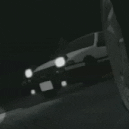We promise no intrusive ads, Please help keep the community alive
Consider supporting us by disabling your ad blocker / add to whitelist / purchasing VIP.
Consider supporting us by disabling your ad blocker / add to whitelist / purchasing VIP.
-
Posts
1,474 -
Joined
-
Last visited
-
Days Won
33
Reputation Activity
-
 sti228 got a reaction from Aquarious for a post, The 2020 Winter Release - BeamNG v0.21
sti228 got a reaction from Aquarious for a post, The 2020 Winter Release - BeamNG v0.21
Today we’re here to spill some much-needed hot news to your screens with the release of version 0.21! Featuring a complete Jungle Rock Island map renovation, bringing new locations to explore and a myriad of updated roads for that sunny winter getaway, as well as revamped vegetation and a brand-new waterfalls zone.
If a tropical paradise isn’t up your alley, you’ll be happy to hear that West Coast USA received an improvement pass, including multiple new locations and the addition of two new roads – City and Highway Tunnels.
The long-awaited Gavril D-Series Remaster Part 2 is finally here with updated interiors, lights, revised configurations, and several new D45 variants. This isn’t all for the D-Series, however, hold on to your pedals because the D-Series Prerunner & Crawler models are now available and ready to conquer anything you throw at them (or them into).
We’ve also improved our tire model with new tire-ground contact physics. This has slashed long standing limitations in rolling resistance, high speed grip, and cambered tire behavior. With all tires retuned to take advantage of these changes, our vehicles are handling better than ever.
Last but not least, we’ve polished official localization for the languages listed below; for more information on how to provide feedback and report issues, please keep an eye on the official Discord server.
Spanish (Spain) French (France) Japanese (Japan) Korean (South Korea) Portuguese (Brazil) Portuguese (Portugal) Russian (Russia) Chinese – Simplified Chinese – Traditional As always, we would like to thank everyone for your continuous feedback, suggestions, and bug reports! We hope you enjoy the update and wish you Happy Holidays!
HIGHLIGHTS
Jungle Rock Island Remaster
West Coast USA Improvements
Gavril D-Series Remastered Part 2
Gavril D-Series Prerunner & Crawler
VEHICLES
Bruckell Legran Light Jbeam rework Restructured rear frame to be more physically accurate Front frame tuned for better deformation, new bumper support design Rear doors now have 2 full jbeam segments Fender structure improved, simplified Headlights and taillights are now separate and detachable Fixed roof mesh spiking issues Added disc brakes Added lifted springs and shocks Fixed rear drum brakes using disc thermals Bruckell Moonhawk Added front guard Cherrier FCV Increased amount of added floor strength when a battery is fitted Civetta Bolide Polizia config changed to use same wheels and tires as the 350GT. The previous tire setup did not suit the chassis and proved to be too oversteery Fixed headlights values ETK 800-Series Reduced gear whine volume Redesigned Driving Experience skin
Replaced old ESC/TC system with advanced Driving & Safety Electronics Added various drivemodes Added ActiveLocking differential Added adaptive dampers Fixed missing windshield node ETK K-Series Reduced gear whine volume Redesigned Driving Experience skin
Added Driving Academy skin
Added ETK Signature skin
Replaced old ESC/TC system with advanced Driving & Safety Electronics Added various drivemodes Added ActiveLocking differential Added TorqueVectoring differential Added adaptive dampers Added adaptive swaybars Gavril Barstow Fixed triangulation issue with front fenders Taillights are now detachable Added front subframe brace Gavril Bluebuck Bodystyle slot replaced with individual bodies Fixed rear wheels breaking off on some offsets Gavril D-Series Updated body material and meshes
Updated all lights
Updated glass materials Replaced “Rusty” skin with new “Old Paint (Colorable)” skin
Updated Park Ranger skin
Added 423 Sport skin
Reworked Flatbed
Added D45
Added 6.9 V8 Added race N/A intake Added front guard Added rear marker lights for dually trucks Added drum brakes Increased torsional rigidity of heavy-duty frames Modular Desert Truck Parts 3 new custom offroad frames Long travel offroad suspensions, with Independant (4WD/2WD) or solid axle from suspension options all with bypass shock abosrbers Bobtail rear end, dove-cut front and rear ends, or full wide body fenders 2 Pre-Runner configurations: Standard length frame and extended frame 2 Crawler configurations: a crew cab crawler and the Superpig 1 Hybrid 4WD IFS Desert Rock Racer configuration Gavril Grand Marshal Changed drift config to use 6.9L natural aspirated v8 Updated BCPD skin
Updated Police skin
Added Police Interceptor skin and configuration
Added 6.9 V8 Added race N/A intake Gavril H-Series Updated all lights
Updated glass materials Added “Street Tuned” config Added “Old Paint (Colorable)” skin Added derby config
Added Rollback
Added 6.9 V8 Added race N/A intake Added front guard Added drum brakes Fixed cab roof accessory slot Increased torsional rigidity of heavy-duty frames Gavril Roamer Added BCPD skin and configuration
Updated Sheriff skin
Updated taillights and signals
Updated glass materials Added “Old Paint (Colorable)” skin Added derby config
Added 6.9 V8 Added race N/A intake Added drum brakes Increased torsional rigidity of heavy-duty frames Hirochi SBR4 Replaced old ESC/TC system with advanced Driving & Safety Electronics Added various drivemodes Added ActiveLocking differential Added TorqueVectoring differential Added adaptive dampers Added adaptive swaybars Hirochi Sunburst Renamed old police configuration to Firwood Police Added Generic Police skin and configuration
Added Police Interceptor skin and configuration
Ibishu 200BX Fixed headlights values Added “Old Paint (Colorable)” skin
Added drag configuration
Added “Trackday Beater” skin Added automatic drag transmission Added adjustable wheelie bar Ibishu Covet Added “2.0 GTz” and “2.0 GTz Special Edition” configs
Added various sport exterior parts Added 2.0 engine from the Ibishu Pessima
Added drag configuration
Replaced beater with derby and skidplate configurations
Reworked rear end jbeam structure for better node density Front and rear fascias, headlights and taillights now separately detachable Removed “blown” engine and suspension parts Added 5 lug hubs Added heavy duty and ultra-heavy duty engine mounts Added hood exhaust for 2.0 turbo and 1.5 N/A Added headlight air intake Added headlight blanking plates Added drag rear bumper Added lightweight glass Added carbon tailgate and spoiler Added sport brakes Ibishu Hopper Fixed 6 lug locking hub unlockable Reduced braking force of standard brakes to prevent locking too easily Added Sheriff and Park Ranger skin and configuration
Ibishu Miramar Increased the stiffness of the steering box structure for better steering feel Ibishu Pessima (1988) Added “Old Paint (Colorable)” skin Added derby configuration
Trunk lights are now removable Fixed collision fighting when door glass is removed Small Flatbed, Box Utility and Large Box Utility trailers Added pre-loaded configurations Wheels Added “Gavril Momentum” wheels
Added chrome “GP Wrestler” version Added “Gavril HD350” wheels
Added “Alder Special 423” wheels
Added “Wangan-2P” wheels
Added 13×5 size for TIMS Egota wheels Misc Updated light materials for ambulance and cargobox upfits
Added Truck It Up skin for cargobox upfit
Improved colors for Navigation Unit map for better contrast between road and background
Aerodynamics tuning of all vehicles: Drag, lift and downforce values to more realistic values now that top speeds are not hampered by high tire rolling resistance Minor suspension retuning on various cars to suit improved tires All cars with independent suspension halfshafts: fixed issue where breaking a halfshaft would break off the wheel Added 265/75R16 and 245/76R16 dually rear tires Reworked the texturing on the rock crawling tire (offroadtire_06a) LEVELS
Adjusted time scale on all levels: It now takes 18 minutes for a full cycle Automation: Fixed several AI path issues Derby Arenas Updated map with new buildings and clutters Reworked the arena with new textures and some small modeling changes Fixed some decals issues East Coast Fixed floating bushes and tree Fixed some AI road issues Fixed floating trash objects Gridmap: Fixed a collision issue causing inaccurate collisions Hirochi Raceway: Fixed pole through tents Industrial Site Fixed floating decalroad in container land Fixed port crane width Italy Minor fixes: road markings, deleted stray AI paths Fixes to AI paths to improve the performance of traffic Added anisotropic filtering to container materials Jungle Rock Island Laid down Peninsula terrain layout Updated industrial site with new buildings and layout Updated Mine zone Built abandoned Fortress and bridge Rebuilt the Airfield (Tower, Hangar, Abandoned control building and airstrip) Rebuilt bridges and tunnels Added the Abandoned Resort Reshaped the area at the Volcano top Added abandoned bunkers and cannons Created waterfalls zone Rebuilt all beaches and coast cliffs Reworked vegetation and road textures Renovated old observatory Renovated port area Utah: Improved AI paths to solve some vehicles crashing into obstacles West Coast: Fixed some AI issues on highways SCENARIOS
Industrial Shakedown Scenario: Updated the ramps models and textures Jungle Rock Island: Revamped existing Time Trials and Scenarios DRIVING DYNAMICS
Implemented new differential types: Active Locking Differential Torque Vectoring Differential Fixed wrong rear wheel angle calculations Implemented motor torque control for yaw adjustments Exposed drivemode color to electrics ( electrics.values.dseColor ) Adjusted body slip angle calculations affecting throttle control too much in low speed + high steering angle scenarios POWERTRAIN
Improvement to clutch angle calculation affecting behavior when partially clutched in Fixed “Fundamental Frequency” setting not working in Engine Audio Debug app Pefrormance optimization of various devices Fixed possible NaN source in electric motor load calculation Improved DCT shifting smoothness for low load applications Combustion engine now additionally exposes actual idleAV min/max values Combustion engine now gains ignition issues when damaged Combustion engine now starts to stutter when the fuel tank is almost empty RENDER
Added new Screen Space Ambient Occlusion with better quality and better performance with high resolutions OLD NEW OLD NEW OLD NEW Added support Sun’s shadows in translucent materials OLD NEW Added automatic enhancement of shadows when using Driver camera: Shadows closer to the camera will appear more defined OLD NEW Reduced memory used to render grass by 75% SMAA is now the default Antialiasing mode when using Normal or Higher quality Added ability to adjust color correction strength AUDIO
Brake squeal for all vehicles – silent for stock vehicles, progressing up to race spec vehicles Discrete volume balancing between all engine/exhaust sample sets in FMOD. New default ratio load/offload curves in jbeam. All engine/exhaust jbeam volumes adjusted to compensate. Direction-based filtering for ambience sounds Rumblestrip improvements Kickup/Skid/Roll tweaks (ongoing) plus higher pitch skid for extra smooth surfaces Support for different tyre size/volume/tread/stiffness altering pitch of asphalt skids (ongoing to include other surfaces, and volume) Reworked ambiences for Jungle Rock and West Coast USA Improved energy calculation of break sounds Implemented brake squeal logic Added brake squeal to glazed brakes to convey their state more easily to the driver TRAFFIC
Implemented smarter initial spawn points of traffic vehicles Improved respawning of traffic Improved default generated selections of vehicles for traffic Added player infractions to the police mode in traffic; they are listed in the Messages UI after you get pulled over AI
Bug fix for nan value in traffic avoidance force coefficient Fixed issue where AI could not resolve sharp angle of plan line and got stuck Added AI follow mode for following a target vehicle Bug fix to AI chase mode where the AI vehicle would not update its path under certain high velocity conditions Improved ability of AI when chasing a target vehicle at close proximity Pathfinding: Improved traffic AI pathfinding and following Added a pathinder that calculates a navgraph shortest path between a graph node and a (vec3) position (and vice versa) Added a pathfinder that calculates a navgraph shortest path between two (vec3) positions GAME ENGINE
Faster file comparison for Texture cooker Fixed old console overwriting console history Fixed GPU performance counter displaying 0 Implemented hot loading of texture for TerrainMaterials Fixed switchable material getting in previous state when recovery was used Implemented error mesh showing if mesh failed to load or is missing (no_mesh.dae) Fixed glowmap that didn’t work in replay Steam Rich Presence: Fixed status not being cleared when disabling Fixed parts list not being refreshed after activating/deactivating a mod Added improved spawning system that prevents vehicles from spawning inside level objects or vehicles
PHYSICS
Optimizations on all parts of the physics core. Now it’s more than +10% faster Added calcCenterOfPressureRel, calcTotalAeroForces, calcTotalAeroTorque core functions that calculate aerodynamic properties of the vehicle Added isNodeColliding(nodeId) core function. It returns if a node is colliding right now with a solid object Added hasNodeCollidedDuring(nodeId, timeDuration) core function. It returns if a node has collided in the last timeDuration with a solid object Fixed a crash in static collision subsystem that happened when a node’s position was at infinity UI
Fixed minor issues with Traffic UI app Added new differential torque vectoring icon Added new differential active lsd icon Fixed ordering of vehicle configs, so that it does not change randomly, in the vehicle chooser Added new icons for electric motors, active locking & torque vectoring differentials in the powertrain app Added new loading screen images Fixed freecam not working in the Navigation app Added a warning to the long-time deprecated Themes feature Photomode V2 Overall improvements to interface Added ability to control various parameters and effects temporarily (reset when closing photomode) Added control for Time of Day Added Filters (color corrections) with adjustable strength. Filters selection can be expanded by adding more textures in art\postfx Added option to toggle Dynamic Reflection Added controls for Ambient Occlusion Added controls for Depth of Field Added tooltips Added button to open the screenshots folder Repository Overall improvements, added icons
Added button to clear search entry Double-click is now required to use the ‘Delete All Mods’ button Graphics Menu Added tooltips to most settings, improved existing ones Improved look of the Dynamic Reflections settings Improved look of Display settings Added button to reset PostFX settings to default Renamed a few options to be easier to understand Level, Campaign, Scenario and Quickrace Selector Moved search bar location, added button to clear search entry Thumbnails grid will now only show the main thumbnail of the level. The slideshow for the level’s thumbnail has been moved to the description panel Vehicle Selector Improved scaling of top-row buttons Parts Selector Parts’ dropdowns in Vehicle Customization menu now scale vertically along with the available screen space
Vehicle Save/Load Menu Overall improvements to interface
Added button to open the current vehicle’s configuration folder Added button to clear search entry Added icon showing the source of configuration (BeamNG, User, Mod) Added ability to delete User configurations by double-clicking the related button Added option to disable automatic thumbnail when saving a configuration Environment Menu Time is now displayed in 24 hours format Renamed Wind Speed option to Cloud Speed Added ability to insert custom values for Fog Intensity
UI Apps Fixed font issues on ‘Simple Pitch’ and ‘Simple Roll’ apps Navigation app will now move the view according to your speed, improved zoom levels Converted Rangebox and 4WD Mode buttons in Radial Menu to toggles, removing one step to operate them Localization– Updated translations to include missing strings: Spanish (Spain) French (France) Japanese (Japan) Korean (South Korea) Portuguese (Brazil) Portuguese (Portugal) Russian (Russia) Chinese – Simplified Chinese – Traditional CAMERA
Added collision detection for ‘Chase’ and ‘Orbit’ cameras
INPUT & FORCE FEEDBACK
Added new steering lock angle behavior 1:1 (can only reach full lock if your steering wheel turns as much as the current vehicle’s) Added dropdown to choose between the three-steering lock behaviors Improved various texts in force feedback menu Added extra logs in some corner cases where an input device fails to work WORLD EDITOR V2
Added new preferences system and Preferences window (will reset all user editor preferences on first run) Added an autosave level system, found in Preferences->Files Added fine rotation and scale scalars when pressing Ctrl and using axis gizmo Added shortcut Ctrl+Wheel to modify fade icons distance Added smooth camera move and rotate checks in Camera menu Added camera zoom (move forward/back) on mouse wheel Added additional visualization modes for the navgraph Various Inspector droplists are now sorted and work properly (materials, sfx items, etc.) Toolbar now dynamically changes height when there are buttons in the second row Scene Tree Improved scene tree node context menu with various new items (locking, hiding) Added sort menu items for groups in scene tree window node context menu Scene tree items will show (clickable to clear) hidden and locked icons next to them if they are in those states Mesh Road/River Editor Add new nodes with “Shift” and using axis gizmo Forest Editor Added multi selection with Ctrl Added brush keyboard shortcuts (keys 5 – 😎 Asset Browser Added drag and drop to scene for prefab assets Added “Spawn prefab at camera” Material Editor Added Color Palette UV selector Improved Advanced submenu Added vehicle aero debug app to the vehicle editor “Raycast test tool” now includes a mode for static object raycasts Various other bug/UX fixes LUA
Updated SBR4 spoiler logic to be adjustable by driving modes Fixed wrong default value handling for custom shiftLogic files TwoStepLaunch is now active by default on cars equipped with it Added Tools > “Log gelua profile” option to Performance Graph menu, provides an overview of time and GC costs Fixed performance profiler attributing input costs to physics section Fixed LUA’s global variable detector skipping checks on all extensions. If you’re an author of LUA extensions, you might start seeing new warnings Fixed speedometer getting stuck with a NaN value after a physics instability Added triangleBarycentricNorm, altitudeOBB_Plane, intersectsRay_Plane, intersectsRay_OBB, intersectsRay_triangle functions to mathlib.lua Optimized minheap that is used by AI’s graphpath. It is both faster and does less memory allocations now Added doubleExponentialSmoothing filter Added a function to evaluate whether a position is appropriate for spawning a vehicle as regards to the trajectories of surrounding vehicles. Added ‘type’ field in map edge data. It allows for the definition of different types of roads by use in the map data. BANANABENCH
Reduced variance of the speed measurements by using the best time out of 100 tests Removed speed measurements with collision disabled. They are not as useful any more PERFORMANCE GRAPH
Fixed Physics Other calculation (showed huge negative number) Added transparent background
Moved buttons around to clear some space Stabilized graphs for better readability MISC
Recovering a vehicle now places it on the ground if possible Fixed issue where certain props could spawn in the air Path Camera: Fixed error in some cases when two markers were on the same position Fixed issue where changing the camera mode could make the game stutter Updated warn textures Cleaned up old PostFX presets, renamed default preset file An up-to-date list of known issues can be found in the dedicated Feedback & Bug Reporting Thread here.
Instructions on how to update the game here.
More info: The 2020 Winter Release – BeamNG v0.21
-
 sti228 got a reaction from Aquarious for a post, Assetto Corsa - 90's Golden Drift Spot Project #9 - Sakanotsuji Touge (坂ノ辻峠)
sti228 got a reaction from Aquarious for a post, Assetto Corsa - 90's Golden Drift Spot Project #9 - Sakanotsuji Touge (坂ノ辻峠)
<90's Golden Drift Spot Project>
This project is aiming to recreate the legendary drift locations in Japan, from the very popular drifting spot list for drifters from the late 80's til the early 00's. Although it is away from locations introduced by Inital D it's remains a popular drift spot till today.
-----------------------------------------------------------------------------------------------------------------------
CUSTOM SHADERS PATCH V.160 OR ABOVE REQUIRED stop asking
PV with Team Gaya Factory drivers
*This course is created under Lidar data provided by Prefecture government
The top of Sakanotsuji Touge
SAKANOTSUJI TOUGE (坂ノ辻峠), is located in Hyogo prefecture around Mountain Seppiko.
This is the only road connecting between Shiso City and Kamikawa Town, which means not only normal cars, but truck will also passing through this road. However due to the difficulty of this road, it's not easy for truck running.
The city council had been requesting a construction for Sakanotsuji Tunnel to replace the touge for a while, however the construction still nowhere close to start. That also decrease the usage of this touge, being more able to get overtaken by drifters and racers.
As for the special condition of this road, it had been a spot for racing and drifting since the autobike boom at the early 90's. However it somehow have done nothing to prevent people racing it, so this place is still getting drifted sometimes.
SAKANOTSUJI TOUGE with
- Uphill and downhill layout w/ Time Attack layout
- Replay Cameras (1 set for each)
- AI race (yes, AI race finally available)
- real speed bump (new)
- grass fx
※Encrypt protected by X4fab@Custom Shaders Patch team
Credit:
Model/texture by: Sky Flight
Camera by: Leonardo Rtafia
Extension config/VAO config: Soyo
AI race config: Euro
Special Thanks:
"Team Gaya factory" test drivers
KEEP DRIFTING FUN !
Download link: Here
-
 sti228 got a reaction from Eudemon for a post, Assetto Corsa - 90's Golden Drift Spot Project #9 - Sakanotsuji Touge (坂ノ辻峠)
sti228 got a reaction from Eudemon for a post, Assetto Corsa - 90's Golden Drift Spot Project #9 - Sakanotsuji Touge (坂ノ辻峠)
<90's Golden Drift Spot Project>
This project is aiming to recreate the legendary drift locations in Japan, from the very popular drifting spot list for drifters from the late 80's til the early 00's. Although it is away from locations introduced by Inital D it's remains a popular drift spot till today.
-----------------------------------------------------------------------------------------------------------------------
CUSTOM SHADERS PATCH V.160 OR ABOVE REQUIRED stop asking
PV with Team Gaya Factory drivers
*This course is created under Lidar data provided by Prefecture government
The top of Sakanotsuji Touge
SAKANOTSUJI TOUGE (坂ノ辻峠), is located in Hyogo prefecture around Mountain Seppiko.
This is the only road connecting between Shiso City and Kamikawa Town, which means not only normal cars, but truck will also passing through this road. However due to the difficulty of this road, it's not easy for truck running.
The city council had been requesting a construction for Sakanotsuji Tunnel to replace the touge for a while, however the construction still nowhere close to start. That also decrease the usage of this touge, being more able to get overtaken by drifters and racers.
As for the special condition of this road, it had been a spot for racing and drifting since the autobike boom at the early 90's. However it somehow have done nothing to prevent people racing it, so this place is still getting drifted sometimes.
SAKANOTSUJI TOUGE with
- Uphill and downhill layout w/ Time Attack layout
- Replay Cameras (1 set for each)
- AI race (yes, AI race finally available)
- real speed bump (new)
- grass fx
※Encrypt protected by X4fab@Custom Shaders Patch team
Credit:
Model/texture by: Sky Flight
Camera by: Leonardo Rtafia
Extension config/VAO config: Soyo
AI race config: Euro
Special Thanks:
"Team Gaya factory" test drivers
KEEP DRIFTING FUN !
Download link: Here
-
 sti228 got a reaction from Sevy707 for a post, Assetto Corsa - Subaru Impreza 22B-STi Version '98
sti228 got a reaction from Sevy707 for a post, Assetto Corsa - Subaru Impreza 22B-STi Version '98
Convert from gran turismo sport REQUIRED Latest AC Custom Shader Patch https://acstuff.ru/patch/ Car sound & video clip by TripledSevens Physics by baker7498, dj_amur Special thanks to id-daemon, without him gran turismo converts would be impossible. https://sharemods.com/2psmefgrjly4/dd...
-
 sti228 reacted to Ryzza5 for a post, 50% off Forza Horizon 4 Ultimate Edition (PC, XB1)
sti228 reacted to Ryzza5 for a post, 50% off Forza Horizon 4 Ultimate Edition (PC, XB1)
For the next two weeks, head over to the Microsoft Store and you'll find 50% off the Ultimate Edition of Forza Horizon 4. Purchasing the game digitally from the Microsoft Store allows you to play the game both on Xbox 1 and a Windows 10 PC. Cross-play is enabled for both platforms, although Xbox 1 owners need LIVE Gold for online multiplayer while PC (Master Race) players do not.
The Ultimate Edition includes free DLC car packs, some free in-game houses (saving millions of in-game currency), 2 expansion packs (Fortune Island w/ crazy weather and Lego Masters which reviewed less favourably). You may also win more money for races with the included VIP bonus.
A new Top Gear themed update recently was added for free for all versions of the game, so if you're interested now is the perfect time to grab the game, especially as there are no new Forza games due for release this year - a first for a long time. Forza Motorsport 7 development recently ceased with primary focus now shifted to its successor.
-
 sti228 reacted to Ryzza5 for a post, New Microsoft Flight Simulator Revealed - And it Looks Stunning
sti228 reacted to Ryzza5 for a post, New Microsoft Flight Simulator Revealed - And it Looks Stunning
2012 was an interesting year. Some wondered if it would be the last year, and of course a movie had to develop that plotline further. Perhaps worse than that, the official online servers for Test Drive Unlimited 1 were shut down, which made us all feel very sad.
Not long later we had the release of the first open world Forza title for XBOX 360 which took us to a version of Colorado which strangely lacked Pikes Peak. It was a good game, and the start of a good series to fill in the void left by TDU, but it just wasn't the same. At least it still provided a few laughs.
But that wasn't all. In March of 2012 we were treated to a new flight 'simulator' from Microsoft, which conveniently for us, featured Hawaii of all places. It was a freemium game with DLC planes, locations and challenges. A number of us do like to fly on PC on occasion.
If you don't count the re-release of a 64-bit version of Flight Simulator X Acceleration on Steam in 2014, then the 2012 release of Microsoft Flight was our last flying update from Microsoft in 7 years. So imagine our delight when Microsoft surprises us with a gorgeous trailer showing us a new version of the simulator due to land (pun intended) sometime in 2020.
Take a look for yourself here:
The trailer doesn't tell us a great deal of details about the upcoming sim, but the amazing detail of the world (without having to purchase and install a hundred add-ons) in stunning 4K definitely has our attention here at TurboDuck. We'll be sure to make a beeline for O'ahu as soon as we can.
Here's what we can deduce from the trailer and it's description:
* Available on Xbox and Windows PC (so it should attract casual fliers)
* Powered by satellite data and MS Azure AI Cloud computing
* Amazing volumetric clouds which cast realistic shadows on the ground
* SNOW
* Bodies of water are not a singular colour, and cities have High Def textures out of the box
* FOG
* Delicious reflections on aircraft and detailed airport vehicle and building textures with shadows
* A variety of light and stunt aircraft as well as jumbo jets, including the cover-plane from Microsoft Flight from Icon
* Beautiful sunsets accompany expected time-of-day and weather settings
* High-detailed 3D cockpits with the ability to turn your head, bank your aircraft and admire the view below
* Many real-world scenic attractions to visit including what appears to be New York, Dubai, Alcatraz, Egypt, San Francisco, along with coral reefs, mountains, canyons, craters, stadiums, and more
* Lighting and rain effects
* Hundreds of vehicles on the roads and in the carparks below
* Wildlife including flamingos, elephants, and giraffes
* Multiplayer
* Challenging Alpine landing strips
Want to come fly with me? Let's fly, let's fly away to the Comments section below to discuss one of Microsoft's oldest slogan questions:
-
 sti228 got a reaction from TDU Iceman for a post, Reiza Studios - Automobilista 2 Announced + Teaser Trailer
sti228 got a reaction from TDU Iceman for a post, Reiza Studios - Automobilista 2 Announced + Teaser Trailer
Check out the teaser trailer for our new racing simulator - Automobilista 2, scheduled for release in December 2019!
Automobilista 2 is the culmination of a project developed over the course of nearly a decade. At its core, it is a comprehensive simulation of the brazilian motorsports scene, featuring all major brazilian racing series, race tracks and manufacturers.
Automobilista 2 will also celebrate Brazilian motorsports heritage by featuring some of the country´s most iconic heroes and achievements through its rich history in the sport.
Packing an even larger roster of diverse cars and tracks than its predecessor, Automobilista 2 will venture further into the best of international motorsports, including prestigious brands such as Mclaren and BMW along with iconic venues such as Brands Hatch and Imola, at the same time continuing to explore the more exotic and exciting forms of motorsports from around the world.
Boosted by a new technical partnership with the developers of the award-winning Project CARS series, Automobilista 2 is built on the MADNESS engine, providing incredible graphical quality, the most advanced dynamic weather and track condition systems in a racing simulator and superior VR support, to deliver a substantial realism upgrade and a fully immersive visual experience.
With Automobilista 2 we aim to combine the strengths that made its predecessor unique with major evolutions in all areas. The sim will offer some exclusive features for both single player and multiplayer, which we look forward to sharing over the remaining months of development!
-
 sti228 got a reaction from Eudemon for a post, Live for Speed, version 0.6U
sti228 got a reaction from Eudemon for a post, Live for Speed, version 0.6U
Dear Racers,
This is the information page for version 0.6U which contains some important fixes and some new features. This is not the graphics update we have been talking about in recent progress reports. This one is fully compatible with the existing public version.
We decided to work on version U after learning about some issues with two new VR headsets that could actually cause eye strain, which made an update really important. We also fixed some other known bugs and took the opportunity to add some new features.
You can try a new setting for the cockpit views. Previously they were always aligned to the car but now you can lock the view to the horizon. Some people can experience motion sickness when driving a car in VR and this option can be a great help for them. With the view locked to the horizon you get a strong feeling of how the car is moving but it can be too much so there is an alternative setting to 'filter' the view. In this case the view still goes with the car's pitch and roll but there is a short time delay while the view catches up to the car. This is quite effective in showing how the car reacts to bumps.
For those of you who like to race offline, we have increased the number of AI drivers you can add and you can now set their skill levels individually in the race setup screen. The F11 and F12 in-game screens can now be used to adjust their live settings and pit strategy.
Please read the full list of changes below.
Four ways to get version 0.6U :
FULL VERSION (496 MB) - If you are new to LFS or making a fresh installation.
- Click HERE to visit the download page and get the full version installer.
Changes from 0.6T to 0.6U :
Views:
New setting "View lock" can be set to car / filter / horizon
FIX: Offset mirror was not drawn offset in forces draw (F)
VR:
Updated to the latest version of OpenVR (1.2.10)
Pimax headsets can now be used in native mode (rotated eye views)
Minimum value for manual FOV setting reduced from 80 to 75 degrees
FIX: An error in OpenVR caused Samsung Odyssey+ wrong eye levels
FIX: A loss of accuracy in the automatic FOV calculation
Multiplayer:
Server side improvement to speed up recovery when there is lag
FIX: Timing bug that allowed damage repair to be done in zero time
AI:
You can now set the skill level of individual AI drivers
Single player race limit increased to 32 drivers (AI + real)
You can now change AI live settings / pit instructions (F11 / F12)
Command /aiskill X to set skill level 1 to 5 (for adding new AI)
Command /aiset name X to set AI driver 'name' to skill level X
Command /aiset_all X to set all local AI drivers to skill X
FIX: In overtaking lesson all AI drivers had PRO skill level
FIX: Non-qualifying race restart affected the overtaking lessons
FIX: Spam "This car does not have a handbrake" when hit parked AI
Interface:
Increased resolution of dashboard texture
Faster saving of screenshots when you press CTRL+S
Driver name and AI skill level are now shown in F11 / F12 windows
Entry screen shows "Unlock Live for Speed" instead of "Demo racer"
New key CTRL+P to copy the LFS window to clipboard excluding border
FIX: Some narrow unicode characters corrupted by an incorrect width
FIX: Host options could state "no bans" before clicking "edit bans"
FIX: Character dialog could be messed up when selecting languages
Misc:
Gearshift debounce code changed to help with the button release
SHIFT+F2/F3 can adjust time in single player mode (not hotlapping)
FIX: Attributes no longer copied when opening file by command line
FIX: Crash at startup when loading a corrupted car model file
Most translations updated. Thank you translators!
- LFS Developers
-
 sti228 got a reaction from K3RAMB0 for a post, Live for Speed, version 0.6U
sti228 got a reaction from K3RAMB0 for a post, Live for Speed, version 0.6U
Dear Racers,
This is the information page for version 0.6U which contains some important fixes and some new features. This is not the graphics update we have been talking about in recent progress reports. This one is fully compatible with the existing public version.
We decided to work on version U after learning about some issues with two new VR headsets that could actually cause eye strain, which made an update really important. We also fixed some other known bugs and took the opportunity to add some new features.
You can try a new setting for the cockpit views. Previously they were always aligned to the car but now you can lock the view to the horizon. Some people can experience motion sickness when driving a car in VR and this option can be a great help for them. With the view locked to the horizon you get a strong feeling of how the car is moving but it can be too much so there is an alternative setting to 'filter' the view. In this case the view still goes with the car's pitch and roll but there is a short time delay while the view catches up to the car. This is quite effective in showing how the car reacts to bumps.
For those of you who like to race offline, we have increased the number of AI drivers you can add and you can now set their skill levels individually in the race setup screen. The F11 and F12 in-game screens can now be used to adjust their live settings and pit strategy.
Please read the full list of changes below.
Four ways to get version 0.6U :
FULL VERSION (496 MB) - If you are new to LFS or making a fresh installation.
- Click HERE to visit the download page and get the full version installer.
Changes from 0.6T to 0.6U :
Views:
New setting "View lock" can be set to car / filter / horizon
FIX: Offset mirror was not drawn offset in forces draw (F)
VR:
Updated to the latest version of OpenVR (1.2.10)
Pimax headsets can now be used in native mode (rotated eye views)
Minimum value for manual FOV setting reduced from 80 to 75 degrees
FIX: An error in OpenVR caused Samsung Odyssey+ wrong eye levels
FIX: A loss of accuracy in the automatic FOV calculation
Multiplayer:
Server side improvement to speed up recovery when there is lag
FIX: Timing bug that allowed damage repair to be done in zero time
AI:
You can now set the skill level of individual AI drivers
Single player race limit increased to 32 drivers (AI + real)
You can now change AI live settings / pit instructions (F11 / F12)
Command /aiskill X to set skill level 1 to 5 (for adding new AI)
Command /aiset name X to set AI driver 'name' to skill level X
Command /aiset_all X to set all local AI drivers to skill X
FIX: In overtaking lesson all AI drivers had PRO skill level
FIX: Non-qualifying race restart affected the overtaking lessons
FIX: Spam "This car does not have a handbrake" when hit parked AI
Interface:
Increased resolution of dashboard texture
Faster saving of screenshots when you press CTRL+S
Driver name and AI skill level are now shown in F11 / F12 windows
Entry screen shows "Unlock Live for Speed" instead of "Demo racer"
New key CTRL+P to copy the LFS window to clipboard excluding border
FIX: Some narrow unicode characters corrupted by an incorrect width
FIX: Host options could state "no bans" before clicking "edit bans"
FIX: Character dialog could be messed up when selecting languages
Misc:
Gearshift debounce code changed to help with the button release
SHIFT+F2/F3 can adjust time in single player mode (not hotlapping)
FIX: Attributes no longer copied when opening file by command line
FIX: Crash at startup when loading a corrupted car model file
Most translations updated. Thank you translators!
- LFS Developers