We promise no intrusive ads, Please help keep the community alive
Consider supporting us by disabling your ad blocker / add to whitelist / purchasing VIP.
Consider supporting us by disabling your ad blocker / add to whitelist / purchasing VIP.
-
Posts
17 -
Joined
-
Last visited
Profile Information
-
Games I'm Playing
Test Drive® Unlimited 2, rFactor 2
Recent Profile Visitors
The recent visitors block is disabled and is not being shown to other users.
RACER-N3ZX9R ™'s Achievements
-
 RACER-N3ZX9R ™ reacted to a post in a topic:
Community development: Project DRIVE (working title)
RACER-N3ZX9R ™ reacted to a post in a topic:
Community development: Project DRIVE (working title)
-
 RACER-N3ZX9R ™ reacted to a post in a topic:
Community development: Project DRIVE (working title)
RACER-N3ZX9R ™ reacted to a post in a topic:
Community development: Project DRIVE (working title)
-
 RACER-N3ZX9R ™ reacted to a post in a topic:
Do you think we will hear about Test Drive Unlimited 3 in 2018?
RACER-N3ZX9R ™ reacted to a post in a topic:
Do you think we will hear about Test Drive Unlimited 3 in 2018?
-
 RACER-N3ZX9R ™ reacted to a post in a topic:
Do you think we will hear about Test Drive Unlimited 3 in 2018?
RACER-N3ZX9R ™ reacted to a post in a topic:
Do you think we will hear about Test Drive Unlimited 3 in 2018?
-
 RACER-N3ZX9R ™ reacted to a post in a topic:
Community development: Project DRIVE (working title)
RACER-N3ZX9R ™ reacted to a post in a topic:
Community development: Project DRIVE (working title)
-
 RACER-N3ZX9R ™ reacted to a post in a topic:
Community development: Project DRIVE (working title)
RACER-N3ZX9R ™ reacted to a post in a topic:
Community development: Project DRIVE (working title)
-
 RACER-N3ZX9R ™ reacted to a post in a topic:
Community development: Project DRIVE (working title)
RACER-N3ZX9R ™ reacted to a post in a topic:
Community development: Project DRIVE (working title)
-
 RACER-N3ZX9R ™ reacted to a post in a topic:
Community development: Project DRIVE (working title)
RACER-N3ZX9R ™ reacted to a post in a topic:
Community development: Project DRIVE (working title)
-
 RACER-N3ZX9R ™ reacted to a post in a topic:
Community development: Project DRIVE (working title)
RACER-N3ZX9R ™ reacted to a post in a topic:
Community development: Project DRIVE (working title)
-
 RACER-N3ZX9R ™ reacted to a post in a topic:
Community development: Project DRIVE (working title)
RACER-N3ZX9R ™ reacted to a post in a topic:
Community development: Project DRIVE (working title)
-
So the LaFerrari sound I find times very nice! I do not know if it sounds realistic, but I personally think he has something.
- 1 reply
-
- test drive unlimited 2
- sound mod
-
(and 4 more)
Tagged with:
-
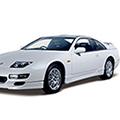
Djey : TDU Modding Tools II [Release 2.1.0.0]
RACER-N3ZX9R ™ replied to Djey's topic in Tools / Others Mod
Thanks! I will try it ... :):)- 411 replies
-
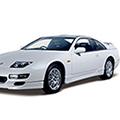
Djey : TDU Modding Tools II [Release 2.1.0.0]
RACER-N3ZX9R ™ replied to Djey's topic in Tools / Others Mod
Hello everybody! I have a problem ... I would like to customize a gauge, but Mini BNK Manager can not repack the gauge correctly. I have the latest version of the TDU Modding Tool II (version 2.2.0.0) and use the included Mini BNK Manager. I start the Mini BNK Manager, select the gauge to be edited (from the path: ...\Test Drive Unlimited 2\Euro\Bnk\frontend\hires\gauges\name of Gauge.bnk), click Load and then Unpack all. Even if I do not make changes at the unpacked gauge, and then click on Repack and override the existing .bnk, TDU2 crashes when loading the vehicle in the game. The Mini BNK Manager gives the message "Repack Succeeded"! I do not know what to do. Actually, I do everything right. I have tried it synonymous with compatibility mode Windows 7 and start as Admin, but both does not help. I am using the latest version of Windows 10 X64 Bit - Anniversary Update. Can someone help me? I would like to change the .ini in the gauge so, that the needle indicates the correct rpm and speed. Thanks in advance! And sorry for my english, google has translated. :):) // With best regards (from Germany) RACER-N3ZX9R ™- 411 replies
-
Hehe, no problem! That can happen to anybody...
-
I have downloaded the new version 3.3.0.3 and when i start TDU2VPE it show me version 3.3.0.2 !!
-
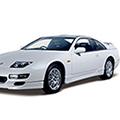
released V2.5 Branded Gas Station Mod (Ibiza): XanderNL
RACER-N3ZX9R ™ replied to XanderNL's topic in Environment Mods
Very cool modification!- 7 replies
-
- environment
- xandernl
-
(and 5 more)
Tagged with:
-
Looks very nice!
-
I use an XFX Radeon HD 6970 2GB. In the MasterEffect.h missing a few lines. When I insert this, the error message will disappear in the top left. But the menus and the sky will receive a white glow. Could be a bloom effect, I'm not sure. //AMBIENT OCCLUSION - GLOBAL PARAMETERS #define AO_METHOD 6 //[1 to 2] 1: SSAO | 2: Raymarch AO | 3: HBAO | 4: SSGI | 5: Raymarch HBAO | 6: Alchemy SAO #define AO_TEXSCALE 1.00 //[0.25 to 1.0] Scale of AO resolution, 1.0 means fullscreen. Lower resolution means less pixels to process and more performance but also less quality. #define AO_SHARPNESS 0.8 //[0.05 to 2.0] 1: AO sharpness, higher means more sharp geometry edges but noisier AO, less means smoother AO but blurry in the distance. #define AO_SHARPNESS_DETECT 2 //[1 or 2] AO must not blur over object edges. 1 : edge detection by depth (old) 2 : edge detection by normal (new). 2 is better but produces some black outlines. #define AO_BLUR_STEPS 11 //[5 to 15] Offset count for AO smoothening. Higher means more smooth AO but also blurrier AO. #define AO_DEBUG 0 //[0 to 2] Enables raw debug output. 1: occlusion | 2: color bouncing (SSGI only!) #define AO_LUMINANCE_CONSIDERATION 1 //[0 or 1] Enables dampening of AO intensity on bright pixels, to preserve bright light sprites or beter lit areas. Not for GI! #define AO_LUMINANCE_LOWER 0.3 //[0.0 to 1.0] Lower brightness threshold where AO starts to fade out. Below this threshold AO has full power. #define AO_LUMINANCE_UPPER 0.8 //[0.0 to 1.0] Upper brightness threshold where AO starts to fade out. Above this threshold AO is 0. #define AO_FADE_START 0.4 //[0.0 to 1.0] Distance from camera where AO starts to fade out. 0.0 means camera itself, 1.0 means infinite distance. #define AO_FADE_END 0.9 //[0.0 to 1.0] Distance from camera where AO fades out completely. 0.0 means camera itself, 1.0 means infinite distance. //AMBIENT OCCLUSION - SSAO #define iSSAOSamples 16 //[32 to 128] Amount of samples. Don't set too high or shader compilation time goes through the roof. #define fSSAOSamplingRange 80.0 //[10.0 to 50.0] SSAO sampling range. High range values might need more samples so raise both. #define fSSAODarkeningAmount 1.5 //[0.0 to 5.0] Amount of SSAO corner darkening #define fSSAOBrighteningAmount 1.0 //[0.0 to 5.0] Amount of SSAO edge brightening //AMBIENT OCCLUSION - RAYMARCH SSAO #define iRayAOSamples 24 //[10 to 78] Amount of sample "rays" Higher means more accurate AO but also less performance. #define fRayAOSamplingRange 0.0005 //[0.0001 to 0.02] Range of AO sampling. Higher values ignore small geometry details and shadow more globally. #define fRayAOMaxDepth 0.02 //[0.01 to 0.2] Range clip factor to avoid far objects to occlude close objects just because they are besides each other on screen. #define fRayAOMinDepth 0.0003 //[0.000 to 0.001] Minimum depth difference cutoff to prevent (almost) flat surfaces to occlude themselves. #define fRayAOPower 2.0 //[0.2 to 5.0] Amount of darkening. //AMBIENT OCCLUSION - HBAO #define iHBAOSamples 9 //[7 to 36] Amount of samples. Higher means more accurate AO but also less performance. #define fHBAOSamplingRange 2.6 //[0.5 to 5.0] Range of HBAO sampling. Higher values ignore small geometry details and shadow more globally. #define fHBAOAmount 3.0 //[1.0 to 10.0] Amount of HBAO shadowing. #define fHBAOClamp 0.1 //[0.0 to 1.0] Clamps HBAO power. 0.0 means full power, 1.0 means no HBAO. #define fHBAOAttenuation 0.02 //[0.001 to 0.2] Affects the HBAO range, prevents shadowing of very far objects which are close in screen space. //AMBIENT OCCLUSION - SSGI #define iSSGISamples 24 //[5 to 24] Amount of SSGI sampling iterations, higher means better GI but less performance. #define fSSGISamplingRange 0.4 //[5.0 to 80.0] Radius of SSGI sampling. #define fSSGIIlluminationMult 4.5 //[1.0 to 8.0] Multiplier of SSGI illumination (color bouncing/reflection). #define fSSGIOcclusionMult 0.8 //[1.0 to 10.0] Multiplier of SSGI occlusion. #define fSSGIModelThickness 50.0 //[0.5 to 100.0] Amount of unit spaces the algorithm assumes the model's thickness. Lower if scene only contains small objects. #define fSSGISaturation 1.8 //[0.2 to 2.0] Saturation of bounced/reflected colors. //AMBIENT OCCLUSION - RAYMARCH HBAO #define iRayHBAO_StepCount 9 //[5 to 32] Amount of steps to march per direction to check for occluders. #define iRayHBAO_StepDirections 10 //[5 to 25] Amount of rays / directions to march to check for occluders. #define fRayHBAO_SampleRadius 0.005 //[0.001 to 0.01] Range of AO sampling. Higher values ignore small geometry details and shadow more globally. #define fRayHBAO_Attenuation 2.0 //[0.4 to 5.0] Sampling attenuation. Used for ignoring objects that are close onscreen but actually far away (i.e. sky and player). #define fRayHBAO_AngleBiasTan 0.0 //[0.0 to 1.0] Angle bias in tangent space. Used for ignoring occluders that don't have a big angle difference to the source, i.e. flat surfaces that may shadoe themselves. //AMBIENT OCCLUSION - SCALABLE AMBIENT OBSCURANCE #define fSAOIntensity 6.0 //[1.0 to 10.0] Linearly multiplies AO intensity. #define fSAOClamp 2.5 //[1.0 to 10.0] Higher values shift AO more into black. Useful for light gray AO caused by high SAO radius. #define fSAORadius 2.3 //[1.0 to 10.0] SAO sampling radius. Higher values also lower AO intensity extremely because of Alchemy's extremely retarded falloff formula. #define fSAOBias 0.2 //[0.001 to 0.05] Minimal surface angle for AO consideration. Useful to prevent self-occlusion of flat surfaces caused by floating point inaccuracies. #define iSAOSamples 18 //[10 to 96] Amount of SAO Samples. Maximum of 96 is defined by formula. I tried to change the values of the added lines, to no avail. The previous values of the existing lines I have over taken. Unfortunately, I can paste any links or pictures, will that still supply later when I have enough posts.
-
Thanks, I was named for the idea here. This is my dream car, which I will unfortunately never have in real life ... I hope there are a few other guys which have fun with this car! I use the 300ZX on a (replaced) Subaru WRX STi, since it has a better handling and can better drift with it. // With best regards (from Germany) Marcel Rockenschuh alias RACER-N3ZX9R ™
-
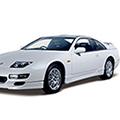
released Nissan 300ZX/Fairlady Z32 Sound Mod
RACER-N3ZX9R ™ replied to acevt06's topic in Car Customization Mods
Damn, the sound is not bad. I would wish just an other turbo sound ... -
My TDU2 crash with this ... Have anyone an idea?? I use UniversalLauncher 3.1 Thanks in andvance! --- Post Updated --- Sorry, was at another Mod! But I still have an error ... Top left, an error is displayed to me, which does not go away: Kompiling failed ... \ RaShade.fx (1235, 19): Error X3004: undeclared identifier 'AO_TEXSCALE' And in the middle the info do not go away, if I want to play: Master Effect ReBorn 1.1.287 by Marty McFly Cannot attach a picture or link ... Thanks in advance!
-
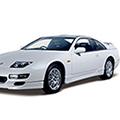
released Perfected colors [MasterEffect Reborn shaders]
RACER-N3ZX9R ™ replied to ScureHD's topic in Environment Mods
My TDU2 crash with this ... I use UniversalLauncher 3.1 Any ideas?? --- Post Updated --- Sorry, was at another Mod! -
PROBLEM SOLVED! Since I have replaced the db_data.cpr in the database folder, but the other files not, came the problem. Then a friend came up with the idea, the rest of the files in the database folder through the backup to replace. Then we have TDU2VPE reinstalled, the contents of .ini deleted and then started TDU2VPE and all paths readjusted. And TDU2VPE working again! Sry for my bad english, google has translated // With best regards (from Germany) RACER-N3ZX9R ™
-
[ATTACH]26712[/ATTACH] TDU2VPE.exe no longer works The program does not run correctly because of a problem. The program will be closed and you will be notified when a solution is available.
-
Hey guys! I have a problem. I have the db_data.cpr replaced with a backup that I made upon freshly unpacked TDU2. Now crashes every time TDU2VPE if I want to load a car. I already TDU2 reinstalled, unpacked and TDU2VPE reinstalled. The problem is still there! Can someone help me?
