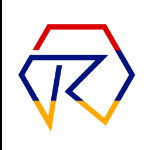We promise no intrusive ads, Please help keep the community alive
Consider supporting us by disabling your ad blocker / add to whitelist / purchasing VIP.
Consider supporting us by disabling your ad blocker / add to whitelist / purchasing VIP.
-
Posts
141 -
Joined
-
Last visited
-
Days Won
4
Reputation Activity
-
 Nick1999 got a reaction from andrey zyb in [RELEASED] Test Drive Unlimited Platinum - v1.21
Nick1999 got a reaction from andrey zyb in [RELEASED] Test Drive Unlimited Platinum - v1.21
i think there's a good chance to replace them with more cars 😄
-
 Nick1999 got a reaction from andrey zyb in [RELEASED] Test Drive Unlimited Platinum - v1.21
Nick1999 got a reaction from andrey zyb in [RELEASED] Test Drive Unlimited Platinum - v1.21
everyone has some issues with the mod. while i don't have any..overall a really great mod! Reinstalling my old Sound Mods back!
-
 Nick1999 got a reaction from andrey zyb in [RELEASED] Test Drive Unlimited Platinum - v1.21
Nick1999 got a reaction from andrey zyb in [RELEASED] Test Drive Unlimited Platinum - v1.21
thanks for everything 🙂
-
 Nick1999 got a reaction from andrey zyb in [RELEASED] Test Drive Unlimited Platinum - v1.21
Nick1999 got a reaction from andrey zyb in [RELEASED] Test Drive Unlimited Platinum - v1.21
since no one responds to my questions despite i made two posts now, but anyway. How do i add more cars into STOCK version of TDU? Like i want to add Porsches and use the Porsches file to replace Saturn Curve (which doesn't really exist in the game anyway) How do i do that? Is it even possible? Any tutorials and such? It would be nice to know 🙂
-
 Nick1999 got a reaction from andrey zyb in [RELEASED] Test Drive Unlimited Platinum - v1.21
Nick1999 got a reaction from andrey zyb in [RELEASED] Test Drive Unlimited Platinum - v1.21
pretty much yeah
-
 Nick1999 got a reaction from andrey zyb in [RELEASED] Test Drive Unlimited Platinum - v1.21
Nick1999 got a reaction from andrey zyb in [RELEASED] Test Drive Unlimited Platinum - v1.21
lol what do you mean? I've seen mods that when you put down your windows, the spoilers open or close. So that was my question.
-
 Nick1999 got a reaction from andrey zyb in [RELEASED] Test Drive Unlimited Platinum - v1.21
Nick1999 got a reaction from andrey zyb in [RELEASED] Test Drive Unlimited Platinum - v1.21
Will this project have Bugatti Veyron's with movable rear wings? They really add the touch to the game 🙂
-
 Nick1999 got a reaction from andrey zyb in [RELEASED] Test Drive Unlimited Platinum - v1.21
Nick1999 got a reaction from andrey zyb in [RELEASED] Test Drive Unlimited Platinum - v1.21
Saturn Sky has to be the most un-usable car that exists in the game.
-
 Nick1999 got a reaction from exeg in Tutorial: How add new car on TDU
Nick1999 got a reaction from exeg in Tutorial: How add new car on TDU
i don't understand this....make a video?
whats the point even writing here? The site is dead as my neighbors dog...
-
 Nick1999 got a reaction from iFabz in Doctor G - Nissan Skyline GTR R34 sound mod
Nick1999 got a reaction from iFabz in Doctor G - Nissan Skyline GTR R34 sound mod
you need a moded Bnk1 file to make it work
-
 Nick1999 got a reaction from vit-jan0 in TUTORIAL: HOW TO MAKE A SOUND MOD FOR TDU
Nick1999 got a reaction from vit-jan0 in TUTORIAL: HOW TO MAKE A SOUND MOD FOR TDU
Thanks for this simple tutorial! I hope we can inspire many other modders to make more sound mods!
-
 Nick1999 got a reaction from -=[(ELVIS)]=- in TUTORIAL: HOW TO MAKE A SOUND MOD FOR TDU
Nick1999 got a reaction from -=[(ELVIS)]=- in TUTORIAL: HOW TO MAKE A SOUND MOD FOR TDU
Greetings!
Over the past week i've learned myself how to make sound mods for TDU and so will you!
Anyway let's start with few basics tools you're gonna need;
1. Sony Vegas 17 (If you don't have legal copy, you can always get a free trial which lasts for 30 days, or you can crack it)
2. TDUMT (Test Drive Unlimited Modding Tools)
3. Samples from Video Games!
I RECOMMEND GETTING SAMPLES FROM GAMES SUCH AS GRID, DIRT, GTR2, NFS, FORZA etc..
I'M USING SAMPLES FROM GTR2 FROM SIMBIN!
BEFORE YOU DO ANY MODDING, PLEASE DO A BACKUP!
Before we even start doing any modding itself. We have to be sure what audio.bnk are gonna modify today's example is LP720_Cpe_audio
Now let's begin:
PAGE 1:
1. Open TDUMT program and pick File Browser.
2. After you picked File Browser. On the left side of your screen you're gonna see a yellow file named Sound. As soon you click on it you will see few files but the one you're looking for is Vehicules.
3. We found the LP720_Cpe_audio in the program. Now we're gonna do a New Folder on Desktop and you can name it however you like. Let's call it 720 for our example. Then we will CTRL + A everything and click Extract... to your 720 Folder on your Desktop.
NOW I'M GONNA TELL YOU SOMETHING ABOUT THE CarVSTConfig.xmb FILE.
CarVSTConfig.xmb file is a coded file from Atari that regulates on what RPM the sounds activate in-game. I do NOT recommend messing with the file itself as it can break the whole sound.
4. Now that you extracted all your files to your 720 Folder. Now we have to check how long are the samples. For this example i will use Lambomurci_onhigh file. Now Right Click --> Properties --> Details and check Length. As you can see our file is 00:00:05 long which means it's a 5 second loop.
5. After we know how long the sample is we can now open Sony Vegas 17!
PAGE 2:
AUDIO EDITING SECTION!!
TDU Recommend .WAV format is 177 Kbps, 44.100 Hz, 4 Bit, Mono, ADPCM.
We can get that easily with these steps.
1. Open Sony Vegas 17.
2. Drag and Drop the Lambomurci_onhigh to the Editing Section so we can access Render As... options.
3. On top left you will see a tab called File. After you clicked on it. Click Render As...
4. As soon you click Render As... tab, you will be greeted with a rendering section.
5. Now find the Wave (Microsoft) tab and click Default Template.
6. After you clicked Default Template you can notice that you can notice that a new tab lighted up under the name Customize Template, click on the tab.
7. After you clicked on the Customize Template tab, you have to change the Format from PCM (uncompressed) to Microsoft ADPCM.
8. After you did that now we have to pick correct Attributes. We have to find 44,100 kHz, 4 Bit, Mono. Once you find it, click on it and then click OK. And we have our Template finished under the name Default Template (*)
P.S YOU CAN ALSO SAVE THE TEMPLATE BY CLICKING ON THE STAR ON THE LEFT SIDE OF THE TEMPLATE BY CLICKING FILTERS OFF --> SHOW FAVORITES ONLY
NOW LET'S GET TO THE REAL DEAL OF SOUND MODDING!
PAGE 3:
1. Firstly let's put Lambomurci_onhigh on the 1st channel in Sony Vegas, then we put the sample to 2nd channel
2. As you can see that 2nd channel sample is too long. If the sample is too long the game cannot read the file and it won't work! So what we have to do is trim the to the lenght of the original TDU sample
3. Once you're done trimming the 2nd channel. Now you can delete the 1st channel and export the sound under the name Lambomurci_onhigh on 177 Kbps, 44.100 Hz, 4 Bit, Mono, ADPCM format
P.S KEEP IN MIND THAT YOU HAVE TO REPEAT PAGE 3 FOR EACH SOUND YOU HAVE! SUCH AS;
-idle
-onlow
-onmid
-onhigh
-offlow
-offmid
-offhigh
-starter
After you done with all the sounds in correct lenght and format now it's time to import the sounds back to LP720_Cpe_audio.bnk file
PAGE 4:
1. Open TDUMT program and pick File Browser.
2. After you picked File Browser. On the left side of your screen you're gonna see a yellow file named Sound. As soon you click on it you will see few files but the one you're looking for is Vehicules.
3. Find your LP720_Cpe_audio.bnk file and find the tab named Replace and click Keep Name...
4. Now it's gonna ask you to find the Lambomurci_onhigh file
5. Repeat for every file
6. Once you're done replacing every file. Congrats, you've made yourself a sound mod!
-
 Nick1999 got a reaction from Hubert1GT in TUTORIAL: HOW TO MAKE A SOUND MOD FOR TDU
Nick1999 got a reaction from Hubert1GT in TUTORIAL: HOW TO MAKE A SOUND MOD FOR TDU
Greetings!
Over the past week i've learned myself how to make sound mods for TDU and so will you!
Anyway let's start with few basics tools you're gonna need;
1. Sony Vegas 17 (If you don't have legal copy, you can always get a free trial which lasts for 30 days, or you can crack it)
2. TDUMT (Test Drive Unlimited Modding Tools)
3. Samples from Video Games!
I RECOMMEND GETTING SAMPLES FROM GAMES SUCH AS GRID, DIRT, GTR2, NFS, FORZA etc..
I'M USING SAMPLES FROM GTR2 FROM SIMBIN!
BEFORE YOU DO ANY MODDING, PLEASE DO A BACKUP!
Before we even start doing any modding itself. We have to be sure what audio.bnk are gonna modify today's example is LP720_Cpe_audio
Now let's begin:
PAGE 1:
1. Open TDUMT program and pick File Browser.
2. After you picked File Browser. On the left side of your screen you're gonna see a yellow file named Sound. As soon you click on it you will see few files but the one you're looking for is Vehicules.
3. We found the LP720_Cpe_audio in the program. Now we're gonna do a New Folder on Desktop and you can name it however you like. Let's call it 720 for our example. Then we will CTRL + A everything and click Extract... to your 720 Folder on your Desktop.
NOW I'M GONNA TELL YOU SOMETHING ABOUT THE CarVSTConfig.xmb FILE.
CarVSTConfig.xmb file is a coded file from Atari that regulates on what RPM the sounds activate in-game. I do NOT recommend messing with the file itself as it can break the whole sound.
4. Now that you extracted all your files to your 720 Folder. Now we have to check how long are the samples. For this example i will use Lambomurci_onhigh file. Now Right Click --> Properties --> Details and check Length. As you can see our file is 00:00:05 long which means it's a 5 second loop.
5. After we know how long the sample is we can now open Sony Vegas 17!
PAGE 2:
AUDIO EDITING SECTION!!
TDU Recommend .WAV format is 177 Kbps, 44.100 Hz, 4 Bit, Mono, ADPCM.
We can get that easily with these steps.
1. Open Sony Vegas 17.
2. Drag and Drop the Lambomurci_onhigh to the Editing Section so we can access Render As... options.
3. On top left you will see a tab called File. After you clicked on it. Click Render As...
4. As soon you click Render As... tab, you will be greeted with a rendering section.
5. Now find the Wave (Microsoft) tab and click Default Template.
6. After you clicked Default Template you can notice that you can notice that a new tab lighted up under the name Customize Template, click on the tab.
7. After you clicked on the Customize Template tab, you have to change the Format from PCM (uncompressed) to Microsoft ADPCM.
8. After you did that now we have to pick correct Attributes. We have to find 44,100 kHz, 4 Bit, Mono. Once you find it, click on it and then click OK. And we have our Template finished under the name Default Template (*)
P.S YOU CAN ALSO SAVE THE TEMPLATE BY CLICKING ON THE STAR ON THE LEFT SIDE OF THE TEMPLATE BY CLICKING FILTERS OFF --> SHOW FAVORITES ONLY
NOW LET'S GET TO THE REAL DEAL OF SOUND MODDING!
PAGE 3:
1. Firstly let's put Lambomurci_onhigh on the 1st channel in Sony Vegas, then we put the sample to 2nd channel
2. As you can see that 2nd channel sample is too long. If the sample is too long the game cannot read the file and it won't work! So what we have to do is trim the to the lenght of the original TDU sample
3. Once you're done trimming the 2nd channel. Now you can delete the 1st channel and export the sound under the name Lambomurci_onhigh on 177 Kbps, 44.100 Hz, 4 Bit, Mono, ADPCM format
P.S KEEP IN MIND THAT YOU HAVE TO REPEAT PAGE 3 FOR EACH SOUND YOU HAVE! SUCH AS;
-idle
-onlow
-onmid
-onhigh
-offlow
-offmid
-offhigh
-starter
After you done with all the sounds in correct lenght and format now it's time to import the sounds back to LP720_Cpe_audio.bnk file
PAGE 4:
1. Open TDUMT program and pick File Browser.
2. After you picked File Browser. On the left side of your screen you're gonna see a yellow file named Sound. As soon you click on it you will see few files but the one you're looking for is Vehicules.
3. Find your LP720_Cpe_audio.bnk file and find the tab named Replace and click Keep Name...
4. Now it's gonna ask you to find the Lambomurci_onhigh file
5. Repeat for every file
6. Once you're done replacing every file. Congrats, you've made yourself a sound mod!
-
 Nick1999 got a reaction from MagicV8 in TUTORIAL: HOW TO MAKE A SOUND MOD FOR TDU
Nick1999 got a reaction from MagicV8 in TUTORIAL: HOW TO MAKE A SOUND MOD FOR TDU
Greetings!
Over the past week i've learned myself how to make sound mods for TDU and so will you!
Anyway let's start with few basics tools you're gonna need;
1. Sony Vegas 17 (If you don't have legal copy, you can always get a free trial which lasts for 30 days, or you can crack it)
2. TDUMT (Test Drive Unlimited Modding Tools)
3. Samples from Video Games!
I RECOMMEND GETTING SAMPLES FROM GAMES SUCH AS GRID, DIRT, GTR2, NFS, FORZA etc..
I'M USING SAMPLES FROM GTR2 FROM SIMBIN!
BEFORE YOU DO ANY MODDING, PLEASE DO A BACKUP!
Before we even start doing any modding itself. We have to be sure what audio.bnk are gonna modify today's example is LP720_Cpe_audio
Now let's begin:
PAGE 1:
1. Open TDUMT program and pick File Browser.
2. After you picked File Browser. On the left side of your screen you're gonna see a yellow file named Sound. As soon you click on it you will see few files but the one you're looking for is Vehicules.
3. We found the LP720_Cpe_audio in the program. Now we're gonna do a New Folder on Desktop and you can name it however you like. Let's call it 720 for our example. Then we will CTRL + A everything and click Extract... to your 720 Folder on your Desktop.
NOW I'M GONNA TELL YOU SOMETHING ABOUT THE CarVSTConfig.xmb FILE.
CarVSTConfig.xmb file is a coded file from Atari that regulates on what RPM the sounds activate in-game. I do NOT recommend messing with the file itself as it can break the whole sound.
4. Now that you extracted all your files to your 720 Folder. Now we have to check how long are the samples. For this example i will use Lambomurci_onhigh file. Now Right Click --> Properties --> Details and check Length. As you can see our file is 00:00:05 long which means it's a 5 second loop.
5. After we know how long the sample is we can now open Sony Vegas 17!
PAGE 2:
AUDIO EDITING SECTION!!
TDU Recommend .WAV format is 177 Kbps, 44.100 Hz, 4 Bit, Mono, ADPCM.
We can get that easily with these steps.
1. Open Sony Vegas 17.
2. Drag and Drop the Lambomurci_onhigh to the Editing Section so we can access Render As... options.
3. On top left you will see a tab called File. After you clicked on it. Click Render As...
4. As soon you click Render As... tab, you will be greeted with a rendering section.
5. Now find the Wave (Microsoft) tab and click Default Template.
6. After you clicked Default Template you can notice that you can notice that a new tab lighted up under the name Customize Template, click on the tab.
7. After you clicked on the Customize Template tab, you have to change the Format from PCM (uncompressed) to Microsoft ADPCM.
8. After you did that now we have to pick correct Attributes. We have to find 44,100 kHz, 4 Bit, Mono. Once you find it, click on it and then click OK. And we have our Template finished under the name Default Template (*)
P.S YOU CAN ALSO SAVE THE TEMPLATE BY CLICKING ON THE STAR ON THE LEFT SIDE OF THE TEMPLATE BY CLICKING FILTERS OFF --> SHOW FAVORITES ONLY
NOW LET'S GET TO THE REAL DEAL OF SOUND MODDING!
PAGE 3:
1. Firstly let's put Lambomurci_onhigh on the 1st channel in Sony Vegas, then we put the sample to 2nd channel
2. As you can see that 2nd channel sample is too long. If the sample is too long the game cannot read the file and it won't work! So what we have to do is trim the to the lenght of the original TDU sample
3. Once you're done trimming the 2nd channel. Now you can delete the 1st channel and export the sound under the name Lambomurci_onhigh on 177 Kbps, 44.100 Hz, 4 Bit, Mono, ADPCM format
P.S KEEP IN MIND THAT YOU HAVE TO REPEAT PAGE 3 FOR EACH SOUND YOU HAVE! SUCH AS;
-idle
-onlow
-onmid
-onhigh
-offlow
-offmid
-offhigh
-starter
After you done with all the sounds in correct lenght and format now it's time to import the sounds back to LP720_Cpe_audio.bnk file
PAGE 4:
1. Open TDUMT program and pick File Browser.
2. After you picked File Browser. On the left side of your screen you're gonna see a yellow file named Sound. As soon you click on it you will see few files but the one you're looking for is Vehicules.
3. Find your LP720_Cpe_audio.bnk file and find the tab named Replace and click Keep Name...
4. Now it's gonna ask you to find the Lambomurci_onhigh file
5. Repeat for every file
6. Once you're done replacing every file. Congrats, you've made yourself a sound mod!
-
 Nick1999 got a reaction from Djey in TUTORIAL: HOW TO MAKE A SOUND MOD FOR TDU
Nick1999 got a reaction from Djey in TUTORIAL: HOW TO MAKE A SOUND MOD FOR TDU
Greetings!
Over the past week i've learned myself how to make sound mods for TDU and so will you!
Anyway let's start with few basics tools you're gonna need;
1. Sony Vegas 17 (If you don't have legal copy, you can always get a free trial which lasts for 30 days, or you can crack it)
2. TDUMT (Test Drive Unlimited Modding Tools)
3. Samples from Video Games!
I RECOMMEND GETTING SAMPLES FROM GAMES SUCH AS GRID, DIRT, GTR2, NFS, FORZA etc..
I'M USING SAMPLES FROM GTR2 FROM SIMBIN!
BEFORE YOU DO ANY MODDING, PLEASE DO A BACKUP!
Before we even start doing any modding itself. We have to be sure what audio.bnk are gonna modify today's example is LP720_Cpe_audio
Now let's begin:
PAGE 1:
1. Open TDUMT program and pick File Browser.
2. After you picked File Browser. On the left side of your screen you're gonna see a yellow file named Sound. As soon you click on it you will see few files but the one you're looking for is Vehicules.
3. We found the LP720_Cpe_audio in the program. Now we're gonna do a New Folder on Desktop and you can name it however you like. Let's call it 720 for our example. Then we will CTRL + A everything and click Extract... to your 720 Folder on your Desktop.
NOW I'M GONNA TELL YOU SOMETHING ABOUT THE CarVSTConfig.xmb FILE.
CarVSTConfig.xmb file is a coded file from Atari that regulates on what RPM the sounds activate in-game. I do NOT recommend messing with the file itself as it can break the whole sound.
4. Now that you extracted all your files to your 720 Folder. Now we have to check how long are the samples. For this example i will use Lambomurci_onhigh file. Now Right Click --> Properties --> Details and check Length. As you can see our file is 00:00:05 long which means it's a 5 second loop.
5. After we know how long the sample is we can now open Sony Vegas 17!
PAGE 2:
AUDIO EDITING SECTION!!
TDU Recommend .WAV format is 177 Kbps, 44.100 Hz, 4 Bit, Mono, ADPCM.
We can get that easily with these steps.
1. Open Sony Vegas 17.
2. Drag and Drop the Lambomurci_onhigh to the Editing Section so we can access Render As... options.
3. On top left you will see a tab called File. After you clicked on it. Click Render As...
4. As soon you click Render As... tab, you will be greeted with a rendering section.
5. Now find the Wave (Microsoft) tab and click Default Template.
6. After you clicked Default Template you can notice that you can notice that a new tab lighted up under the name Customize Template, click on the tab.
7. After you clicked on the Customize Template tab, you have to change the Format from PCM (uncompressed) to Microsoft ADPCM.
8. After you did that now we have to pick correct Attributes. We have to find 44,100 kHz, 4 Bit, Mono. Once you find it, click on it and then click OK. And we have our Template finished under the name Default Template (*)
P.S YOU CAN ALSO SAVE THE TEMPLATE BY CLICKING ON THE STAR ON THE LEFT SIDE OF THE TEMPLATE BY CLICKING FILTERS OFF --> SHOW FAVORITES ONLY
NOW LET'S GET TO THE REAL DEAL OF SOUND MODDING!
PAGE 3:
1. Firstly let's put Lambomurci_onhigh on the 1st channel in Sony Vegas, then we put the sample to 2nd channel
2. As you can see that 2nd channel sample is too long. If the sample is too long the game cannot read the file and it won't work! So what we have to do is trim the to the lenght of the original TDU sample
3. Once you're done trimming the 2nd channel. Now you can delete the 1st channel and export the sound under the name Lambomurci_onhigh on 177 Kbps, 44.100 Hz, 4 Bit, Mono, ADPCM format
P.S KEEP IN MIND THAT YOU HAVE TO REPEAT PAGE 3 FOR EACH SOUND YOU HAVE! SUCH AS;
-idle
-onlow
-onmid
-onhigh
-offlow
-offmid
-offhigh
-starter
After you done with all the sounds in correct lenght and format now it's time to import the sounds back to LP720_Cpe_audio.bnk file
PAGE 4:
1. Open TDUMT program and pick File Browser.
2. After you picked File Browser. On the left side of your screen you're gonna see a yellow file named Sound. As soon you click on it you will see few files but the one you're looking for is Vehicules.
3. Find your LP720_Cpe_audio.bnk file and find the tab named Replace and click Keep Name...
4. Now it's gonna ask you to find the Lambomurci_onhigh file
5. Repeat for every file
6. Once you're done replacing every file. Congrats, you've made yourself a sound mod!
-
 Nick1999 got a reaction from Rigel in TUTORIAL: HOW TO MAKE A SOUND MOD FOR TDU
Nick1999 got a reaction from Rigel in TUTORIAL: HOW TO MAKE A SOUND MOD FOR TDU
Greetings!
Over the past week i've learned myself how to make sound mods for TDU and so will you!
Anyway let's start with few basics tools you're gonna need;
1. Sony Vegas 17 (If you don't have legal copy, you can always get a free trial which lasts for 30 days, or you can crack it)
2. TDUMT (Test Drive Unlimited Modding Tools)
3. Samples from Video Games!
I RECOMMEND GETTING SAMPLES FROM GAMES SUCH AS GRID, DIRT, GTR2, NFS, FORZA etc..
I'M USING SAMPLES FROM GTR2 FROM SIMBIN!
BEFORE YOU DO ANY MODDING, PLEASE DO A BACKUP!
Before we even start doing any modding itself. We have to be sure what audio.bnk are gonna modify today's example is LP720_Cpe_audio
Now let's begin:
PAGE 1:
1. Open TDUMT program and pick File Browser.
2. After you picked File Browser. On the left side of your screen you're gonna see a yellow file named Sound. As soon you click on it you will see few files but the one you're looking for is Vehicules.
3. We found the LP720_Cpe_audio in the program. Now we're gonna do a New Folder on Desktop and you can name it however you like. Let's call it 720 for our example. Then we will CTRL + A everything and click Extract... to your 720 Folder on your Desktop.
NOW I'M GONNA TELL YOU SOMETHING ABOUT THE CarVSTConfig.xmb FILE.
CarVSTConfig.xmb file is a coded file from Atari that regulates on what RPM the sounds activate in-game. I do NOT recommend messing with the file itself as it can break the whole sound.
4. Now that you extracted all your files to your 720 Folder. Now we have to check how long are the samples. For this example i will use Lambomurci_onhigh file. Now Right Click --> Properties --> Details and check Length. As you can see our file is 00:00:05 long which means it's a 5 second loop.
5. After we know how long the sample is we can now open Sony Vegas 17!
PAGE 2:
AUDIO EDITING SECTION!!
TDU Recommend .WAV format is 177 Kbps, 44.100 Hz, 4 Bit, Mono, ADPCM.
We can get that easily with these steps.
1. Open Sony Vegas 17.
2. Drag and Drop the Lambomurci_onhigh to the Editing Section so we can access Render As... options.
3. On top left you will see a tab called File. After you clicked on it. Click Render As...
4. As soon you click Render As... tab, you will be greeted with a rendering section.
5. Now find the Wave (Microsoft) tab and click Default Template.
6. After you clicked Default Template you can notice that you can notice that a new tab lighted up under the name Customize Template, click on the tab.
7. After you clicked on the Customize Template tab, you have to change the Format from PCM (uncompressed) to Microsoft ADPCM.
8. After you did that now we have to pick correct Attributes. We have to find 44,100 kHz, 4 Bit, Mono. Once you find it, click on it and then click OK. And we have our Template finished under the name Default Template (*)
P.S YOU CAN ALSO SAVE THE TEMPLATE BY CLICKING ON THE STAR ON THE LEFT SIDE OF THE TEMPLATE BY CLICKING FILTERS OFF --> SHOW FAVORITES ONLY
NOW LET'S GET TO THE REAL DEAL OF SOUND MODDING!
PAGE 3:
1. Firstly let's put Lambomurci_onhigh on the 1st channel in Sony Vegas, then we put the sample to 2nd channel
2. As you can see that 2nd channel sample is too long. If the sample is too long the game cannot read the file and it won't work! So what we have to do is trim the to the lenght of the original TDU sample
3. Once you're done trimming the 2nd channel. Now you can delete the 1st channel and export the sound under the name Lambomurci_onhigh on 177 Kbps, 44.100 Hz, 4 Bit, Mono, ADPCM format
P.S KEEP IN MIND THAT YOU HAVE TO REPEAT PAGE 3 FOR EACH SOUND YOU HAVE! SUCH AS;
-idle
-onlow
-onmid
-onhigh
-offlow
-offmid
-offhigh
-starter
After you done with all the sounds in correct lenght and format now it's time to import the sounds back to LP720_Cpe_audio.bnk file
PAGE 4:
1. Open TDUMT program and pick File Browser.
2. After you picked File Browser. On the left side of your screen you're gonna see a yellow file named Sound. As soon you click on it you will see few files but the one you're looking for is Vehicules.
3. Find your LP720_Cpe_audio.bnk file and find the tab named Replace and click Keep Name...
4. Now it's gonna ask you to find the Lambomurci_onhigh file
5. Repeat for every file
6. Once you're done replacing every file. Congrats, you've made yourself a sound mod!
-
 Nick1999 got a reaction from SneakiestDuke68 in Test Drive Unlimited Mega CarPack DLC Patch
Nick1999 got a reaction from SneakiestDuke68 in Test Drive Unlimited Mega CarPack DLC Patch
Long time ago, Atari released a DLC for TDU called Mega Car Pack. It featured over 45 new vehicles!
I have decided to release this patch to the public so any Vanilla player can play the game 😄
LINK:
http://www.mediafire.com/folder/kq8bzr84gxgbc/Test_Drive_Unlimited_Mega_Car_Pack_Patch
For any info. please leave a comment below.
Instructions are in the file included.
----------------------------------------------------------------------------------------------------------------------------------------------------------------------------------------------------------------------
ORIGINAL INFO:
The 45 cars and one motorbike included in the pack range from American muscle to Italian grace with some of the most desirable vehicles on the planet rendered in painstaking detail. After installing the pack, all cars can be bought as normal from the relevant in-game dealerships. The full list of vehicles in the pack is below.
Alfa Brera
Kawasaki Ninja ZX-12R
Audi RS4 quattro Saloon
Koenigsegg CCR
Audi S6
Lamborghini Countach 25th anniversary
Chrysler Crossfire SRT-6 coupe
Lamborghini Gallardo Coupe
Chrysler Crossfire SRT-6 Roadster
Lamborghini Murciélago Roadste
Dino 246 GT
Lexus GS 450h
Dodge Challenger RT
Lexus IS 350
Dodge Charger Super Bee
Lexus LS 460 L
Dodge Viper SRT-10 coupe
Lexus LS 600h L
Edonis
Lexus SC 430
Ferrari 250 GTO
McLaren F1 GT
Ferrari 308 GTS Quattrovalvole
McLaren F1 LM
Ferrari 512 TR
Mercedes CL CLK GTR
Ferrari 612 Scaglietti
Nissan Skyline GTR R34
Ferrari Challenge Stradale
Noble M400
Ferrari F40
Pagani Zonda C12S Roadster
GM (Cadillac) Cien Concept
RUF RGT
GM (Cadillac) CTS-V
----------------------------------------------------------------------------------------------------------------------------------------------------------------------------------------------------------------------
-

-
 Nick1999 got a reaction from kristiannn in [RELEASED] Test Drive Unlimited Platinum - v1.21
Nick1999 got a reaction from kristiannn in [RELEASED] Test Drive Unlimited Platinum - v1.21
everyone has some issues with the mod. while i don't have any..overall a really great mod! Reinstalling my old Sound Mods back!
-
 Nick1999 got a reaction from SneakiestDuke68 in TDU Remastered Mod
Nick1999 got a reaction from SneakiestDuke68 in TDU Remastered Mod
Sweet! Maybe you can teach me how do you add new cars into the game. I have many cars in my mind to add to TDU.
-
 Nick1999 got a reaction from LonelyDarknesss in Bugatti Veyron 16.4 & Bugatti Veyron Super Sport (SS) with Movable Rear Wings!
Nick1999 got a reaction from LonelyDarknesss in Bugatti Veyron 16.4 & Bugatti Veyron Super Sport (SS) with Movable Rear Wings!
kinda sucks..they were good mods also
-
 Nick1999 got a reaction from SneakiestDuke68 in TDU Remastered Mod
Nick1999 got a reaction from SneakiestDuke68 in TDU Remastered Mod
Impressive! I'll try this today and give you a comment later 🙂
-
 Nick1999 got a reaction from SneakiestDuke68 in TDU Remastered Mod
Nick1999 got a reaction from SneakiestDuke68 in TDU Remastered Mod
i just tried it. very impressive! It gives it a new life to the game. But i kinda dislike that you changed some cars that are already in-game like VW Golf R32 for example. Is it possible that you make another remaster mod by adding cars that are NOT in the game? Like Cadillac Sixteen or 350z Roadster? Overall it's a really good mod.
-
 Nick1999 got a reaction from MagicV8 in Custom Horns?
Nick1999 got a reaction from MagicV8 in Custom Horns?
agh thank you, when the mods finished, i'll make a post there 🙂
-
 Nick1999 got a reaction from Eudemon in TDU Crashing on startup
Nick1999 got a reaction from Eudemon in TDU Crashing on startup
i think i have it hold on. Do you have Ultra Community Pack v1.04 or bone stock game? Do you have the mega car pack installed?




![-=[(ELVIS)]=-](https://turboduck.net/uploads/monthly_2019_02/10889.thumb.jpg.7e2de922229dbd60149c47f4a45a13f3.jpg)