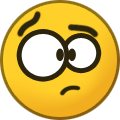First, you gotta have a car mod, you can download mods from TurboDuck or HF Garage,
And you need Magic Map and TDU Modding Tool,
Magic Map:https://www.mediafire.com/?l326kgj9e3ote77
TDU Modding Tool:
If you can't get access to mediafire to download magic map, then use free web proxy to get there. there is a free web proxy as example:https://www.proxysite.com/
Enter the website URL and you can get there to download Magic Map.
And if you have a TDUMT Error, then open TDUMT, Go to File>Settings and go to TDU Root, Select your Main TDU Directory and save.
Okay,
You have to Change your mod file's replaceable car name with the custom car you want.
For Example: Mod: 2020 Audi R8
Replace: Jaguar XJ220 but i want to replace it with a custom car
TDU Platinum has maybe 9 custom cars, so rename the Mod file's replaceable car name to any custom car you want.
For Example: I want to rename XJ_220 To Custom_2
So here's what i want to do,
2020 Audi R8 - EXTERIOR- XJ_220.bnk renamed to Custom_2.bnk
INTERIOR- XJ_220_I.bnk renamed to Custom_2.bnk
RIMS- XJ_220_F_01.bnk renamed to Custom_2_F_01.bnk
then you are ready to replace, go replace the EXTERIOR and INTERIOR in (Main TDU Directory) - Euro - Bnk - Vehicules
replace the RIMS in (Main TDU Directory) - Euro - Bnk - Vehicules - Rims.
Make sure you have Project Paradise Launcher. You can download it in
You can also edit your car colors sets, your car dealership placement in TDU Modding Tools.
Open TDU Modding Tool and go to Vehicle Manager and select your car then you can edit your car color sets, your car dealership placements.
I am sorry if i dully answer it