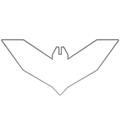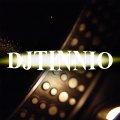We promise no intrusive ads, Please help keep the community alive
Consider supporting us by disabling your ad blocker / add to whitelist / purchasing VIP.
Consider supporting us by disabling your ad blocker / add to whitelist / purchasing VIP.
Search the Community
Showing results for tags 'environment'.
-
New Winter Road by Kishin Now it's version V-6 This is not winter mod but it's just snow road mods [ATTACH]24521[/ATTACH] [ATTACH]24522[/ATTACH] You need Djey:TDU Modding Tools for installing this mod. Winter Road+Tunnel V-6
-
"AGIP" gas station [v1.0] Textures replaced: Gas stations on Ibiza Converter/Creator: franks aka Magic V8 Credits: 3D Model, Textures - Atari/Eden Games [ATTACH]24069[/ATTACH] [ATTACH]24070[/ATTACH] [ATTACH]24071[/ATTACH] [ATTACH]24072[/ATTACH] !!Please make sure to backup your original file/s before installing this mod and read the included README file!! DOWNLOAD Some textures (fuel dispenser, roof lights) have much more details then the original ones! The RAR includes the following files: - sb_gazs_b.2DB - sb_gazs_b_d.2DB Well, here is the explanation, what how to do, to replace the ugly original gas station: 1. You have to unpack TDU 2. 2. Locate the following files for Ibiza in the accordingly subdirectories at C:\Program Files (x86)\Atari\TDU2\Euro\Bnk\islands\ibiza\level (or where you have unpacked your game): - sector-1-3-4-2.bnk - sector-1-4-0-3.bnk, sector-1-4-2-2.bnk - sector-2-1-7-4.bnk - sector-2-4-4-1.bnk - sector-2-4-4-3.bnk - sector-3-0-2-7.bnk - sector-3-1-5-2.bnk - sector-3-2-0-7.bnk - sector-3-3-2-2.bnk, sector-3-3-5-1.bnk - sector-3-4-0-2.bnk - sector-4-1-2-7.bnk - sector-4-2-3-2.bnk 3. Backup these files!!! 4. Unpack each bnk files by using the MiniBNKManager. 5. Replace the original files sb_gazs_b.2DB and sb_gazs_b_d2DB with the ones in the RAR. 6. Repack each bnk using the MiniBNKManager again. 7. Copy the new repacked bnks in the accordingly subdirectories (look at point 2). 8. Start TDU 2 and enjoy the new AGIP gas station. :D Mod History v1.0 - first release Terms of use: ------------- - The models, skins and other files are for private use only - Commercial use of this modification is strictly prohibited - All Registered Trademarks and Copyrights are property of their respective owners - If you wish to edit this modification please contact me via e-mail: [email protected] - You are allowed to edit this modification and it's contents for your own private use [if applicable] - Before uploading work by another modder, permission must be granted by the original author
-
"PEPSI" drink dispenser [v1.0] Textures replaced: "PEPSI" dispenser on Ibiza Converter/Creator: franks aka Magic V8 Credits: 3D Model, Textures - Atari/Eden Games [ATTACH]24076[/ATTACH] !!Please make sure to backup your original file/s before installing this mod and read the included README file!! DOWNLOAD The RAR includes the following file: - sf_drika_c.2DB Well, here is the explanation, what how to do, to replace the ugly original drink dispenser: 1. You have to unpack TDU 2. 2. Locate the commonworld.bnk for Ibiza at C:\Program Files (x86)\Atari\TDU2\Euro\Bnk\islands\ibiza\level (or where you have unpacked the game). 3. Backup that file!!! 4. Unpack the commonworld.bnk using the MiniBNKManager. 5. Replace the original files sf_drika_c.2DB in ...\commonworld. bnk\5Prepared\PC\EURO\Decors\Ibiza\Objects\street_signs\Common_Maps with the one in the RAR. 6. Repack the commonworld.bnk using the MiniBNKManager. 7. Copy the new one into your game folder (look at point 2). 8. Start TDU 2 and enjoy the new PEPSI drink dispenser. :D Mod History v1.0 - first release Terms of use: ------------- - The models, skins and other files are for private use only - Commercial use of this modification is strictly prohibited - All Registered Trademarks and Copyrights are property of their respective owners - If you wish to edit this modification please contact me via e-mail: [email protected] - You are allowed to edit this modification and it's contents for your own private use [if applicable] - Before uploading work by another modder, permission must be granted by the original author
-
"IRN-BRU" drink dispenser [v1.0] Textures replaced: "IRN-BRU" dispenser on Ibiza Converter/Creator: franks aka Magic V8 Credits: 3D Model, Textures - Atari/Eden Games [ATTACH]24075[/ATTACH] !!Please make sure to backup your original file/s before installing this mod and read the included README file!! DOWNLOAD The RAR includes the following file: - sf_drika_c.2DB Well, here is the explanation, what how to do, to replace the ugly original drink dispenser: 1. You have to unpack TDU 2. 2. Locate the commonworld.bnk for Ibiza at C:\Program Files (x86)\Atari\TDU2\Euro\Bnk\islands\ibiza\level (or where you have unpacked the game). 3. Backup that file!!! 4. Unpack the commonworld.bnk using the MiniBNKManager. 5. Replace the original files sf_drika_c.2DB in ...\commonworld. bnk\5Prepared\PC\EURO\Decors\Ibiza\Objects\street_ signs\Common_Maps with the one in the RAR. 6. Repack the commonworld.bnk using the MiniBNKManager. 7. Copy the new one into your game folder (look at point 2). 8. Start TDU 2 and enjoy the new IRN-BRU drink dispenser. :D Mod History v1.0 - first release Terms of use: ------------- - The models, skins and other files are for private use only - Commercial use of this modification is strictly prohibited - All Registered Trademarks and Copyrights are property of their respective owners - If you wish to edit this modification please contact me via e-mail: [email protected] - You are allowed to edit this modification and it's contents for your own private use [if applicable] - Before uploading work by another modder, permission must be granted by the original author
-
Ad Billboards (Ibiza amd Hawaii) [v1.0] Textures replaced: Ad Billboards on Ibiza amd Hawaii Converter/Creator: franks aka Magic V8 Credits: unknown [ATTACH]24080[/ATTACH] !!Please make sure to backup your original file/s before installing this mod and read the included README file!! DOWNLOAD The pics do have more details then the original ones! The RAR includes the following files: - sf_adpnl_d.2DB (for Ibiza) - rs_bbrd_ad.2DB (for Hawaii) Well, here is the explanation, how to replace the original ad billboards: 1. You have to unpack TDU 2. 2. Locate the commonworld.bnk for Ibiza at C:\Program Files (x86)\Atari\TDU2\Euro\Bnk\islands\ibiza\level (or where you have unpacked the game). 3. Backup that file!!! 4. Unpack the commonworld.bnk using the MiniBNKManager. 5. Replace the original file sf_adpnl_d.2DB in commonworld.bnk\5Prepared\PC\EURO\Decors\Ibiza\Objects\street_signs\Common_Maps with the one in the RAR. 6. Repack the commonworld.bnk using the MiniBNKManager again. 7. Locate the commonworld.bnk for Hawaii at C:\Program Files (x86)\Atari\TDU2\Euro\Bnk\islands\hawaii\level (or where you have unpacked the game). 8. Backup that file!!! 9. Unpack the commonworld.bnk using the MiniBNKManager. 10. Replace the original file rs_bbrd_ad.2DB in commonworld.bnk\5Prepared\PC\EURO\Decors\Hawai\Objects\street_signs\Common_Maps with the one in the RAR too. 11. Repack that commonworld.bnk too. 12. Copy the new repacked BNKs in the accordingly subdirectories (look at point 2, 7). 13. Start TDU 2 and enjoy the new ad billboards. :D Mod History v1.0 - first release Terms of use: ------------- - The models, skins and other files are for private use only - Commercial use of this modification is strictly prohibited - All Registered Trademarks and Copyrights are property of their respective owners - If you wish to edit this modification please contact me via e-mail: [email protected] - You are allowed to edit this modification and it's contents for your own private use [if applicable] - Before uploading work by another modder, permission must be granted by the original author
-
Branded HD Billboards (Ibiza ) [v2.5] Textures replaced: Branded Billboards on Ibiza Converter/Creator: Magic V8 (Magic V8 Increased texture size - Designs by XanderNL) Credits: Magic V8 The RAR includes the following files: - sf_adpnl_d.2DB (for Ibiza) - Commonworld.bnk (for Ibiza) - Original (back up files) Well, here is the explanation, how to replace the original ad billboards: Step 1: Easy fix (Warning might over ride other mods) 1. You have to unpack TDU 2. 2. Locate the commonworld.bnk for Ibiza at C:\Program Files (x86)\Atari\TDU2\Euro\Bnk\islands\ibiza\level (or where you have unpacked the game). 3. Replace commonworld.bnk in the accordingly subdirectories. 4. Start TDU 2 and enjoy the new ad billboards. Step 2: Recommend if you have other mods inside the game! 1. You have to unpack TDU 2. 2. Locate the commonworld.bnk for Ibiza at C:\Program Files (x86)\Atari\TDU2\Euro\Bnk\islands\ibiza\level (or where you have unpacked the game). 3. Backup that file!!! 4. Unpack the commonworld.bnk using the MiniBNKManager. 5. Replace the original file sf_adpnl_d.2DB in commonworld.bnk\5Prepared\PC\EURO\Decors\Ibiza\Objects\street_signs\Common_Maps with the one in the RAR. 6. Repack the commonworld.bnk using the MiniBNKManager again. 7. Copy the new repacked BNKs in the accordingly subdirectories. 8. Start TDU 2 and enjoy the new ad billboards. Mod History v2.5 Fixes bus stop adverts but keeps original Photography and Car Wash adverts only upgraded to HD. Works realy well with the branded Gast station mod, since they share the same brands / adverts! You probably can add this to hawai to if you follow Magic_v8's steps. Since i did not touch anything in hawai yet i did not add it to the installation note's. Download link: Zippyshare.com - Branded HD Adverts Ibiza.rar Magic_V8's Upgraded Billboard mod: Released - [Magic V8]: Ad Billboards (Ibiza/Hawaii) | turboduck forum Please do not re-upload this mod anywhere els. (You got it for free!)
-
Ikea Building (Ibiza) [v1.0] Textures replaced: Ofi (office) on Ibiza Texture size Increased x4 Converter/Creator: XanderNL Credits: The RAR includes the following files: - sb_offic_c.2DB (for Ibiza) - Commonworld.bnk (for Ibiza) - Original (back up files) Well, here is the explanation, how to replace the original Office Building: Step 1: Easy fix (Warning might over ride other mods) 1. You have to unpack TDU 2. 2. Locate the commonworld.bnk for Ibiza at C:\Program Files (x86)\Atari\TDU2\Euro\Bnk\islands\ibiza\level (or where you have unpacked the game). 3. Replace commonworld.bnk in the accordingly subdirectories. 4. Start TDU 2 and enjoy the new Ikea Building. Step 2: Recommend if you have other mods inside the game! 1. You have to unpack TDU 2. 2. Locate the commonworld.bnk for Ibiza at C:\Program Files (x86)\Atari\TDU2\Euro\Bnk\islands\ibiza\level (or where you have unpacked the game). 3. Backup that file!!! 4. Unpack the commonworld.bnk using the MiniBNKManager. 5. Replace the original files sf_drika_c.2DB in ...\commonworld. bnk\5Prepared\PC\EURO\Decors\Ibiza\Objects\Buildings\buildings\suburbs_buildings\sb_offic\common_maps with the one in the RAR. 6. Repack the commonworld.bnk using the MiniBNKManager again. 7. Copy the new repacked BNKs in the accordingly subdirectories. 8. Start TDU 2 and enjoy the Ikea Building. Download link: Zippyshare.com - Ikea Building Ibiza.rar Mod History v1.0 Be kind and leave a comment if you use it! :duck:
- 1 reply
-
- environment
- xandernl
- (and 4 more)
-
Coca-Cola Dispencer (Ibiza ) [v1.0] Textures replaced: Drink Dispencer on Ibiza Converter/Creator: Magic V8 / XanderNL Credits: Magic V8 (Inspired on his Pepsi version) The RAR includes the following files: - sf_drika_c.2DB (for Ibiza) - Commonworld.bnk (for Ibiza) - Original (back up files) Well, here is the explanation, how to replace the original drink dispencer: Step 1: Easy fix (Warning might over ride other mods) 1. You have to unpack TDU 2. 2. Locate the commonworld.bnk for Ibiza at C:\Program Files (x86)\Atari\TDU2\Euro\Bnk\islands\ibiza\level (or where you have unpacked the game). 3. Replace commonworld.bnk in the accordingly subdirectories. 4. Start TDU 2 and enjoy the new Coca-cola Dispencer. Step 2: Recommend if you have other mods inside the game! 1. You have to unpack TDU 2. 2. Locate the commonworld.bnk for Ibiza at C:\Program Files (x86)\Atari\TDU2\Euro\Bnk\islands\ibiza\level (or where you have unpacked the game). 3. Backup that file!!! 4. Unpack the commonworld.bnk using the MiniBNKManager. 5. Replace the original files sf_drika_c.2DB in ...\commonworld. bnk\5Prepared\PC\EURO\Decors\Ibiza\Objects\street_signs\Comm on_Maps with the one in the RAR. 6. Repack the commonworld.bnk using the MiniBNKManager again. 7. Copy the new repacked BNKs in the accordingly subdirectories. 8. Start TDU 2 and enjoy the Coca-cola Dispencer. Mod History v1.0 Download Link: Zippyshare.com - Coca-Cola Dispencer Ibiza.rar Magic_V8's Pepsi dispencer: Released - [Magic V8]: dispenser on Ibiza | turboduck forum
-
V2.5 Branded Gas Station Mod (Ibiza): XanderNL Inspired by the Agip fuel station from Magic_V8, but created my own textures. KickedbyConsole is making a Installer for it so you dont have to unpack each sector! Will replace default new eden gas station with 8 branded; Shell, Esso, Texaco, BP, Q8, Total, Agip, Gulf. You need TDU2 Unpacked. Works with unofficial patch 0.4 and 1.6 car pack! Download link: http://www39.zippyshare.com/v/x5Jmg7Uw/file.html Installer: Comming soon! Replace maps in : Euro\Bnk\islands\ibiza\level - sector-1-3-4-2.bnk - sector-1-4-0-3.bnk, sector-1-4-2-2.bnk - sector-2-1-7-4.bnk - sector-2-4-4-1.bnk - sector-2-4-4-3.bnk - sector-3-0-2-7.bnk - sector-3-1-5-2.bnk - sector-3-2-0-7.bnk - sector-3-3-2-2.bnk, sector-3-3-5-1.bnk - sector-3-4-0-2.bnk - sector-4-1-2-7.bnk - sector-4-2-3-2.bnk Magic_V8 Agip Fuel station mod (Ibiza): Released - [Magic V8]: gas station on Ibiza - HD | turboduck forum [ATTACH]26634[/ATTACH] [ATTACH]26635[/ATTACH] [ATTACH]26636[/ATTACH] [ATTACH]26637[/ATTACH] [ATTACH]26638[/ATTACH] [ATTACH]26639[/ATTACH] [ATTACH]26640[/ATTACH] [ATTACH]26641[/ATTACH] [ATTACH]26642[/ATTACH]
- 7 replies
-
- environment
- xandernl
-
(and 5 more)
Tagged with:
-
Here it is, my custom login screen for TDU !!! It has one of these nice, dark and sexy looks ! :) All info about how to install is included in the readme.txt file. Have Fun Folks !!! DOWNLOAD LOGIN SCREEN
-
Welcome on Hawaii! Driving in TDU on Hawaii is great, but this mod is trying to make it even better! Its my 1st and last modpack. This pack will slowly evolve into (hopefully) something great. It will start with version 0.1 and can be combined with other modpacks. Nice touch is the fact that most mods from this pack are optional when installing. To See all install options you have to use the slider in the menu to slide to the right: The 1st mod in the pack are different plants: The red banana also seen in iLLusion: Island Paradise. This banana ads a little colour to the Island. Texture made by Edwin. 2th new leafs for this palm tree. Texture made by Edwin. The 3rd and 4th plant are 2 palms with the same leafs but different hight. These palms also add a different colour to the game than basic green. Texture made by Edwin. The 2nd mod in the pack are different tropical birds: 1st Bird is the Rainbow Lorakeet. 2nd a Parrot. 3th a Paradise Bird. And the last bird is also a Parrot. Textures made by: Edwin 3rd mod is getting rid of the autumn leafs. Instead you wil get some nice tropical butterflies: 4th mod is in the same picture. Its the F1 Ferrari witch will point the way for you in races. Butterfly and F1 Ferrari textures made by: Edwin The 5th mod is a new 3d (sort of) license plate for you cars: This mod will give you somthing different than the standart 505 plate. But it still is a Hawaiian plate. Textures made by: Edwin. The 6th mod is a pack of all 16 billboards: They should give you a dreamy Hawaiian feel. :nuts: Textures made by: Edwin The 7th mod is a weather pack witch I modified from: Eternalsky's Eternal Skies mod [very minor update v1.1b] I have included 4 weather types: The 1st one is called: Clear blue sky. The 2nd one is: Orange sunset. The 3rd is: Partly clouded with sun. And the 4th is: Tropical depression. The 8th mod is the Patch HD v1.0: from 2CV SUPER GT integrated in the Hawaiian Paradise mod. Offcourse with the kind permission of 2CV SUPER GT. Thanx!:thumbsup: The HD mod has 5 different options. - The 1st is the original TDU version, this mod only changes the grass and bushes to be the same as in the Island Paradise mod from Illusion. - The 2nd is the HD 100 mod which is the same as the 1st but the level of details "high" are remaind to appear till 300m. - The 3rd is the HD 300 mod which is the same as the 1st but the level of details "high" are remaind to appear till 900m. - The 4th is the HD 500 mod which is the same as the 1st but the level of details "high" are remaind to appear till 1500m. - The 5th is the HD Unlimited mod which is the same as the 1st but the level of details "high" are remaind to appear infinite. The HD mod is quite demanding for the system so standard the 1st mod is installed. The 9th mod are new roads made by Opelos_HUN: You can choose either Dark roads, Light Roads or an combination between the Dark/Light/Default roads. The 10th mod are new "bush", "herb" and "grass" textures: The long standing cacti on the left are made by Illusion in his Nature V2a texture pack. The grasses are made also by Illusion, I only made a color change on the grass in front of the big cactus. The Opuntia cactus and Yucca plant are newly made by Edwin. I Hope you like it! The sand texture is set back to the orginal one to prevent "the blackness in the distance error". The gras flat on the ground (herb) texture is new, made by Edwin. If you want to install other environment mods, than make sure to install the Hawaiian Paradise last. The plant textures are from bigger texture files. Within it you find the "blueprints" of multiple plants. Besides my own textures you will also find some of the origional textures and other textures made by Illusion. I'm also very thankfull for Eternalsky's weather pack! A very special thanx goes to 2CV SUPER GT for the great HD mod! Also a big thanx goes to Opelos_Hun for his roads. And finaly a very big thanx to the person who made everything possible: Djey!:thumbsup: The Download link: Filefront Hawaiian Paradise V 0.1.9 Mediafire: Hawaiian Paradise V 0.1.9 Please note that you must install Djey's Magic Map prior to installing and using this mod.
-
Clouds pack Mod for TDU2 Intalation: Test Drive Unlimited 2\Euro\Bnk\islands\hawai, ibiza or casino\fx Changes will be made when changing islands or restarting the game Mod Info: -High Clouds - Clouds whit the same size as the original clouds of the game -Low Clouds - Clouds with smaller vertical size -Red Sunset Clouds - Recommended for sunset -Storm Clouds - Good for when there are lightning and storms They may not look so good when it rains, but when there is sun they look perfect. The Nearby Clouds looks bad when it is very cloudy and when it rains. Resolution 2048x2048 (original 1024x1024) IMPORTANT - Back up the original clouds.bnk archive because I do not know if it works on low-end computers Enjoy!!
-
Ibiza Renewed Mod Intalation: Test Drive Unlimited 2\Euro\Bnk -New textures with more resolution -More realistic grass, ivy and bushes -New ancient walls and towers textures -New ambient sounds -New Optional Music -Improvement of river water -Has included ''Branded Gas Station Mod'' by XanderNL and "AGIP" gas station mod by MagicV8 (because this really improve the game environment) Changes will be made when changing island (Airport) or restarting the game Known bugs - the texture of the ground disappears in the distance in flat places (turns black) and on the map the grass is black in some places (photo of sample below) IMPORTANT - Back up the original game archives folders because I do not know if it works on low-end computers Last mod of improvement for TDU2 for now, to keep playing and waiting for TDU3 hope you like it!!
-
I know, there are a lot of SweetFX/ENB mods there, but i'm really satisfied with my preset. :drool: Some screenshots: [ATTACH]23835[/ATTACH] [ATTACH]23836[/ATTACH] [ATTACH]23837[/ATTACH] Video comparison and gameplay: Screenshots and screenshot comparisons: https://sfx.thelazy.net/games/preset/4110/ The "mod". (MasterEffect Reborn Shaders with ReShade): Download link attached. How to install: Extract the files to the main folder of the game. I recommend other graphics mods like "New graphic intense" and "Dragozool's textures" for the best experience. They were used in the screenshots/video too.
-
Textures replaced: Gas stations on Hawaii Converter/Creator: MagicV8 aka franks aka CocoJambo Credits: 3D Model, Textures - Atari/Eden Games [ATTACH]23430[/ATTACH] !!Please make sure to backup your original file/s before installing this mod and read the included README file!! DOWNLOAD Some textures (fuel dispenser, roof lights) are in much better quality then the original one! The Zip includes the following files: - ss_gas.2DB - ss_pomp.2DB - ss_price.2DB - ss_oiln.2DB - ss_noby.2DB - d1_brick.2DB - d1_grille.2DB - aloha_gas_station.jpg Well, here is the short explanation, howto replace the ugly original gas station: 1. Locate the files Commonworld.bnk and CommonWorldDiv2.bnk at %gamepath%\Euro\Bnk\Level\Hawai\ 2. Backup these files! 3. Replace the 2DB files in Commonworld.bnk and CommonWorldDiv2 with the same ones from this zip using the Modding Tools by Djey - Keep the file names while replacing! 4. Start TDU and enjoy the new ALOHA gas station. :D Mod History v1.0 - first release Terms of use: ------------- - The models, skins and other files are for private use only - Commercial use of this modification is strictly prohibited - All Registered Trademarks and Copyrights are property of their respective owners - If you wish to edit this modification please contact me via e-mail: [email protected] - You are allowed to edit this modification and it's contents for your own private use [if applicable] - Before uploading work by another modder, permission must be granted by the original author
-
Hi! Grass and bushes in much higher resolution than original files. Looks not bad for me :p [ATTACH]29152[/ATTACH] [ATTACH]29153[/ATTACH] [ATTACH]29154[/ATTACH] Warning! This mod reduces performance by adding higher resolution texture Instalation: Copy files to (game folder)/Euro/Bnk/FX Remember to backup! Download: (HD) grass and bush Darkboy Enjoy!
- 6 replies
-
- environment
- tdu darkboy
-
(and 2 more)
Tagged with:
-
I guess this is the best section to post this, since it has most to do with the environment and the general feel of the game. Now, I found 2 files, named rblurmask.2db and rblurmaskmap.2db in the FX folder, while randomly poking around in the modding tools file browser. After opening them, i noticed they bare a striking reseblence to alpha layers of any normal texture. I'm no modder, but as an idea, could one by editing either or both of these files extend the radial blur effect further into the center of the screen? Because this could actually be a partial answer to what people have been requesting for ages: more blur. Or screw things up completely, but any confident modders, please take initiative and look into this, just to see whether or not anything can be done with these "textures". You know, as an idea:)
- 7 replies
-
- environment
- texture
-
(and 2 more)
Tagged with:
-
Ray Sensitive Road Texture 2 by Kishin [ATTACH]22666[/ATTACH] This is not so much like a new upload, it's more like upgrading my old mod... (my old texture parts are still mixed in it ) At first I was seriously trying to make a hole to Highway wall but I sadly failed .. so I made this dummy effect file for getting un-closed feeling against the walls on the high constraction road I'm not sure how fishy it appear to your own eyes thou .... Please try it if you like. (the trees in the background I installed from Nature 8 (maybe 8) by Illusion ..) Ray sensitive 2-v4.rar Ray sensitive 2 BNK version.rar You need Djey:TDU Modding Tools for installing this mod. [ATTACH]22667[/ATTACH] [ATTACH]22668[/ATTACH] [ATTACH]22669[/ATTACH] DO NOT FORGET to BACK UP!
-
guys plz dont use use my upcoming version 2 instead So, I've decided to create an Reshade/ENB compatible with Project Paradise's multiplayer. This is the result. Screenshots are to come. Moderate FPS drop; around 35 lost, but I'm assuming people don't still run TDU on potato's anymore. This Reshade is used in conjunction with Wiedididog's RevolutionFX, for TDU"2" (it looks just fine on original) I get around 57-120 fps with my GTX 970, If someone gets better settings than I do, feel free to share. Designed for use without in-game HDR and MSAA set to 2x/4x Changelog: Links: Just drop the files into your TDU folder, but it will not work properly unless it is in the "proper" "C:/Program Files (86)/Atari/" default location in the installer. See "Alternate Installation" for instructions for non-standard locations. Alternate Installation: (F.Y.I. I did a stupid trick to allow this to happen, took a DirectX9 Reshade file and renamed it to "dxgi.dll" from "d3d9.dll" so it doesn't interfere with PP's "d3d9.dll", I also added an proxy to ENBseries, so ENBseries injects PP's d3d9 with a proxy)
-
Here it is, another nice and sexy texture mod for TDU !!! The Shell gas station remix !!! This work is inspired out of the original work of Iced_Bullet and Carda's to make them look more familiar when using fuel mod. Plus, for the ones using fuel mod, here is the map bookmarks to find the gas stations locations in-game ! All info on how to install is included in the readme.txt file. Have Fun Folks !!! DOWNLOAD SHELL GAS STATION REMIX DOWNLOAD MAP BOOKMARKS
-
heLLo! DOWNLOAD iLLusion: 2D Nature - v8 DOWNLOAD iLLusion: 2D Nature - v8a v8a doubles the size of trees. Installer Tool by: Djey Feel free to share/modify as you wish. I'm only asking you to credit me as original author. Thanks! Don't forget to read included info file for more informations. For up2date news about our projects, check out our blog @ http://llpowah.blog.com/ You can contact/add me on Xfire: iLLusion
-
Restaurated roads. This means, i took the original roads, did some cosmetic to it, like reducing the repetitive details, making it sharper, powering the structure, adding grooves to the track, where it wasn't . I'm not done with it. First dark version, and its update with former summergreen addon 2 are available here. summergreen addon is now the ''million clicks mod'' in final version. Released - DJoyTinnio ''Million Clicks mod'' | turboduck forum I think a variant with the first darker road version would be nice also. I updated the dark version to be lighter, because i did a mistake. I didn't have antialising turned on from beginning of playing the game. So the darker road led to show the 2 yellow stripes too unsharp in distance. Doing the roads brighter reduced that effect again, So to get at least something out of my mistake, i suggest people who don't use antialising because of pc performance, to use the updated few lighter version. Only the 4 and 2 laned roads are put in yet. ( updated, including version 2 summergreen addon ) https://www.file-upload.net/download-13892067/brightermitSommergruen2.rar.html ( first darker version ) https://www.file-upload.net/download-13892063/Straen.rar.html
-
Welcome on Hawaii! Driving in TDU on Hawaii is great, but this mod is trying to make it even better! In this mod it is always nice weather and the environment is changed big time! Let the pictures speak for themself: You can also watch this stunning video made by Ruby38! :eek: There is only 1 choice to make and thats whether or not to use the HD mod. If you deselect it, the standard TDU fiewing distance is used. If you select the Patch HD v1.0: HD100 300 meter (512MB Graphics card) you need a fast system with a 512 mb graphics card. (standard selected) If you select the Patch HD v1.0: HD300 900 meter (1024MB Graphics card) you need a fast system with a 1024 mb graphics card. If you select the Patch HD v1.0: HD500 1500 meter (1536MB Graphics card) you need a fast system with a 1536 mb graphics card. If you select the Patch HD v1.0: HDU infinite distance (1536MB Graphics card) you need a very fast system with a 1536 mb graphics card. Try it out now! The Download links: Filefront Hawaiian Paradise V 2.1 Mediafire: Hawaiian Paradise V 2.1 Please note that you must install Djey's Magic Map prior to installing and using this mod. On request just the tunnel mod. (3rd picture from above) Download links: Filefront Hawaiian Paradise Tunnel Mediafire: Hawaiian Paradise Tunnel Please note that you must install Djey's Magic Map prior to installing and using this mod.
-
This is the evolution of the Crazy Winter auto installer... it is able to install 3 main modes : - Opelos_Hun's Crazy winter Edition - Opelos_hun's Tropical Paradise - Atsu_fd's Japanese Autumn Plus the corresponding available sub-mods (like 'Snowy light' with CWE) ... and add 3 lighting modes : - Maciuk's weather mod - iLLusion's Winter Paradise (for winter mod only) - Crazydoc's Day and Night mod - posted by Iced_Bullet - You can also install as a sub-mod of 'Standard', the HQ trees by Opelos_Hun. The sizes are set to 32. - It is possible to customize your own installation to make your mix of mod files. To be used with caution... and with a backup :D http://i896.photobucket.com/albums/ac164/TheDuck48/Divers/TDUSModv21-1.png News : ----- 2010-04-19 o Security has been increased (no way to install anything if TDU's running); the interface is better, and the program keeps your default TDU folder... it still backups your installed files before swapping from 'normal' mode to specific mod... 2010-04-20 o With some (future) users inputs, I added a specific "Standard sub-mode" where user can customize his own mod, using whatever files he wants... and just install with 1 click and restore at will. o Changed the folders structure to make the program more versatile 2010-04-22 o Added a log file of mod installations 2010-04-27 o Release !!! GameFront links http://www.gamefront.com/files/21330462/TDU_SeasonMod_AS_v2_2_7z_001/ http://www.gamefront.com/files/21330500/TDU_SeasonMod_AS_v2_2_7z_002/ Checksums FreeFilehosting Links Segment 1 Segment 2 Checksums -------------------------------------- Release notes : o You need the first version (Crazy Winter Auto Installer, available here) to use this one, as it is an upgrade (to avoid to download again 1.2Gb of data). o If you already use the CWE program, you MUST restore 'normal mode' before installing the upgrade. If you got both programs at the same time, just install the two in a row... o Install is long (10+ min for Crazy Winter Edition install & 10+ min for upgrading to Season Mod installer). o The installer will put the necessary files at their places, and remove the old ones from previous version. Then it will launch the app used to switch mods. o PLEASE, TELL ME IF YOU LIKE IT ;) o Tell me also if you have trouble to install or use... Enjoy !!! -------------------------------------- TheDuck38
-
heLLo! You got your dream car and you're driving on the island with a breathtaking sceneries. Driving on Oahu should be all about making you feel special. But wait... washed out, low quality textures somehow manage to ruin that whole paradise experience? Or you are just plain bored with TDU after spending countless hours driving from one end of the island to another? No more! Expect a complete overhaul of TDU world... Island Paradise will breathe a new life into (y)our TDU! Find out why we call it the ultimate environment mod for TDU! Starting from v0.9, due to the community feedback, IP is going to be ''divided'' into two separate installations - Full Edition and Lite Edition. While Lite Edition ''only'' got environment overhaul that should satisfy most of the crowd out there and give them countless hours of fun, Full Edition aims a bit higher. In short, added features like TDU2 GPS map, new GPS hud, IP TDU menu, IP car plate... will give this 4 year old game breath of fresh air. General overhaul will most likely keep you entertained long enough till the real deal, TDU2 come out in few months. And that's not all, as we continue to go toward v1.0, Full Edition will get even more features! So stay tuned! Click on thumbnail(s) to see full picture(s) + Autumn Add-On + Winter Add-On Island Paradise v0.9.5 Introduction [1080p] by GWTBialy DOWNLOAD iLLusion: Island Paradise v0.9.5.rar + Add-ons Feel free to share/modify as you wish. I'm only asking you to credit me as original author. Thanks! Don't forget to read included info file for more informations. For up2date news about our projects, check out our blog @ http://llpowah.blog.com/ You can contact/add me on Xfire: onlyillusion158 iLLusion Release history 12.12.2010. - v0.9.5 14.11.2010. - v0.9.4 30.10.2010. - v0.9.3 12.10.2010. - v0.9.2 10.10.2010. - v0.9.1 29.09.2010. - v0.9 31.08.2010. - v0.8.9 21.08.2010. - v0.8.8 17.08.2010. - v0.8.7 15.08.2010. - v0.8.6 10.08.2010. - v0.8.5 02.08.2010. - v0.8a 28.07.2010. - v0.8 12.06.2010. - v0.6 15.05.2010. - v0.1 Huuuge thanks goes to: - Djey for his AWESOME tools and his help, - patch for guidelines on how to make scripts for autoinstaller, - edwin for Ensete Ventricosum "Maurelii", Bismarckia Nobilis,Tropical birds, butterflies and newspapers, his help with making Groups for autoinstaller and additional help with the mod, - TurboLag for Reflection Enhancer v0.9, - inteLLigence and iLLegal for their help with bug testing, - killalldude, edwin, patch, Rubie38, ScoobSTi, wagnerpsc, powerslave, Mr. Bean, jorge, Kevin1994, Crimson-7, IDProfile, gkwiatkowski817 for the help with testing, - TheDuck38,Ozzmcom,Viltsua,M@ster,Narwhal,Malakai for their help with some early testing, - and ofcourse to the TDU community for their continuous support!