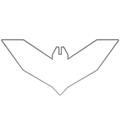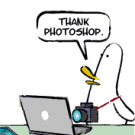We promise no intrusive ads, Please help keep the community alive
Consider supporting us by disabling your ad blocker / add to whitelist / purchasing VIP.
Consider supporting us by disabling your ad blocker / add to whitelist / purchasing VIP.
Search the Community
Showing results for tags 'mod'.
-
I want to mod tdu, but I don't know how, and I don't want to screw my game up. Can someone tell me how to do it step-by-step? Thanks in advance!
-
I'm currently working on a full body texture for the Gallardo SE. Everything looks great in Zmodeler and I don't get any export errors. But when I want to check out my progress ingame the car looks like this: http://img580.imageshack.us/img580/5413/gallardotdu.jpg Can anyone help me out with this?? [mod edit:] Please don't post images above 350kB, use a thumbnail or a text link instead.
-
I am aware that this is not the best sound im new to the whole modding scheme alright so try to keep it clean...:thumbsup: [TUBE][/TUBE] please rep download link: http://www.mediafire.com/file/tky2mgyjnoj/Shelb_GT500_audio.bnk
-
Now, along time ago, I had downloaded this mod from here. What this mod did was add one police badge (or more, I can't remember) everytime you went 5 MPH or so over the speed limit. I loved this mod because it made the game much more realistic.:excited: Now I can't find the mod anymore.:crying: If anyone can get me this mod and post a link, I will be soooooooooooooooooooooooooooooooooooooooooooooooooooooo happy!! Or I'm fine if you just make the mod now. I'm thinking it got deleted though, but help me if you can! :thumbsup:
-
Haha...first time I failed but now...I hope not.:o Sounds kinda similar to the gallardo. I'm sorry but video quality fails again. Sounds much better than in the vid. :\ POWWWAAH! Preview: [TUBE]<object width="425" height="344"><param name="movie" value=" name="allowFullScreen" value="true"></param><param name="allowscriptaccess" value="always"></param><embed src=" type="application/x-shockwave-flash" allowscriptaccess="always" allowfullscreen="true" width="425" height="344"></embed></object>[/TUBE] Installation: 1. Just place ruf_spyder_audio.bnk in Euro/Bnk/Sound/Vehicules. 2. Enjoy Filefront: Download Mediafire: Download
-
As I was driving along the highway today a Jaguar XF flied past me, and man! It looks freaking sexy! :D I'd like to request this one because its the best of both worlds: luxury- and sportness! Front: Side: Rear: Interior: Tell me if you need more pictures! :)
-
ASTON MARTIN DB9 v1.0 This is the first release after experimenting and help from the BETA. Samples are from the DB9 itself , Vanquish S itself, and fifomaniak. PREVIEW [TUBE]<object width="425" height="344"><param name="movie" value=" name="allowFullScreen" value="true"></param><param name="allowscriptaccess" value="always"></param><embed src=" type="application/x-shockwave-flash" allowscriptaccess="always" allowfullscreen="true" width="425" height="344"></embed></object>[/TUBE] Installation Extract the DB9_Cpe_audio.bnk into Test Drive Unlimited\Euro\Bnk\Sound\Vehicules Download Attached You might see an update in a couple of months time. ENJOY!
-
So, this one is from Ferrari Virtual Race. They don't have the best sounds, but this one is decent, though it needed lots of tweaking...:-x Samples provided by: Razvan_Manitiu Preview: [TUBE]<object width="425" height="344"><param name="movie" value=" name="allowFullScreen" value="true"></param><param name="allowscriptaccess" value="always"></param><embed src=" type="application/x-shockwave-flash" allowscriptaccess="always" allowfullscreen="true" width="425" height="344"></embed></object>[/TUBE] Installation: 1. Just place f430_cpe_audio.bnk in Euro/Bnk/Sound/Vehicules. 2. Enjoy Filefront: Download Mediafire: Download Feedback is appreciated. Enjoy!
-
I made this one in a hurry as I have one of the most busiest weeks. Someone requested it so I taught it won't take too much time makin it, but I was kinda wrong. Anyway it's funny. I love drivin my olde' Chevy C1 with this horn. !The Common.bnk included in the archive is PURE (not containing other mods). Preview: [TUBE]<object width="425" height="344"><param name="movie" value=" name="allowFullScreen" value="true"></param><param name="allowscriptaccess" value="always"></param><embed src=" type="application/x-shockwave-flash" allowscriptaccess="always" allowfullscreen="true" width="425" height="344"></embed></object>[/TUBE] Installation #1: 1. Copy Common.bnk into Euro/Bnk/Sound/Vehicules 2. Enjoy! Installation #2 (requires Djey's Modding Tools/ Bnk Editor): 1. Open Bnk Editor/Djey's Modding Tools. 2. Open Euro/Bnk/Sound/Vehicules/Common.bnk 3. Search for "horn_old_1.wav" and "horn_old_2.wav". 4. Replace it with the horn_old_1.wav and horn_old_2.wav found in the archive. 5. Save the BNK. 6. Enjoy! Filefront: Download Mediafire: Download Enjoy!:thumbsup:
-
I decided to make this tutorial since installing a car is very simple thing once you do it by yourself. People have asked many times from me how to do it. Remember, modding your game might affect to multiplayer functionality. 1. Download SparkIV » This works with v1.0.0.4 2. Use WinRAR software to extract package » Homepage 3. Extract SparkIV directory anywhere you want 4. Open SparkIV 5. Press Browse 6. Scroll down the list and then choose Models » cdimages » Vehicles.img 7. Choose the car you want Sites: » www.gta4mods.com » www.gtainside.com » www.gta-expert.com » www.gta-modding.it » gta-worldmods.t-n-network.de 8. Download it and extract package same way like you did with SparkIV package 9. This might be the best moment to make backup files from the car that you are about to replace. You can do it in SparkIV, simply choose both files (.wtd and .wft), then we’ll choose “Export” function. After that save files to anywhere you want. 10. After backup files, let’s replace them with new ones. Choose “Import” and open both new files. 11. After that press “Save” 12. Close SparkIV. After that you can replace new handling, vehicle and carcols (Car colors) “values” that possibly came with the new car, there always isn't a custom values made for the new car. This isn’t required to do but might give you better experince in the game. 13. Replacing those values is simple and it happens by using notepad. You can find those text files from the game folder » \common\data. However, before opening them, choose all those three text files I mentioned earlier (step 13) and open their properties by right mouse button, then remove read-only check and apply changes. This needs to be done only once. 14. After that you can keep editing those text files. For example, let's edit handling value which is ofcourse located at handling.dat file. 15. Open it and search for the car name that you have replaced with some new car 16. Copy and paste new line from the car readme file. After that save it. Repeat this method with vehicle.ide and carcols.dat DO NOT REMOVE ANY SPACE BETWEEN NUMBERS OR CHARACTERS! DON'T MAKE ANY NEW SPACES EITHER. -- OLD IMAGE REMOVED (imageshack) -- Other useful things: ASI Loader, loads .asi scripts - http://alexander.sannybuilder.com/Files/IVAsiLoader.rar Filecheckfix, this sort of makes game think that you have original files - http://alexander.sannybuilder.com/Files/IV.FileCheckFix.rar ^ Place dsound.dll and filecheckfix.asi to game directory. Hopefully that was helpful guide and you understood my english :lol: Ask if you need any help.
-
- mod
- installing
-
(and 3 more)
Tagged with:
-
heLLo! In addition to v1.0 of my Winter Day mod, which have that lovely snowy feeling (http://forum.turboduck.net/showthread.php?t=15771), here comes a special version that has all that, plus few twists into it, to make things a bit more spicy, and more enjoyable. With Maciuk's permission, I was able to incorporate his awesome fog/night settings into this release. With previous 3 types of weather, we got additional 3 for ultimate winter feeling. Now we can enjoy in driving not only on a beautiful snow day, but under heavy fog (my favorite), light fog, or even at night too! Q&A But, Weather Mod by Maciuk already got all those things? What's so different in this release? Weather Mod by Maciuk is weather tweaking at it's best, but it's not intended for winter driving, unfortunately. It was written for summer/autumn setting, and IMHO, doesn't go very well with Opelos_HUN Crazy Winter mod. That's why I decided to make a custom weather .ini specially for Opelos winter mod. I'm happy with the end result, and I'm hoping you will like it too as well. What's new in v2.0? - height of grass/bushes is 20% smaller, - 3 new additional weather types (powered by Weather Mod by Maciuk), - slower time change, - other minor tweaks. Bugs? - Sorry, no improvement on this level. Bugs are the same as in v1.0. That means main map is still covered in fog. And you even may encounter more of them. That's the small price to pay in order to have weather like this... Requirements? - TDU Crazy Winter Edition 1.5B by Opelos_HUN, - HDR must be off. - Adjust your game brightness settings to low values. Optional - Snowy Tires for TDU by EyeKatcher , - Snowy Tyres Enhaced by felix97, - iLLusion Snow Tyre Chains v1.1 . There's three versions included: One with Night>Morning>Afternoon>Snow Day, second with Morning>Afternoon>Snow Day>Night and third with Snow Day>Night>Morning>Afternoon time cycle. So, what you waiting for? Go and download it! DOWNLOAD on FileFront Enjoy! iLLusion
-
This is my first ever mod! YAY! :bananajump: It is candy cane lights for the Ferrari Enzo Enjoy. Link. http://www.filefront.com/14525801/Enzo%20Candy%20Cane%20Lights.zip Image
-
Could anyone try making a sound mod that sounds like this? If there is already a 4 rotor sound mod out there please tell me :) [TUBE] [/TUBE]
-
Hey, I've never used a mod before and i ahve no idea how to do it.. In my vehicules folder, i have 1 file of every car, and then another of each file.. to for example.. i have sl65 in my folder.. called SL65.bnk and then there is another next to it called SL65_I.bnk Which file should i replace and how should i do it?
-
Some pics of my custom Mercedes CLK 55 AMG with: custom rims (credit to shark971) custom carbon fiber interior with blue night gauges, custom exhaust sound and custom tail lights. -- OLD IMAGE REMOVED (imageshack) -- -- OLD IMAGE REMOVED (imageshack) -- -- OLD IMAGE REMOVED (imageshack) -- -- OLD IMAGE REMOVED (imageshack) --
-
hey guys! Mitsubishi Lancer Evolution IX Tuned! Model by: NFS UC Coonverted by: Porsche Carrera GT Release Date: I don´t know Replaces: I don´t know Bugs: this and this :D Comments pls ;) greetings: Porsche Carrera GT
- 35 replies
-
- porsche carrera gt
- mod
-
(and 3 more)
Tagged with:
-
Not big stuff,but i was bored from stock gauges. Install: Replace the original Murc_Cpe_I.bnk in \Program Files\Atari\Test Drive Unlimited\Euro\Bnk\Vehicules. http://www.4shared.com/file/109932787/cf521b3d/Murc_Cpe_I.html Screenshots: http://screenshot.xfire.com/screenshot/natural/fd6e1961309965cb6be779fa02d9328806ce9b40.png http://screenshot.xfire.com/screenshot/natural/dd658fd42b6b070a0cd2304ef07e8967c3bd8b5d.png
-
Hi, i tried it once but i failed when i wanted to get the edited files into 1 bnk file again.(help would be awsome :thumbsup:) but it also would be great for anyone else seeing how to do this :). GhostRider
-
ive searched after this very long but i found nothing. would be nice if u can send a link to a tutorial or smth else :) GhostRider
-
As you read from the title I would like to know how can we make our own rims..Basically a tutorial on this...If the tutorial that im looking for is somewhere else in tdu-central.com please paste the link...THANKS! :D
-
Hello everyone. I am a new member here and I bring a great idea :). Using the existing Porsche Carerra GT model, I would to be a part in creating a new version the the Porsche CGT. The car would be a replica of VRAlexander's legendary CGT. What would be required is we redo the specs and physics slightly (the car is upgraded to about 730hp as compared to about 620hp stock), change some of the exterior of the car, and change the sound. The car has a completely different sound because of exhaust modifications. The car has straight pipes, which means the car does not have a muffler but only pipes, making the car very loud. If this is done, we can work close with the owner of the car, VRAlexander, in creating a realistic replica. I can see if he has accurate specs of the car or any other needed information of the car. The reason I say "we" is because I am not enough of a computer whiz to do this all myself. I can surely learn as I do have a good background in computers, but I have never really worked on mods for games. For anybody who is unfamiliar with the car I am talking about, here is a few videos and pictures of this car's amazing beauty! It is truly a one of a kind CGT. http://i165.photobucket.com/albums/u72/VRAlexander/Picture29.png http://i165.photobucket.com/albums/u72/VRAlexander/Picture16.png http://i165.photobucket.com/albums/u72/VRAlexander/JoyRideCGT.jpg http://i165.photobucket.com/albums/u72/VRAlexander/CGTGas.jpg http://www.youtube.com/watch?v=2vdwKOUPOBY [ModMod Edit:] Removed three embedded pictures. Please remmeber our 800wx640h and 350kb picture posting limit, thanks! You are a new member, so no infraction will be given :)
-
i got problems with zmodeler2 so modders please make my car it's called the "RDM (modder's name here)" it's not a real life car so you can't find it on the internet and it is to replace the pagani zonda or ferrari enzo top view http://img104.imageshack.us/img104/4664/rimg0190ap7.jpg side view http://img177.imageshack.us/img177/6817/rimg0189pv0.jpg front back view http://img520.imageshack.us/img520/8619/rimg0187ho9.jpg details headlights http://img104.imageshack.us/img104/5926/rimg0191mz3.jpg taillights and logo http://img520.imageshack.us/my.php?image=rimg0192mx3.jpg to help you the car is 1m 10 high 2m wide (not counting mirrors) and 430m long it has 20 inch wheels the colours: light blue= glass dark blue= paint job black= air intake or carbon fiber white= crome the interior is left to you thank you