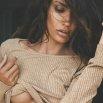We promise no intrusive ads, Please help keep the community alive
Consider supporting us by disabling your ad blocker / add to whitelist / purchasing VIP.
Consider supporting us by disabling your ad blocker / add to whitelist / purchasing VIP.
Search the Community
Showing results for tags 'tdu'.
-
-
anomonopea submitted a file in Tools / Others View File
-
Hello everyone! Is my first topic on the forum and also my first time playing TDU 1. I really like the game, and the feel when driving. I already put some mods on some engines to make them more realistic. But theres one thing bothering me, is there a way to reduce cockpit noise (car ON sounds). Camera outside (car off sounds) car the sound is really low but in cockpit is loud, so it would be nice to balance it a little. If someone can help me with this it would be really appreciated. Thanks beforehand and have fun racing! Sorry , I wasnt 100% clear. Im talking engine noise inside cockpit (not wind or anything else). Thanks!
-
anomonopea submitted a file in Tools / Others View File
-
does ultra comunity pack 1.04 work with platinum mod
-
AceArroww submitted a file in Car customization View File
-
- radio
- soundtrack
-
(and 3 more)
Tagged with:
-
hi, i try to install tdu 1 on my pc but the installer close and i get this message after it finish downloading installshield wizard (the installer was interrupted before tdu could be completely installed). I have an original cd in perfect condition, i tried compatibility mode but nothing work. anyone have a solution ? thanks
-
Hey guys! I'm new in the turboduck forum and curently I'm playing Test Drive Unlimited with Platinium Patch. In my past topic I made about "Stanced" BMW's I've talked about the BBS RS Slantedlip Rims (Deep Dish). Trough the topic I said that I really can't remember from which website I downloaded the rims. So guess what... Now I know and I'm going to show ya'll. The Rims mod are made by Rulezzz. First of all here's the Toyata GT86 Rocket Bunny Mod which featured that BBS Rims. But download link leads to a deleted file error.. Im going to show you a way around. TOYOYA GT86 RB Link: https://hf-garage.ru/files/mody_dlja_test_drive_unlimited/toyota/2013_toyota_gt86_rocket_bunny/24-1-0-1880 To get the wheels you will need a TDU Platinum Comunity Patch. Download it from the link of the topic below: The Toyota GT86 Rocket Bunny is featured in the Platinum Comunity Patch. After installing you need to go in your TDU install directory (folder). Example: C:/Program Files/Atari/TestDriveUnlimited When you are in the game directory you will need to go in this directory TestDriveUnlimited/Euro/Bnk/Vehicules/Rim/Toyota Next step in the folder "Toyota" find a file with name "GT86_RB_F_03.bnk" and Copy it. After copying the file rename it to the vehicle rim file you want to replace. Example: M3_E36_F_01.bnk and paste it in the Rim Folder of the car you want. Example: TestDriveUnlimited/Euro/Bnk/Vehicules/Rim/BMW And that's all !!! Start your game and enjoy. REMEMBER ALWAYS TO MAKE BACKUP OF YOUR FILES BEFORE REPLACING THEM WITH NEW !!! Features of the Rims: *Own Streched Dunlop Tires *Chrome Step up Deep Dish (better check if the car can have deep dish rims or the brakes/disks will pop outside the rims !!!) *A little Offset outside the fender so it looks stanced. RIM/CAR MODS ARE MADE BY RULEZZZ HIMSELF I DO NOT OWN ANY OF THE MODS FEATURED IN THE TOPIC!!! Thank you !!! Greetings from Bulgaria! -nrthkshv
-
- diy projects
- stanced
- (and 8 more)
-
Hey guys! I'm new in the turboduck forum and curently I'm playing Test Drive Unlimited with Platinium Patch. Today Im going to make a showcase on one of my favorite cars (mods) in TDU: My Stanced 98' BMW M3 E36 Sedan (Saloon) in original BMW TitanSilber Mettalic colour with BBS RS Slantedlip Rims (Deep Dish) Car Mod is by Rulezzz but i dont really remember where I downloaded the rims from. Im only using this car for drifting in game without hardcore mode. Here are some screenshots of the car in game: *Side View *Front View *Rear View *Drift *With Head Lights ON *Interior Link to the BMW E36 M3 MOD by Rulezzz: https://hf-garage.ru/files/mody_dlja_test_drive_unlimited/bmw_m/1999_bmw_e36_m3_2_5_tds/176-1-0-1419 Greetings from Bulgaria! -nrthkshv
-
I wish i could have this Honda Civic Type R FK2 ingame i love this car so much i hope someone make one of my dream cars come true in this awesome game Here is a link that you can use resources from Forza Horizon 3.: http://gamemodels.ru/files/file/6752-honda-civic-type-r-series-ix-fk2-16/
-
Version 1.2.0
765 downloads
Small mod that replaces the "3, 2, 1, Go!" with Gran Turismo's iconic countdown noise. Optionally replaces the "Start your engines" dialog with some Gran Turismo race start jingles. Although it was made for Platinum, it should work with Vanilla as well. Update Preview: Original & GT2 Only Preview: Credits: Polyphony Digital - Countdown noise and start jingle (Gran Turismo, Gran Turismo 2, Gran Turismo 3, Gran Turismo 4)Free- 5 reviews
-
- test drive unlimited
- tdup
-
(and 3 more)
Tagged with:
-
View File TDU - Quieter Transmission Whine A redux version of a mod I posted on the Discord originally. Uploaded to TurboDuck for permanence. This mod reduces all transmission whine (except from reversing) by ~50% normally, or ~80% for the quieter option. It's at a volume that's still audible, but not louder than the engine audio. The main version is recommended since the quieter version can barely be heard. Preview (of the main version) If I messed something up, please report it. The quieter version was untested, and I don't use this mod when I play. Submitter fhqwhgads Submitted 08/26/2019 Category Others / UI
-
- test drive unlimited
- transmission
-
(and 2 more)
Tagged with:
-
View File Test Drive Unlimited 1 PS2 menu themes Hello guys Redwave121 is here! this is my first TDU mod! and install after please read 'read me' Submitter Redwave121 Submitted 07/29/2019 Category Others / UI
-
Hi, I want to present to you my youtube channel, Cruising Channel, there I posted some videos of TDU Platinum. I will be honest, the videos that I posted are not very good,this is my first contact with editing and youtube stuff, but If you want to check to maybe see or give me some advices I will thank you. There is my youtube channel: https://www.youtube.com/channel/UCkh7qsL5c_sipSsP3h3qFDQ And to finish this post I just want to thank Milli for this awesome mod! (Muito obrigado Milli!) Sorry for my bad english
-
View File TDU Gran Turismo Countdown Replacer Small mod that replaces the "3, 2, 1, Go!" with Gran Turismo's iconic countdown noise. Optionally replaces the "Start your engines" dialog with some Gran Turismo race start jingles. Although it was made for Platinum, it should work with Vanilla as well. Update Preview: Original & GT2 Only Preview: Credits: Polyphony Digital - Countdown noise and start jingle (Gran Turismo, Gran Turismo 2, Gran Turismo 3, Gran Turismo 4) Submitter fhqwhgads Submitted 05/31/2019 Category Others / UI
-
- test drive unlimited
- tdup
-
(and 3 more)
Tagged with:
-
-------------------- Volvo XC90 T8 R-Design 2017 Vehicle replaced: AUDI Q7 Converted by: Irina Raevskaya ( vk.com/tdu2mods ) Credits: other game -------------------- -------------------- Features: - HQ model - highpoly interior - raindrops on windows - working doors - working lights - working windows - working GPS - dirt, paintable, stickerable - own rims -------------------- Download My mods : Моды для TDU 2 [ TEST DRIVE UNLIMITED 2 ]
- 1 reply
-
- testdriveunlimited
- tdu
- (and 12 more)
-
Version 1.1.0
195 downloads
Vehicle replaced: MV Agusta F4S Converter/Creator: DC300M02 I would like to do a special dedication to DC300M02 alias Jason. All credits and thanks go to him + rep and all you want. Whereas he is an excelent modder, he is also an extra and nice person who is always here to increase quality and make some amazing tricks in 3D, always available and accepted all my critics(and there was a lot i can assure you^^). I love you, you made an amazing work!! Credits: 3D Model ==> Squir==> visit Squir website on the following link, great cars and bikes to buy, highpoly and midpoly model, perfect for tdu, if you want to add a car or a bike that is not a NFS conversion, click here==>Squir KennyBZH for amazing work on Dual Tip Yoshimura exhausts, DC300M02 for his yoshimura exhausts and a lot of 3d improvements on the bike(speedo, fork, textures, colors, etc) HUD ==> Fl0W, big thanks to him for his high quality gauges! Installer by Djey, thanks for your support all along project, and thanks for your work on the installer and for tdu modding tools Special Thanks: FrankWienberg(conversion 3dsmax Zmod), Jeep(for 3ds to Zmodeler), 2CVSUPERGT(suzuki dealer,beta test), Djey(beta test), xiornxiorn(beta test), Cjr70(beta test), Ace8 for the amazing shots!!! Doctor G for the great sound mod ,Shark971 for the new HUDFree -
View File 2CVSUPERGT: Patch HD - Unlike specified above, I'm not the author, just uploaded this (djey) - Author: 2CVSUPERGT Tweaks game files to adjust detail level of vegetation and buildings: SD (low) HD100..300 HDU. Works with TDU PLATINUM. Submitter Djey Submitted 05/18/2019 Category Environment
-
I've got some good R34 sound files for a sound mod, but i have no idea what program do modders use to open .xmb files. Anyone has ideas? It's kinda urgent Nick1999
-
Test Drive Unlimited Platinum is a project developed for the game Test Drive Unlimited (2006). The project was totally fan-made and was released in 20th April, 2019, and it features 882 vehicles, some being newly added, some being old vehicles but replaced and some being from the original game, a new weather system, new music and radio stations and other minor fixes, improvements and tools. Contents Gameplay History Additional links Original TDU Platinum thread Test Drive Unlimited Guide Gameplay As gameplay goes, it is not much different than original Test Drive Unlimited, the game still features the same island, same achievements and same events, although, some events have been tweaked, in order to make it more interesting or less repetitive to grind. Also, the project has tweaked all vehicles individual physics, trying to achieve a more accurate matching to the real data. The physics engine remains untouched. History The idea of the project started when Milli learnt how to create an additional vehicle slot in the game, around August 2016, but the incovenience of this new slot not being seen by other players, made her decide to make a car pack and release it to the public. That's how UCP - Ultra Community Pack v1.04 was released in December 2016. Although, despite many issues and errors, an update work has begun around February 2017, meant to be UCP - Ultra Community Pack v1.05, but the update grew a lot larger than intended, that it got a new name, as TDU Platinum. Additional links Original TDU Platinum thread Test Drive Unlimited Guide
-
Contents General FAQ How do I obtain the base game How do I run the game on Windows 10 Recommended settings for Project Paradise Launcher Can I still play online How do I find a specific vehicle that I want to purchase How do I enter the race track at the southern-central part of the map I see other players in the airport or in other fenced-off locations. How do I get in there How do I level up.. What is required for Ace rank How do I use the G-Meter How do I deal with people I do not want to drive with How to adjust car handling How do I drift How do I sell cars The car I want to sell isn't on the list of cars to sell Official Walkthrough Videos Issues and Troubleshooting How to set up a DS4 Pad (and CALIBRATE PEDAL TRAVEL) I accidentally selected NEW GAME and my save file got deleted I am unable to start the car engine or move anywhere in free-ride I am having problems using the game with my Logitech G27 steering wheel Gameplay Performance Improvement Tips Configure Your Firewall or Router for Internet Play: Port Forwarding Multi-Core Processor Support (addressing framerate loss) I'm having alt-tabbing issues: the screen goes black Playing the game in windowed mode (using BorderlessGaming app) lowers the games brightness and it cannot be adjusted in-game. Anti-aliasing is not working properly, or lowers the framerate My gamepad isn't working properly I cannot connect to my friend online How can I join a club in-game d3d9.dll keeps getting removed from my system My game keep crashing while connecting to TestDrive server General FAQ How do I obtain the base game A game this old published by a company (Atari) who went bankrupt will be hard to find so many years after the initial PC release in 2007, but it is possible to find some preowned copies. You might try Amazon or eBay, for starters, or simply search on Google.. Here is one seller that I found: https://www.thegamecollection.net/test-drive-unlimited-pc/ TrustPilot AU gives this store a 94% Excellent rating for safety. This forum will not permit links to illegitimate sources of the game. How do I run the game on Windows 10 The PC-DVD version of the game comes with SecuROM security, which is blocked by Microsoft in Windows 10. The only known workaround is to use a No-DVD patch. Please find and use one at your own risk, and do not link to such a file on these forums. Alternative, download and install the community mega-mod 'TDU Platinum' and make use of the included '4GB patch' which as a side-effect bypasses the SecuROM check. Recommended settings for Project Paradise Launcher Make sure Vsync and Big .bnk are checked. It is necessary to prevent serious in-game bugs. For example, invisible collisions and erratic traffic bugs, or the game not loading properly. In the case of TDU Platinum, make sure FX Tweak is set to OFF. This ensures the lighting displays properly. Don't make the mistake of setting it to on and then thinking you need a weather mod to fix things. Also it is recommended to have Windowed and Unlock Settings (Windowed) checked and to run the game in borderless windowed mode via the Borderless Gaming app. This allows for alt-tabbing without potentially crashing the game. Can I still play online Yes, thanks to the incredible work of some community modders. While the game servers officially went offline years ago, you can make use of the Project Paradise mod for TDU. This includes a Launcher with various parameters and a d3d9.dll file which should be saved in the same folder as your game executable. Please follow the installation instructions included with this mod. If you begin a new savegame profile, you will need to complete a tutorial before you can play online. This includes renting a car, buying a house, buying a car, completing a race, and entering your house. When you leave your house you will be able to free-ride with other players. Some multiplayer aspects of the game, such as Online Races and Clubs will not work. How do I find a specific vehicle that I want to purchase Explore the island of O'ahu in free-ride and look for dealerships. As you discover them, they will appear on your map allowing you to fast travel to them later. How do I enter the race track at the southern-central part of the map This can be unlocked by reaching a certain level of the game (before Champion) by completing achievements. You can view your achievement progress from inside one of your houses. I see other players in the airport or in other fenced-off locations. How do I get in there Firstly, you must reach the 'Champion' level in the game by completing various achievements. When you reach this level you unlock Hardcore Mode. You can switch to Hardcore Mode via the main menu after selecting your savegame. This mode attempts to offer more simulation-style handling and physics but has the side effect of 'moon gravity'. You can drive into certain plants/gardens at high speed to jump over various fences. Or you wheelie a motorcycle as you crash into a friend parked in front of a fence with a low, ramp-like bonnet. Once you enter a fenced-off area, pause the game and save a Bookmark. You can teleport to your Bookmarked locations from the map. How do I level up.. What is required for Ace rank Check your rank progress when you're in your house. It's under the info tab. Leveling your rank is all about completing specific tasks. You have to gold cup all the missions, buy 15 houses, buy 50 cars, buy 3 cars of certain brands, buy clothes, drive the whole map, and log 5k miles to reach Ace. Multiplayer tasks have been modded out, so you'll reach 100% completion and Ace rank if you just complete all the singleplayer tasks. Everything should be buyable without having to grind missions if you buy cheap tuners for the races, and cheap houses and cheap cars to fulfill the progress requirements for Ace rank. Afterwards, you can just sell all the filler cars and clean out your garage. How do I use the G-Meter Use hardcore mode then press Ctrl+G How do I deal with people I do not want to drive with There is an ignore option. You have to go into the auxiliary menus while in the car. The options are Radio, Chronopack, Driving Aid, and Free-Ride Players. Go to Free-Ride Players and invite everyone you want into the group. When they're all linked to the group, select ISOLATE. When ISOLATE is selected, the people who aren't in the group disappear after a few moments. Note this only works in a group of 2 or more people. If you are alone, then map out to somewhere else or pause until that person leaves. How to adjust car handling Remember to set your steering sensitivity in Options. It can be the difference between a nice feeling car and a car that handles like poop. The ideal is to make it responsive yet also smooth and stable. How do I drift Use hardcore mode, no assist, manual. How do I sell cars You can go to your house, into "Trade", sell car or sell bikes, and direct sell it for half-price. Or you must fill up all your house slots with cars. When you try to purchase a new car at a dealership, the option to sell your car will pop up. At this time you can select multiple cars to sell if you want. The car I want to sell isn't on the list of cars to sell Sometimes when you want to sell a car, its not there on the list. You have to go back to your house garage and move that car to a different house. Now when you go back to the dealership, it should show up as sell-able. Official Walkthrough Videos Issues and Troubleshooting How to set up a DS4 Pad (and CALIBRATE PEDAL TRAVEL) Using DS4 Windows, bind the L2/R2 triggers to "right stick right" and "right stick up" to give them recognizable analog functionality for TDU. In TDU game options, set the triggers to brake/accel accordingly. They should show up as "right analog stick" bindings. Also there is a general issue with DS4 triggers not having full analog travel. Firstly, unlock TDU Hardcore mode (by achieving Champion rank), then open the in-game telemetry by pressing Ctrl+G. Use this to confirm whether or not the analog inputs are reaching full pedal travel. If not, then you need to recalibrate the triggers at the Windows OS level. Follow the guide for the DIview app here. Its a simple and one-time process: https://www.youtube.com/watch?v=b3Ut4R1O-Sw I accidentally selected NEW GAME and my save file got deleted Go into your Documents folder to "Test Drive Unlimited", and right click on the "Savegame" folder. In its properties, click on "Restore previous versions" and pick a date from before the save got wiped. If it worked, breathe a sigh of relief and go make a backup copy on a separate drive. I am unable to start the car engine or move anywhere in free-ride Check your game control options - you might have a button mapped to 'Engine Start' I am having problems using the game with my Logitech G27 steering wheel There is a mod available for that: Gameplay Performance Improvement Tips 1. If you are suffering from poor performance, you might want to disable the HDR feature that can be accessed by accessing Options>Video in the game. The game world might not look as beautiful as with HDR enabled, but it should run at a smoother rate for you to enjoy the game. 2. You also may want to disable the Anti-Aliasing feature as this will lighten the load on your video card and your CPU a lot. 3. You may also reduce the resolution, and/or use the level of detail slider in video options. 4. Rename Particles.bnk in Euro\Bnk\Fx to disable various fx (smoke, sparks, etc.) 5. Use the the 4GB executables provided in the TDU Platinium's lastest patch. Configure Your Firewall or Router for Internet Play: Port Forwarding When you play on a system that is behind a firewall or proxy, certain ports may need to be opened to connect to multiplayer games. (Note: Doing this may also resolve issues with lagging players.) You must be able to access these external ports: UDP 8880->8889 UDP 8890 UDP 27000->30000 TCP 6667 TCP 27000->30000 You have to open the following local port: TCP8889 Ports 17475 and 9961 (TCP/UDP) must be opened. If you are unfamiliar with port forwarding, search for basic guides on how to do so. Generally, you just have to access your router and/or firewall's settings and manually add permissions for the ports listed above. Multi-Core Processor Support (addressing framerate loss) With the release of multi-core processors, some titles that were designed for single-core processors are having issues. These issues can manifest as the following: - Choppy and/or stuttering performance, sometimes manifesting as random pausing, during gameplay. - Gameplay performing at hyper speeds making it impossible to play. These issues are being caused due to the timestamp counter not always being read correctly (more specifically, different timestamp counters in the system may contain different values) by the game. To prevent this, you can try setting what is called the thread affinity for your game. To do this please do the following: 1. Start your game. 2. Once you have reached the main menu press ALT+TAB (press and hold the ALT key while pressing the TAB key) which should then minimize your game to a window on your taskbar. 3. Press CTRL+SHIFT+ESCAPE to bring up your Windows Task Manager. 4. Click the tab 'Details' and locate the executable file for your game. Typically this will be named after the game you are running. 5. Select the application by moving your mouse pointer and pressing your right-mouse button. 6. This should then bring up a menu and select 'Set Affinity'. From this window make sure that only CPU 0 is selected and no others and click 'OK'. 7. Once this is completed press ALT+TAB to return to your game. Should your game crash during this process your settings will still be saved and you should be able to re-launch the game without an issue. I'm having alt-tabbing issues: the screen goes black Use Borderless Gaming, set the in-game display to windowed mode, and it will become fullscreen and alt-tabbable without crashing. Playing the game in windowed mode (using BorderlessGaming app) lowers the games brightness and it cannot be adjusted in-game. There are a couple of options here, and they both involve using an overlay to set a custom color profile for TDU. The first option is to use the TDU Reshade file located here at Turboduck to readjust the brightness back. However if you experience performance issues with the reshade, or if you would prefer a lower-spec approach, then try using your video card's overlay app to make the color profile: for Nvidia users: Geforce Experience (Alt+F3) > Contrast / Brightness for AMD users: Radeon Overlay (Alt+R) > Display Settings > Color Anti-aliasing is not working properly, or lowers the framerate Try forcing it in Nvidia control panel if its not working in-game. Borderless Gaming might cause this issue. Also, its been said that forcing AA in Nvidia control may have better quality and use less resources than in-game AA, particuarly in the case of older games. Another option is to use the tdu reshade and use its AA setting as well. My gamepad isn't working properly For DS4 controllers, a workaround to get fully functional analog triggers is to use DS4windows and map the right stick x and y axis to the L2/R2 triggers. This is the quick and easy solution. The following solution is better because its native, but its hit and miss, and also not very easy to set. The DS4 triggers actually count as both analog and digital buttons. In most games which lack DS4 support, when you set the triggers they will show up as Button 7/8 instead of an axis. Sometimes its possible to bind them as analog if you hold the trigger halfway and then select to bind it in the game options. This general method is hit or miss depending on the game, and may take a lot of tries to get the axis to show up.. but it is a possible solution. (As for TDU, this has yet to be tested, but I'm posting this info here anyway for the time being.) NOTE: In regards to DS4windows, newer builds may not run, but older Jays2Kings versions might work for you (ex. Version 1.4.52). More info here and here. I cannot connect to my friend online Try meeting up and waiting somewhere remote on the map to increase your chances of being in the same session. And sometimes if someone just won't show up, try rebooting the game. If this problem is persistent, refer to the Port Forwarding section in this FAQ. How can I join a club in-game Online features are not working in Project Paradise, only free roam. d3d9.dll keeps getting removed from my system When installing Project Paradise, be sure to deactivate any realtime antivirus function. It may be detect the d3d9 files as a virus and immediately delete them. You can go to the quarantine area in your antivirus software, make an exclusion for them, and restore them. Also, any overlay display may create issues with d3d9 injections. Try closing them. Or, if you have MSI Afterburner running, go to "Riva Tuner" (it's in your bar next to the clock while MSI Afterburner is running). There's an option in there called "Custom Direct3D Support", see if it works after enabling it. My game keep crashing while connecting to TestDrive server 1.) Set your textdriveunlimited.exe to "Run this program as Administrator", and/or set game compatability to WinXP/Vista. 2.) Try repairing your redist versions: Visual C++ 2015-2019, both x64 and x86 3.) You can use a VPN to bypass the Connecting to TestDrive server screen. Once it loads to main menu, you can exit and remove the VPN then boot the game again. For a free VPN, consider a free-trial service like TunnelBear. Apparently it doesn't require much info to set up an account. 4.) Also, check to make sure V-sync is enabled on the Paradise Launcher. Its been reported that uncapped framerates can also cause an inability to connect to the server.
-
Hi there! Can anyone makes or has an GTR R34 either Left Hand Drive (LHD) or Right Hand Drive (RHD) with working functional MFD (Multi Function Display) display? If you don't know what i'm talking about here's the video It would be nice if you make the boost gauge act as an RPM gauge and Torque gauge acts as a speedo. For me or everyone/anyone would look nice if you're in POV and you see the Boost gauge goes up and down as the RPM rises, same story with Torque gauge also Have a good one! Also this videos shows a great represantation of how the display works as in RPM Gauge
-
I stumbled across this video which shows just how revolutionary our beloved Test Drive Unlimited game was (for 2006-7). Fast forward 12 years later and some of these features are yet to be given to Forza players: And before you go on about how FH4 has winter... What are some of your favourite features from older games like TDU1 that you'd like to see make a comeback?






.thumb.jpg.a38de0c69deced29c76d83c300e0e6c3.jpg)




.thumb.jpg.79b9a7ac54100ab935facc11d1da1ee7.jpg)