We promise no intrusive ads, Please help keep the community alive
Consider supporting us by disabling your ad blocker / add to whitelist / purchasing VIP.
Consider supporting us by disabling your ad blocker / add to whitelist / purchasing VIP.
Search the Community
Showing results for tags 'texture'.
-
Hawaiian Bliss v4.0 This mod contains my old weather mod, Hawaii Beauty Enhancer, revamped and improved. If you liked my old mod, you'll absolutely love this one! The mod contains: ~100 new textures imported and edited from TDU 2 & Hawaii Beauty Enhancement - these include road, rocks, trees, grass, bushes and many more! 5 separate in game days (and nights). Nights have a moon (texture from TDU 2) Vastly improved reflections! Greatly improved water V4.0 Pictures: Link to album of pictures (v4.0) Pink Sunset: Day 1 Sunset: Purple Sunset: Bright Sunset: Day 1 & 2 (compared) : Morning: Night time : Cloudy Morning: Cloudy Day: Cloudy Sunset: All pictures were done with HD300 draw distance mod. Anisotropic Filtering x16 was forced through Nvidia Panel. In-game settings were HDR: ON, Texture Quality: High, Resolution: 1920 x 1080, Anti-Aliasing: x4. Hawaiian Bliss v1.0 (OLD): Link to album of pictures (v1.0) The pictures were made using HDR Mode, standard/stock TDU textures and were not edited. Anisotropic x16 was forced through Nvidia Panel. Download link for the v1.0 version mod. The mod is made for and on HDR, but I've included a non-HDR version as well. It does work, but results may differ slightly from the HDR version. Especially during night time. The mod is also made for and on standard/stock TDU textures, using a texture pack may give you significantly different results. To get the same amount of clarity/detail in the game, you MUST force Anisotropic Filtering to x16 in your Nvidia Control Panel! Same goes for AMD alternative! Hawaiian Bliss v2.0 (OLD): Link to album of pictures. (v2.0) Changes to V2.0: Fixed bug with clouds not appearing on the Sky. Reworked HDR mode, no more constant change of brightness while using HDR! Completely reworked night mode for easier cruising and racing. Made changes to reflections, no more "glowing" cars on sunny days. Every weather has been fine-tuned for better cruising experience. Visibility increased. DOWNLOAD LINK V2.0 (OLD!) Hawaiian Bliss v3.0 (OLD): Link to album of pictures. (v3.0) Changes to V3.0: ~100 new textures imported and edited from TDU 2 & Hawaii Beauty Enhancement - these include road, rocks, trees, grass, bushes and many more! Fine-tuned darker weathers for better visibility Nights have a moon (TDU 2 texture) This mod includes HD100 patch DOWNLOAD LINK V3.0 (OLD!) Hawaiian Bliss v4.0: Tweaks to most weathers - vastly improved visibility Better fit with the new textures from v3.0 Small fixes on saturation in some weathers A bit lighter effects, more emphasis on subtlety DOWNLOAD LINK V4.0 How to Install: Download the mod (v4.0) Choose draw distance settings Extract it into your main TDU folder Enjoy! If you don't like the Textures OR Weather mod, you can download the original/stock TDU ones with the links below: Stock TDU Textures | Stock TDU Weather FAQ Q: Will I be able to play online with this mod? A: Yes. The mod does work online, however since online time scale is static, in game days will pass very slowly. Q: How long does it take to get through a whole day playing online? A: A whole day (sunrise to next day's sunrise) should take about 4.5 hours according to my calculations. Q: Can we make the days shorter? A: Offline, yes. An offline day should take about 30 minutes. Online time, however, is static for everybody. We can only make the days longer, unfortunately.. Q: But, kristiannn, I see you've added two sunrises, three mid days and two sunsets each day, what if we delete them? A: I've made it that way, so the proportions between morning, day, sunset and night are normal. Also, if we remove any weather sets and do not add more days into the rotation, this will only result in days being longer, not shorter. Q: Will my game run slower with the new v3.0 textures? A: Yes, there is an FPS drop between v2.0 and v3.0. If you are experiencing it, I would suggest using the stock TDU textures. Q: Which version to choose? (OFF/HD100/HD300/HDU) A: Pick the highest draw distance that can give you playable FPS. If game starts to lag, decrease the draw distance. Q: Does this mod work with TDU Platinum / UCP / any car pack? A: Yes! Install TDU Platinum (or any other car pack) and apply this mod after that. Known Bugs as of v3.0: - NONE I think that's all, if you have ANY suggestions, I'd gladly consider them. And please, leave a comment with feedback, I'm really curious to see if you like it as much as I do!
- 85 replies
-
- texture pack
- weather
-
(and 4 more)
Tagged with:
-
View File TDU1 MV Agusta Brutale textures A more detailed headlight texture for this nice bike. The original one is far too primitive (you can see it on the screenshots) Installation: 1. Replace the original BNK file with the new one (remember to make a backup) in the Euro/Bnk/Vehicules folder (OR you can only replace just the 2DB texture inside the BNK with the provided file) 2. Enjoy Submitter Avrelivs Submitted 01/11/2024 Category Car customization
-
Version 0.5
44 downloads
A more detailed headlight texture for this nice bike. The original one is far too primitive (you can see it on the screenshots) Installation: 1. Replace the original BNK file with the new one (remember to make a backup) in the Euro/Bnk/Vehicules folder (OR you can only replace just the 2DB texture inside the BNK with the provided file) 2. EnjoyFree -
Name : ''Million Clicks mod'' Creator : DJoyTinnio It's the original plant textures, colour adjusted, and contrast set up to circa 13% . I've tested it with the completely original game + megapack, and no patch at all, and all good. Meaning it'll function with every other status of the game, as long as you don't replace the modded files later with something. 97 plantfiles in the commonworld.bnk are changed. So if you want other mods, that are using the same bnk, with this one here, i'd suggest you take my file, and put the other mods into it. This should save you a lot of time :-). And don't forget the bushes and grass files that are seperatly there. Not tested with original game are the other, weatherbased files. They work with every version where filesizelimit is deactivated. ''Magic map'' &or? ''bigbnk'' . I've done, but not released yet, a commonworldfile with everything but my mod original in it, and my mod regarding every original filesize and mipmapnumber. This i did for it working with the completely untouched game. And then i tryed the released one that has a bit kilobytes different filesize, allthough i allways kept filesize when replacing, wich means i worked on a previously modded commonworld.bnk, and it worked too. It works independently from the weather, but i included my weatheredition with better settings for sun, grassupbuilding, and saturation. I called it million clicks, because i did that mod from time to time over years now, and that's simply just what it took me for finally making 100 % of it done, felt million clicks. Ok, one palm i don't like yet, i do that later :-) . Please read the textfile. Also included, is a roadmod ( partly by myself ), and my reflection amplifier for the ocean. all pictures straight from ingame in normal graphic mode : [ATTACH]27594[/ATTACH] rainy day [ATTACH]27595[/ATTACH] [ATTACH]27596[/ATTACH] [ATTACH]27597[/ATTACH] [ATTACH]27598[/ATTACH] [ATTACH]27599[/ATTACH] [ATTACH]27600[/ATTACH] [ATTACH]27601[/ATTACH] final version ( enjoy ) : File-Upload.net - TDUMillionClicksmod.rar https://drive.google.com/file/d/0B_3XjYLf-0FvTWNkd0k4TXRxUHM/view?usp=sharing
- 38 replies
-
I guess this is the best section to post this, since it has most to do with the environment and the general feel of the game. Now, I found 2 files, named rblurmask.2db and rblurmaskmap.2db in the FX folder, while randomly poking around in the modding tools file browser. After opening them, i noticed they bare a striking reseblence to alpha layers of any normal texture. I'm no modder, but as an idea, could one by editing either or both of these files extend the radial blur effect further into the center of the screen? Because this could actually be a partial answer to what people have been requesting for ages: more blur. Or screw things up completely, but any confident modders, please take initiative and look into this, just to see whether or not anything can be done with these "textures". You know, as an idea:)
- 7 replies
-
- environment
- texture
-
(and 2 more)
Tagged with:
-
Ray Sensitive Road Texture by Kishin Driving games sometimes suck when you see no difference about street appearances ... wherever you go the same impression keeps coming up and feel even discouraged for speeding up. I found tweaking the shadow file of the road somewhat change the road appearance according to the direction of the light coming in or out and I made some street mod to a bit widened variety of impressions they coud give to us. I hope it will help your speed appetite. You need Djey:TDU Modding Tools for installing this mod. Ray sensitive Road texture.rar This provides totally or slightly different road expressions in accord to the light direction so look at the world behind you as well please. Now it's FINAL version In case your eyes feel tired easily, stop using my mod and please try again default road texture or adopt easier ones to your eyes.
-
Hi! Reinstalled the game, but the problem was not corrected
-
look this picture why hq leather is useful : [ATTACH]18826[/ATTACH]
-
Hi there! Long time lurker, and appreciator of all the wonderful modifications and help you guys provide for TDU2 and TDU2 Modding. Recently, I've been trying my hand at some modifying myself, and I've reached a dead end on something.. You see, the Pagani Zonda C12S Roadster is one of my favourite vehicles to drive in this game, but I've really started to dislike the carbon fiber texture used for the interior in it, it looks simply unfinished compared to the other vehicles carbon textures. Let me show you what I mean: The Pagani Zonda C12S Roadster's interior, has an almost grey and white carbon texture. Which, as I looked through 2DB files to try and fix it myself, I seemed to find, but I ended up wrong and there was no change. The Zonda F Roadster's interior, has a completely different, and what looks to be a much more complete and polished carbon fiber texture. Beautiful. So, my question to all you modifying gurus is, either a) can you point out which texture I need to be modifying? or b) could someone do what is probably a 5 second fix and post a modified file for me? Your help in either way would be greatly appreciated. Thank you for your time, and happy modding!
-
Hey guys.. This should be fairly easy for anyone thats involved in modding cars to answer for me... i did try looking but i couldnt find anything that really answered it for me... I wanted to start messing about with textures in tdu2. I know all the 2db files are basically just DDS images, but what format DDS? there are plenty to choose from and i have no idea if its gonna be DXT 1 RGB, DXT 1 ARGB, DXT 3, DXT 5. Could some kind soul shed a little light for me please.. Cheers muchly.. Nobby.
-
hello guys i have a question i want to change color of my gt-r but i wont find the texture ..:mad: can anyone help? thx bbBrot
-
Hi, my name is paul9444. I am converting a Range Rover Sport into TDU. The exterior is 50 % done, but i am encountering a problem. http://img193.imageshack.us/img193/5427/20100124141535.jpg http://img690.imageshack.us/img690/3140/20100124141513.jpg As you can see from the pictures above, the paint is being applied to the interior of the parts, but not to the exterior. Please, someone tell me how to fix this so i can finish converting this awesome car into TDU. Thankyou. mod edit: Don't post images over 350KB.
-
Hi @ all I want to show you Guys some other Mods also , we make also Texture modding for some other Cars but take a look yourself : So what do you think about the above Pics , tell me Please ,more Pics from every Car on our Homepge :http://www.tdu-tuner.de Pics Shown are from : FrankWienberg[GER],Passi,TimDriver77 So have a look and comment Please Till then : FrankWienberg[GER]



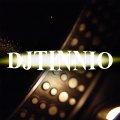



![FrankWienberg[GER]](https://turboduck.net/uploads/monthly_2019_02/4387.thumb.jpg.c47f970059446bed5777e21b7e60f93d.jpg)