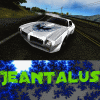We promise no intrusive ads, Please help keep the community alive
Consider supporting us by disabling your ad blocker / add to whitelist / purchasing VIP.
Consider supporting us by disabling your ad blocker / add to whitelist / purchasing VIP.
Search the Community
Showing results for tags 'uplauncher'.
-
Hi there ! :wise: After another loosedobz installation in 2012, I reach the number of installation alowed by this shity-securom-system-who-make-people-who-buy-games-so-bored. I stop play, the game was locked, so no update from this date. Recently (Maybe 5 days ago...), I retest the validation, and TADAAA !!!, it working. I said in my mind, sweet !, go back in business and go burn some wheels on Ibyza. But there was a problem... (Life is a bitch sometimes...) The launcher appear to not being abble to update the game, and stay at the files validation check: (Vérification des fichiers, veuillez patienter...) (Files check, please wait...) [ATTACH]19043[/ATTACH] :crying: I ask my best friend ever in this kind of situation, Google, but nothing on that problème. I tryed to reinstall completely the game, but it do the same, no update, from the v1, and same with the copy-paste of the bachuped files of the v025 build 12 version I had keep in case of no update, to keep the posibilitie of play with this patch version... The only way to play is to run "TestDrive2.exe" while "UpLauncher.exe" is open... But with the v025 patch... I don't know why the server dont let UpLauncher.exe update the game. I don't know what I can do. Maybe a full copy of the game up to date may work, but I know nobody with the game up to date, a friend of mine have the game, but not play from a long time, very long time... xD If someone have an idea, I take it with pleasure ! Ty for reading this crapy text xD Appologies for my poor english... Tx guys, hope someone can help me ! Bye ! :hello:
- 1 reply
-
- update
- pc retail box
-
(and 2 more)
Tagged with:
-
My first post! First of all sorry, for my non-perfect english. Iam Brazilian I bought yesterday the TDU2 from a webstore and made the digital download of the game, All was fine, I install, put the serial, run the uploader and download the 1GB update. here the problem begin: When i click on PLAY (after downloading all updates) The game dont open and shows me an error: A required security module can not be activated. this program can not be executed. I click on 'OK' and the Launcher close. I have search for solutions, dont find nothing Iam using a Nvidia graphics card with newest drivers, Intel, and WIN7 64bit. I was thinking the problem was the download, so if i buy on Steam, the problem was solved? Note: I try to install the game on my notebook and shows the same error, the notebook have a Win7 32bit ** How was my English? Please tell me what is wrong for me to improve my English Thanks !
- 1 reply
-
- tdu2crashes
- security
-
(and 3 more)
Tagged with:
-
Hi there, Well, I've been setting up TDU 2 lately and I've noticed this yellow message next to the nat type. Not sure if its has any risk on the game but it color worries me. It says Moderate:PortRestrictedCone next to my NAT type. Now I would like to know, what is causing this? How can this affect me? What are the negative impact of this moderate type? How can I fix it to get a Open Nat? Please help.. I'm worried I will have trouble playing online.