Consider supporting us by disabling your ad blocker / add to whitelist / purchasing VIP.
-
Posts
7 -
Joined
-
Last visited
Content Type
Profiles
Forums
Blogs
Gallery
Downloads
Store
Lyrics
News
Guide
Calendar
Posts posted by HopelessDriver
-
-
Hello
After many years I'm playing SRS again (I've forgotten many things about this game) and I was wondering about one thing - can I use cars from Street mode (career) in Arcade mode (quick race) ?
-
Sorry for not answering too long (I didn't had much free time). So I've tried it - enabling Vsync, making sure that there aren't any programs running in the background and I also enabled in my antivirus "gamer mode" (lower CPU usage and notifications are disabled). And now somehow it worked - 60 fps and no hyperactive/glitched traffic. You were right Iceman. Thank you both for help

-
@Oblibs Thanks. I'll try your method today.
@TDU Iceman But like I said - I've done that, my game was working in 60fps, but the traffic was still bugging/glitching. So I think Oblibs's idea is decent, because I don't need the traffic (I know - the Oahu will be more empty, but that's not a big issue for me)
-
Okay, I need to try with "_". But I have one more question - it works with TDU Platinum, right ?
-
I tried that too, but when I select the profile game says that TDU servers are unavailable (I have offline profile, so it's weird). Any other suggestions ?
-
Hello
Earlier (few years ago) I've played this game on my old PC (Windows XP) without bigger problems. But now - on my actual PC (Intel Xeon W3690, GTX 750 ti, 12 GB RAM, Windows 10) I have these weird bugs/glitches like disapperaring cars, hyperactive cars, invisible cop cars etc. I've found that enabling V-Sync solves this problem, but even when I've done that (I have the Project Paradise Launcher) it didn't helped. Riva Tuner Statistics Server showed me that I have almost all the time 60 FPS. So I have no clue how to fix this. Can somebody help me ?

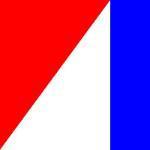
Newer version of Project Paradise ?
in Driving & Racing Games
Posted
Hello.
In advance - I'm sorry for not being up-to-date if this was mentioned earlier by Project Paradise creators. I wanted to know - are you planning to do a new version of this mod or is the 0.03 a final one ? Will the online races be playable ? What about clubs and drive-ins ?