Hello everyone, we’re thrilled to release BeamNG.drive V0.22 today! This update comes with some major content additions and updates. This includes audio polishing, quality of life improvements for various levels, a brand new gameplay perspective, and the inclusion of a long-awaited vehicle! We hope this content continues to bring some much-needed fun and immersion for you. As always, we appreciate your continued support.
Soliad Wendover
Let’s begin things with the highly anticipated and legendary Wendover! Produced from 1987 to 1995 by American automaker Bruckell and sold under their luxury marquee Soliad, the Wendover is the epitome of late 1980s technology and styling. Sharing much of its underpinnings with the smaller LeGran, the larger, sleeker coupe body allows for a powerful transverse-mounted V8 engine to be fitted in place of the factory standard V6. The LeGran’s 4 cylinder engines can also be fitted, and all engine options have superchargers available to boost power. The Wendover features advanced mono-leaf rear suspension, allowing for the installation of a rear differential to transform the vehicle into a snappy, responsive handling machine.
Nestled in the luxurious, comfortable interior is the latest and greatest high-tech digital dashboard; the Wendover Information System, or WIS. Futuristic gauges and easy-to-read display can keep the driver constantly aware of everything they might need to know. The Wendover received a face lift in 1992, adding flip-up headlights, even sleeker, more modern styling and a lightly updated interior. Unable to recapture the initial popularity brought on by Bruckell’s deal with the Belasco 400 to make the Wendover its official pace car, production stopped in 1995.
Despite its odd weight and size, the Wendover is considered by many to be an excellent performance car given the right modifications, and has been used for everything from track racing, rallies, hillclimb time trials or even demolition derbies. We hope you run the storied Wendover through this entire gamut of activities, and much more!
Aside from the latest addition of the Wendover, we even have a new Walking Mode to try out! With this mode, we’ve enhanced the feeling of being an actual, living driver in the game. Through the first-person perspective, you can hop out of a vehicle and traverse the environment at eye level, with movement speed changing depending on your surroundings and terrain. Simply hop from car to car in a parking lot for a whole different perspective.
Vehicle Triggers
Alongside this, we’ve added Vehicle Triggers that you can take advantage of in several camera modes. These small but specific sequences can be activated on a vehicle. It could be as simple as adjusting a pickup truck’s trunk after loading it with materials, or guiding the ramp of a maintenance vehicle down to the ground. Triggers are fully configurable on each vehicle, but please keep in mind that only a few vehicles feature them at the moment.
Bruckell Legran Remaster
Last but not least, the Bruckell Legran Remaster is finally rolling in! Featuring new facelift variants, a remastered 3D model, highly improved interior, and loads of different configurations for various play styles. Whether it’s a plain sedan or a police cruiser, there’s lots to take on with the Bruckell Legran Remastered.
In addition, we’ve released a new website and refreshed our documentation.
There’s still plenty more to discover in 0.22. Many further fixes, optimizations, and improvements were implemented for game audio, physics, engine, World Editor, and more. Check out the full list below.
Vehicles
-
NEW VEHICLE - Soliad Wendover
- Full-size luxury FWD coupe
- Mechanically based on the Bruckell Legran
- Transverse V6, V8 and I4 engine options
- Facelift style package with concealed headlights
- Many customization parts, wide body kit, spoilers, roll cage, AWD option and more
- Features digital gauges
- Fully fleshed out derby configuration with strengthened bumpers, steel box frame roll cage, windshield bars, reinforced radiator, bolted hood and welded doors
A good variety of configurations including many factory models as well as ‘Race’, ‘Rally’, ‘Police Interceptor’, ‘Safety Car’ and more
-
Autobello Piccolina
- Improved rear quarter glass deform groups
-
Bruckell LeGran
- Total 3d model and texture overhaul
- Continued Jbeam improvements
- Increased strength of Legran front control arms
- Many new factory and customization parts: wagon body, facelift style package, wide body kit, spoilers/wings, roll cage, independent rear suspension, AWD and more
- Full set of derby parts with toughened bumpers, derby roll cage and windshield bars, reinforced radiator, bolted hood and welded doors
- Many new configs, including a reworked selection of factory spec models, ‘Race’, ‘Rally’, ‘Police’, ‘Taxi’, and more
- Added “GRUNT Livery (Colorable)”
-

- Added “Rally Livery (Colorable)”
-

-
Bruckell Moonhawk
- Fixed collision fighting on a pillar/door
-
Cherrier FCV
- Reduced drone of Vivace i4 diesel sound
- Fixed incorrect damping on rear suspension of the Tograc causing unnatural bouncing
-
Dry Van Trailer
- Updated ‘BeamNG’ livery
-
Gavril D-Series
- Fixed missing backfaces on spare tire cover
- Fixed D10 Zeta model years
- Added animated controls for rollback
- Added muffler for desert truck
- Added ESC light
- Added heavy radiator to Pickup D45 configurations
- Tweaked air bump stop tuning on Pickup Pre-runner configs
-
Gavril H-Series
- Added animated controls for rollback
- Improved breaking behavior of Van roofrack
- Reduced harshness of Pickup and Van race exhaust
-
Gavril Roamer
- Added ESC light
-
ETK I-Series
- Tweaked lateral deform of radiator support
-
ETK K/800
- Reworked turbo/intercooler jbeam structure
- Fixed broken variables tuning in ETK-K race differential
-
Hirochi SBR
- Improved spiky mesh deformation on rear quarter panel
- Digital gauge added driving modes and color changes for eSBR
- Fixed steering travel limits of SBR4 drift steering
-
Hirochi Sunburst
- Fixed front bumper bar collision fighting
-
Ibishu Covet
- Fixed headlights beam clipping issue
- Tweaked range and rotation of front blinkers beam
- Fixed front bumpers flares position
-
Ibishu Hopper
- Fixed driver camera being able to invert into the back of the vehicle with enough force
- Fixed missing backfaces on spare tire cover
- Increased Hopper wheel attachment strength
-
Ibishu Pessima 1996
- Tweaked RPM gauge to allow needle to travel to its end stop in over-rev
- Added sport intakes for I4 and V6 engines
-
Ibishu Pigeon
- Fixed UV Issues on the bed box
- Updated tire tuning
-
Wentward DT40L
- Added ‘Metro’ skin for the City configuration
-
Wheels
- Added “TIMS Kodaira” Wheels
- Updated “Alder Basketweave” Wheels
- Added “Soliad Vertigo” Wheels
- Added “Soliad Tornado” Wheels
- Added “Soliad Bragenham” Wheels
- Tweaked materials on “TIMS Egota (White)”
- Tweaked materials on “Ibishu Blades (White)”
- Tweaked materials on “Okudai RZ4 (White)”
-
Hubcaps
- Added “Soliad Astro” Hubcaps
- Added “Soliad Storm” Hubcaps
- Tweaked materials on various Bruckell hubcaps
- Fixed mesh clipping on Carplus C55 hubcaps
-
Props
- Added ‘Full Size’ & ‘King Size’ Matress
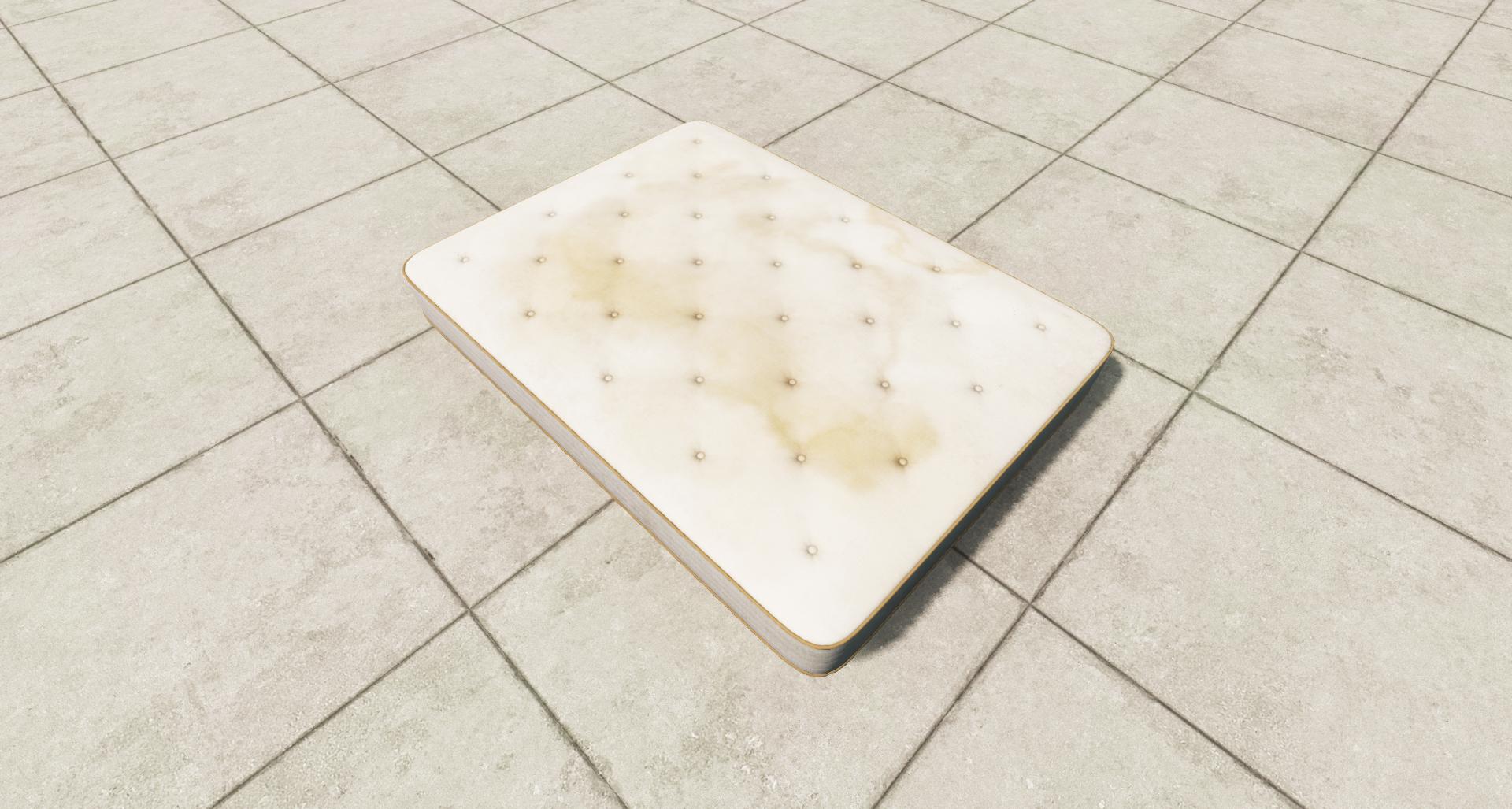
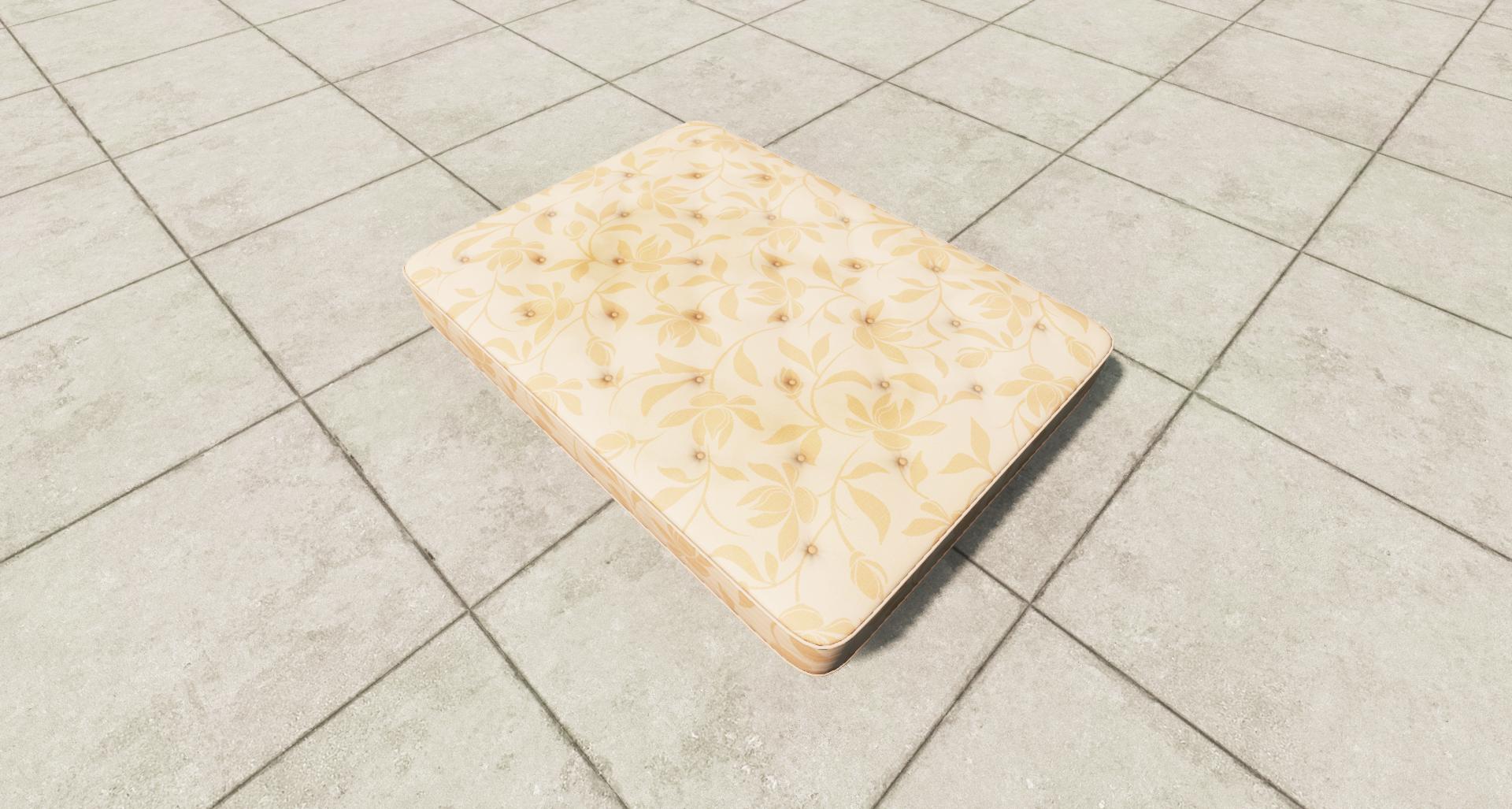
- Misc
- Added welded differentials to 80s Pessima, 90s Pessima, Sunburst, Covet, Legran
- Added race differentials for Legran and 90s Pessima
- Increased friction of oil barrel
- Added engine deform groups system as well as stock, heavy duty and ultra heavy duty engine mounts to most vehicles
- Added roof bars with generic loads


- Reworked lowrider controls to not conflict with horn
- Fixed some off-road tires missing periphery reinforcement beams
- Fixed refnode alignment on Tire Wall, Cinder Block Wall, Piano
- Added vehicle triggers. Docs here



-
Derby Arenas
- Fixed a strange decalroad rendering issue on the track
-
East Coast USA
- Fixed floating rocks in park
- Fixed a normal map issue on some house objects
- Fixed the swamp not drowning cars in certain locations
- Fixed some floating trees in the north east
-
Gridmap
- Fixed ramp UV mapping issue
-
Industrial
- Fixed floating decalroad
- Adjusted container position to allow large vehicles access to the port
-
Italy
- Fixed floating boxes
- Fixed floating trees
- Fixed floating decal road on statue
- Fixed misaligned wall
- Fixed AI pathing issue under bridges
- Fixed a road sign being on the road itself
- Fixed missing glass reflection
- Updated thumbnails
-
Jungle Rock Island
- Fixed decal road issue
- Fixed collision mesh in the abandoned resort
- Deleted underwater bushes and grass popping out from roads and concrete
- Fixed floating trees
- Fixed missing collision on shed
- Fixed floating rocks
-
Small Island
- Fixed decal issues
- Fixed floating rocks
- Fixed hay bales in a rally scenario
-
Utah
- Updated materials
- Fixed path in the parts run campaign scenario to be easier to drive on
- Fixed the background terrain having no collision
- Fixed some floating objects
-
Added 13 garages:
- East Coast USA: 3 garages
- West Coast USA: 4 garages
- Utah: 2 garages
- Italy: 4 garages



-
Added 13 dealerships:
- East Coast USA: 3 dealerships (classics, offroad and an ordinary dealership)
- West Coast USA: 4 dealerships (mid-range new, mid-range used, high end and junk dealerships)
- Utah: 3 dealerships (modded/import, truck and SUV and new offroad dealerships)
- Italy: 3 dealerships (high-end, mid-range, junk dealerships)




- Fixed different AI paths in Automation, Italy, East Coast, Jungle Rock Island and West Coast maps
Walking Mode
-
Implemented walking “vehicle” that reacts physically to its surroundings. Features:
- Walking
- Sprinting
- Jumping
- Crouching
- Can be recognized by traffic
- Can climb stairs, hills
- Ability to “swim”
Scenarios
- Converted the Speedy Scramble flowgraph demo into a fully playable scenario
- Remade East Coast Chase scenarios with Flowgraph system: New features and improved gameplay
Powertrain
- Optimized DCT shifting
- Ignition now behaves more consistently across different gearboxes
- Shaft-like devices have the ability to select which angular velocity is reported to the electrics system
- Added gear whine support to automatic transmissions
- Made it possible to damage superchargers
Game Engine
-
The default user path moved from Documents/BeamNG.drive to User/AppData/Local/BeamNG.drive/0.22.0.0
- We would like to provide better user experience after an update: without broken mods
- This fixes various problems we were having before: Users having Documents in Cloud storage, broken Games after updates
- All mods are disabled after an update. You can enable them again in the Mod manager
- Documentation here
- Updated vehicle recovery with improved performance (Looking at you, Pre-Runner)
- Fixed inverted y-axis for PS4 controllers
- Added helper logs in cases where some USB devices with buggy drivers result in long game startup times (from 10s up to a minute or more). The issue is now identified and shown in logs, to help users figure out which of their USB devices or drivers might be faulty.
- Greatly improved startup time logging to help identify potential issues leading to long startup times.
- Fixed many cosmetic effects suffering a progressive desync over prolonged game sessions (e.g. dynamic day/night cycle not using the right sun position, slightly laggy aerogenerators in ETK Driver Experience Center, etc).
- Fixed per-map particle emitters not working when using slow motion.
- Improved playback of particles in Replay mode. The result should now be more faithful to what was originally recorded, regardless of the use of slow motion.
- Fixed replay not restoring broken meshes (e.g. tires with missing chunks of rubber) during playback.
- Fixed License plate generation (Steam name also works correctly)
- Fixed Fmod Live update and Bank Hotloading
- Added parameter cache to improve performance of Sound System
- Drag Race enabled AI awareness for opponent
- Rich presence is opt-in instead of opt-out
- Fixed imposter false error on packed mods with broken modification time
- Fixed _uv1 textures using texture cooker postfix at the same time
- use meshoptimizer to sort indice of tsMesh
- Fixed Vehicles props reappearing when switching vehicle
- Fixed outgauge from RemoteControl breaking when switching vehicles
- Fixed Decal Road bounding box calculation
- Fixed null access of object dictionary
- fixed external UI modes up a bit.
Physics
- Added ability to have non-collideable triangles with aerodynamics
- Removed duplicate sound source filtering. It was affecting wheel sound intensity under certain circumstances
- Reworked subsystem that controls rolling resistance of tire contact patches. It improves low speed rolling resistance
- Reworked subsystem that controls contact patch load sensitivity. It is more robust now
- Tire softness was disabled as it could affect tire response curves in weird ways
- Fixed tracking of collision object identifiers
- Fixed physics core crashes when trying to log corrupted log messages
- Reduced low speed triggering noise of rumblestrip frequency detector
- Tweaked off road surface friction to balance tire softness changes
Audio
- Tuned brake squeal to appear less suddenly on race cars at slow speeds
- Fixed cockpit sounds fading off erratically when driving fast (audio reference points were slowly falling behind camera).
- Fixed noticeable audio artifacts when driving at speed (doppler simulation was using mismatched information).
- Fixed a broken optimization of audio update cycle, which could have contributed to tiny framerate inconsistencies (not noticeable by themselves).
- New audio for damaged rod bearings.
- New transmission audio for citybus
- Gear whine support for automatics
- Improved ambience sounds
- Improved scrape sounds
- Additional work on tire properties affecting surface audio pitch/volume/timbre incl. tire proportions, contact patch, rubber softness.
- New bespoke dirt, grass and gravel roll/skid audio, new rough skid for surfaces like wood, improved asphalt roll
- Performance and memory optimizations
Input & Force Feedback
- Created an input troubleshooting PDF guide to help sort out the most common issues. A link to it can be found ingame at Options > Controls > Force Feedback menu, or you can «click here to open it»
- Improved control reassignment process: it’s now harder to unintentionally bind mouse movements, and there’s real-time feedback about what’s being detected.
- Made it more obvious which button allows to reassign an existing binding.
- Improved display of overlapping bindings: it’s now clearer what’s the function of the button besides each conflicting binding.
- Improved “Filter” dropdown and tooltip when editing a binding, making them easier to understand.
- Fixed harmless bug where the inputmap files would contain unused fields.
- Fixed the 8th gear binding being described as 7th gear.
- Better information from input devices is now logged to better assist when problems arise.
- Fixed execution of unintended bindings when the same key is assigned to multiple bindings in some rare cases (didn’t happen with the default game bindings).
- Fixed ‘steering lock type’ showing up in unrelated bindings.
- Added new cruise control bindings to change set speed in larger increments
- Improved the Force Feedback assignment system, specially when multiple devices support haptics (e.g. ffb steering wheel + vibration gamepad), or during multiseat. It should no longer be necessary to unplug devices in order for Force Feedback to reach the (correct) steering wheel.
- Improved the Force Feedback logging to provide better information in case any issue arises.
- Reduced the Force Feedback failsafe update rate as a precaution, from 1000Hz down to 60Hz (we’re not aware of any cases where this failsafe was used though).
- Simplified Force Feedback settings: we no longer offer the “Force Limit” percentage slider, as it provides no advantage over configuring the device drivers appropriately.
- Improved some Force Feedback menu tooltips.
- Disabling Force Feedback will now visually gray out its options.
UI
- Cleaned up the ctrl+F extended metrics panel.
- Revamped listing of replay bindings
-
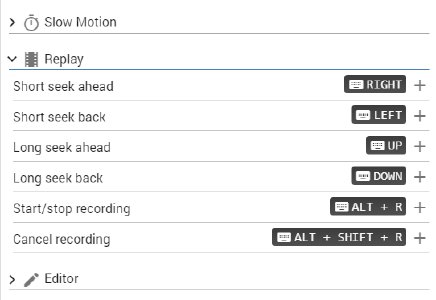
- Added translations for Launcher and Support Tools
- Fixed the minimum and maximum FPS display in ctrl+F panel: they used to show the all-time historic values; now they show short-term historic values
- Fixed some typos and outdated labels in Options > Controls menu
- Fixed noisy thumbsticks in some gamepads not allowing the use of directional-pov to navigate the UI
- Fixed the Performance Graph menu showing 0ms for the ‘Other’ section of CPU time: it now reads the right measurement
- Fixed the Performance Graph showing beautified time measurements in the ‘framelimiter’ section, instead of the actual time
- Fixed the Performance Graph incorrectly including some non-physics load as part of the ‘physics’ section
- Updated Xbox bind icons
- Added Mouse bind icons
- Updated loading screens
- Improved position of License Plate tooltips in Parts Menu to avoid blocking other buttons
Camera
- Fixed issue where the per-level nearclip distance could be modified by the currently active camera
- Fixed ‘Relative’ camera not always offering the default per-level nearclip distance in its radial menu
- Fixed ‘Driver’ camera field of view not always being saved correctly
- Fixed the camera “autofit” functionality not working correctly in the old World Editor
- Added transition effect when switching vehicles or entering/exiting walking mode (can be disabled in Options > Camera)
World Editor
-
Mesh-, River- and Decalroad editors
- Cleaned up UI of meshroad and decalroad editors
- Added “Overwrite depth” to meshroad- and river editors
- Meshroad: Fixed flickering when placing a new node
- Removed the need to select a node when inserting a new node
- Slightly changed node placement method of river and meshroad to be more in line with decal road
- Disabled “Click and drag width” for new nodes by default
-
Cam Path Editor
- “Set for all” doesn’t overwrite cuts anymore
- Fixed error when cutting on the last marker
- UI improvement
-
Particle Editor
- Update changes to emitters or particles in real time
- Improved UI for choosing particles
- Added file browser for choosing particle texture file
-
Decal Editor
- UI overhaul. Moved template list to a separate window
-
Terrain Editor
- Fixed the position of the brush in relation to the cursor while editing the terrain
- Fixed brush mouse click getting stuck while editing
- Improved terrain brush performance and stutters on bigger levels
-
Object Tool
- Fixed object jumping around when rotating in local space
- Fixed undo/redo for scaling
- Added new option to terrain snap to “snap to origin” of object
- Added camera speed and TOD sliders to the toolbar
- Put duplicated objects in the same group
- Keep objects selected when closing and opening the editor
- Changed float digit count to 3 on default
- Fixed some crashes and issues related to prefabs
- Various fixes to many tools
- Fixed bug preventing proper saving of vehicle groups in the Multi-Vehicle Spawner window
- Added fps counter and scene stats (number of polygon)
- Improved camera movement in shape editor and material preview
- Validating input values for options in GroundModel Debug Tool
- Updated theme
- Improved scenetree: search, order by distance
AI
- Fixed bug where traffic might drive on the wrong side of the road when merging from a one way road to a normal road
- Improved traffic basic intersection logic
- Improved chase mode
- Consolidated map.nodes data and graphpath data to reduce duplication
- Improved stop mode behavior
- Return controls to neutral position when ai mode is set to disabled
- Initialize targetSpeedSmoother with current ai speed on setMode
- Reset currentRoute if local mapData becomes out of synch with mapmgr.mapData
Traffic
- Added vehicle pooling feature (work in progress); when enabled, the traffic system spawns extra vehicles, and changes their visibility in a cycle to allow for more variety of vehicles
- Police vehicles are now less likely to despawn if they are chasing the player from behind
- Improved traffic vehicle respawning logic
Flowgraph Editor
- Added ScatterSky nodes
- Added Clouds nodes
- Improved Fog nodes
- Fixed an issue with Vehicle Color node
- Added missing descriptions, various improvements to existing nodes
-
Added State system: The state system is a new way to work with the Flowgraph Editor. Before, the whole project had to be inside one gargantuan graph, which made bigger projects painful to create, manage and maintain Now, the project can be split into parts, which each represent their own graph. You can trigger state transitions inside the graph and pass values from one state to another States can also be grouped into Group States, which allows for finer control over which states start and stop with each transition
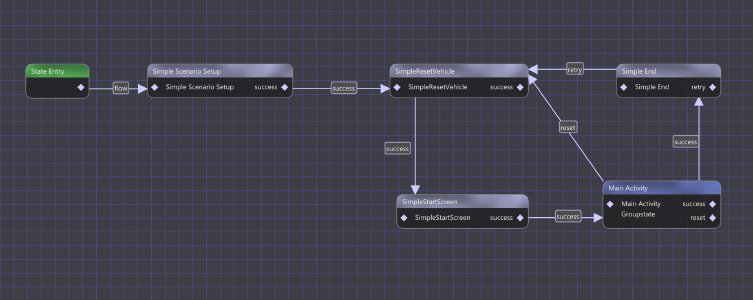
- Added Examples System (WIP): New to Flowgraph or curious how a certain node works? The Example system is a collection of simple and well documented projects, each showcasing a certain feature, system or node !
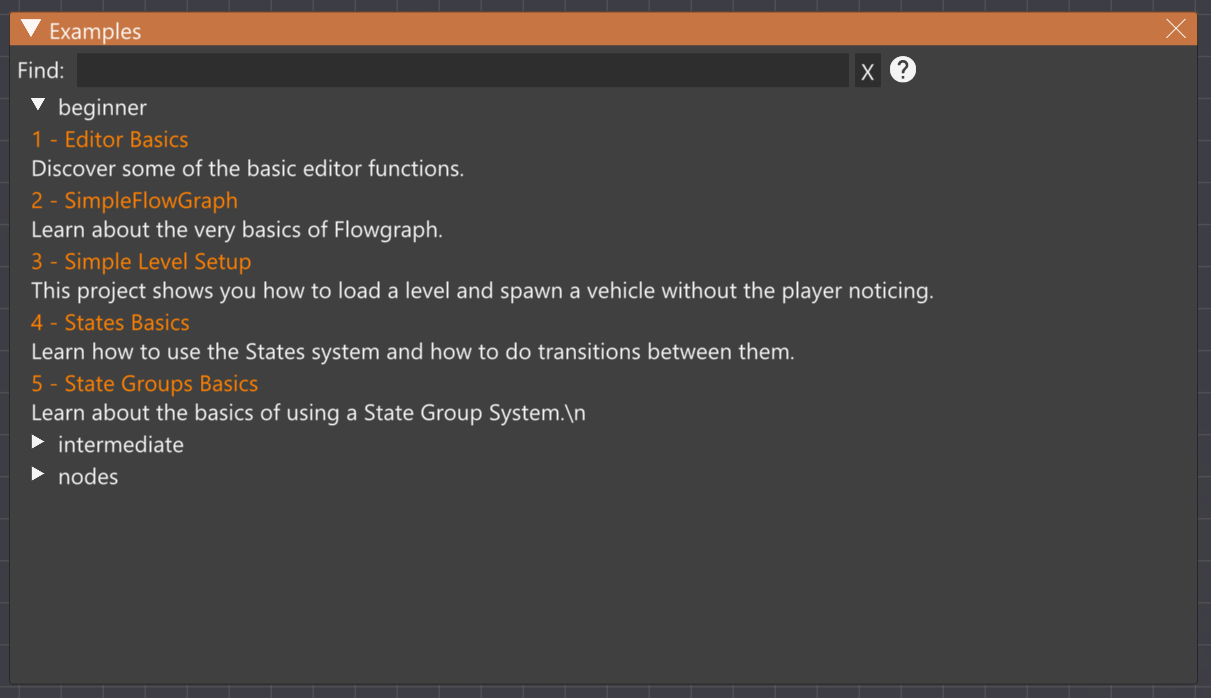
-
Added Event Log: The event log is similar to the console, but it only captures Flowgraph-specific events, such as state transitions, spawning vehicles through nodes, or errors caused by nodes. You can click the elements to be brought directly to the source of the event
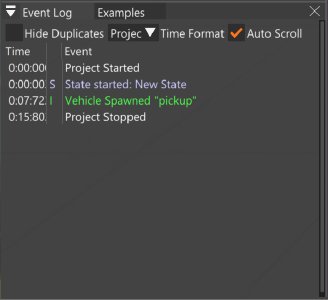
- Improved Node Library Search: The Node Library search will now let you find the nodes you need faster by ordering the results based on your previous searches as well as showing the results in a more condensed way
-

-
Added Project Search: Trying to find that one node in a big project? You can now use the project search window to find nodes, graphs or pins in your project
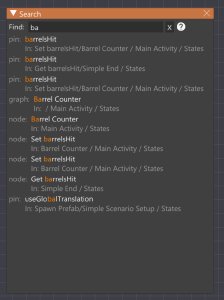
- Added Flowgraph Monitor: When you test your projects, you can now enable a setting that automatically hides the editor and shows a small Flowgraph Monitor Window instead The Monitor Window will show you active states and the event log. When you stop the project, the editor will show again
- Cleaned up UI: The UI of the flowgraph editor has been adjusted in many small ways to make more use of the available space
- Shortcuts: Various shortcuts have been added that let you work more easily with the editor, such as auto-connecting nodes or hiding/unhiding of links
- Preferences: Cleaned up the old preferences menu. Flowgraph now uses the World Editor Preferences window. Various preference settings have been added
-
Improved Menus:
- Recent Files: The File Menu now has a submenu for the most recently used files
- Recover Files: The File Menu now has a submenu for recovering files after a crash, by using the autosave feature
- No-Project-View: The No-Project-View now also has improved file-opening entries such as recent files and recover files
-
Nodes:
- Various bugfixes, improvements and additions across most nodes
- Improved Hardcoding pins: Nodes can now use template values for pins. Also added filepath utilities to pins
- Added Custom Lua Node: You can make custom logic more efficiently with this node, by adding custom lua code directly in the editor. You can also customize pins and save nodes you made this way
-
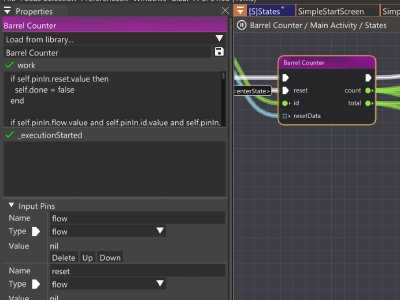
-
Flowgraph Editor Fixes:
- Better Node Alignment: Nodes now properly align to each other
- Comment Node fixed: The Comment node will now correctly keep its size in all cases
- Actionmaps: Actionmaps for Flowgraph are nor always properly set
-
Scenarios:
-
Added 5 new Flowgraph-based scenarios:
- East Coast Chase 1-4: Re-imagined from the already existing scenarios, these Scenarios each offer a unique challenge by trying to stop criminals
-
Added 5 new Flowgraph-based scenarios:




-
-
- Barrel Knocker: Use an old truck to knock over as many barrels on the industrial map as you can in this quick, arcade-style scenario
-

Converted Speedy Scramble into its own scenario. Previously only accessible through the Flowgraph Editor
LUA
- Added “set” method to float3
- Added “vec3:xyz()” method. It returns x, y, z components of vec3
- Added “containsEllipsoid_point” function. It returns if a point is inside an ellipsoid
- Added “ob:getBeamStressDamp” method. It calculates with more accuracy the internal stress and damping forces of beams
- Added “wheel:isRotatingBrakeCouple” method on wheels. It reports if a wheel is rolling while filtering rotational noise
- Added setSFXparameter to looped sound sources. It allows to define extra constant parameters on sound sources
- Decreased transient memory requirements of setMap
- Fixed extensions getting loaded twice (one case where this happens is if calling code used different capitalisation for the extension name during loading)
- Small optimizations to reduce vehicle’s reset lag
- Vehicle Lua reset happens in a thread now. This reduces lag when resetting vehicles
- surfaceNormalBelow calculation
Console
- Implemented scroll lock/ pause
- Added clear button
Vehicle Controller
- Added pie menu controls for driving electronics
- Improved slow speed turning behavior of Driving Dynamics Systems
- Adapted eSBR gauges to DSE
Mod Manager
- Added taskbar progress when packing and unpacking
- Fixed broken file stat date on mods packed by the game



























Recommended Comments
There are no comments to display.