Consider supporting us by disabling your ad blocker / add to whitelist / purchasing VIP.

Urban
-
Posts
501 -
Joined
-
Last visited
Content Type
Profiles
Forums
Blogs
Gallery
Downloads
Store
Lyrics
News
Guide
Calendar
Posts posted by Urban
-
-
Forza 3... maybe?:rolleyes:
-
Wow! Oldi, I can't wait to put my hands on this.
-
I mean, C'mon, I also dont posting on tx pro and here what you did wrong, and I could post a lot what bugs your cars have :)
His cars certainly have less bugs. Anyway this is not the point.
Why you take everything so personally? You think that if he says your car's bugs he destroys your Modder Reputation on TDUC and make people think bad things about you? Well no. He says things which you should take into consideration and if you do so they will help improving your reputation and become a better modder.
Stop taking everything personally and try to fix your mods' bugs.
Cheers.:)
-
Ferrari F430 Scuderia and Ferrari F430 Challenge officially WIP!
One more exam left so I got some more spare time now.
-
No I didnt change my resolution. Could you be more specific with what you said?? I don't fully understand what I have to do.
Thanks.
-
But why de-sharpen? I sharpen them when I edit because it looks more realistic. I like the 2nd one the most.:cheeky:
-
Astonishing quality, not fan of those hippie car colors, though.:cheeky:
-
I have played a little with the videocard settings and I have found a configuration which seems to make it a little better. I disabled the forced-antialiasing but I left the forced Antistropic filter at 16X and the pics came out a little better. The forced antialiasing seems to ruin the car's edges. Please let me know if they are better or not in your opinion:
I have to say that I have noticed that lighting conditions are very important and I strongly believe that the "Weather"(A,B...etc) or the Moment of the day really matters. For example:
Edges ruined.
Cheers.
-
The interior quality or textures (sorry I have no idea about car modding) look weird.
-
The interior looks VERY bad. I'll be keeping Tool's one for now, sorry.
-
-
Great pics, dude. I have noticed that you have the same problem as I do but only from some specific angles and distances.
-
Set your graphics drivers back to the default game settings, then run with just 4xAA ingame and see what the images look like then.
I have tried that quite a couple of times and they don't rly look better. The thing that I don't understand why the cars look very good ingame but when I take a photo in Photomode they get ruined like they are lower res or something.
have you tried using a different image hosting site?? switching from Photobucket to tinypic improved my pics alot...That doesn't really matter right now because they look already bad on my computer and not when uploaded.
-
My card is ATI HD5770 and the driver is the latest.
-
Nope. The cars still get screwed up when pic is taken.
-
The point is that I have discussed this problem with others and their unedited pictures look lots better than mine. The car looks very smooth. For example, Tool831 uses 1366x768 resolution and his unedited pics are epic. Would the resolution be a problem? 1280x1024 is max for me. :(
-
;314161']Hmm... They're like that on your PC, too? I would say that it's an upload compression thing, but if it's on your PC, too, that's weird.
Have you tried it on other resolutions?
-Leadfoot
Photomode seems to ruin the car. It's like it takes pictures at a much lower resolution than the actual game.
Yes I have tried lower resolutions and it's even worse. This is my max resolution.
Oops!! wrong thread.That is very rare. Have you tried to disable HDR? :\
Yes I have. Same stuff.
-
Ok so these are my settings:
Videcard driver: Anti-Aliasing: Level:8X
Samples:24X
Filter: Edge-detect
Anti-Aliasing Mode: Super-Sample AA
Antistropic Filter:16X
TDU Settings: Resolution:1280x1024
Detail: High
HDR: Enabled
The problem is that ingame the cars look incredibly smooth and high quality but after I take a picture with Photomode the car gets ruined. The edges get very screwed and low-quality. Please look closely to the car's edges and lines:
These pictures are straight from TDU and unedited.
Please guys help me because this is freakin me out.
-
Yes, it worked. Thanks a lot and great mod. Gives you a realistic feeling.
+rep.:thumbsup:
-
Oh, thanks. It seemed to work anyway because I got downloads on filefront.:cheeky:
-
-
That is strange. I've just tested it and works fine. Maybe wait a few seconds and try again.:)
-
Yes, I've watched a few videos from GT5 and I am very disapointed in the sounds quality. Anyway from now on, please stay on-topic and btw, Kurgan your post is 100% offtopic.:cheeky:
-
Oh yes. Lol sorry for me being blind. Dark Roads for me.
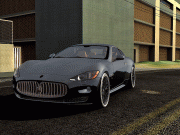








Ferrari F355 sound
in TDU - Support
Posted
Sounds somewhere close to the California sound.