Consider supporting us by disabling your ad blocker / add to whitelist / purchasing VIP.

jekehu
-
Posts
2 -
Joined
-
Last visited
Content Type
Profiles
Forums
Blogs
Gallery
Downloads
Store
Lyrics
News
Guide
Calendar
Posts posted by jekehu
-
-
Hi,
I'm having an issue with my X360 controller on Windows 11 (it's the only controller I have right now and my PC came preinstalled with Win11). The left and right triggers don't work for brake/accelerate, as demonstrated in the below video:
https://www.youtube.com/watch?v=b_BzcH37Exg
Here I'm pressing the triggers but the only response is the tail lights turning on when I press LT. The analog sticks still work.
It appears that Win11 comes with a very recent Xbox 360 driver:
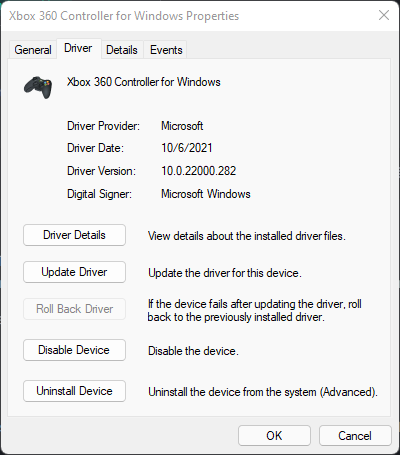
Could this be breaking compatibility with older games?
If anyone knows how I can get LT and RT working with TDU, please let me know.
Thanks!
BTW Sorry for the crazy camera movement, I was testing the right analog stick. Both of the sticks work
Map information not loading
in Driving & Racing Games
Posted
Can you unmap in the existing save file? Or do you have to create a new profile? I accidentally did those mappings and still see the gray box after unmapping:
