We promise no intrusive ads, Please help keep the community alive
Consider supporting us by disabling your ad blocker / add to whitelist / purchasing VIP.
Consider supporting us by disabling your ad blocker / add to whitelist / purchasing VIP.
-
Posts
7 -
Joined
-
Last visited
-
Days Won
1
Reputation Activity
-
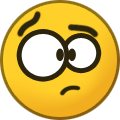 Skyfuzzball reacted to Ztryka531 in TDU Platinum Weekly Challenge Series Challenge Editor Races Installation and Notes
Skyfuzzball reacted to Ztryka531 in TDU Platinum Weekly Challenge Series Challenge Editor Races Installation and Notes
Installation:
1. Download the race file from this link:
"Link of the Race"
2. Copy/Move and paste the race file to the IGE folder found in the directory below:
Documents\Test Drive Unlimited\savegame\Your Profile Name Here\IGE
“Your Profile Name Here” refers to the in-game profile name you use to play TDU.
3. Open Test Drive Unlimited, Continue Game/Hardcore Mode, exit from your house and press the Free Ride Pause button (Default key is P) and go to the Editor tab.
4. In the Editor tab, go to the Edit tab.
5. Select the Title Name of the Race mentioned above, then press the Options button (next to back button on the bottom right corner of your screen) and select “Test Drive” to play the race.
Installation Notes:
- First, select your vehicle to be used in the Race before going to the Editor tab from the Free Ride Pause Menu.
- Driving Aid Settings in the Editor Race's Rule Settings will not work, to change the Driving Aid Settings in the Editor Menu, press the ESC pause and go to Options Menu.
- Any Changes of the Settings of the Editor Races will be strictly prohibited.
-
 Skyfuzzball got a reaction from Kobanchegus in Tdu-map editor?
Skyfuzzball got a reaction from Kobanchegus in Tdu-map editor?
Here
https://gist.github.com/Darkvapour/8977b08aeb6a115487c4bc8ed2842cb1


