Consider supporting us by disabling your ad blocker / add to whitelist / purchasing VIP.

TheMainWright
-
Posts
7 -
Joined
-
Last visited
Content Type
Profiles
Forums
Blogs
Gallery
Downloads
Store
Lyrics
News
Guide
Calendar
Posts posted by TheMainWright
-
-
1 hour ago, andrey zyb said:
link to TDU_Tools_v0.6 https://tdu-club.ucoz.org/load/programmy/tdu_tools_v0_6/2-1-0-2 here is the link
So I downloaded TDU Tools and got it running (had to use Google Translate in the program because everything is in Russian), BUT.....I think I'm just going to cut my losses.
 I'm not fully familiar with third-party softwares to backup files or mess with any PC files, neither am I too annoyed that I can't 100% the single player campaign or own the ME-412 since I beat TDU1 on my 360 and have experienced those things already. Gives me another extra garage spot for something else lol. Unless the next patch randomly fixes the glitch, or it just disappears one day, I'm just going to enjoy the cars I got and keep my game files intact. Preciate the help though.
I'm not fully familiar with third-party softwares to backup files or mess with any PC files, neither am I too annoyed that I can't 100% the single player campaign or own the ME-412 since I beat TDU1 on my 360 and have experienced those things already. Gives me another extra garage spot for something else lol. Unless the next patch randomly fixes the glitch, or it just disappears one day, I'm just going to enjoy the cars I got and keep my game files intact. Preciate the help though. 
-
22 hours ago, andrey zyb said:
Make a backup of your profiles using TDUTools_v06
Is there a link to TDUTools_v06 or is it hidden in the game files? I'm not finding it anywhere. I also just finished the Island Tour and the Millionaire's Challenge to beat all the Single Races and Time Trials, so i'm ready to do a reinstallation.
-
16 hours ago, andrey zyb said:
Enter the my computer menu and select check disk for errors you can also check your computer for viruses with any antivirus or antivirus scanner additionally you can clean up garbage and registry errors with Ccleaner or Toolwiz Care if the game files are damaged, a complete reinstallation of the game will help
Just installed and ran through CCleaner, scanned all of my disks, checked Windows Security and CCleaner’s free antivirus scanner, found nothing. I think i’ll follow through and do a reinstallation, only after I finish the rest of the other activities. I have tons of progress on car collection, so i’d rather get as much done as I can before uninstalling.
Just to ask though, how would I save my game files during the reinstallation process? -
15 hours ago, andrey zyb said:
Try to check the system for errors and viruses
Thanks for the response, Do you mean check my PC, or check the game files? If its the game files, how can I do this?
-
Found a new crash as well. That “180 mph downtown” race right below Abbie in Ala Moana (bottom city). I remember doing it once successfully, but it didn’t count as completed; and now when I try to start the race my game freezes and crashes. I’m afraid this might ruin my chance of getting the hidden car for completing all the races, if one of the races can’t be completed…
-
I'm new to TurboDuck so I don't have the general knowledge about replying to people; but Homelander you are an angel. I just started trying to get TDU Platinum to work but was just running into so many problems. You sending your game files was a lifesaver.
Another question I do have though, with my GameSpy account, i'm still unable to enter online with the profile assigned to online. Is there something i'm missing?
Ok, take back that last bit of my above comment. ITS WORKINGGGG!!

All it really took was to change Wifi networks (and I think me Disabling uPnP had something to do with it?) and now my Online account is connected. Thank the lords.
Only real gripe so far is that my manual shifting seems to be borfed even after configuring my buttons accordingly on my Xbox controller. Maybe it has something to do with the Solo (H-Mode) setting I didn't check on startup.
But I am thoroughly happy so far, playing this mod has been a dream to me since it launched in 2019, and with me finally building my PC last month, TDUP was one of the bucket list games I HAD to play. This is amazing.

.thumb.png.ba69a5d97413e68c22ce2d5a80acf649.png)
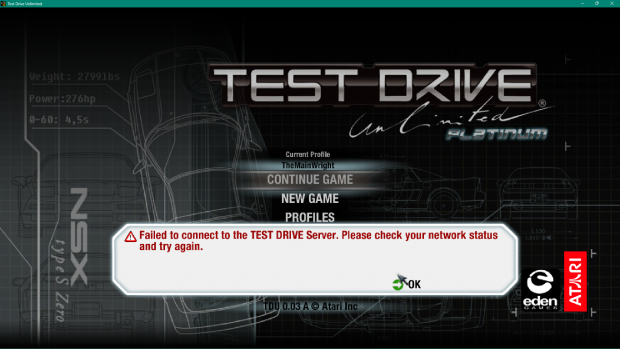
[RELEASED] Test Drive Unlimited Platinum - v1.21
in Tools / Others Mod
Posted
Sorry i've been MIA for a while, been playing other games recently. I've checked my game's entire directory but I don't see a Documents or Save File folder. I am operating off of Homelander's game files so his directory may be different to everyone else's, but I don't see where my save files are.