About This File
Compatible: IPS 4.4 4.5 4.6
NOTE: if you're upgrading to latest version, you might want to uninstall old version first.
This plugin make your Pages application ready to use some of important "Wiki Markups"
Note: Usage of this product requires Pages App
Some of Markups can be using:
- [[article name]] or [[article name|test title]] markup for linking to articles. it's support Blue Links (if article by the name exist in category) and Red Links (If the article by that name wasn't exist in category. so red link are redirected to create article form, which is Title field automatically filled by the none-exist article by the name)
- All red links after creation, automatically turn into blue links in every place in category.
- Create Section headings with: ==H2 Section headings== and ===H3 Section headings===
- Section headings automatically create Anchor box menu for contents as well.
- Create Templates articles so users can substitution in another articles by this markup: {{template:templatename}}
- List of all accepted markups are listed inside of package.
Demo: https://turboduck.net/guide/test-drive-unlimited-r3/
What's New in Version 1.4.1
Released
added more language support

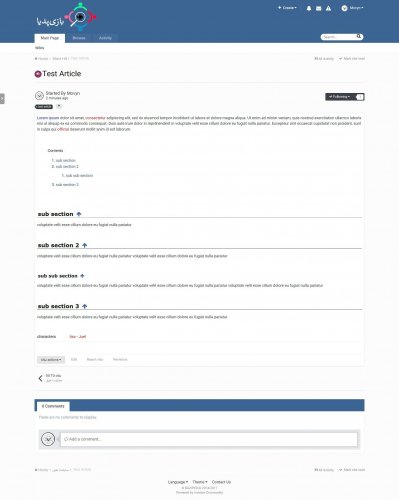
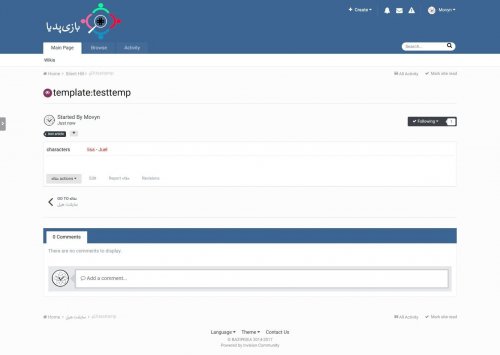

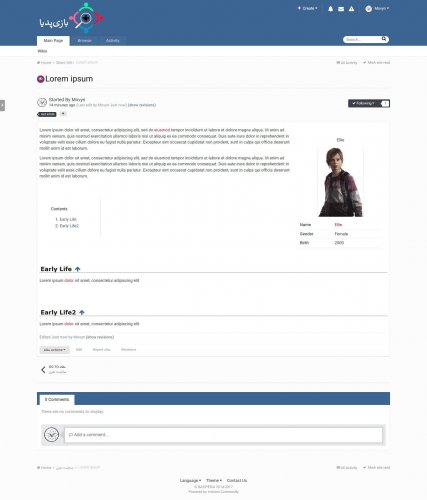



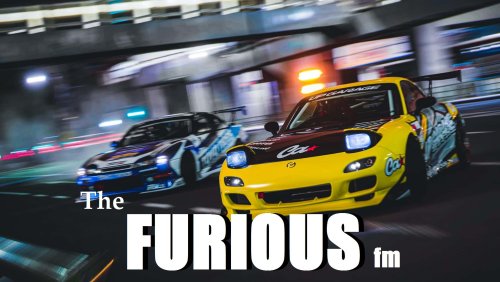
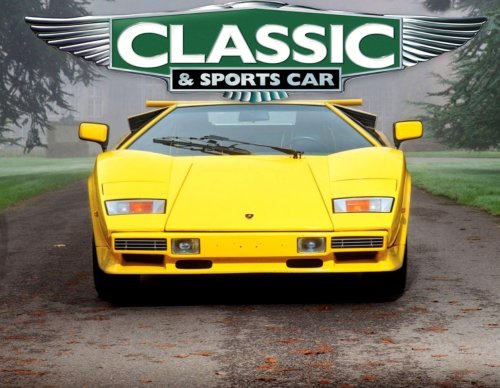

Recommended Comments