Consider supporting us by disabling your ad blocker / add to whitelist / purchasing VIP.
-
Posts
425 -
Joined
-
Last visited
-
Days Won
14
Content Type
Profiles
Forums
Blogs
Gallery
Downloads
Store
Lyrics
News
Guide
Calendar
Posts posted by DJoyTinnio
-
-
Now t h a t s what i call service. Thank you combat. Very kind of you.
-
Have you tried using a different web browser? It's working fine for me with Firefox.
Na Camel i didn't. As 100% of all other things work with my current browser, i don't want to get experimental with another one. I have no experience with these browserthingyies. And i am not in the mood for trial and error at the moment just because of one mod.
Pitty, i played this car in NFS carbon and pro street . Of course there was a favourite bodykit in use. But this here is a step further to have it for TDU too. And WITH interiour closes the gap of the missing bodykit. Really nice convert. Hmm ECLIPSE :-)
-
Salut. I like this car, but download doesnt work for me. Internet explorer tells problem + need to quit. All other things work. Something wrong ?
-
http://tdu-world.com DMC-12 Delorean
there u go bro
Thx combat, the one i had already replaces the f288 too, i check if it is the same. Hollywood is working on a new one for TDU1 . This will be the movie version if he finishes it. Look here,
mod edit: Don't post links to sites where you need to register to download.
-
Do you have the megapack ? :-)
-
looks nice i dl and try. But where can i get this big cranelike firetruck ? tnx
-
link does not work. I like that car, who not. Looks like good work. So, is it availlable somewhere ?
I know there is a movie version out there but i can't find it. I would be glad if someone has a tip for me :-) .
-
Beautiful car. Nice to have it for the game.
Who is " djto " in the tagcloud ? :-)
-
Heya and \,,/(^Ö^)\,,/ again from Leipzig Germany. This is my second soundmodification.
It is for the legendary Ferrari Testarossa.
I find the original sound from the game is really good.
I was requested to make this sound for a carmodification.
I decided to do it, and here is the result.
It needs a little more adjustment. But it is allready good for being released.
I have a bunch of files produced from wich i can choose to make adjustments.
So if you have a request for this modification tell me.
Video is in the making.
Enjoy this V12 beauty. Regards Tinnio
download ( updated 29.12.2012 ) :
Rename the file with the name 512_TR_audio in your TDU 1 gamefolder
Atari/Test Drive Unlimited/Euro/Bnk/Sound/Vehicules to , Testarossaoriginal or so .
Copy the previously extracted file to
Atari/Test Drive Unlimited/Euro/Bnk/Sound/Vehicules folder.
Restart game or go ingame garage to update your carsound.
All my mods are and will be selfmade so it is not taking files from other games with permission or even without it. Thats why i say now
if you want to edit my mods, use it for a carpackage, or take parts from it for a maybe better soundmod, please ask me for permission before you do so. If you use the mod for making videos or audiosamples, at least say that it is from me.
The start and the idle are made from this video, also the ontouring ( 1:00 to 1:13 in the video ) :
downtouring is made from this video :
-
Looks like a peaceful sleeping or relaxing dog. I like it
-
updated 20.02.2012 \,,/(^Ö^)\,,/
-
updated 20.02.2012 \,,/(^Ö^)\,,/
-
Greetings. Because of what you told me i thought i am working on a coupe :-) . Now i see it is a spyder. Looks great.
Allthough i prefere how the roof is shaped towards the back in the coupe version. Is this spyder in addition ?
Will there be a coupe version too ?
The sound is ready from start to the highest rev. But i still adjust the character. Plus now i must check if the game handles soundvolumes different with cabrios. If not i have to adjust this too. Does miha change something to the basemodel, wich is a coupe, to let the game know that it is a cabrio now ? You don't want to have it sounding like in a closed car . Would be no problem for me to make two versions.
For now i say it will be ready 20.02.2012 . Again , coupe prefered. :-)
-
Great soundmod. I used it over 2 years and it made me happy. But then i wanted more action for the downtouring sound. The motorsound is almost gone when downtouring. Especially in a GT 2 car there is backfireing and stuff happening. But i know its nearly impossible to include backfires with only 2 seconds or so availlable and still making it not boring to hear the same sequence everytime you hold the throttle. But you could at least make the downtoursound louder to compensate the loss of soundpower. Would make it more fluent sounding when racing and in general. I made a similar soundmod. Its not as clean as yours. I mean transitions are clean but the character of the sound is realy dirty. I tried to keep the real deal character of the GT2 sound. If you want check it out. It is in released sounds and in soundmods. Thanks again for the fun your work gave to me .
or you could try this oneBig thanks for the link to this videochannel. I will start today with making the real deal stock Ferrari f430 soundmod for TDU ONE.
I can't tell how long i searched for a video where the driver introduces the carsound that perfect. Very useful. Thanks again. Check my f430 stock with little turbo and the GT2 version. People say its great. I don't say, but i like it too :-)
-
@jesuswasblack thx for the info. It seems im experiencing a huge problem but its not from that thing. My game died, at least the fps did, so now i play normal 1-2 minutes than mi fps becomes constant 4 fps/s and thats it for my game. Reinstalled remade profile i think this is my TDU end i really dont know what the hell to do anymore@jesuswasblack thx for the info. It seems im experiencing a huge problem but its not from that thing. My game died, at least the fps did, so now i play normal 1-2 minutes than mi fps becomes constant 4 fps/s and thats it for my game. Reinstalled remade profile i think this is my TDU end i really dont know what the hell to do anymore
Heya, i notice the thread is kinda old but, i had exactly the same problem. If you have the same problem again, and i guess that was the case even if you would have bought a brand new pc, don't change anything with your pc. It's NOT THAT. It's pretty simple. Go to your foldersettings in windows unhide all data including subfolders, go to documents and settings/ALL USERS/applicationdata . There should be a folder "Test Drive Unlimited" in there is a file called "CDKey". It stores the key you typed in at very start of the game. Delete it, then start game. It will ask you to to type the key in again. This proves again that you are the real owner of your CD. That you've bought it dammed :-) . Game told me for months that i use a savecopy cd and should use the original cd. But i am using the original. If you use a megapack, ( reactivate it again ) this could be a problem too if you use a green pepper version. The hole game is in there including the megapack. So if you choose to install both AFTER having the normal tdu removed before and keeping your ip adress of the pc, this will fail, because tdu servers now got two different registrationcodes from ONE pc. The game will work, but they won't let you go online. So ONLY ad the megapack to the single released game. What helped with the suddendly 4 fps was the program "radialx" for me. I ONLY start the game with the file "radialx.exe" renamed to "test drive unlimited.exe" , mind the big and small letters as i didn't here. I think the tdu servers noticed your MANUAL deletion of the radialx file and you got banned from them. Thats what people told me when i was ingame with my 4fps and asked for help. The program Radialx can be easily downloaded, it is free and so on. Starting the game through this program every time should solve the problem. The autoinstaller for carmods is also a problem when there are physics modifications included or showroom names changed. The physics change is cheating and the namechange indicates a physics change. Since i noticed that the server are able to detect this way installed mods, i only install them manually and for cars i never used the mod and play installer tool from DJey again, since i got banned for without knowing installing a cheating physics with it.
But with for example weather mods this works ok. See what i mean ? In this case "make backup of all your files" is not enough to warn people using the installer installing the hole package of the mods. Me and you know now, but all the people getting told to defrag or format their pc, do not. A pc is not only for games. It stores a big part of personality. But the addiction to a game influences this worth. They let you online to fullfill what stands on the gamecover but brake your profile down to 4fps to show you who is the boss. Wich makes you feel small and unwanted. Dammed iam an adult that payed for a game and wants to play it. And i did not only buy it once that is for sure. 3 PC versions ( one cd stopped service ) bought a 3rd if that happens again + the green pepper version in addition because of the megapack within. So that is 4 for the pc. + Ps2 and PSP.
See this is again 4 different registration codes for one ip adress ( mine ). They MUST think of me using a crack with stolen codes. But.
You can imagine what I think when game tells me to use the original and not a copied cd. No you can't :-) .
Installer that works great for other modded things is the autoinstaller by "TheDuck38" . It is for all kind of mods you want to put in the game with only a few clicks. You decide what mod you want to be installed. And there is too ( like in DJeys installer ) a restoring function. I recomment to only use exterior interior and the soundmods for the cars. This never caused a problem using DJey's magicmap ( thats a basic need for mods ). It allowes you to put files into the game that are bigger than the original files.
Hope i could help.
-
Heya and \,,/ {°Ö°} \,,/ from Leipzig Germany. This soundmod is made from this video,
https://www.youtube.com/watch?v=3QOCVr6LUCc ,
and is my first completed and released one. There are 2 versions :
the ( gt2 version ) 01.12.2013
https://www.file-upload.net/download-13891907/f430gt2.rar.html
and the ( turbo gt3 version )
https://www.file-upload.net/download-13891912/f430gt3turbo.zip.html
Ingamerecording gt2 :
Ingame recording gt3 :
gives a little hearing test possibility of the sound. Don't mind about the little too high sound and some loops hearable. What you download is one step further.
I've uploaded a new video last weekend 04.12.2011 . Now the sound of the car in it is exactly what you download in the ( little turbo version ) "at the moment"
 . Sorry for the too soon videorelease of the one above. Couldn't hold it back anymore because i found it good already.
. Sorry for the too soon videorelease of the one above. Couldn't hold it back anymore because i found it good already.
I thank you all for viewing and downloading. Fileplanet says something else because the files where released in 2 other filenumbers before the actual, but, all together it is nearly 200 downloads of this mod out of 550 views (youtube and tduc in addition) in 10 days wich i find amazing. For now , here my "bigthankyou video" .
Don't try to drive like this in reality. Enjoy
My special thanks to the developers at Atari and Eden for making this extremely wonderful game, it's a milestone. I would have done this earlier but i've never had internet and played the game offline from 2006 to 2009
 .
.
Next projects : Porsche RTurbo + RT12, Ferrari Enzo ( + Enzo fxx ), Porsche blackbird, Chevrolet Corvette ZO6, Lamborghini Countach 25 anniversary + Lamborghini Countach LP 500 . Enjoy and regards. Tinnio
Heya from DJoyTinnio , this is the update for my Ferrari f430 F1 sound .
Both earlier versions had a f456 idle for a strange reason. I don't know why i did this. I guess it was because i didn't have a good file for the f430 at that time and wanted to put something in that sounded ok for the moment.
So now i made a realistic stock f430 f1 idle , and tada yiepieayey finally a gt2 idle aswell . This was tricky i can tell. It is not 100 % the real deal but only real sounds are used in my mod and i did my best to get a clean loop out of 2 seconds or so tunetime. I have longer files that loop clean, and there are ways to take a bnk file that has a longer tunetime but i want to keep the original filesize from the game. This has 2 reasons. To compare ( same circumstances like developer ) , and for the players that are using the game without magicmap and stuff. So this mod works with the completely stock game, and without patches.
video the f1 idle is made from :
, and the one the gt2 idle is made from :
You don't need the previous mod for this edit. But i would say try all 4 versions because they are different. I adjusted all tones between offs and ups but left the character the same because people seem to like it. Thanks for the downloads. No thanks for no comments
 . There is an exception. The F1 version onup sounds different now. It is not gt2 anymore and sounds more like a regular ferrari f430 .
. There is an exception. The F1 version onup sounds different now. It is not gt2 anymore and sounds more like a regular ferrari f430 .
I plan to edit this version up part for part so that it is a stock sound in result. Sorry i called it like you can use it for stock and the only difference to the gt2 version was the middle part. Youtube video coming. Good for now. Try and tell.
Rename the extracted file to F430_Cpe_audio .
Then rename the file with that name in your TDU 1 gamefolder
Atari/Test Drive Unlimited/Euro/Bnk/Sound/Vehicules to , f430original or so .
Copy the previously extracted and renamed file to
Atari/Test Drive Unlimited/Euro/Bnk/Sound/Vehicules folder.
Restart game or go ingame garage to update your carsound.
One thing left to say. All my mods are and will be selfmade so it is not taking files from other games with permission or even without it. Thats why i say now
if you want to edit my mods, use it for a carpackage, or take parts from it for a maybe better soundmod, please ask me for permission before you do so.
If you use the mod for making videos or audiosamples, at least say that it is
from me.
I allways did not like to read this kind of sentences,
but now i understand after spending months on only these two versions.
This is my very first readme by the way
 . Enjoy . Tinnio
. Enjoy . Tinnio
Ich mach das jetzt mal nicht noch alles auf deutsch.
Yo, neue soundmod hier ne .
Grüße aus Leipzig und viel Spaß damit. Salve

Edit :
Heya und \,,/ (^ Ö ^) \,,/ aus Leipzig.
Versucht nicht, in der echten Welt so zu fahren.
Diese Soundmod entstand aus diesem Video .:
( http://www.youtube.com/watch?v=3QOCVr6LUCc ),
und es ist meine erste fast Fertige
 und Freigegebene.
und Freigegebene.
Es gibt 2 Versionen .:
de ( GT2 Version ) 01.12.2013
https://www.file-upload.net/download-13891907/f430gt2.rar.html
und de ( Turbo GT3 Version )
https://www.file-upload.net/download-13891912/f430gt3turbo.zip.html
Klangprobe GT3 :
Der Sound in diesem Video ist aus der zweiten Entwicklungsphase.
Es ist die " kleine Turbo Version " , welche eher zufällig entstand als ich den GT2 Klang mal aus Spaß an die Tonhöhe des Drehzahlmittelbereiches angepasst hatte. Könnt Sie ja für das Serienmodell benutzen. GT2 Töne sind in der zweiten Version hinzugefügt. Beide bei uploadarea.de herunterladen.
LINKS oben. Bitte schreibt mir wie es euch gefällt , und was ich noch besser machen kann. Ich hab das jetzt so oft gehört und , nach einer Weile fallen einem gewisse Sachen gar nicht mehr auf, wo jemand Anderes sagen würde, eh was hastn da für Mist gebaut
 .
.
Vielen Dank an all die Zuschauer und Downloader da Draußen. Fast 200 Downloads und 550 Ansichten insgesamt in zehn Tagen, ich bin erstaunt .
Danke an die Entwickler von Atari und Eden für die tolle Umsetzung dieses extrem wunderbaren Spiels, es ist ein Meilenstein. Ich hätte dies bereits eher getan, aber ich hatte zuvor noch kein Internet. Ich spielte das Spiel offline von 2006 bis 2009
 .
.
Nächste Projekte: Porsche RTurbo + Porsche RT12, Porsche blackbird,
Ferrari Enzo ( + Enzo Fxx ),
Chevrolet Corvette Z06,
Lamborghini gudntach
 Countach LP 500,
Countach LP 500,
Lamborghini Countach 25. anniversary. Also viel Spaß damit.
Grüße , Tinnio
-
I gotta be honest, when I installed this sound, it didn't sound as good as your YouTube video. Was I supposed to edit the physics of the F430 Spyder to compensate for something?
You mean me or doc ? :-)
-
Looking forward!
I'm in "modding mood" now . I just wanna do mods, but I have to learn it properly. :lol:
What you are working on these days ?
-
Salut. Good job. Downtouring sounds great. May i have one question ? Why does this GT2 sound so different to this one i found ?
http://www.youtube.com/watch?v=3QOCVr6LUCc
Maybe another exhaust but, THAT different ? In this video here, the guy whos driving warms up the motor. Its a warmup lap. He is driving very slow sometimes. Maybe you can get your GT2 idle from it. I did so in my mod by making it slower. After long struggle i got it looping clean. Must update the downloadfiles soon because of that. I thought ? GT2 ? Wheres the GT2 sound in middle ? ( in your mod ) . But now i understand after seeing
your real deal video. Sounds much more calm than in what i found. Nice day
-
I've read your posts, and for me it seems like you have two choices.
The first is : Do the hard work and make the 1second long extracted FM3 files as long as the tdu files "manually" in your audioprogram.
But this way you don't get the downtouring sound.
The second is : Rerecord it. If you don't have a mixer just plug your output directly back into the input of the soundcard and control
the volume by sight at the pegels. Or set it before recording. Now get into your FM3 and hold the gas as long as you want.
Is this a solution ? I think so.
You can do that for the downtouring too by driving real fast in highest gear, and then let it tour down
very slowly so you get good files.
In the most youtubevideos the cars are not holding the gas and are not long downtouring. So its possible with skill and patience
but hard to get good files. In your case you decide how long the motor revs stable. So what , put some effort in it.
I hope you agree that making a copy of a picture is not the same like making the pic with the camera and work with it.
-
When converting to both MS and the IMA ADPCM format I seem to never get the correct file size. I've recorded a few sounds using sound forge, and when saving, I've noticed that the file size is actually off by a few kb (between 20-30). When I opened the file up again, I noticed a little section of the sound is added to the end of the file, increasing the length and thus increasing the file size. No matter what I try, I cannot seem to remove this little section at the end. I highlight it, delete it, save the file, and straight away it adds this random section of the sound (around half a second) at the end of the file. This also causes the sound to not properly loop. (I also experienced this when trying to save in Audacity).
I tried to add the file regardless (bnk editor cuts the file size) and upon entering the game, the sound clicks and makes strange noises. This was extremely frustrating, so I attempted to save the file as an uncompressed PCM and then convert it using a 3rd party program (thinking sound forge was maybe doing something idiotic). I used Winamps disk writer and set the output file format to MS ADPCM (44.1khz, 4bit mono, etc). Once again, the filesize is too big, and again a little extra sound was added to the end. Without this extra sound at the end, the length of the sound would be correct and thus the filesize.
Has anyone experienced this problem? Is there a way to get around this, or a better way of saving the files? Any help would be greatly appreciated.
Same here. I think this is because i edit the files in 16bit mode and then extract them in 4bit mode. In Audiacity i zoom very close into the wave and make it as big as possible close before being bigger than the original. Means i try to find the point when the windows explorer tells me the file is bigger than the original kilobytenumber shown in the bnk editor. Then i make it step by step very little shorter till it's a little bit smaller than the original export it and let bnkfile editor replace it. It will fill it with only a few zeros. In my case that made them loops go good. Do not make them files be bigger than the original. When bnkfileeditor has to cut it allways does not work. Make it at least smaller. Make it the biggest smaller file as it can be :-) .
I will try wavepad to not having that work again. And don't forget to "save" the bnk file in bnk editor after EVERY time replacing a waveline. Replace and save replace and save. Bye :-)
-
Hi all .. I am doing a sound mod for the F458 .. I put sound with TDU MT, but when I tested the car i don't hear the engine sound ... why? :eek: .. I set the sound with these characteristics .................................... (Microsoft ADPCM 44,100 kHz; 4bits; Mono) I made that mistake?
Another thing could be, if you use any program that manages your mods, and you use vista or win7 :
Give full access to 'User' for TDU dir and subdir
Remove the Read Only tag for TDU dir and SubDir.
Otherwise the modmanager is not able to change any file in tdu.
-
Hi all .. I am doing a sound mod for the F458 .. I put sound with TDU MT, but when I tested the car i don't hear the engine sound ... why? :eek: .. I set the sound with these characteristics .................................... (Microsoft ADPCM 44,100 kHz; 4bits; Mono) I made that mistake?
Update of my private message to you.
You need bnkfileeditor and an audioprogram. I use audiacity, its free and easy. Open the bnkfileeditor, open the bnkfile of the car in the gamefolder bla bla
( Test Drive Unlimited\Euro\Bnk\Sound\Vehicules ) . Select all , select extract all. All the files now end up in a directory specially made for them in the same directory of the file you opened for being nicely backuped. Leave bnkfileeditor open. Now open audiacity and import the onmid or on5000 file of the extracted backupfiles. Now import your own onmid file too. Compare them. They must be of same lengh. Make your soundline exactly as long as the imported original, and extract it to some folder you can remember. Now highlight bnkfileeditor again. Choose the onmid or on5000 called soundline and click on replace, now choose your own onmid on5000 soundline in your remembered folder. And WAIT 1 sec . It showes you exactly how much smaller or bigger it still is. Make sure that it is at least NOT BIGGER than the original. Make it same size or max it out to be still smaller. It happened a few times to me that the difference was 0 kilobytes from beginning in one try. That's like winning a lottery or a royal flush in poker. Offtopic, ok i continue. Click to replace the file and SAVE EVERYTIME after replacing a single file. There is a save button in upper right. After the first time doing this saving,
bnkfileeditor will create a backupfile of the "the car"_audio.bnk in the same folder called "the car"_audio.bnk.bak. Don't mix them up, otherwise you are working on the backupfile hehe. Maybe this happened to you, because you only see that its the bak if you hold the mousearrow over the name and fileinfo pops up, or you open filecharacteristics. Start game. You don't have to restart the game all the annoying time.
Just go to garage, there the sound will be actualized EVERY time you leave and come back to it.
Means, press windows button to desktop, do audiowork, highlight game again, go to garage, and there the sound is already waiting for you. Enjoy the fun.
-
Good! Keep doing and trying, we need more soundmodders :)
Good. I keep on doing :-) . Thanks for comment.

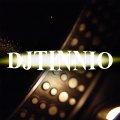
Miha2795, Wagnerpsc, DJoyTinnio & Slylecoco : Ferrari Testarossa (1984) Package (Update 2014)
in Vehicle Mods
Posted
Want to say , well managed stylecoco. And thank you for requesting this sound from me. Because i had plenty fun by doing it.
For example i suggest, take the car, go on any flagrace with a long straight and check the sound volume turned up loud in the replay function from drivebycam mode.
I had hard laughs all the time because it turned out so good. Pitty i've lost a working step where it sounded even better. But i can remember what i did and just do it again. A one more thing. If someone could make a nice video would be nice. I have a pc thats too slow for ingame capturing. So thanks again for getting me involved with this car again that i know from my childhood tv time .
Tinnio