About This File
Compatible: IPS 4.4 4.5 4.6
This plugin enables few features for site wide:
-
Optional Light and Dark mode switch
This differ from other solutions on the marketplace that works for ANY theme with full customization-ability
User option stays with them, even when they switch device, and since the style is loaded directly from source, you don’t get weird overwrite or lag on every page refreshes
-
Optional set message required when reporting
If you only want this and running 4.4 or below just use this free plugin
-
Optional use SVG / Webp logo
Much smaller size and scale without losing quality
-
And more ...
this app will get more features added
Demo: https://turboduck.net/
Planned features:
Add flying kitty
All my Apps support
- Follow best coding practice
-
Support language translation

-
Reuse default system element as much possible
ensure compatibility of theme and other component updates -
Edit logging

-
Permission sets

What's New in Version 1.0.9
Released
Add more language support

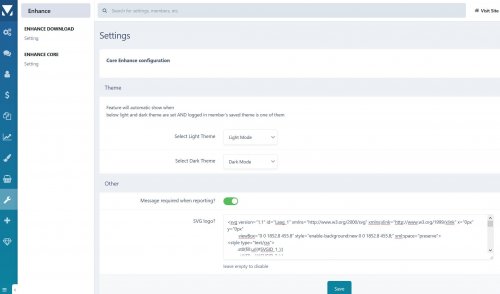
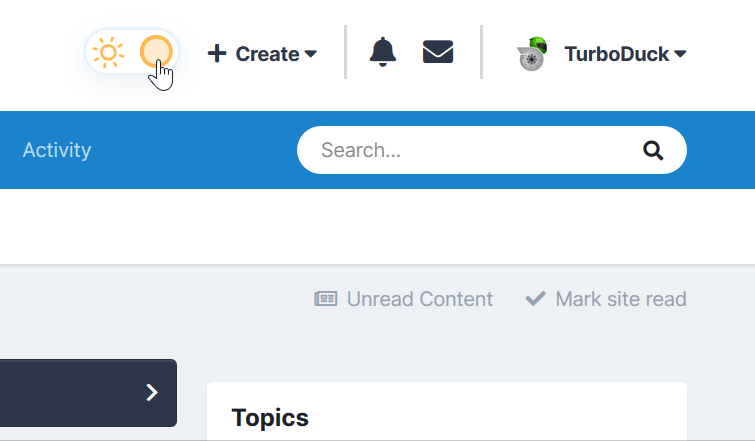
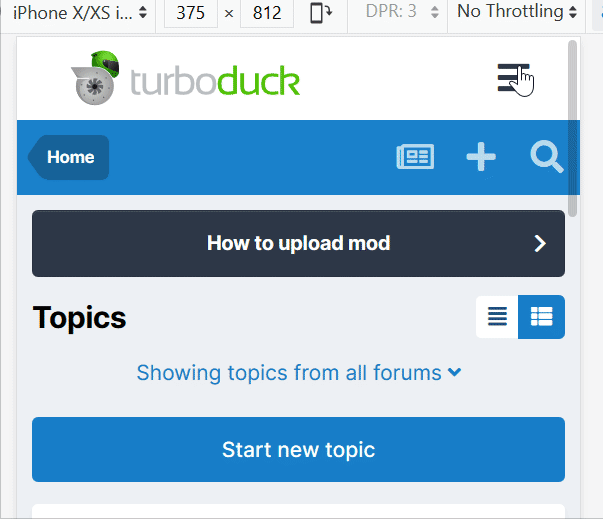
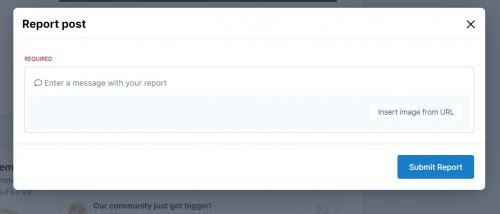
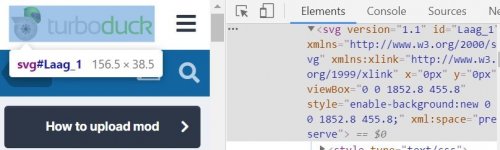






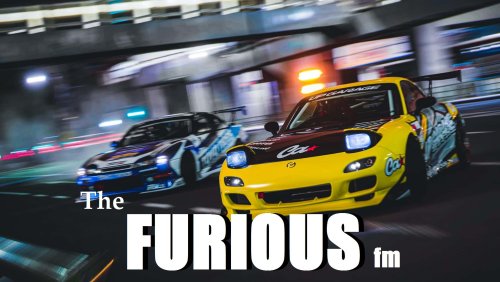
Recommended Comments