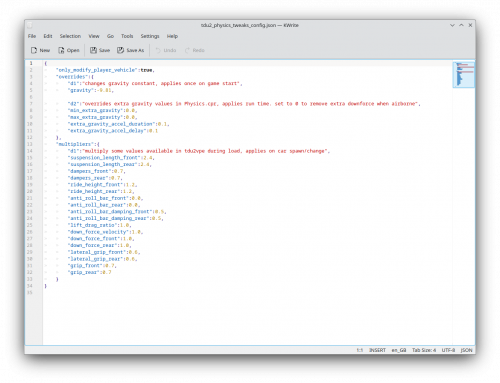About This File
Release history:
- 2024-06-29-2
Fixed changes not getting applied after changing car in pre-race menu
- 2024-06-29
Initial release for test and evaluation
TDU2 Physics Tweak
Nudge tdu2 overall car handling to your own liking 
https://github.com/Kethen/tdu2_physics_tweaks
Video demo of the example config below, speedometer is in kph (Streamable)
Installation
Place dinput8.dll, MinHook.x86.dll, tdu2_physics_tweaks_config.json and tdu2_physics_tweaks_i686.asi next to TestDrive2.exe.
Usage
After installation, edit tdu2_physics_tweaks_config.json to nudge the game closer to your taste.
Some values can be adjusted while the game is running. Check the in-json string comments for when values are applied.
The following example adjusts vanilla cars to feel somewhere between tdu2 and tdu1 hc. Time trials and license tests will become relatively more challenging.
{
"only_modify_player_vehicle":true,
"overrides":{
"d1":"changes gravity constant, applies once on game start",
"gravity":-9.81,
"d2":"overrides extra gravity values in Physics.cpr, applies run time. set to 0 to remove extra downforce when airborne",
"min_extra_gravity":0.0,
"max_extra_gravity":0.0,
"extra_gravity_accel_duration":0.1,
"extra_gravity_accel_delay":0.1
},
"multipliers":{
"d1":"multiply some values available in tdu2vpe during load, applies on car spawn/change",
"suspension_length_front":2.4,
"suspension_length_rear":2.4,
"dampers_front":0.7,
"dampers_rear":0.7,
"ride_height_front":1.2,
"ride_height_rear":1.2,
"anti_roll_bar_front":0.0,
"anti_roll_bar_rear":0.0,
"anti_roll_bar_damping_front":0.5,
"anti_roll_bar_damping_rear":0.5,
"lift_drag_ratio":1.0,
"down_force_velocity":1.0,
"down_force_front":1.0,
"down_force_rear":1.0,
"lateral_grip_front":0.6,
"lateral_grip_rear":0.6,
"grip_front":0.7,
"grip_rear":0.7
}
}
Changed values are logged in tdu2_physics_tweaks_log.txt for db tuning reference.
Trouble shooting
Make sure your edited config is a valid json file and contains all the keys this tool needs.
Check tdu2_physics_tweaks_log.txt if the game refuses to start/self closes.
Building
On windows, install cygwin, along with mingw64-i686-gcc-g++ tool chain, then run build.sh at the project root in cygwin shell.
On linux, install podman from your package manager then run build_podman.sh.
Credits
-
TDU2VPE https://turboduck.net/forums/topic/33748-tdu2vpe-release/
- I would not know where to start at all without TDU2VPE
-
tdudec https://aluigi.altervista.org/papers.htm
- For Physics.cpr encryption and decryption
External projects used
- MinHook https://github.com/TsudaKageyu/minhook
- json https://github.com/nlohmann/json
- Ultimate-ASI-Loader https://github.com/ThirteenAG/Ultimate-ASI-Loader
Edited by Katie Cookie