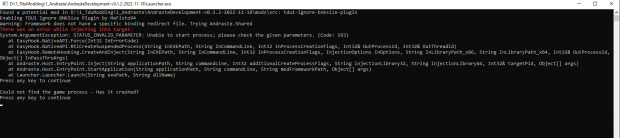We promise no intrusive ads, Please help keep the community alive
Consider supporting us by disabling your ad blocker / add to whitelist / purchasing VIP.
Consider supporting us by disabling your ad blocker / add to whitelist / purchasing VIP.
-
Posts
44 -
Joined
-
Last visited
-
Days Won
31
BEight last won the day on October 15
BEight had the most liked content!
Recent Profile Visitors
7,927 profile views
BEight's Achievements
-
 korkar reacted to a file:
New Roads Project: Waialua backroads
korkar reacted to a file:
New Roads Project: Waialua backroads
-
 PhanTimo01 reacted to a file:
New Roads Project: Waialua backroads
PhanTimo01 reacted to a file:
New Roads Project: Waialua backroads
-
PhanTimo01 started following BEight
-
 PhanTimo01 reacted to a file:
New Roads Project: Mountain Pass
PhanTimo01 reacted to a file:
New Roads Project: Mountain Pass
-
 brSiRiuS reacted to a file:
New Roads Project: Waialua backroads
brSiRiuS reacted to a file:
New Roads Project: Waialua backroads
-
 BEight reacted to a review on a file:
New Roads Project: Mountain Pass
BEight reacted to a review on a file:
New Roads Project: Mountain Pass
-
 BEight reacted to a review on a file:
New Roads Project: Waialua backroads
BEight reacted to a review on a file:
New Roads Project: Waialua backroads
-
 MrSteve_4953 reacted to a file:
New Roads Project: Mountain Pass
MrSteve_4953 reacted to a file:
New Roads Project: Mountain Pass
-
 Eliezer reacted to a file:
New Roads Project: Waialua backroads
Eliezer reacted to a file:
New Roads Project: Waialua backroads
-
 Eliezer reacted to a file:
New Roads Project: Mountain Pass
Eliezer reacted to a file:
New Roads Project: Mountain Pass
-
 Leonctrindade reacted to a file:
New Roads Project: Waialua backroads
Leonctrindade reacted to a file:
New Roads Project: Waialua backroads
-
 Rigel reacted to a file:
New Roads Project: Waialua backroads
Rigel reacted to a file:
New Roads Project: Waialua backroads
-
 BEight reacted to a file:
TDU Platinum - Saleen S281 Mk5 Sound Mod
BEight reacted to a file:
TDU Platinum - Saleen S281 Mk5 Sound Mod
-
 BEight reacted to a file:
TDU Platinum - Shelby Big Blocks Sound Mod
BEight reacted to a file:
TDU Platinum - Shelby Big Blocks Sound Mod
-
 JoshB reacted to a file:
Surfer's Island BETA V2 (New Island mod)
JoshB reacted to a file:
Surfer's Island BETA V2 (New Island mod)
-
 BEight reacted to a blog entry:
TDUniverse Update :: Launcher Update [Official RTX Fix & More]
BEight reacted to a blog entry:
TDUniverse Update :: Launcher Update [Official RTX Fix & More]
-
 BEight reacted to a file:
TDU Platinum - Lexus IS300 Sound Mod
BEight reacted to a file:
TDU Platinum - Lexus IS300 Sound Mod
-

(DIY HC/Casual+ mode, ffb tweaks) TDU2 physics tweaks
BEight reviewed Katie Cookie's file in Tools / Others
-
- force feed back ffb
- physics
-
(and 1 more)
Tagged with:
-
 BEight reacted to a file:
(DIY HC/Casual+ mode, ffb tweaks) TDU2 physics tweaks
BEight reacted to a file:
(DIY HC/Casual+ mode, ffb tweaks) TDU2 physics tweaks
-
 BEight reacted to a file:
TDU Platinum - Lexus IS300 Retune V2
BEight reacted to a file:
TDU Platinum - Lexus IS300 Retune V2
-
 BEight reacted to a post in a topic:
New Roads Project: Mountain Pass
BEight reacted to a post in a topic:
New Roads Project: Mountain Pass
-
 BEight reacted to a post in a topic:
New Roads Project: Waialua backroads
BEight reacted to a post in a topic:
New Roads Project: Waialua backroads
-
tomi007beci started following BEight
-
BEight started following New Roads Project: Waialua backroads
-
View File New Roads Project: Waialua backroads Back with a new road for TDU1. Adds the backroads found behind Dillingham airport to Schofield Barracks from tdu2 Not a 1-1 port. There are a few differences. Also added the runway from an older mod "Dillingham Airfield Resurfaced" to avoid conflicts Have fun How to install: Normal route: Find "Euro" should be the folder after "mod-data" Replace Euro in your tdu1's directory. Let it overwrite sector files. Andraste route(if you have the mod manager installed) Extract RAR into "mods" folder located in your TDU directory Location: Submitter BEight Submitted 05/06/2024 Category Environment
- 1 reply
-
- map-modding
- beight
-
(and 2 more)
Tagged with:
-
BEight started following New Roads Project: Waialua backroads
-
Version 1.0.0
427 downloads
Back with a new road for TDU1. Adds the backroads found behind Dillingham airport to Schofield Barracks from tdu2 Not a 1-1 port. There are a few differences. Also added the runway from an older mod "Dillingham Airfield Resurfaced" to avoid conflicts Have fun How to install: Normal route: Find "Euro" should be the folder after "mod-data" Replace Euro in your tdu1's directory. Let it overwrite sector files. Andraste route(if you have the mod manager installed) Extract RAR into "mods" folder located in your TDU directory Location:Free- 14 reviews
-
- map-modding
- beight
-
(and 2 more)
Tagged with:
-
BEight started following Vintage Platinum - A sub-mod for TDU Platinum
-
Hi, Very few buildings are actually in the sectors. Most buildings are located in a library found in the Commonworld.bnk. Its called Library.3dg and you'll need zmodder to open it.
- 225 replies
-
- test drive unlimited
- tdu
-
(and 4 more)
Tagged with:
-
Nope, sorry. Mapping is not quite at the point where you can add gameplay features to it unfortunely. If you need help to get some of the tools working I'm more than happy to help. Also consider joining our turboduck discord since we talk alot about modding for TDU1 there.
- 6 comments
-
- modding
- map-modding
-
(and 1 more)
Tagged with:
-
3D models What you need Blender TDUWE Zmodder 2.2.4 TDUMT What you can do? You can create any object you want. You can use textures located in TDUs commonworld for your objects. You can edit the UV of your objects. What you can't do You can't use TDUs road objects. You can't go over the BNK limit(4.7kb) Making the object Since we are on a golf course. Lets make a very simple flagstick(the flag pole thingy to mark holes). I've opened the SHKR template. Reinport sector-10-7-2-6. Gave its colour map. If you dont know how to do these things please refer to HMAP and SHKR guide. 1. Lets add some mesh. Look up at the menus and find add/mesh/cube. 2. It will spawn in the centre of the scene. Please select grid snapping. press numpad7 to look down, and press G to drag it to the top left corner of the sector. 3. Make sure the cubes orange dot is located at the top left corner like so. Its now in its proper place. Keep in mind that if you want to put objects in the other sectors, you need to put them at corresponding points too. Now its ready to be edited. You must only edit this object in edit mode(tab) Do your scaling and transforming there, but leave the object transfrom alone, unless you want to move it into a new sector. Now its a case of making look like a flag pole. I found this lighter patch of grass on the golf course so I will place it there. I'll leave it up to you on how you want to build it. You might not want to make a flag pole, you might want to make a golf buggy or something else, Its entirely your choice. Okey, lets add some textures. First we need to export all the textures located in the commonworld.bnk. Open up TDUMT. Click on "2DB->DDS" You will see a window named "TDUMT - 2DB to DDS Converter" There's a small tab named "Many" click on it. Click on the "..." button for Source BNK file. Find your TDU CommonWorld.bnk the path should be like this: Test drive unlimited 1\Euro\Bnk\Level\Hawai Open the .BNK and now you need to set your target folder. Make sure its somewhere easy to find. Click on the GO button when ready. Give it a second. You now have DDS files that Blender can use. Go back to Blender Make sure the object is selected and click the material properties tab. Then click new. You may want to change the name to something else. Look down to base colour and click on the yellow circle, and choose image texture. You see a new button that says "Open" click on it and locate your DDS folder you exported. Change the display mode to thumbnails so you can see the textures. For my pole I'm going to go for "sf_metal_tube" For the flag part I'll give it a seperate material. I'll show you further on. Now we need to set the UV, there's no limit on how it should look like, It will work reguardless. Lets add some more materials. Click on the little plus button next to your materials list Click new Do the same thing. Give it a name and select a .DDS from TDU. You'll need to assign the texture to the part you'll want to texture. Have object selected. Go into edit mode(tab) select the faces you want to edit. Select the new slot Click assign. You may need to edit the UVmap because its a different texture. Once you are happy with the changes. Make a copy of the object. With the duplicate selected Exporting the object There's two ways to export objects. One is to use Zmodder on its own. This is easiest option of the two. The other is to use a 2DM generated by TDUWE.
-
Your're welcome. If you want to follow me, click on my profile picture and you should find "follow member" button
- 6 comments
-
- modding
- map-modding
-
(and 1 more)
Tagged with:
-
Yes. The TDUF mapping tool allows new sectors to be created. So expanding the island can be done. Creating new islands is possible too, but its not unlimited. The empty areas on this map(the ones not numbered) Can be used to create new landmass. You can make some sizeable islands but nothing bigger than Oahu though.
- 6 comments
-
- modding
- map-modding
-
(and 1 more)
Tagged with:
-
Have you tryed selecting bigbnk in the PP launcher?
-
-
Check out my guide to TDU mapping. It tells how get the Hmap files from the game. Objects can be imported using the same tool, but you will have to cut a few lines using a txt editor. Trees and buildings might be an issue, because they are codded in. The models are all located in the "Commonworld" folder but you might need Zmod to get them. In short. Yeah sure, but it would take a very long time to get everything you see in TDU into an other engine.
- 225 replies
-
- test drive unlimited
- tdu
-
(and 4 more)
Tagged with:
-
View File New Roads Project: Mountain Pass Summary: Adds one of the new roads from TDU2 to TDU1. Installation: Extract the two .rars into your TDU Install directory. Let it overwrite the Bnk files. Entry points: Known Issues: Tree flickering A few trees can flicker on and off. None actually on the road, but it may be distracting. I'm currently looking into it. Floating trees I didn’t have the Heightmap model from tdu2 so the terrain is a mix of TDU1 Hmap, TDU2 roads, and guesswork. Submitter BEight Submitted 12/04/2022 Category Environment
- 3 replies
-
- newroad
- map-modding
-
(and 3 more)
Tagged with:
-
Version 1.0.2
3,589 downloads
Summary: Adds one of the new roads from TDU2 to TDU1. Installation: Extract the two .rars into your TDU Install directory. Let it overwrite the Bnk files. Entry points: Known Issues: Tree flickering A few trees can flicker on and off. None actually on the road, but it may be distracting. I'm currently looking into it. Floating trees I didn’t have the Heightmap model from tdu2 so the terrain is a mix of TDU1 Hmap, TDU2 roads, and guesswork.Free- 24 reviews
-
- map-modding
- tduwe
-
(and 3 more)
Tagged with:
-

Andraste Modding Framework Development Build
BEight replied to MeFisto94's topic in Tools / Others Mod
Hey Mefisto! Hope you are well. I'm trying to get your program to work for TDU1 and i'm getting errors. Here's what the terminal looks like: Its something to do with the easyhook.dll. I'm not sure. I used both the Project paradise version of TDU and the orginal: Same errors.