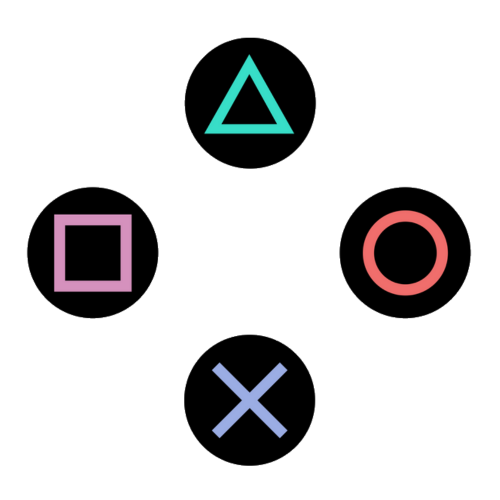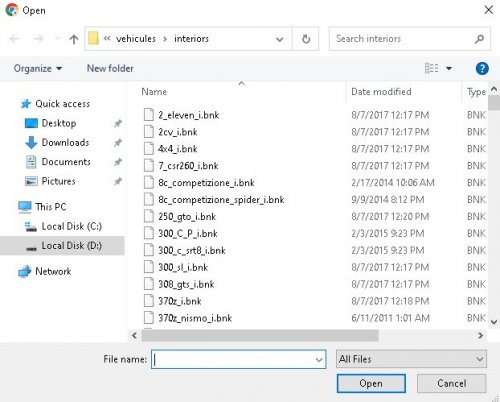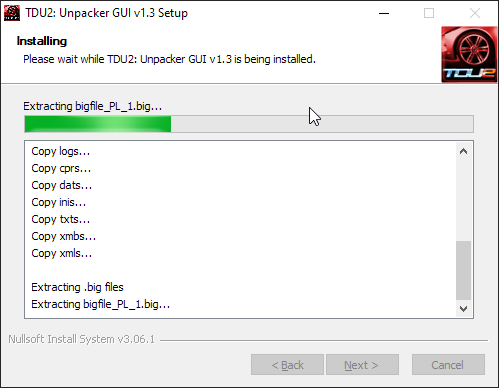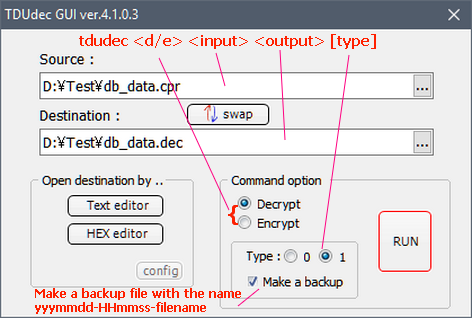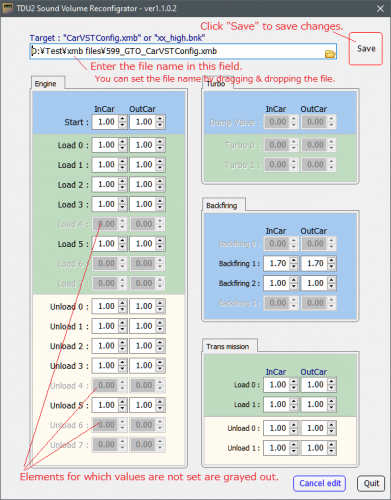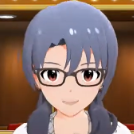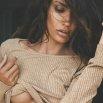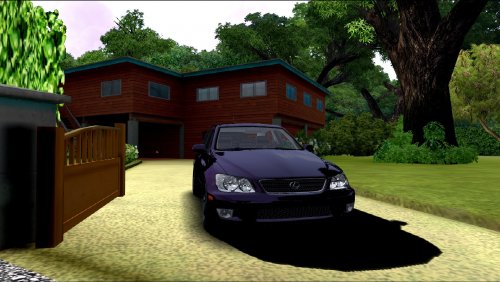Consider supporting us by disabling your ad blocker / add to whitelist / purchasing VIP.
-
If you're uploading new version, please edit the existing download
After upload and you want to link to existing thread, shoot me a PM
Tools / Others
21 files
-
(DIY HC/Casual+ mode, ffb tweaks) TDU2 physics tweaks
By Katie Cookie
Release history:
TDU2 Physics Tweak
Nudge tdu2 overall car handling to your own liking, along with force feedback tweaks 😄
https://github.com/Kethen/tdu2_physics_tweaks
Video demo of the example config below, speedometer is in kph (Streamable)
Video demo of the adjustable steering wheel mode (Streamable), enabled by setting "steering_wheel_mode" to true
Installation on Windows
Place dinput8.dll, MinHook.x86.dll, tdu2_physics_tweaks_config.json, dinput8_ffb_tweaks_i686.dll and tdu2_physics_tweaks_i686.asi next to TestDrive2.exe.
Installation on Linux+WINE
Copy the file next to TestDrive2.exe following the Windows instruction.
After that you'd likely also have to declare a dll override before the asi loader as dinput8.dll will be picked up. It can be done in winecfg or with the below environment variable.
export WINEDLLOVERRIDES="dinput8=n,b" Alternatively, if you are already using dxvk, chances are you have a d3d9.dll override ready to go. Simply install dinput8.dll as d3d9.dll instead.
Usage
After installation, edit tdu2_physics_tweaks_config.json to nudge the game closer to your taste.
Some values can be adjusted while the game is running. Check the in-json string comments for when values are applied.
The following examples adjusts vanilla cars to feel somewhere between tdu2 and tdu1 hc. Time trials and license tests will become relatively more challenging.
Controller Example
{ "only_modify_player_vehicle":true, "allow_road_cars_on_dirt": true, "overrides":{ "d1":"changes gravity constant, applies once on game start", "gravity":-9.81, "d2":"overrides extra gravity values in Physics.cpr, applies on change. set to 0 to remove extra downforce when airborne", "min_extra_gravity":0.0, "max_extra_gravity":0.0, "extra_gravity_accel_duration":0.1, "extra_gravity_accel_delay":0.1, "d3":"beta, disabling abs and tcs, weird to do in tdu2, let me know how each item feels", "abs_off":true, "tcs_off":true, "hand_brake_abs_off":true, "d4":"override angular damping values in Physics.cpr, higher values means more resistance to rotations (both turning and rolling), applies on car spawn/change", "override_angular_damping":true, "new_angular_damping":0.0, "d5":"steering wheel mode like in tdu1, values overrides only applies when enabled, applies on car spawn/change", "steering_wheel_mode":false, "steering_velocity":900.0, "steering_max_angle":40.0, "d6":"analog settings (controller configuration), applies on change", "override_analog_settings":false, "d7":"strength of damper and spring effects, more than 1.0 will cause clipping", "ffb_strength":1.0, "d8":"strength of sine effects, happens during surface change, driving offroad, and redlining", "ffb_vibration":0.5, "steering_sensitivity":0.25, "steering_speed_factor":0.0, "steering_damping":0.0, "steering_deadzone":0.0, "clutch_linearity":0.5, "throttle_linearity":0.5, "brake_linearity":0.5 }, "multipliers":{ "d1":"multiply some values available in tdu2vpe during load, applies on car spawn/change", "suspension_length_front":2.4, "suspension_length_rear":2.4, "dampers_front":0.7, "dampers_rear":0.7, "ride_height_front":1.2, "ride_height_rear":1.2, "anti_roll_bar_front":0.0, "anti_roll_bar_rear":0.0, "anti_roll_bar_damping_front":0.5, "anti_roll_bar_damping_rear":0.5, "lift_drag_ratio":1.0, "down_force_velocity":1.0, "down_force_front":1.0, "down_force_rear":1.0, "lateral_grip_front":0.6, "lateral_grip_rear":0.6, "grip_front":0.7, "grip_rear":0.7, "brake_power":1.0 }, "ffb_tweaks": { "d1":"force feedback tweaks, applies on change", "enabled": false, "d2":"to log all effects sent to dinput8 or not", "log_effects": false, "d3":"reduce damper effect as the car go faster more than the game originally does, how it feels depends on how your wheel renders damper effect", "reduce_damper": false, "d4":"adjust spring effect begin and end force scaled on car speed, 0-10000, more than 10000 will cause clipping", "spring_effect_max": 10000, "spring_effect_min": 6500 } } Wheel Example
Notable options are override_analog_settings, steering_sensitivity, steering_deadzone, steering_wheel_mode, steering_max_angle under the overrides section, as well as the ffb_tweaks section
TDU2 sadly do not render wheel physics using constant force effect, but with spring and damper effects, basically asking the wheel to do it instead.
You'd likely need to raise spring gain and adjust damper gain in your wheel's setting software to have better wheel feedback (eg. my g29 on linux, https://github.com/berarma/new-lg4ff driver along with https://github.com/berarma/oversteer gui allows adjusting overall, friction, damper and spring effect gains; Ghub on windows on the other hand seems to not expose any of those settings and Logitech Wheel Helper seems to have stopped working with the newest Ghub)
Additionally when ffb tweaks are enabled, front wheel slipping feedback is simulated in a best effort manner
Perhaps one day the game physics engine will be studied enough for re-implementing steering phyiscs entirely
{ "only_modify_player_vehicle":true, "allow_road_cars_on_dirt": true, "overrides":{ "d1":"changes gravity constant, applies once on game start", "gravity":-9.81, "d2":"overrides extra gravity values in Physics.cpr, applies on change. set to 0 to remove extra downforce when airborne", "min_extra_gravity":0.0, "max_extra_gravity":0.0, "extra_gravity_accel_duration":0.1, "extra_gravity_accel_delay":0.1, "d3":"beta, disabling abs and tcs, weird to do in tdu2, let me know how each item feels", "abs_off":true, "tcs_off":true, "hand_brake_abs_off":true, "d4":"override angular damping values in Physics.cpr, higher values means more resistance to rotations (both turning and rolling), applies on car spawn/change", "override_angular_damping":true, "new_angular_damping":0.0, "d5":"steering wheel mode like in tdu1, values overrides only applies when enabled, applies on car spawn/change", "steering_wheel_mode":true, "steering_velocity":900.0, "steering_max_angle":40.0, "d6":"analog settings (controller configuration), applies on change", "override_analog_settings":true, "d7":"strength of damper and spring effects, more than 1.0 will cause clipping", "ffb_strength":1.0, "d8":"strength of sine effects, happens during surface change, driving offroad, and redlining", "ffb_vibration":0.5, "steering_sensitivity":0.25, "steering_speed_factor":0.0, "steering_damping":0.0, "steering_deadzone":-0.05, "clutch_linearity":0.5, "throttle_linearity":0.5, "brake_linearity":0.5 }, "multipliers":{ "d1":"multiply some values available in tdu2vpe during load, applies on car spawn/change", "suspension_length_front":2.4, "suspension_length_rear":2.4, "dampers_front":0.7, "dampers_rear":0.7, "ride_height_front":1.2, "ride_height_rear":1.2, "anti_roll_bar_front":0.0, "anti_roll_bar_rear":0.0, "anti_roll_bar_damping_front":0.5, "anti_roll_bar_damping_rear":0.5, "lift_drag_ratio":1.0, "down_force_velocity":1.0, "down_force_front":1.0, "down_force_rear":1.0, "lateral_grip_front":0.6, "lateral_grip_rear":0.6, "grip_front":0.7, "grip_rear":0.7, "brake_power":1.0 }, "ffb_tweaks": { "d1":"force feedback tweaks, applies on change", "enabled": true, "d2":"to log all effects sent to dinput8 or not", "log_effects": false, "d3":"reduce damper effect as the car go faster more than the game originally does, how it feels depends on how your wheel renders damper effect", "reduce_damper": false, "d4":"adjust spring effect begin and end force scaled on car speed, 0-10000, more than 10000 will cause clipping", "spring_effect_max": 10000, "spring_effect_min": 6500 } } Changed values are logged in tdu2_physics_tweaks_log.txt for db tuning reference.
When log_effects under ffb_tweaks is enabled, effects sent to dinput8 are logged to dinput8_ffb_tweaks_log.txt
Trouble shooting
Make sure your edited config is a valid json file and contains all the keys this tool needs.
Check tdu2_physics_tweaks_log.txt if the game refuses to start/self closes.
If tdu2_physics_tweaks_log.txt or dinput8_ffb_tweaks_log.txt don't change / don't get created, make sure the directory and the log files are not readonly.
Building
On windows, install cygwin, along with mingw64-i686-gcc-core and mingw64-i686-gcc-g++ toolchains, then run build.sh at the project root in cygwin shell.
On linux, install podman from your package manager then run build_podman.sh.
Credits
TDU2VPE https://turboduck.net/forums/topic/33748-tdu2vpe-release/ I would not know where to start at all without TDU2VPE tdudec https://aluigi.altervista.org/papers.htm For Physics.cpr encryption and decryption External projects used
MinHook https://github.com/TsudaKageyu/minhook json https://github.com/nlohmann/json Ultimate-ASI-Loader https://github.com/ThirteenAG/Ultimate-ASI-Loader91 downloads
- force feed back ffb
- physics
- (and 1 more)
(1 review)Updated
-
Andraste Modding Framework Development Build
By MeFisto94
Andraste Modding Framework
Andraste, at it’s core, is a generic modding framework, aiming to bring a modern toolset into old (DX 9) and modern games alike. It does so by injecting a .NET FX Runtime into native applications, allowing us to code the framework in a safe language (C#), which even opens up the possibility to write code modifications in .NET languages, that interface seamlessly with the native code of the game.
Note: While this is in the TDU2 category, Andraste can also be used for TDU1 and potentially a lot of other games (unless they are 64 bits or have some protective anti cheat system)
How to run Andraste
Andraste comes with a UI Launcher and a bundled version of the generic framework (in the most recent version). That is all you need,
just start Andraste.UILauncher.exe, create a profile (you can have multiple profiles and quickly switch between them) and you are ready to go.
You'll want to click "open mods folder" to download/add mods to your profile and then you can press "Start Game".
If your mods don't come in an andraste ready format, check the below "Converting a Mod into the Andraste Format" and contribute the file to turboduck 😉
If you still have problems launching Andraste, see our Docs on using the Launcher and "installing" mods.
Converting a Mod into the Andraste Format
First, make sure that you have the permission of the original author to convert/upload the andraste version of the mod.
Then, follow our Getting Started Guide
What can I use it for, at the moment?
If you managed to convert a mod, you can now use (and remove!) these game mods, without changing your unpacked(!) base game (the game needs to be unpacked, because the VFS feature only replaces existing files, it doesn't create packed files yet).
While this feature may not be impressive yet (besides removing mods without having to have a backup of your game folder somewhere), there is much more possible with that technique, but that takes manpower and time.
Internally, we're currently using the scripting functionality to find out more about the game and progress on different fronts such as multiplayer or asset manager, so definitely stay tuned for further progress, at some point, we will release the TDU2 Modding Framework, that is an additional layer on top of Andraste, providing TDU2 specific features (patching files inside BNKs, running on a packed game, hot reloading, ...)
If you need further assistance, don't hesitate to read our documentation, post in the relevant forum thread, here on turboduck, or in #tdu-modding on https://discord.tduniverse.org
Andraste is a TDUniverse Umbrella Project by MeFisto94 and redd
303 downloads
(1 review)Updated
-
roadmap Roadmap Recolor
By AshcroftXT
Roadmap Recolor
The roadmaps now look more like reallife maps.
EDITED: GamePC.cpr.
HIGHWAY = Size 4 - color yellow
SCONDARY HIGHWAY = Size 3 - color yellow
NORMAL ROAD = Size 3 - color white
OFFROAD = Size 3 - color green
CIRCUIT = Size 4 - color purple
GPS = Size 5 - color blue
254 downloads
(1 review)Submitted
-
PlayStation Button Prompts
By jabradley
What does this mod do?
- Replaces button prompts with the signature PlayStation layout
- Fixes the German flag on the casino leaderboard (flag is upside-down)
- Supports both packed and unpacked games.
What doesn't this mod do?
- Does not add native DualShock/DualSense support, this is just a retexture, you need to use steam input or DS4windows still.
- Does not replace the DLC purchase screens. (I couldn't get it to work; if you'd like to take a shot at it, you may download and edit the files here.)
- Does not properly integrate the "Start" button. (By default, the PC version of the game mirrors the start and select textures; considering you see select more than start, I decided to sacrifice the start button in favor of select.)
Notice
Big thanks to Kuxii for packing the files for me!
If you want to use my mod in a modpack or host it somewhere else, just credit me.
421 downloads
(0 reviews)Updated
-
TDU2 Official 'DLC2 v034' Update
By Ryzza5
Manually download and install the latest official patch for Test Drive Unlimited 2 using this link. The official TDU2 patch server is no longer available.
Installation:
Copy and paste contents to your TDU2 directory and overwrite.
20,369 downloads
(5 reviews)Updated
-
Alfa Romeo 8C - Spider; Pink interior floor fix for Unofficial Patch.
By Solitude
My greetings this file is fixing pink interior floor bug of alfa romeo 8C spider for Unofficial Patch
Maybe some of you didn't notice this bug but i'm using Unofficial Patch and i saw some players also have this bug.
Replace the original file at destination: TDU2 Folder\Euro\bnk\vehicules\interiors
MAKE SURE TO BACKUP ORIGINAL FILES ALWAYS!!!
The file was taken from Modpack 1.7.4 repack by Star G.T.
Please update me if this was useful
Thanks
94 downloads
(0 reviews)Updated
-
gps TDU1 GPS Voice in TDU2 (English)
By frosty
I swapped the files for the GPS voice from TDU1, and put them into TDU2.
The file structure for this is nearly the same, apart from the sound files itself that have different wording.
Personally, I prefer how the GPS voice sounded in the first game.
Install:
*REQUIRES UNPACKED GAME*
- Go to your game directory
- Test Drive Unlimited 2\Euro\Bnk\sound\voices\us
- MAKE A BACKUP OF THE ORIGINAL GPS.bnk
- drag the GPS.bnk from this post into that folder, and done!
I am open to making the file for different languages, feel free to comment.
99 downloads
(0 reviews)Updated
-
TDU2: Unofficial Patch
By Xarlith
TDU2: Unofficial Patch v0.4.1
July 01, 2021
The main goal of this project was to track down and fix many little bugs that were missed by the developers. As the time went by we started adding our own custom content. The patch grew bigger and bigger to the point that UP started to look more like a modpack than a small patch.
TDU2: UP fixes a lot of car's specific bugs - like Lotus Evora gear ratios, Audi Q7 collapsing into tarmac etc. To preserve vanilla driving feeling and performance my changes to the car's physics were done very conservatively.
This mod provides easy access to vehicles (through dealerships) which were removed from the final game. The first release of the patch restored to the game all deleted cars (for example Nissan 370z Nismo and HotRod). Future releases provided cars made by our talented modders. All new vehicles have improved physics and balanced performance - player without UP would still have a chance of winning in multiplayer race using only official vehicles from the same segment - do not worry.
I have spent hundreds of hours preparing this mod. If you want to express your gratitude for my hard work you are welcome to donate.
Bitcoin (BTC): bc1q2ffyfms87r30kgnz65zvwctyaruhtq2ntczzzq
Ethereum (ETH): 0x74186a90666e9564D9276a4DA4438B9274C24821
Thank you for your support and kind words. I really appreciate that.
WARNING!
If you don't want your cars turn into Miami's Mustangs DO NOT run TDU2 without Unofficial Patch. Never ever. If you have to run the game without TDU2UP at least backup your savegame!
Please check out my new creation. TDU World Car Pack. It features almost all content from the Unofficial Patch adds a ton of new cars, has new physics and much more. You can download and install the Pack with TDU World Mod Manager available HERE.
* uninstall Unofficial Patch prior to installing the new mod!
Since the version 0.4.1 in order to install the Unofficial Patch you are no longer required to unpack the game.
Just install the mod to your regular TDU2 directory and play - very easy!
NEW CONTENT Audi R8 4.2 FSI quattro (by Eden Games) BAC Mono (by StarGT, sound by shadee43) Chevrolet Camaro SS 69' (by StarGT, sound by shadee43) Chevrolet Camaro ZL1 (by StarGT) Chrysler 300C SRT8 (by StarGT) Chrysler 300C SRT8 Police (by StarGT) Dodge Ram SRT-10 (by Nightwolf & StarGT) Ferrari F12berlinetta (by Minime891, sound by Jorgemodek) Ferrari F430 (by Reventon09) Ford Mustang V6 Premium (by Eden Games) Hot Rod (by Eden Games) Jeep Grand Cherokee SRT8 (by StarGT) Kawasaki Ninja ZX-10R (by StarGT) Lamborghini Aventador LP 700-4 (by Minime891, sound by Jorgemodek) Lamborghini Countach 5000QV (by Xarlith) Lamborghini Gallardo LP 570-4 (by Minime891, sound by Jorgemodek) Nissan 370z Nismo (by Eden Games) Nissan R34 GT-R (by Vitality997, sound by shadee43) Saleen S5S Raptor (by StarGT) Saleen S7 Twin Turbo Competition (by StarGT, sound by shadee43) Shelby GT500KR (by StarGT) Spyker C8 Aileron (by Eden Games) Spyker D12 Peking-To-Paris (by StarGT & Eden Games) TVR Cerbera Speed 12 (by StarGT, sound by shadee43) Toyota Supra Twin Turbo Mk4 (by Minime891, sound by Jorgemodek) PNJ Clothes Store - NPC clothes store on O'ahu Polish translation of DLC2 content CHANGES All vehicles can be repainted All vehicles can be stickered New vehicle plates (by fussel) Future-proof overhaul of all dealerships content (to make space for new cars) Reduced humongous 1,500$ carwash fee to reasonable 20$ Vehicles sell price reduced by 20% Million Dollar reward for winning a multiplayer race around O'ahu 750k $ reward for winning a multiplayer race around Ibiza 40k $ rewards for winning Cup challenges Loud intro movie was disabled FIXED BUGS
KNOWN BUGS
If you want to publish this modification to another site please contact me before!
43,081 downloads
(41 reviews)Updated
-
Fix for grass scale issue
Fix for grass scale issue in the vanilla game.
Copy paste in game main folder, replace Quality_Settings.cpr
In game change the Environment Quality (in video options) for make it work.
487 downloads
- tdu2
- test drive unlimted 2
- (and 1 more)
(1 review)Submitted
-
Intro Skipper - Skip Intro Videos/Splashscreens
By MeFisto94
This mod requires the Andraste Framework in at least Version 0.1.1, which you can get here:
It will skip the two intro videos ("bumper") as well as the AFK video (deadmau5, "Teaser_TDU2").
It will also skip the splash screen cards with the legal trademark screens and the warnings about not driving like that in reallife (as well as the tips screen "Ze White Rabbit" after loading into a profile).
In my case, when roughly counting by hand, this brought starting the game down from 19s to 9s, which may add up, if you launch the game frequently after doing an edit to your mod.
Installation: Just unzip the content, so that you have the skip-intros folder and move that folder into Andraste's mods folder.
Enjoy.
181 downloads
(0 reviews)Submitted
-
patch RTX Stability Patch: Custom DXVK + Steam Overlay Patch & More
By Esurient
Esurient's RTX Patch
Included: Custom Compile DXVK | Custom Steam Overlay API | Custom Nvidia Inspector Profile (NIP)
DXVK Compile Version: 1.8.1
Overview:
This archive includes an up to date version of DXVK (at the time of posting) which has been tested with and without the custom Nvidia inspector profile. DXVK has been compiled from the GitHub source but optimised/altered to work better with TDU2 in terms of offering stability, this is also the aim of the custom Nvidia inspector profile as well as any other items which may be included in this thread, now included Steam Overlay Patch for RTX!
What's Included
Included in the archive are four folders, "nip Profile - Run Application", "DLLs - Paste Into TestDriveUnlimited2", "Disable Full Screen Optimisation" and "4GB Patch - Select TestDrive2.exe"
(Note: If you are afraid to run this exe, you can download it yourself via Google or use VirusTotal to scan the Archive)
Installation
Text Video Archived
Note: Performance may vary on different systems, modifications were tested on a 2070 Super.
4,340 downloads
(8 reviews)Updated
-
TDU2 Unpacker GUI
By Xarlith
TDU2: Unpacker GUI
Features:
User friendly interface Unpacks the game into selected directory (can run unpacked and packed game at same time) Support for all TDU2 versions (EU/RU/PL/ES/GE/FR/IT/JA) Built-in Uninstaller Instructions:
Download and run the Unpacker GUI Follow the installer instructions Unpacking process might take up to 30 minutes For Steam users:
To run the unpacked game via Steam additional post-install steps are required: Locate Steam TDU2 installation folder Copy "steam_api.dll" to unpacked folder Move/Backup original Steam TDU2 installation folder elsewhere (optional) Delete all content of the Steam TDU2 installation folder and paste the unpacked game files in the same place Run via Steam Crators:
Xarlith - GUI Interface and filelist updates qwerty - unpacker script, first filelist vagos21 - filelist updates Chipicao - filelist updates Kulczakk - filelist updates tomsolo - filelist updates binbow - filelist updates (Japanese) aluigi - QuickBMS author
REMEMBER!
Make regular backups of your savegames.
If you want to publish this program to another site please contact me before!
39,698 downloads
(3 reviews)Updated
-
TDU2 save backup script
By danilotitato
GitHub: https://github.com/danilotitato/tdu2_save_backup
Well, this game have the annoyance of corrupting save files too easily
I hadn't planned to upload it anywhere but... why not? May help the community before TDU SC is released
It will keep the last 10 backups to prevent the deletion of a good save backup
You can add it to a batch file to run every time you initialize the game (see sample.bat file) or run it manually on any Windows CLI:
python tdu2_save_backup.py You should install Python for Windows before running this if it is not installed: https://www.python.org/downloads/
PS: I wouldn't advise you to schedule it as a job. It can backup corrupted saves while you are not playing
138 downloads
(0 reviews)Submitted
-
(1 review)
Submitted
-
TDU2 nVidia Inspector Profiles by GeeTee
By GeeTee
A set of five nVidia Profile Inspector profiles for use with Test Drive Unlimited 2 to improve the visuals of the game. Profiles are provided in five different flavours according to performance impact, so experiment with each of them and find the best trade-off between image quality and performance.
Requirements:
A Windows PC with an nVidia graphics card (GPU) nVidia Profile Inspector installed in a folder of your choice. (Click the link for the download page). How to Use:
Download and extract the zip to a folder on your computer. Start the game and turn Anti-Aliasing Off in Video Options as shown in the Settings pic. You may set the other video quality options to your preference. Quit the game and launch nVidia Profile Inspector. Select Test Drive Unlimited 2 from the Profiles drop-down. Click the Import user defined profiles button on the toolbar. Browse to and select the desired .nip file from the folder where you saved them earlier. Wait a few seconds for nVidia Profile Inspector to load the profile. Click the Apply changes button. Launch the game and inspect the results. Technologies implemented:
Multisampling Anti-Aliasing (MSAA) - smoothes jagged edges of 3D objects. Sparse Grid Transparency SuperSampling Anti-Aliasing (SGSSAA) - smoothes jagged edges of 3D objects. Anisotropic Filtering (AF) - improves textures that are viewed from acute angles. Very low performance cost. Horizon Based Ambient Occlusion (HBAO) - more realistic shadows where 3D objects join. Scalable Link Interface (SLI) - support for multiple linked graphics cards in the same PC. Profile contents:
Potato: 4x MSAA, 2x SGSSAA, 16x AF, HBAO Off Light: 4x MSAA, 2x SGSSAA, 16x AF, Performance HBAO Medium: 4x MSAA, 2x SGSSAA, 16x AF, Quality HBAO Heavy: 8x MSAA, 4x SGSSAA, 16x AF, Quality HBAO Extreme: 8x MSAA, 8x SGSSAA, 16x AF, High Quality HBAO Customisation:
Feel free to tweak your profile if you wish! I recommend sticking to the following settings, since most of the the other altered settings throughout the profile are required for compatibility with TDU2.
Antialiasing - Setting Antialiasing - Transparency SuperSampling Anisotropic Filtering Setting Ambient Occlusion setting Other settings that may be useful in your system:
Frame Rate Limiter V3 - limits in-game FPS to a maximum value you specify. Very high frame rates can produce glitches in TDU2. Triple Buffering - can improve FPS (over double-buffering + Vsync) while reducing screen tearing. Do not use with Vsync. Vertical Sync - limits FPS to match the refresh rate of your monitor. Enabling this can eliminate screen tearing. When you are done tweaking, use the Export user defined profiles button to save your own custom .nip file for TDU2!
Credits:
Profiles based on Test_Drive_Unlimited_2_SGSSAA_HBAO_SLI_Profile.nip, originally developed by GuruKnight and others on Guru3D forums. Performance-based profile customisation, testing and packaging by GeeTee (Discord: @GeeTee#0394)
657 downloads
(1 review)Updated
-
No Dirt & Damage for TDU2
By Aquarious
This is a reupload of the great No Dirt & Damage mod for TDU2.
Installation:
Copy the TestDrive2.exe to your game directory and overwrite the existing one. I recommend keeping a backup of the original file just in case.
Works with DLC2 v034.
1,057 downloads
(2 reviews)Updated
-
MrHackTV TDU2 trainer (QA v0.55)
By Shah Arkhan
Works only with QA v0.55. Didn't works with Unofficial Patch.
2,175 downloads
(0 reviews)Updated
-
C.T.R. Physics Mod
By Michal003
I working on new physics to TDU2
Here is new 1.05 version
Features:
Braking can block wheels More powerful handbrake Some optimization of traction control Edited ForceFeedback Edited aerodynamics Good for drifting Realistic understeer New motorbike physics and handling
Important:
Hardcore setup is now really hardcore and it's good for drifting with 4wd cars (e.g. Bugatti Veyron)
Sport setup is made for drifting with rwd cars and for perfect lap times
Full assistance is for normal cruise around city and it can also be used for perfect lap times easily
It works online and also with Unofficial patch and AutoPack.
I was originally inspired by Veno physics mod and thanks to him I could understand how it works.
Used modifications:
Unofficial patch 0.4
Tested on Logitech G27
I still working on Clutch/Brake linearity and car suspension. Now I work on version for normal (slow) driving with smooth brakes and steering. I'll release it soon.
Video:
Installation:
Copy downloaded file to TDU2 main folder and overwrite original Physics.cpr file You also need different laucher e.g. Knyazev Universal launcher or the TDU World Launcher
9,051 downloads
(3 reviews)Updated
-
tdudecGUI
By binbow
I created a GUI version of tdudec.exe. It is no longer necessary to prepare tdudec.exe separately.
Acknowledgments:
I thank the author of "tdudec.exe". I have ported the source code.
Usage:
1. Start tdudecgui.exe and drag and drop the "xxx.cpr" file on the form of tdudecgui.exe.
At this time, "Decrypt" should have been selected as the command option.
2. Click the "EXECUTE" button. "xxx.dec" file is generated.
3. Click the "Text editor" button to open notepad.exe and edit the generated "xxx.dec" file.
4. Make the desired edits and save and exit notepad.exe.
5. Click the "swap" button and swap "sorce" and "destination".
At this time, "Encrypt" should have been selected as the command option.
6. Clicking the "EXECUTE" button will generate a new "xxx.cpr".
At the same time, "yyyymmdd-HHmmss-xxx.cpr" should have been created as a backup.
2,784 downloads
(3 reviews)Updated
-
TDU2 SoundVolumeReconfigrator
By binbow
This is a tool for changing the setting value of the volume such as the engine sound described in "CarVSTConfig.xmb".
Install:
- Store the file generated after extract zip file in a suitable folder.
Usage:
- Fill in the file name in the "Target : ..." field
- When you click the folder shape icon, the file selection dialog is displayed. You can also enter a file name by D & D a file.
- Either "CarVSTConfig.xmb" or the sound file "xxx_high.bnk" can be read.
- After changing the value of the element, click the "Save" button to save the value.
- After saving, "yyyymmmdd-HHmmss_file name" file is created as backup.
313 downloads
(2 reviews)Updated
-
TDU2 TurboRay RTX-like Reshade preset
By DΛN
This is a simple Reshade preset with non-RTX & non-DX12 RT ray tracing effect* that I tried to make it work with TDU2. Press shift + F12 to open the panel and adjust the graphics settings in-game.
Setup
Just move the files to where the actual game executable file is.
If you can't play TDU2 because you have an nVidia RTX graphics card then do the steps below!**
Delete D3D9.DLL, if it is in the TDU2 directory Get DirectX9 https://www.microsoft.com/en-us/download/confirmation.aspx?id=8109 Run directx_Jun2010_redist.exe. Extract the files wherever on your PC Out of the extracted files, find and run the DXSETUP.exe and finish installing the DX9. Install this ReShade mod and enjoy! Recommended to check the ReShade git for latest updates and guides ______________________________
* ReShade is a freeware for modifying shaders more about this tool is available here
** This guide is taken from "Mulano_iZz_LuEp" from here
THIS SOFTWARE IS PROVIDED BY THE COPYRIGHT HOLDERS AND CONTRIBUTORS "AS IS" AND ANY EXPRESS OR IMPLIED WARRANTIES, INCLUDING, BUT NOT LIMITED TO, THE IMPLIED WARRANTIES OF MERCHANTABILITY AND FITNESS FOR A PARTICULAR PURPOSE ARE DISCLAIMED. IN NO EVENT SHALL THE COPYRIGHT HOLDER OR CONTRIBUTORS BE LIABLE FOR ANY DIRECT, INDIRECT, INCIDENTAL, SPECIAL, EXEMPLARY, OR CONSEQUENTIAL DAMAGES (INCLUDING, BUT NOT LIMITED TO, PROCUREMENT OF SUBSTITUTE GOODS OR SERVICES; LOSS OF USE, DATA, OR PROFITS; OR BUSINESS INTERRUPTION) HOWEVER CAUSED AND ON ANY THEORY OF LIABILITY, WHETHER IN CONTRACT, STRICT LIABILITY, OR TORT (INCLUDING NEGLIGENCE OR OTHERWISE) ARISING IN ANY WAY OUT OF THE USE OF THIS SOFTWARE, EVEN IF ADVISED OF THE POSSIBILITY OF SUCH DAMAGE.
1,960 downloads
- test drive unlimted 2
- reshade
- (and 9 more)
(3 reviews)Updated