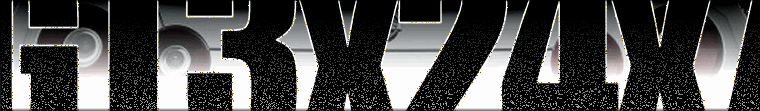We promise no intrusive ads, Please help keep the community alive
Consider supporting us by disabling your ad blocker / add to whitelist / purchasing VIP.
Consider supporting us by disabling your ad blocker / add to whitelist / purchasing VIP.
-
Posts
6 -
Joined
-
Last visited
-
Days Won
2
Reputation Activity
-
 GeeTee got a reaction from JagHond for a file, TDU2 nVidia Inspector Profiles by GeeTee
GeeTee got a reaction from JagHond for a file, TDU2 nVidia Inspector Profiles by GeeTee
A set of five nVidia Profile Inspector profiles for use with Test Drive Unlimited 2 to improve the visuals of the game. Profiles are provided in five different flavours according to performance impact, so experiment with each of them and find the best trade-off between image quality and performance.
Requirements:
A Windows PC with an nVidia graphics card (GPU) nVidia Profile Inspector installed in a folder of your choice. (Click the link for the download page). How to Use:
Download and extract the zip to a folder on your computer. Start the game and turn Anti-Aliasing Off in Video Options as shown in the Settings pic. You may set the other video quality options to your preference. Quit the game and launch nVidia Profile Inspector. Select Test Drive Unlimited 2 from the Profiles drop-down. Click the Import user defined profiles button on the toolbar. Browse to and select the desired .nip file from the folder where you saved them earlier. Wait a few seconds for nVidia Profile Inspector to load the profile. Click the Apply changes button. Launch the game and inspect the results. Technologies implemented:
Multisampling Anti-Aliasing (MSAA) - smoothes jagged edges of 3D objects. Sparse Grid Transparency SuperSampling Anti-Aliasing (SGSSAA) - smoothes jagged edges of 3D objects. Anisotropic Filtering (AF) - improves textures that are viewed from acute angles. Very low performance cost. Horizon Based Ambient Occlusion (HBAO) - more realistic shadows where 3D objects join. Scalable Link Interface (SLI) - support for multiple linked graphics cards in the same PC. Profile contents:
Potato: 4x MSAA, 2x SGSSAA, 16x AF, HBAO Off Light: 4x MSAA, 2x SGSSAA, 16x AF, Performance HBAO Medium: 4x MSAA, 2x SGSSAA, 16x AF, Quality HBAO Heavy: 8x MSAA, 4x SGSSAA, 16x AF, Quality HBAO Extreme: 8x MSAA, 8x SGSSAA, 16x AF, High Quality HBAO Customisation:
Feel free to tweak your profile if you wish! I recommend sticking to the following settings, since most of the the other altered settings throughout the profile are required for compatibility with TDU2.
Antialiasing - Setting Antialiasing - Transparency SuperSampling Anisotropic Filtering Setting Ambient Occlusion setting Other settings that may be useful in your system:
Frame Rate Limiter V3 - limits in-game FPS to a maximum value you specify. Very high frame rates can produce glitches in TDU2. Triple Buffering - can improve FPS (over double-buffering + Vsync) while reducing screen tearing. Do not use with Vsync. Vertical Sync - limits FPS to match the refresh rate of your monitor. Enabling this can eliminate screen tearing. When you are done tweaking, use the Export user defined profiles button to save your own custom .nip file for TDU2!
Credits:
Profiles based on Test_Drive_Unlimited_2_SGSSAA_HBAO_SLI_Profile.nip, originally developed by GuruKnight and others on Guru3D forums. Performance-based profile customisation, testing and packaging by GeeTee (Discord: @GeeTee#0394)
-
 GeeTee got a reaction from MagicV8 for a file, TDU2 nVidia Inspector Profiles by GeeTee
GeeTee got a reaction from MagicV8 for a file, TDU2 nVidia Inspector Profiles by GeeTee
A set of five nVidia Profile Inspector profiles for use with Test Drive Unlimited 2 to improve the visuals of the game. Profiles are provided in five different flavours according to performance impact, so experiment with each of them and find the best trade-off between image quality and performance.
Requirements:
A Windows PC with an nVidia graphics card (GPU) nVidia Profile Inspector installed in a folder of your choice. (Click the link for the download page). How to Use:
Download and extract the zip to a folder on your computer. Start the game and turn Anti-Aliasing Off in Video Options as shown in the Settings pic. You may set the other video quality options to your preference. Quit the game and launch nVidia Profile Inspector. Select Test Drive Unlimited 2 from the Profiles drop-down. Click the Import user defined profiles button on the toolbar. Browse to and select the desired .nip file from the folder where you saved them earlier. Wait a few seconds for nVidia Profile Inspector to load the profile. Click the Apply changes button. Launch the game and inspect the results. Technologies implemented:
Multisampling Anti-Aliasing (MSAA) - smoothes jagged edges of 3D objects. Sparse Grid Transparency SuperSampling Anti-Aliasing (SGSSAA) - smoothes jagged edges of 3D objects. Anisotropic Filtering (AF) - improves textures that are viewed from acute angles. Very low performance cost. Horizon Based Ambient Occlusion (HBAO) - more realistic shadows where 3D objects join. Scalable Link Interface (SLI) - support for multiple linked graphics cards in the same PC. Profile contents:
Potato: 4x MSAA, 2x SGSSAA, 16x AF, HBAO Off Light: 4x MSAA, 2x SGSSAA, 16x AF, Performance HBAO Medium: 4x MSAA, 2x SGSSAA, 16x AF, Quality HBAO Heavy: 8x MSAA, 4x SGSSAA, 16x AF, Quality HBAO Extreme: 8x MSAA, 8x SGSSAA, 16x AF, High Quality HBAO Customisation:
Feel free to tweak your profile if you wish! I recommend sticking to the following settings, since most of the the other altered settings throughout the profile are required for compatibility with TDU2.
Antialiasing - Setting Antialiasing - Transparency SuperSampling Anisotropic Filtering Setting Ambient Occlusion setting Other settings that may be useful in your system:
Frame Rate Limiter V3 - limits in-game FPS to a maximum value you specify. Very high frame rates can produce glitches in TDU2. Triple Buffering - can improve FPS (over double-buffering + Vsync) while reducing screen tearing. Do not use with Vsync. Vertical Sync - limits FPS to match the refresh rate of your monitor. Enabling this can eliminate screen tearing. When you are done tweaking, use the Export user defined profiles button to save your own custom .nip file for TDU2!
Credits:
Profiles based on Test_Drive_Unlimited_2_SGSSAA_HBAO_SLI_Profile.nip, originally developed by GuruKnight and others on Guru3D forums. Performance-based profile customisation, testing and packaging by GeeTee (Discord: @GeeTee#0394)
-
 GeeTee got a reaction from Djey for a file, TDU2 nVidia Inspector Profiles by GeeTee
GeeTee got a reaction from Djey for a file, TDU2 nVidia Inspector Profiles by GeeTee
A set of five nVidia Profile Inspector profiles for use with Test Drive Unlimited 2 to improve the visuals of the game. Profiles are provided in five different flavours according to performance impact, so experiment with each of them and find the best trade-off between image quality and performance.
Requirements:
A Windows PC with an nVidia graphics card (GPU) nVidia Profile Inspector installed in a folder of your choice. (Click the link for the download page). How to Use:
Download and extract the zip to a folder on your computer. Start the game and turn Anti-Aliasing Off in Video Options as shown in the Settings pic. You may set the other video quality options to your preference. Quit the game and launch nVidia Profile Inspector. Select Test Drive Unlimited 2 from the Profiles drop-down. Click the Import user defined profiles button on the toolbar. Browse to and select the desired .nip file from the folder where you saved them earlier. Wait a few seconds for nVidia Profile Inspector to load the profile. Click the Apply changes button. Launch the game and inspect the results. Technologies implemented:
Multisampling Anti-Aliasing (MSAA) - smoothes jagged edges of 3D objects. Sparse Grid Transparency SuperSampling Anti-Aliasing (SGSSAA) - smoothes jagged edges of 3D objects. Anisotropic Filtering (AF) - improves textures that are viewed from acute angles. Very low performance cost. Horizon Based Ambient Occlusion (HBAO) - more realistic shadows where 3D objects join. Scalable Link Interface (SLI) - support for multiple linked graphics cards in the same PC. Profile contents:
Potato: 4x MSAA, 2x SGSSAA, 16x AF, HBAO Off Light: 4x MSAA, 2x SGSSAA, 16x AF, Performance HBAO Medium: 4x MSAA, 2x SGSSAA, 16x AF, Quality HBAO Heavy: 8x MSAA, 4x SGSSAA, 16x AF, Quality HBAO Extreme: 8x MSAA, 8x SGSSAA, 16x AF, High Quality HBAO Customisation:
Feel free to tweak your profile if you wish! I recommend sticking to the following settings, since most of the the other altered settings throughout the profile are required for compatibility with TDU2.
Antialiasing - Setting Antialiasing - Transparency SuperSampling Anisotropic Filtering Setting Ambient Occlusion setting Other settings that may be useful in your system:
Frame Rate Limiter V3 - limits in-game FPS to a maximum value you specify. Very high frame rates can produce glitches in TDU2. Triple Buffering - can improve FPS (over double-buffering + Vsync) while reducing screen tearing. Do not use with Vsync. Vertical Sync - limits FPS to match the refresh rate of your monitor. Enabling this can eliminate screen tearing. When you are done tweaking, use the Export user defined profiles button to save your own custom .nip file for TDU2!
Credits:
Profiles based on Test_Drive_Unlimited_2_SGSSAA_HBAO_SLI_Profile.nip, originally developed by GuruKnight and others on Guru3D forums. Performance-based profile customisation, testing and packaging by GeeTee (Discord: @GeeTee#0394)