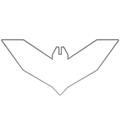We promise no intrusive ads, Please help keep the community alive
Consider supporting us by disabling your ad blocker / add to whitelist / purchasing VIP.
Consider supporting us by disabling your ad blocker / add to whitelist / purchasing VIP.
Search the Community
Showing results for tags 'environment'.
-
Hi all i made a new Jacket for all u Ruff Ryders out there DL http://www.filefront.com/17014529/Ruff%20Ryder%20Jacket.rar Have fun with the new jacket PATH:\Euro\Bnk\Avatar\CLOTHES\RED_RABBIT PLS remember to make a backup of this BNK file ___________________________________ :excited:Pls check my rim shop aswell:excited: :thumbsup:http://forum.turboduck.net/showthread.php?t=19995:thumbsup:
-
Istructions: Open Bnk editor >>>> open with BNK editor the file CommonWorld.bnk >>>> Select the file "herb.2DB" in the CommonWorld >>>> and replace the file. Open Bnk editor >>>> open with BNK editor the file CommonWorldDiv2.bnk >>>> Select the file "herb.2DB2 in the CommonWorldDiv2.bnk >>>> and replace the file. Photos -- OLD IMAGE REMOVED (imageshack) -- -- OLD IMAGE REMOVED (imageshack) -- -- OLD IMAGE REMOVED (imageshack) -- Thanks to Red-Tiger for the photos :) Download Download:MEDIAFIRE Download:FILEFRONT
-
i have made new realistic Container-Skins: Download: TDU-Conti-reSkins_by_newS.rar You need the "TDU MODDING TOOLS 1.2.1" unpack the archive TDU-Conti-reSkins_by_newS.rar open with the BNK-Tool your CommonWorld.bnk was found on your TDU-folder at Euro\Bnk\Level\Hawai\ and replace the files: d1_porte_gar.2db d1_sb_ala_a_wall.2db fu_cont.2db
-
We, tool831 and Iced_Bullet have checked all the .bnk files in C:\Program Files\Atari\Test Drive Unlimited\Euro\Bnk\Level\Hawaii\Spots , they are all exterior textures releating to various buildings around the map, from the Diner, to the Dealerships. To mod these files, Use the .bnk editor, to open the .bnk, extract various .2db files and convert them to .dds where they can be modified in Photoshop. Here is a more indepth general tutorial [link]. Notes: - Unknown files are blanks and could find anything telling me the name or textures. - Interior textures are found here - C:\Program Files\Atari\Test Drive Unlimited\Euro\Bnk\Interior - They have the same end name, just they are named 'i##_#.bnk' as they are releating to interior textures. So 'eam_a.bnk' has the interior 'iam_a.bnk' file. Iced_Bullet Edit - Thanks tool for spending the time to make this (+rep). I updated a few of the names and made it easier to see how the file names relate to the building they are. Just so other can work out unknowns. Here is the list of what we found so far.. ---------------------------------------------------------------- eam_## = Exterior Textures of Automobile Modifications (??) ---------------------------------------------------------------- eam_a.bnk = Muscle Tuner eam_e.bnk = Unknown eam_f.bnk = Forza Tuner. eam_g2.bnk = British tuner? (Files include british flags so its a guess) eam_g.bnk = British tuner 2? (includes british flags etc could be a showroom?) eam_h.bnk = Euro tuner (not sure) eam_i.bnk = Unknown eam_o.bnk = Unknown ---------------------------------------------------- eas_## = Exterior Textures of Avatar Shops (??) ---------------------------------------------------- eas_a.bnk = Ecko shop eas_b.bnk = Ben Sherman eas_c.bnk = Ellson shop eas_d.bnk = Foxx shop eas_e.bnk = Gazzara eas_f.bnk = HCick eas_g.bnk = Semporio eas_i.bnk = Red Rabbit eas_j.bnk = Red Rabbit / Suzuki ?? (Bike Clothes?) -------------------------------------------------- ebd_## = Exterior Textures of Bike Dealerships -------------------------------------------------- ebd_5a.bnk = Oahu bikes ebd_12a.bnk = Euro Motorcycles showroom? ebd_12b.bnk = Japanese motorcycles specialist showroom ebd_12c.bnk = Ducati & triumph showroom (i think it has both names on files) ------------------------------------------------- ecd_## = Exterior Textures of Car Dealerships ------------------------------------------------- ecd_8a.bnk = US Independants ecd_8b2.bnk = Dodge showroom also it may be half of (ecd_8a.bnk) ecd_8b.bnk = Chrysler showroom ecd_8c.bnk = Euro Classics showroom ecd_8d.bnk = Unknown (has a italian logo so might be a Pagani Dealership?) ecd_8e.bnk = Nissan showroom ecd_8f.bnk = Alfa romeo showroom ecd.8g.bnk = Lamborghini showroom ecd.8h.bnk = Oahu classics showroom? ecd_8i.bnk = oahu cars showroom ecd_8J.bnk = Lexus showroom ecd_10a2.bnk = Japan import (the showroom that is empty, so might be linked with the mazda showroom) ecd_10a.bnk = Mazda Showroom & Ford Showroom (They must share or at least use same textures) ecd_10b.bnk = German independents ecd_12a2.bnk = Aston Martin showroom ecd_12a.bnk = Jaguar showroom ecd_12b2.bnk = Cadillac showroom ecd_12b3.bnk = Seems to be another part of the cadillac showroom? ecd_12b.bnk = Saturn & Chevrolet showroom ecd_12c.bnk = Us muscle showroom ecd_12d.bnk = koenigsegg showroom ecd_12e2.bnk = VW showroom (Might also be linked to ecd_12e.bnk) ecd_12e.bnk = Audi showroom ecd_15a2.bnk = Ferrari showroom ecd_15a.bnk = Ferrari showroom again? ecd_15b.bnk = Mercedes showroom ecd_15c.bnk = TVR showroom (part of mclaren showroom my guess) --------------------------------- Miscellaneous Exterior Textures --------------------------------- ech_a.bnk = Club House ech_b.bnk = Club House ech_c.bnk = Club House ech_e.bnk = Club House ecp_a.bnk = Basic Car Paint shop ecp_b.bnk = Deluxe Car Paint ecr_a.bnk = hawaii Car Rentals ecw_a.bnk = Car Wash edi_a.bnk = Rubys Diner ere_a.bnk = Rodger & Rabbit Estate Agents (Rental ?) ------------------------------------------------- eph_## = Exterior Textures of Propety Houses ------------------------------------------------- eph_l1a.bnk = Unknown Location eph_l1b.bnk = Unknown Location eph_l2a.bnk = Unknown Location (Has a 2db file name as "Church roof" so might be a church?) eph_l2b.bnk = Unknown Location eph_l2c.bnk = Unknown Location eph_l2a2.bnk = Unknown Location - Might be the house dealer Rest of files are just the same as 'eph_l2c.bnk etc etc ------------------------------- If anyone knows what some 'unknown' ones are then let me know and ill update the list. :) Oh and ones with '?' are yet to be confirmed.
-
Istructions Open with TDU Modding Tools the file CommonWorld.bnk and replace the files: Cachecrossroad_detail.2DB Cachecrossroad_gloss.2DB Cacheundercrossroad_detail.2DB Cacheundercrossroad_gloss.2DB r4_d_00 r4_d_01 r4_g_00 r4_g_01 r5_d_00 r5_g_00 Open with TDU Modding Tools the file CommonWorldDiv2.bnk and replace the files: Cachecrossroad_detail.2DB Cachecrossroad_gloss.2DB Cacheundercrossroad_detail.2DB Cacheundercrossroad_gloss.2DB r4_d_00 r4_d_01 r4_g_00 r4_g_01 r5_d_00 r5_g_00 If you download the all Commonworld files,you can go in C/Program files/Atari/Test Drive Unlimited/Euro/Bnk/Level/Hawaii and repleace the files CommonWorld.bnk and CommonWorldDiv2.bnk Photos -- OLD IMAGE REMOVED (imageshack) -- -- OLD IMAGE REMOVED (imageshack) -- -- OLD IMAGE REMOVED (imageshack) -- -- OLD IMAGE REMOVED (imageshack) -- -- OLD IMAGE REMOVED (imageshack) -- Download FILE .2DB Download:MEDIAFIRE Download:FILEFRONT Download FILE CommonWorld.bnk and CommonWorldDiv2.bnk Download:MEDIAFIRE Download:FILEFRONT 2nd VERSION Istructions Open with TDU Modding Tools the file CommonWorld.bnk and replace the files: Cachecrossroad_detail.2DB Cachecrossroad_gloss.2DB Cacheundercrossroad_detail.2DB Cacheundercrossroad_gloss.2DB r4_d_00 r4_d_01 r4_g_00 r4_g_01 r5_d_00 r5_g_00 Open with TDU Modding Tools the file CommonWorldDiv2.bnk and replace the files: Cachecrossroad_detail.2DB Cachecrossroad_gloss.2DB Cacheundercrossroad_detail.2DB Cacheundercrossroad_gloss.2DB r4_d_00 r4_d_01 r4_g_00 r4_g_01 r5_d_00 r5_g_00 If you download the all Commonworld files,you can go in C/Program files/Atari/Test Drive Unlimited/Euro/Bnk/Level/Hawaii and repleace the files CommonWorld.bnk and CommonWorldDiv2.bnk Photos -- OLD IMAGE REMOVED (imageshack) -- -- OLD IMAGE REMOVED (imageshack) -- -- OLD IMAGE REMOVED (imageshack) -- -- OLD IMAGE REMOVED (imageshack) -- Download FILE .2DB Download:MEDIAFIRE Download:FILEFRONT Download FILE CommonWorld.bnk and CommonWorldDiv2.bnk Download:MEDIAFIRE Download:FILEFRONT 3th version Istructions Open with TDU Modding Tools the file CommonWorld.bnk and replace the files: Cachecrossroad_detail.2DB Cachecrossroad_gloss.2DB Cacheundercrossroad_detail.2DB Cacheundercrossroad_gloss.2DB r4_d_00 r4_d_01 r4_g_00 r4_g_01 r5_d_00 r5_g_00 Open with TDU Modding Tools the file CommonWorldDiv2.bnk and replace the files: Cachecrossroad_detail.2DB Cachecrossroad_gloss.2DB Cacheundercrossroad_detail.2DB Cacheundercrossroad_gloss.2DB r4_d_00 r4_d_01 r4_g_00 r4_g_01 r5_d_00 r5_g_00 Photos -- OLD IMAGE REMOVED (imageshack) -- -- OLD IMAGE REMOVED (imageshack) -- -- OLD IMAGE REMOVED (imageshack) -- -- OLD IMAGE REMOVED (imageshack) -- -- OLD IMAGE REMOVED (imageshack) -- -- OLD IMAGE REMOVED (imageshack) -- -- OLD IMAGE REMOVED (imageshack) -- Thanks to Red Tiger for these photos -- OLD IMAGE REMOVED (imageshack) -- -- OLD IMAGE REMOVED (imageshack) -- -- OLD IMAGE REMOVED (imageshack) -- Download FILE .2DB Download:MEDIAFIRE Download:FILEFRONT
-
Welcome: Got tired of those louzy billboards surrounding the island? No more!! All 16 different versions of Billboards have been changed into new adds. The billboards now hold adds for: 1) Ammu-Nation 2) Marlboro 3) Kenwood 4) Heineken 5) Snoop Dog 6) EA with Need for Speed Shift 7) H&M 8) The Commodore 64 9) Jesse Ventura 10) Come to Holland 11) Tonino Lamborghini 12) Cacharel 13) Infowars.com 14) Federal Reserve 15) McDonalds 16) BMW Tuning How to install: No auto-installer (yet). So we're going manually :nanananana: 2 BNK files in which we need to replace 16 files each. But it's worth the job, I promise. I used Jeffrey's BNK editor but you can use any BNK editor you like. MAKE A COPY OF YOUR COMMONWORLD.BNK AND COMMONWORLDDIV2.BNK BEFORE MODDING Inside \\Testdrive Unlimited\Euro\Bnk\Level\Hawai\CommonWorld.BNK replace the 16 files with the extracted files out of my CommonWorld folder: pb_a1.2db pb_a2.2db pb_a3.2db pb_a4.2db pb_a5.2db pb_a6.2db pb_a7.2db pb_a8.2db pb_a9.2db pb_a10.2db pb_a11.2db pb_a12.2db pb_a13.2db pb_a14.2db pb_a15.2db pb_a16.2db Save the BNK after replacing the 16 files inside Inside \\Testdrive Unlimited\Euro\Bnk\Level\Hawai\CommonWorldDiv2.BNK replace the 16 files with the extracted files out of my CommonworldDiv2 folder: pb_a1.2db pb_a2.2db pb_a3.2db pb_a4.2db pb_a5.2db pb_a6.2db pb_a7.2db pb_a8.2db pb_a9.2db pb_a10.2db pb_a11.2db pb_a12.2db pb_a13.2db pb_a14.2db pb_a15.2db pb_a16.2db Save the BNK after replacing the 16 files inside Stop to watch the ladies, or continue the race? The goods: http://www.filefront.com/15549885/Carda%27s%20TDU%20Billboards%20V1.00.zip Thanks to Jeffrey and DJEY for making TDU modding possible. Also available in this forum part is the tutorial how to create your own Billboards. Greets, Carda Editor Notes: My mods are based on the public and free use principle I will not allow my products to be used in commercial products I have no problem if you edit my mods and release it for free use IF you give me the credits for origional design.
-
heLLo! Third time's the charm, right? :cheeky: DOWNLOAD iLLusion: Plant Life - 2D v3 Feel free to share/modify as you wish. I'm only asking you to credit me as original author. Thanks! Don't forget to read included info file for more informations. For up2date news about our projects, check out our blog @ http://llpowah.blog.com/ You can add me on Xfire: onlyillusion158 iLLusion
-
TDU Graphics Mod - Lightbloom Effect Some guy from Russia converted the graphic effects from GTAIV to Flight Simulator, now it works in TDU! Features: -Every option can be optimised, from blur to lightbloom -The effect is easily installed -You can turn it on and off in the game with Shift+F12! -It looks awesome! -NO FPS HIT!!! Screenshots: http://i210.photobucket.com/albums/bb129/Gijs-FSX/20090117131518.jpg http://i210.photobucket.com/albums/bb129/Gijs-FSX/20090117131716.jpg http://i210.photobucket.com/albums/bb129/Gijs-FSX/20090117131748.jpg Download: http://www.megaupload.com/?d=AWLY3RXY Just copy all the files in your TDU folder, that's all. Lot of the credits go to the man who extracted it from GTAIV, great work! I put my own Configuration file in the zip, but you can change everything. Enjoy!
-
hey i made new road Textures they arent finish yet but i´m on it :) thats my first try to make a mod :) so pls dont be so hard to me :D here are 2 screens if someone wanna test it (soon beta statium) then i will post here the files ;) but its recommenet to wait to the finish :) Update 1 Update 2 so i had to drop the textures before :( baadly but i made new ones :) the roads are done i am finish :D so have fun with the new Roads ;) here are some screens for the preview :) Dark Roads Bright roads
-
heLLo! Sorry for waiting, but, better late then never, right? DOWNLOAD iLLusion: Tree Pack - 2D v1 Feel free to share/modify as you wish. I'm only asking you to credit me as original author. Thanks! Don't forget to read included info file for more informations. For up2date news about our projects, check out our blog @ http://llpowah.blog.com/ You can add me on Xfire: onlyillusion158 iLLusion
-
heLLo! Who said that we just need new types of 2D trees, so, how about plants? While I'm still working on that overhaul, I've came up with this idea. I wanted to include it with Island Paradise release, but, why wait that long, when we (you) can have it in few hours from now. DOWNLOAD iLLusion: Plant Life - 2D Feel free to share/modify as you wish. I'm only asking you to credit me as original author. Thanks! Don't forget to read included info file for more informations. For up2date news about our projects, check out our blog @ http://llpowah.blog.com/ You can add me on Xfire: onlyillusion158 iLLusion
-
i made a ENB with Palette Texture to simulate the Most Wanted look :thumbsup:its pretty funny to drive in the city with that yellow/orange sight :) here a comparishion ;) i think thats a mod wich changes the whole feeling and enviroment of TDU :nanananana: *yes we CAN* :excited: if there are some people who are interestet oon that mod i gonna upload it ;) here are some more screens ;) the photomode of TDU make sthe effect stronger dont know why thats why i made some screens directly :) Here I made an New Version of The Palette :) it looks now like Grid with that lightning ;) if someone want an other look just ask me and i try to Make some more Palettes ;) here some screens with GRID like looking ;) Grid like with GridBloom Normal TDU Gridlike With Less Bloom you have to put the files into the TDU root folder ;) also to the testdrive.exe ;) if an error ocures then dl these files and put them too into the folder to the .exe :) to turn off the effekts just press Shift+ F12 ;) you can enable and disable it so much you want :D d3dx9_26.zip d3dx9_40.zip
-
Istructions Open Bnk editor >>>> open with BNK editor the file CommonWorld.bnk >>>> Select the file "Sol_01" in the CommonWorld >>>> and replace the file. Open Bnk editor >>>> open with BNK editor the file CommonWorldDiv2.bnk >>>> Select the file "Sol_01" in the CommonWorldDiv2.bnk >>>> and replace the file. Photos -- OLD IMAGE REMOVED (imageshack) -- -- OLD IMAGE REMOVED (imageshack) -- -- OLD IMAGE REMOVED (imageshack) -- -- OLD IMAGE REMOVED (imageshack) -- Download:MEDIAFIRE Download:FILEFRONT New version Istructions Open Bnk editor >>>> open with BNK editor the file CommonWorld.bnk >>>> Select the file "Sol_01" in the CommonWorld >>>> and replace the file. Open Bnk editor >>>> open with BNK editor the file CommonWorldDiv2.bnk >>>> Select the file "Sol_01" in the CommonWorldDiv2.bnk >>>> and replace the file. Photos -- OLD IMAGE REMOVED (imageshack) -- -- OLD IMAGE REMOVED (imageshack) -- Download:MEDIAFIRE Download:FILEFRONT
-
Is it possible to get better graphics in TDU:confused: cause i got my old computer and it runs smoothly with tdu on max graphics and everything. now i got myself a VooDoo PC and this thing is killer Intel Core i7-965 Extreme Edition 3.2Ghz 8mb of L3 cache 6GB (2GBx3) DDR3/1800MHz Triple Channel Memory Module NVIDIA GeForce GTX280 1GB 16X PCI Express X3( Triple SLI = 3Gb of dedicated video) So i was wondering if anyway i can get the graphics in game to come close to utilizing atleast half of the performance of this beast lol possible?:oook::oook::oook::oook::oook::oook: i dont think so ;)
-
House Interior Mod: Paintings & Posters v1.0 Description Replaces the paintings in some of the property houses. Creator CarlosVega Download Link TDU_House_Interior_Paintings_and_Posters_v1.0.zip (14 MB) Djey's Magic Map required? Yes. You can download it here: http://forum.turboduck.net/showthread.php?t=3739 Note The download file is a rather large one, because it contains the full BNK files. While creating this mod i encountered a technical issue with importing the DB2 files into the BNK files. I had to use certain workarounds to get it done. To spare you this trouble, i decided to deliver the BNK files in whole. I hope to get this problem solved in the future. If i get it solved, there will be a new version with a proper installer. Preview Image
-
Japanese Autumn Mod Hi New MOD Create! presents by autumn wind to Oahu:thumbsup: Ver.2 Picture [ATTACH]9454[/ATTACH] [ATTACH]9455[/ATTACH] ver.1 Picture [ATTACH]9450[/ATTACH] [ATTACH]9451[/ATTACH] [ATTACH]9452[/ATTACH] [ATTACH]9453[/ATTACH] Download(Ver.1) FileFront Differential file(Ver.2) [ATTACH]9456[/ATTACH] I'm Japanese :) my site ---------------------------------------------------- [T.D.L -TEST DRIVE LABORATORY-] http://testdrive-laboratory.dyndns.org/ [T.D.L Blog] http://fd-life.spaces.live.com/ ---------------------------------------------------- My MOD's List Mazda RX-8 (SE3P) 13B-MSP CrazyExhaustSound Mazda RX-7 (FD3S) 13B-REW Sound Nissan SKYLINE GT-R 10,000rpm sound&gauges Nissan GT-R(R35) Meisterschaft GT exhaust sound Ferrari F430 tubi style Exhaust sound [Ver.2] Ferrari F40 tubi style Exhaust sound Porsche Carrera GT Exhaust sound YOKOHAMA ADVAN NEOVA AD08 Like a BRABUS SV12S Roadster Brand-H SC430R Japanese Autumn Mod (Differential file Update!!)
-
Hi Everyone, Here My Specs.. Gigabyte 945Sp-F6, Nvidia 9600Gt 512-266 bit 3gb Ram Win 7 i have ingame TDU in the Main Street 25-30 Fps. but i found some .bnk files and i deleted this files Tdu Fps increased 35-40 Fps in the Main Street you can delete This File..(Particles.Bnk İn Tdu Fx Folder)..Might this Help for Low Spec Pc Users..
-
this is not a new song just a remix ;) http://www.mediafire.com/file/mmdzdnqd24y/CommonWorld.rar feature: 3 different types of asphalt(actually 6) on hawaii roads... :) back up your original commonworld.bnk and just copy it to BNK\Level\hawaii folder,enjoy...i m waiting your comments for future improvements...
-
Hey guys , last night , searching through tdu directory i found a file name called " radiologo" i opened it and i found logs of radios and the logo for customs radios ( user radio) then i extract user radio i convert it into dds , modify it then put back in game and the result : so if you want tdu:C radio you can download from here : Rapidshare Megaupload notice : the Tdu:C logo is just a demo PLEASE: POST A REQ ONLY After THE PREVIOUS ONE HAS BEEN MADE ! Thanks Ps : i think i post in the right section , if not , move my post please !
-
Welcome: Looking for more textures to work on I decided to start on a general shop overhaul a few days ago. The picture in between TDU-C and Golden Tulip is not connected to TDU-Central in any way, neither is it part of it's shop logo. It's connected to the Free A'dam coffeehouse shop ingame. Download here: http://www.filefront.com/15643335/TDU%20Shops%20Overhaul%20by%20Carda-v1.00.zip How to install: You need to replace 1 file in 2 banks to be able for this mod to work (again I used Jeffrey BNK editor) FIRST MAKE A BACKUP OF YOUR COMMONWORLD.BNK AND COMMONWORLDDIV2.BNK (these 2 files are located in \\Testdrive Unlimited\Euro\Bnk\Level\Hawai) Inside \\Testdrive Unlimited\Euro\Bnk\Level\Hawai\CommonWorld.BNK replace the file sf_signs.2db with the extracted file out of my CommonWorld folder: sf_signs.2db (171kb) and save the BNK after replacing the file inside Inside \\Testdrive Unlimited\Euro\Bnk\Level\Hawai\CommonWorldDiv2.BNK replace the file sf_signs.2db with the extracted file out of my CommonworldDiv2 folder: sf_signs.2db (43kb) and save the BNK after replacing the file inside The End notes: Merci Djey and thanks to Jeffrey for making my TDU modding possible! Thanks to Iced_Bullet for the great tutorials. Editor Notes: My mods are based on the public and free use principle I will not allow my products to be used in commercial products I have no problem if you edit my mods and release it for free use IF you give me the credits for origional design. Thumbnail. Added later with photoshop the good old grove street tag to the picture. Rest is untouched ingame. (thanks again to ATI for the splendid anti-aliazing :eek:) Greets, Carda
-
hi friends...i love the mod of this forum...i love tdu...there is a way to improve the motionblur??...(like nfs shift or cobra)...i think that motion blur make the game muuuuuuuuch more realistic...i hope in a reply :) P.S sorry for my bad english
-
[TUBE]http://www.youtube.com/watch?v=skqPbUc89VU[/TUBE] Could someone give me a link with this road texture.
-
Can you make wind in tdu or can anyone tell me how to do it, please? There is a link: http://www.mothernature-hawaii.com/images/wind_damage-oahu.gif The strongest wind is in Kailua(more than 170 km/h). SORRY for my english :)
-
NOW, ALL VEHICULES IN TDU ARE FREE!!!!! PROBABLY ONLY IN OFFLINE GAME! Just copy and replace DB.bnk file into DataBase in your game folder... Download: http://www.mediafire.com/NoLinkHere Photos: http://img534.imageshack.us/i/testdriveunlimited20100o.jpg/ http://img11.imageshack.us/i/testdriveunlimited20100q.jpg/ http://img402.imageshack.us/i/testdriveunlimited20100a.jpg/ http://img519.imageshack.us/i/testdriveunlimited20100tj.jpg/ Enjoy:) [mod edit:] Please do not post mods which are blantantly cheating. This is against the rules