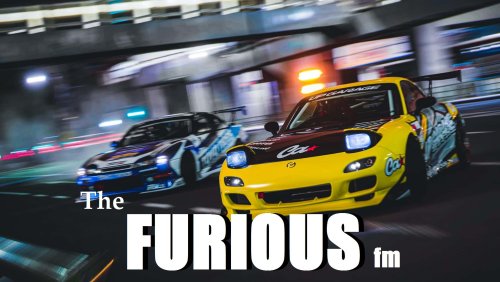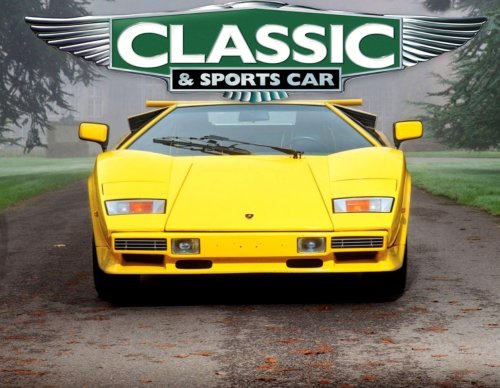About This File
!THIS REQUIRES UNPACKED TDU2!
Ever tired of the same repeating songs in TDU2? Want a small change? PhonkRadio changes all the songs on the Hariba Radio Station.
All the songs are, obviously, of the Phonk Genre, the list of songs includes the following:
74blade SH3TLVIZ - Terrorblade
509 $ICARIO - Deadly Heist
DVRST, monrxe - Darling
Freddie Dredd - Devil's Work
Freddie Dredd - WTH
gelowler - HIT THE GAS
HENSONN - SAHARA
MC ORSEN - INCOMING
KSLV Noh - Interlude
Kaito Shoma - Haunted House
KEAN DYSSO - BXTCH MAKE A MOVE
KORDHELL - MURDER IN MY MIND
KSLV Noh - Override
Luga - LAST ONE
my!lane - Let it Out
my!lane - This Feeling
MC ORSEN, ARCHEZ - ALCHEMY
MC ORSEN, KXNVRA - Ritual
MoonDeity - NEON BLADE
MoonDeity - AWARNESS
MoonDeity - GO!
PHARMACIST - North Memphis
PHARMACIST - OVERDO$E
PHARMACIST - BRAINSHOT
PlayaPhonk - Keraunos
PlayaPhonk - PHONKY TOWN
Tokyomane - PUSHER
Dxrk ダーク - RAVE
shadowraze - showdown
MUPP, Sadfriendd - vendetta!
RHODAMINE - What The F*ck
Yvetzal - Psychosis
How To Install:
-First, make a backup, if you feel like it.
-Drop The "Euro" file into your UNPACKED TDU2 Folder, and select to replace the files already there
-You should be good to go!
This is my first mod, that I actually decided to publish, maybe some like it, maybe not. I would've also liked to change the Icon for Hariba Radio to PhonkRadio, but it didn't work and it just corrupted the whole HUD file, no genuine idea why, it looked like I did it normally, also I would've liked to change the actual song names, but sadly I don't know if I can do that.
Edited by c4k3ss