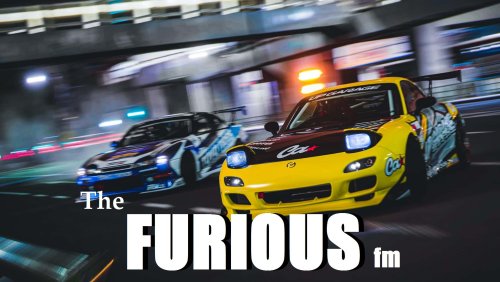About This File
Roadmap Recolor
The roadmaps now look more like reallife maps.
EDITED: GamePC.cpr.
HIGHWAY = Size 4 - color yellow
SCONDARY HIGHWAY = Size 3 - color yellow
NORMAL ROAD = Size 3 - color white
OFFROAD = Size 3 - color green
CIRCUIT = Size 4 - color purple
GPS = Size 5 - color blue