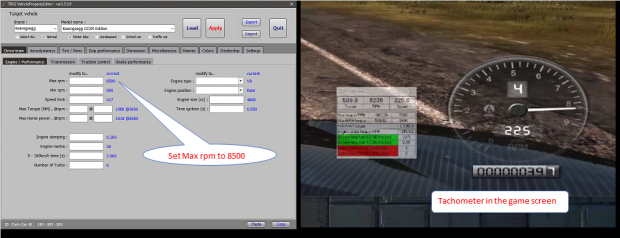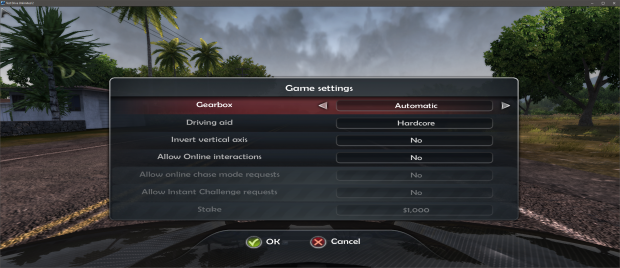I tried some experiments.
Data related to engine's r.p.m is also written in the sound file and HUD file for each vehicle. If you increase the maximum r.p.m of the vehicle, you need to change those data as well. If you do not change those data, the engine r.p.m. will increase but the frequency of the engine sound will be heard constantly, and the tachometer will not move beyond a certain angle. In that case, it will be recognized as the r.p.m of engine is constant.
The way to avoid the above phenomenon, it is better to find a vehicle with a maximum r.p.m that is greater than or close to the r.p.m you trying to change, and modify the HUD file and sound elements in sound files to use it.
The attached image is from an experiment using the Areal Atom 300 Supercharged file. I have uploaded the video here. In this video, I haven't changed the sound elements yet, so the engine sound remains Areal Atom 300 Supercharged.
In addition, there seems to be a mysterious phenomenon around 7189 rpm that "the r.p.m does not increase even if step on the pedal". I will investigate this separately.