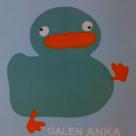1. First after you have downloaded the .rar file (most mods today are of this format), save it wherever you want it on your HDD. Open it up with Winrar and click "Extract To" up in the menu on top. This will let you choose where you want the files that are actually inside the .rar file after you extracted them. Click "OK" and there you go. :)
As you already noticed, you can actually browse around the files inside Winrar. The "..." folder isn't actually a folder, it will just bring you "back up" one folder. ;)
When you have extracted the files, just copy them over to .../Test Drive Unlimited/Euro/Bnk/Vehicules and paste them in there, overwriting the originals and there you go. Mod installed. :)
2. The exact same way as car mods themselves, except a different folder:
.../Test Drive Unlimited/Euro/Bnk/Vehicules/Rims/*whatever manufacturer you installed the mod on*
3. The exact same way as car mods, the same folder and everything. :)
Hope you understood what I wrote, happy modding. ;) Don't forget to backup everything you mod. :cheeky: