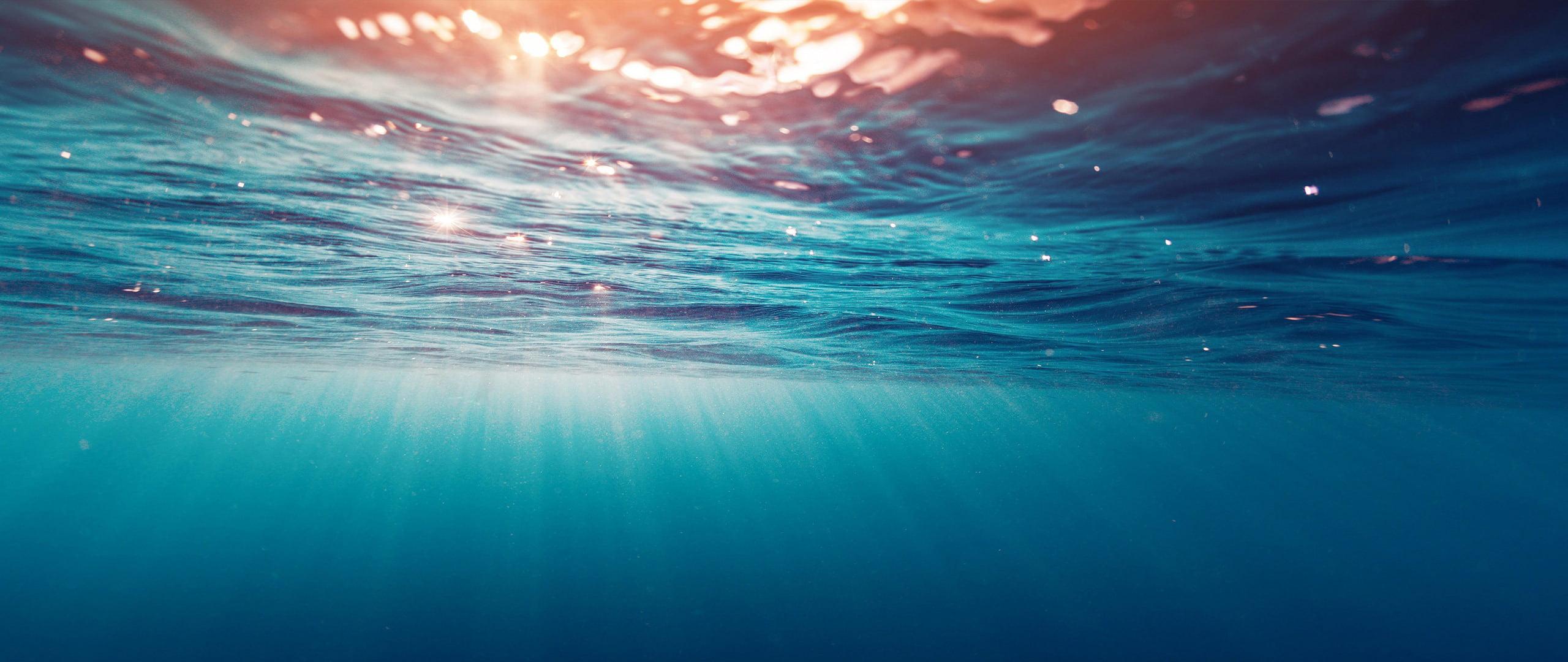Nope, you only have the in game controls. Some games (mainly sims) offer deadzone, but not TDU. The Logitech controler profiler offers deadzone adjustment, but that doesn't help you much.
Linearity affects how quickly the turning of the physical wheel adjusts the in-game wheel. It is designed for wheels, but should work in theory for any axis. KLinearity takes a lot of explaining, which I have done previously on the European TDU forums, so feel free to do a Google search for that. You might not get the exact solution, but if you get the settings right, you can definitely improve your car-control.
I haven't tried to use a joystick for gaming since Need for Speed 2 SE, and at that time I found it too hard to steer and to control the gas/brake at the same time. Maybe newer joysticks are better now. Of course, controlling throttle and steering with 2 separate axis is the preferred method, but putting them on the same stick makes it tougher. You must be better at it than I am. You'll want to get a wheel before a TrackIR if you have a number of driving games. The immersion it offers is great, though.