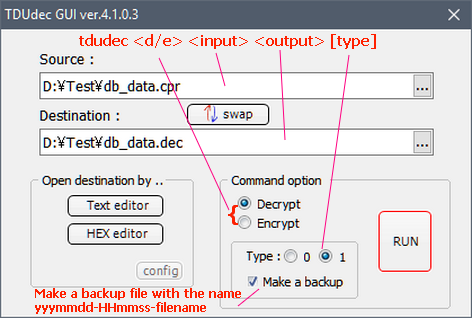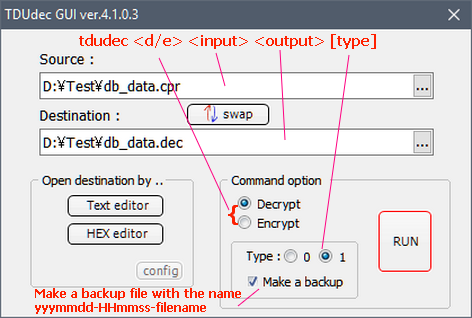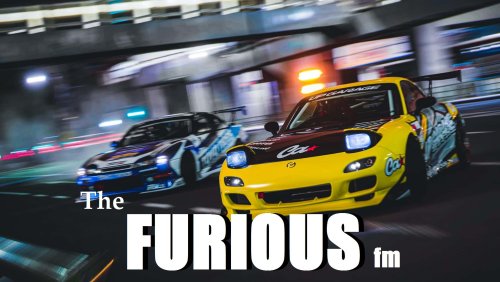About This File
I created a GUI version of tdudec.exe. It is no longer necessary to prepare tdudec.exe separately.
Acknowledgments:
I thank the author of "tdudec.exe". I have ported the source code.
Usage:
1. Start tdudecgui.exe and drag and drop the "xxx.cpr" file on the form of tdudecgui.exe.
At this time, "Decrypt" should have been selected as the command option.
2. Click the "EXECUTE" button. "xxx.dec" file is generated.
3. Click the "Text editor" button to open notepad.exe and edit the generated "xxx.dec" file.
4. Make the desired edits and save and exit notepad.exe.
5. Click the "swap" button and swap "sorce" and "destination".
At this time, "Encrypt" should have been selected as the command option.
6. Clicking the "EXECUTE" button will generate a new "xxx.cpr".
At the same time, "yyyymmdd-HHmmss-xxx.cpr" should have been created as a backup.