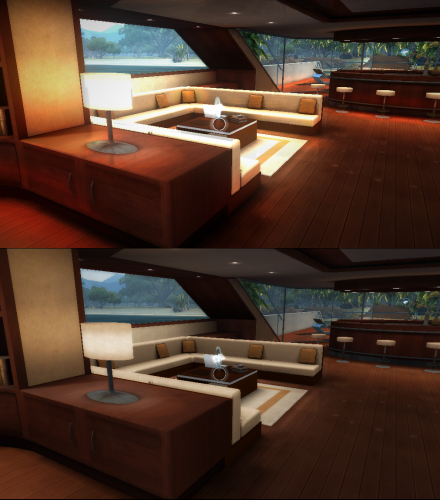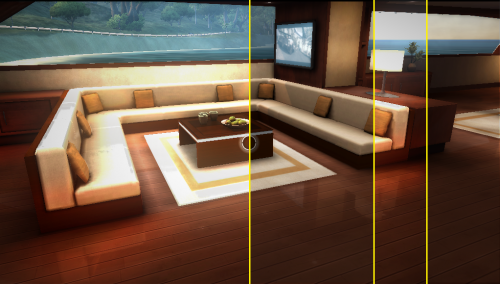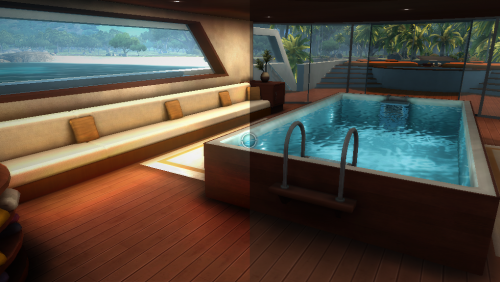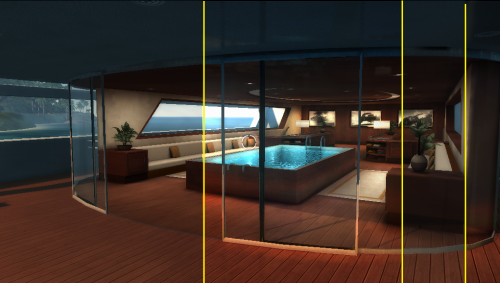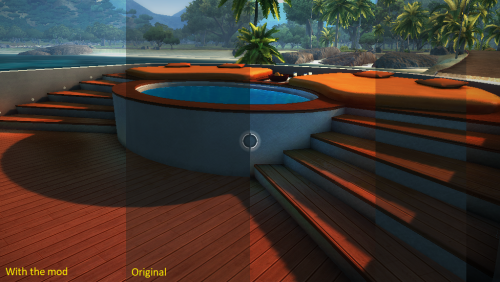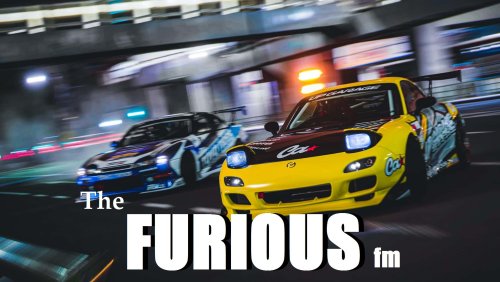About This File
This is a simple Reshade preset with non-RTX & non-DX12 RT ray tracing effect* that I tried to make it work with TDU2. Press shift + F12 to open the panel and adjust the graphics settings in-game.
QuoteThis graphics mod ran ~40 fps consistently on a 2013 laptop with nVidia GeForce 750M, fyi.
Setup
Just move the files to where the actual game executable file is.
If you can't play TDU2 because you have an nVidia RTX graphics card then do the steps below!**
- Delete D3D9.DLL, if it is in the TDU2 directory
- Get DirectX9 https://www.microsoft.com/en-us/download/confirmation.aspx?id=8109
- Run directx_Jun2010_redist.exe.
- Extract the files wherever on your PC
- Out of the extracted files, find and run the DXSETUP.exe and finish installing the DX9.
- Install this ReShade mod and enjoy!
- Recommended to check the ReShade git for latest updates and guides
______________________________
* ReShade is a freeware for modifying shaders more about this tool is available here
** This guide is taken from "Mulano_iZz_LuEp" from here
THIS SOFTWARE IS PROVIDED BY THE COPYRIGHT HOLDERS AND CONTRIBUTORS "AS IS" AND ANY EXPRESS OR IMPLIED WARRANTIES, INCLUDING, BUT NOT LIMITED TO, THE IMPLIED WARRANTIES OF MERCHANTABILITY AND FITNESS FOR A PARTICULAR PURPOSE ARE DISCLAIMED. IN NO EVENT SHALL THE COPYRIGHT HOLDER OR CONTRIBUTORS BE LIABLE FOR ANY DIRECT, INDIRECT, INCIDENTAL, SPECIAL, EXEMPLARY, OR CONSEQUENTIAL DAMAGES (INCLUDING, BUT NOT LIMITED TO, PROCUREMENT OF SUBSTITUTE GOODS OR SERVICES; LOSS OF USE, DATA, OR PROFITS; OR BUSINESS INTERRUPTION) HOWEVER CAUSED AND ON ANY THEORY OF LIABILITY, WHETHER IN CONTRACT, STRICT LIABILITY, OR TORT (INCLUDING NEGLIGENCE OR OTHERWISE) ARISING IN ANY WAY OUT OF THE USE OF THIS SOFTWARE, EVEN IF ADVISED OF THE POSSIBILITY OF SUCH DAMAGE.