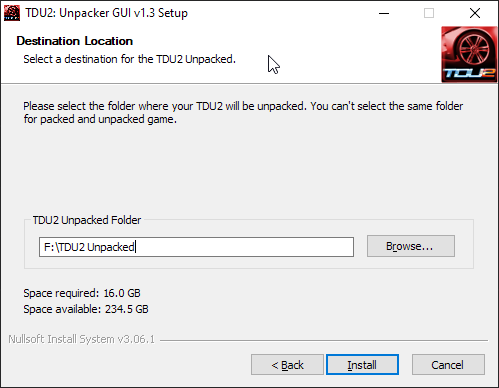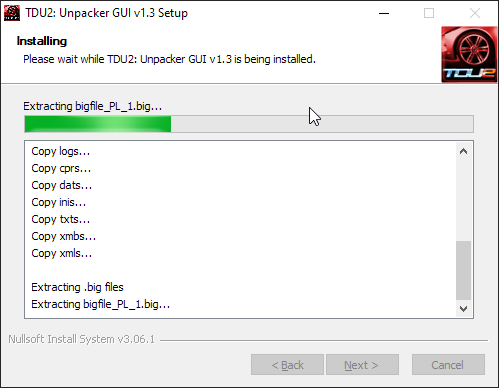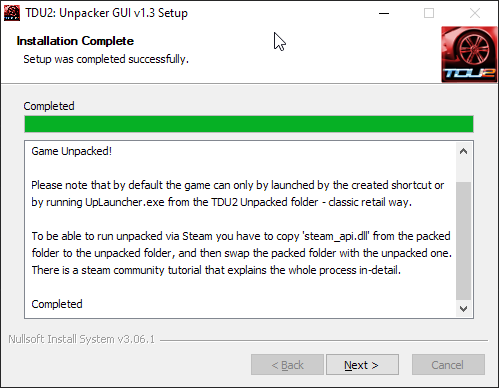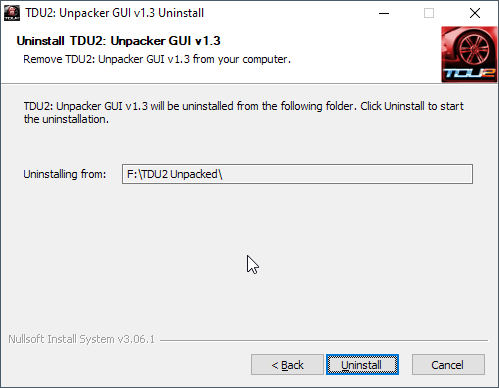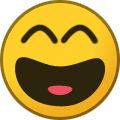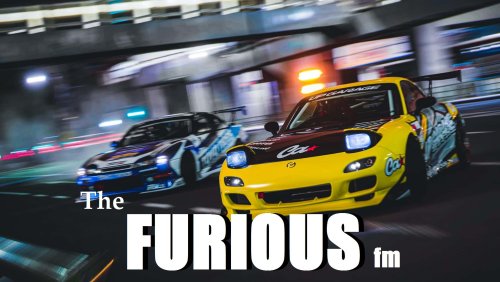About This File
TDU2: Unpacker GUI
Features:
- User friendly interface
- Unpacks the game into selected directory (can run unpacked and packed game at same time)
- Support for all TDU2 versions (EU/RU/PL/ES/GE/FR/IT/JA)
- Built-in Uninstaller
Instructions:
- Download and run the Unpacker GUI
- Follow the installer instructions
- Unpacking process might take up to 30 minutes
For Steam users:
-
To run the unpacked game via Steam additional post-install steps are required:
- Locate Steam TDU2 installation folder
- Copy "steam_api.dll" to unpacked folder
- Move/Backup original Steam TDU2 installation folder elsewhere (optional)
- Delete all content of the Steam TDU2 installation folder and paste the unpacked game files in the same place
- Run via Steam
Crators:
- Xarlith - GUI Interface and filelist updates
- qwerty - unpacker script, first filelist
- vagos21 - filelist updates
- Chipicao - filelist updates
- Kulczakk - filelist updates
- tomsolo - filelist updates
- binbow - filelist updates (Japanese)
- aluigi - QuickBMS author
REMEMBER!
Make regular backups of your savegames.
If you want to publish this program to another site please contact me before!
Edited by Xarlith
New version info (1.3)
What's New in Version v1.3
Released
1.3 - July 18, 2021
---------------
* Updated filelist
* Added support for unpacking TDU2 with the packed version of Unofficial Patch 0.4.1 installed
* Updated installer script
* Removed Universal Launcher downloader