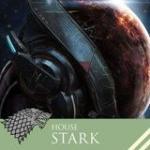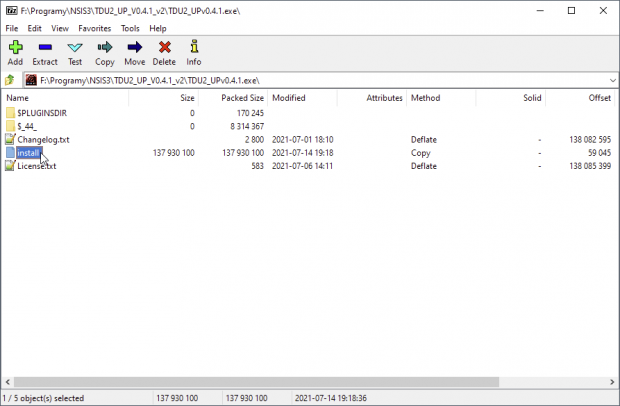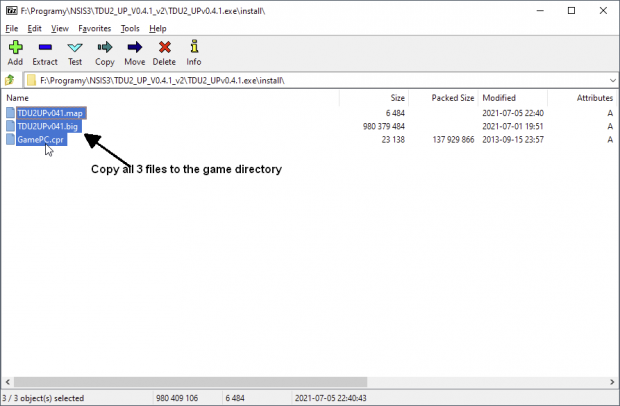We promise no intrusive ads, Please help keep the community alive
Consider supporting us by disabling your ad blocker / add to whitelist / purchasing VIP.
Consider supporting us by disabling your ad blocker / add to whitelist / purchasing VIP.
-
Posts
167 -
Joined
-
Last visited
-
Days Won
18
Xarlith last won the day on August 13 2024
Xarlith had the most liked content!
Recent Profile Visitors
The recent visitors block is disabled and is not being shown to other users.
Xarlith's Achievements
-
 Promo14 reacted to a file:
TDU2: Unofficial Patch
Promo14 reacted to a file:
TDU2: Unofficial Patch
-
Trickyunlimited2007 started following Xarlith
-
 Abdos reacted to a file:
TDU2 Unpacker GUI
Abdos reacted to a file:
TDU2 Unpacker GUI
-
 Xarlith reacted to a post in a topic:
August 2024 Update
Xarlith reacted to a post in a topic:
August 2024 Update
-
 MagicV8 reacted to a file:
TDU World: TDU2 Multilingual Pack
MagicV8 reacted to a file:
TDU World: TDU2 Multilingual Pack
-
 MagicV8 reacted to a post in a topic:
TDU World: TDU2 Multilingual Pack
MagicV8 reacted to a post in a topic:
TDU World: TDU2 Multilingual Pack
-
 Eudemon reacted to a file:
TDU World: TDU2 Multilingual Pack
Eudemon reacted to a file:
TDU World: TDU2 Multilingual Pack
-
 andrey zyb reacted to a file:
TDU World: TDU2 Multilingual Pack
andrey zyb reacted to a file:
TDU World: TDU2 Multilingual Pack
-
View File TDU World: TDU2 Multilingual Pack TDU2 Multilingual Pack adds support for all languages that TDU2 has been localized for, regardless of yours game region. Supported languages - English - French - German - Italian - Japanese (no audio) - Polish - Russian - Spanish Installation By using Mod Manager feature of TDU World Launcher or manually by extracting the archive into the game's main directory. This mod works with any edition of TDU2, DVD, Steam, ISO. It does not work with unpacked, modded copies. Submitter Xarlith Submitted 08/13/2024 Category Tools / Others
-
Xarlith started following TDU World: TDU2 Multilingual Pack
-
Xarlith started following TDU World: TDU2 Multilingual Pack
-
Version 1.0.0.0
294 downloads
TDU2 Multilingual Pack adds support for all languages that TDU2 has been localized for, regardless of yours game region. Supported languages - English - French - German - Italian - Japanese (no audio) - Polish - Russian - Spanish Installation By using Mod Manager feature of TDU World Launcher or manually by extracting the archive into the game's main directory. This mod works with any edition of TDU2, DVD, Steam, ISO. It does not work with unpacked, modded copies.Free -
 rumbakats reacted to a file:
TDU2: Unofficial Patch
rumbakats reacted to a file:
TDU2: Unofficial Patch
-
 Marcel45 reacted to a file:
TDU2: Unofficial Patch
Marcel45 reacted to a file:
TDU2: Unofficial Patch
-
 chammy reacted to a file:
TDU2: Unofficial Patch
chammy reacted to a file:
TDU2: Unofficial Patch
-
 AshcroftXT reacted to a file:
TDU2 Unpacker GUI
AshcroftXT reacted to a file:
TDU2 Unpacker GUI
-
Yes. In fact it is compatible only with the latest official DLC2.
-
 Xarlith reacted to a post in a topic:
TDU World Update: April 2023
Xarlith reacted to a post in a topic:
TDU World Update: April 2023
-
Mouhamed DIA started following Xarlith
-
 Xarlith reacted to a review on a file:
TDU2: Unofficial Patch
Xarlith reacted to a review on a file:
TDU2: Unofficial Patch
-
 Xarlith reacted to a review on a file:
TDU2: Unofficial Patch
Xarlith reacted to a review on a file:
TDU2: Unofficial Patch
-
 Xarlith reacted to a review on a file:
TDU2: Unofficial Patch
Xarlith reacted to a review on a file:
TDU2: Unofficial Patch
-
 Xarlith reacted to a post in a topic:
TDU2: Unofficial Patch
Xarlith reacted to a post in a topic:
TDU2: Unofficial Patch
-
@SticcFig It's a late reply but I do not visit the forums very often. Sorry for that. First of all I don't believe your issue was caused by the patch. Based on your description it is more likely that you played TDU2 on modern PC, had frequent game crashes while browsing the island map and to fix that you started using a DX9 wrapper (dgVoodoo or DXVK). It is a known glitch.
-
GamerJean2031 started following Xarlith
-
 Xarlith reacted to a post in a topic:
TDU2: Unofficial Patch
Xarlith reacted to a post in a topic:
TDU2: Unofficial Patch
-
@GamerJean2031 TDUW installer should install DLC2 update if you clicked that you do not have it. If you didn't click - install DLC2 update by yourself. Unofficial Patch is a patch/mod for the latest official version of TDU2. If you play with older version, then no wonder you can't use bikes and exploration UI is bugged. Install DLC2.
-
 Xarlith reacted to a review on a file:
TDU2: Unofficial Patch
Xarlith reacted to a review on a file:
TDU2: Unofficial Patch
-
 Xarlith reacted to a review on a file:
TDU2: Unofficial Patch
Xarlith reacted to a review on a file:
TDU2: Unofficial Patch
-
 Xarlith reacted to a review on a file:
TDU2: Unofficial Patch
Xarlith reacted to a review on a file:
TDU2: Unofficial Patch
-
NeveahScottis started following Xarlith
-
It seems that you have selected the correct directory and all required files are there. Maybe the installer is not detecting your directory as a valid because of your locale settings, I have never tested it on non european systems . What I can recommend is to open the installer with a 7-Zip File Manager and copy the files to the game directory by yourself. Hope it will help.
-
No, it's not normal. Every standard car is obtainable. All the issues people having with the 'missing' cars is the effect of rearranged models in the car salons. It was made to free up the space for upcomming mods. Where are the cars then? On each island there are two car salons of the same brands. Two Audi, two Ferrari salons etc. Some cars, such as R8, are only present in one of the Audi salons. There should be an image, posted somewhere in this thread, showing all of the dealerships and its content.
-
There are 2 Audi dealerships per island. Check the other one.
-
You don't have to install TDU World. The whole UP mod is packed into 2 files - TDU2UPv041.big and TDU2UPv041.map. Those two files have to be present in the game directory. If these are not there - that's the case, the installer failed to install the patch there but I don't know why.
-
You can keep your progress. No worries. To be safer you might want to backup your savegame folder from time to time.
-
'Previous method' is more complicated no longer needed and online won't work. Do not unpack. Install the DLC2 following the video and then install UP.
-
I have entered the area. Game didn't crash. I would suggest to reinstall the game. Files might got corrupted.
-
Okay. I know what was wrong. Thank you for the folder view - it helped a lot. Please download the file attached to this post and copy to TDU2 main folder (overwrite if asked to). That should fix the crash. Now the explanation. While preparing the second version of the 0.4.1 installer (with support for unpacked game) as a final step I wanted to optimize the install archive for maximum compression. While doing it I forgot to include GamePC.cpr file in the archive. 7z format allows for adding new files to an existing archive but apparently NSIS 7z plugin can't extract added files from the archive. Extracted GamePC.cpr was empty. Testers had access to the beta version of the installer that was not affected by the bug. Most of the players were installing TDUW on top of UP. TDUW overwrites UP broken GamePC.cpr with a new one - game works. Sorry for the inconvenience. It was my mistake. Soon I'm gonna update the installer. As a temporary fix use the attached file mentioned above. EDIT: Fixed installer has just been uploaded to the download page. GamePC.cpr
-
I have the Polish/English version as well. Mod was tested by several people - different configs. Both PL and EU versions worked. Please try to re-install the game. I read on discord it was helpfull for a guy with the same issue. UP is basically 3 files - TDU2UPv041.big, TDU2UPv041.map and GamePC.cpr. ATM I still don't know why in most of the cases it works flawlessly but few people had to reinstall the game to be able to play with UP. Very strange. May I ask you to share a list or screenshot of all files in your TDU2 main directory? Maybe you are missing something.
-
UP is based on TDU2 v034 DLC2. I highly recommend to download and install the updates. However, during my tests, I was able to pass the boot screen and launch the non updated game. It crashed when I tried to access DLC2 content (bike dealership) which is normal. Game was sold in several language versions, the russian one differs the most - maybe it has to be updated. Let us know how you solved it.