Consider supporting us by disabling your ad blocker / add to whitelist / purchasing VIP.
-
Posts
258 -
Joined
-
Last visited
-
Days Won
31
Content Type
Profiles
Forums
Blogs
Gallery
Downloads
Store
Lyrics
News
Guide
Calendar
Posts posted by Aquarious
-
-
Awesome, thanks for the update!
-
It's a common issue, we're still looking for a definitive fix.
For now, can you try using a different launcher?
-
Also, all people show up as driving in "Car not Downloaded" on the map. That's because that window does not show accurate stats yet.
-
You need to contact @xXBeefyDjXx to delete the profile information from your TDU World account.
-
Hi reddmaner,
We sadly do not have access to a RU version of the game, so we cannot create an update package for it at this moment.
-
Hi Nivracer,
Interesting issue. Normally issues like this happen with RTX cars, but you're on a 1050 so it cannot be that.
Try disabling any game overlay you may have running in the background, those can often solve weird issues like this.
-
Hi,
Profile deletion is not yet implemented for the user to delete their profiles from the website. For now, you will need to contact @xXBeefyDjXx if you want your profile to be deleted.
-
1 hour ago, RangeCreed said:
Oh nice! Would this be possible via a system ingame that would sync it with players. Or are we talking texture mod only?
It would be a texture mod, which is client only.
-
5 hours ago, Gaabriel said:
hello, i can't download ibiza renovation v2 can you help me?
It's been replaced by the Ibiza Summer Mod, you can download it here:
-
38 minutes ago, RangeCreed said:
Hey I'm not sure what the limitations are but is it possible for custom licenseplates/randomised ones on AI?
Custom ones yes, but not random.
-
1 hour ago, JagHond said:
Good job! Something very good on the move at last, thanks a lot.
Just a (silly, perhaps) question, dear Aquarious:
I have a Steam TDU2 install. What do you suggest to do, due that the standard installing procedure is referred to a standard alone installation?
Should I change something in case, I mean, and in this case, what? Given that I'm not an expert, I'd like to learn a step by step procedure, just to avoid misunderstandings or further issues.
Thanks in advance!
With best regards.
Installation instructions are on the download page. Follow those and you'll be good to go!
-
-
Hi,
Contact @xXBeefyDjXx to remove your profile from the website, or create a new one using a different name.
-
Hi George,
Please check if the Spanish voice files exist in your directory, they should be here: Test Drive Unlimited 2\Euro\Bnk\sound\voices\sp\...
The DXVK file is not going to help with performance of your game, if anything, it will actually cause issues with lag/instability. The file is designed to avoid crashing in the game map.
-
4 hours ago, revendosman said:
When I enter the game through the TDU World Launcher, I cannot find any other players. I have the green online icon showing in-game, which tells me I am online, but I can not find players. According to the launcher, the NAT-Type is open, and the server is online when I am entering the game. Also, I have unpacked the game, and created a new profile from scratch. However on my TDU World launcher it is stated that I have the 0.061R version, even though I downloaded the link through Turboduck which said it was the 1.01 version, which I find a little bit odd. Is this the right one? Some help regarding the problem would be awesome, I would very much appreciate some support.
Thanks

Hi,
Currently we're still facing some lobbying issues. So it is normal if you cannot see anyone.
A trick to get around this for now is to enter a car dealership or clothing store, and then exit it again. This might place you in a session!
1 hour ago, psp said:in my launcher, it states i have the v0.06R version. i don't know if it makes a big difference to 0.061R, but online works for me.
maybe try turning on online interactions in options>game settings>allow online interactions "yes"
if you can't players on the map, they may be doing the championships/races, inside dealerships, or in their houses. i think they won't show up on the map that way. they will only show when they're free roaming.
otherwise, there are just very few or no players at all, especially on weekdays. when online was still alive, there were a lot more players on weekends. also, it probably depends on the time.
0.06R is an outdated version of the launcher. Run the installer again to update to 0.061R

Important: the new installer installs the launcher as UpLauncher.exe, this means you should now launch that instead of the TDU World Launcher.exe. That one can be deleted.
3 hours ago, VinnyBruska said:add eu amigo VinnyBruska estou no jogo online
VinnyBruska steam
Hi VinnyBruska, I recommend you join our Discord server to find people to play with!

You have to talk English though, other languages are not allowed.
Here is the link: https://discord.tduworld.com/
-
Lobbying isn't working perfectly yet, so it happens that you're alone in a session sometimes.
We're looking into it!
-
Hi Supra,
Since you're in TDU Zone as well, has your issue been fixed since?
And if so, could you explain how it got fixed for future people visiting this topic?
-
I advice against editing your profile.
Profile deletion on the website will be implemented soon.
-
47 minutes ago, aleixitu said:
Hello, first of all tell you that I am from Spain and my English is very bad. I just installed the multiplayer mod, but when I open the launcher it did not check the NAT, I have been playing but I have not seen anyone since it tells me that I am offline. Could someone tell me which ports I have to open? thanks
You have to start a new online profile. You’re probably using an offline account which does not offer online interactions.
Also to check if the game really is offline: is the icon in the GPS red? Then you are offline. If it is green, you are online.
-
31 minutes ago, StreetLordZ said:
Thanks for the quick reply
Unfortunately no more input devices work only the ESC and T key.
Steering wheel Logitech G27 and also the keyboard no longer go.
I also tried to initialize the devices again but no success.thanks for help
That is odd, try this:
Otherwise, try my alternative fix.
-
Hi,
Please delete your current save files from your Documents/Eden Games/Test Drive Unlimited 2 folder. Then launch the game to create a new profile. Offline profiles do not allow for online interactions
Also, a new launcher has been released. Run the installer again and you should get it.
-
On 2/8/2021 at 9:52 AM, StreetLordZ said:
Hi all I have a problem in the game.
When I go to the map the picture freezes and in the background the game continues. Unfortunately, this also happens when I start a championship, as the map also opens for this. What can I do?You probably have a graphics card that uses GDDR6 or GDDR6X memory (i.e. Nvidia GTX 16xx, RTX 20xx, RTX 30xx or AMD RX 5xxx, RX 6xxx). This new memory type causes issues when opening the map.
DXVK a.k.a. "RTX Fix"
The most common fix is to use the RTX Fix .dll file. It will fix the map freezing issue, but could potentially cause game lag/stability issues also. I will attach it to this post, copy and paste in your TDU2 directory.(Download only works after joining the club.)
I personally have an RTX 3070, and with the RTX Fix the game becomes laggy and unstable. Instead of freezing in the map view, it can freeze randomly now. That's why I use the following method myself:
Alt-Tab method
When opening the map for the first time after launching, it opens on the most zoomed in view. This is the view where the game freezes, but does not actually crash. What you want to do is alt-tab out of the game and go back in while quickly zooming out on the map. During alt-tabbing back into the game, it becomes responsive for a second. When you succesfully zoom out, the game should work again.Good thing: once you're zoomed out, the map will always open in that view, so it will not crash afterwards. Just don't zoom in too far

Here's a video showing the method:
Hope this helps!
-
Hi James,
There have been multiple cases with this issue. In some languages, the map button is bound to another key.
For instance, it is 'ç' in Portugal. Rebinding it to M does not work at the moment.
-
No Dirt & Damage for TDU2
View FileThis is a reupload of the great No Dirt & Damage mod for TDU2.
Installation:
Copy the TestDrive2.exe to your game directory and overwrite the existing one. I recommend keeping a backup of the original file just in case.
Works with DLC2 v034.
-
Submitter
-
Submitted01/22/2021
-
Category
-





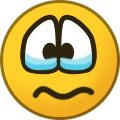
[FIX] Game crashing at launch
in Support
Posted
When you uninstall the game, it asks to revoke the license for the game. If you then install it again and run it for the first time, it will ask to activate it again.
Also, launching the game once through the normal launcher seems to work too. It adds some registry entries. Just close the game when you're at the main menu and then install proceed to unpack & install TDU World.