We promise no intrusive ads, Please help keep the community alive
Consider supporting us by disabling your ad blocker / add to whitelist / purchasing VIP.
Consider supporting us by disabling your ad blocker / add to whitelist / purchasing VIP.
-
Posts
24 -
Joined
-
Last visited
-
Days Won
7
Reputation Activity
-
 vit-jano got a reaction from andrey zyb in [RELEASED] Test Drive Unlimited Platinum - v1.21
vit-jano got a reaction from andrey zyb in [RELEASED] Test Drive Unlimited Platinum - v1.21
Hi, check the initial post of this discussion thread and readme kind of files inside of the downloaded file. And or check this guide https://internetlifeforum.com/showthread.php?5175-How-to-run-TDU1-on-Windows-10
-
 vit-jano got a reaction from andrey zyb in [RELEASED] Test Drive Unlimited Platinum - v1.21
vit-jano got a reaction from andrey zyb in [RELEASED] Test Drive Unlimited Platinum - v1.21
maybe you did it wrong or you can try DMZ or VPN (you may PM me for that), some details are at https://internetlifeforum.com/showthread.php?5175-How-to-run-TDU1-on-Windows-10 when you search for "can not see any other players"
Esc, Options/Settings, Controls, somewhere at the last tab is the controller sensitivity settings. I have middle to maximum sensitivity IIRC. The handling is not ideal, my Xbox one has a dead zone in the middle, I have not found how to fix it. Next thing regarding car handling is a Driving aid setting. I have it under "d" key IIRC and then arrows to change. Some cars feels heavier than others, that is normal.
-
 vit-jano got a reaction from tduplayer552 in [RELEASED] Test Drive Unlimited Platinum - v1.21
vit-jano got a reaction from tduplayer552 in [RELEASED] Test Drive Unlimited Platinum - v1.21
maybe you did it wrong or you can try DMZ or VPN (you may PM me for that), some details are at https://internetlifeforum.com/showthread.php?5175-How-to-run-TDU1-on-Windows-10 when you search for "can not see any other players"
Esc, Options/Settings, Controls, somewhere at the last tab is the controller sensitivity settings. I have middle to maximum sensitivity IIRC. The handling is not ideal, my Xbox one has a dead zone in the middle, I have not found how to fix it. Next thing regarding car handling is a Driving aid setting. I have it under "d" key IIRC and then arrows to change. Some cars feels heavier than others, that is normal.
-
 vit-jano got a reaction from andrey zyb in [RELEASED] Test Drive Unlimited Platinum - v1.21
vit-jano got a reaction from andrey zyb in [RELEASED] Test Drive Unlimited Platinum - v1.21
Do you have proper DirectX installed (like ver. 11) + your graphic card drivers + restart PC? It may be useless, but search for DirectX at https://internetlifeforum.com/showthread.php?5175-How-to-run-TDU1-on-Windows-10 is important to follow the steps in README kind of files (in project paradise, platinum pack) exactly and possibly do not install anything else.
-
 vit-jano got a reaction from andrey zyb in [RELEASED] Test Drive Unlimited Platinum - v1.21
vit-jano got a reaction from andrey zyb in [RELEASED] Test Drive Unlimited Platinum - v1.21
It may not work, but inside the Project Paradise launcher window, select(tick) only checkboxes: Vsync ; fx tweak OFF ; Big .bnk
(Vsync checkbox is about fps), assuming that you are not missing any files inside Euro/Bnk/Vehicules/Traffic/. i think that you have said that traffic worked in original, non Platinum game). Some custom mods (if you have applied any) may cause issues.
-

-
 vit-jano got a reaction from andrey zyb in [RELEASED] Test Drive Unlimited Platinum - v1.21
vit-jano got a reaction from andrey zyb in [RELEASED] Test Drive Unlimited Platinum - v1.21
Make sure that you have created it correctly: "Confirm that the nickname is valid. Tick the tickbox of GameSpy. Do NOT touch/modify your email and password. And execute."
Check your firewall rules, maybe remove Test Drive... entry so it prompt again, or add it manually again among allowed firewall apps (i am unsure if TDU Project Paradise (PP) is the binary that needs to be allowed), try temporarily disabling firewall or try using a VPN to connect, example service: https://protonvpn.com has free plan you can use to just create online profile and then connect normally?
-
 vit-jano got a reaction from andrey zyb in [RELEASED] Test Drive Unlimited Platinum - v1.21
vit-jano got a reaction from andrey zyb in [RELEASED] Test Drive Unlimited Platinum - v1.21
Check https://internetlifeforum.com/showthread.php?5175-How-to-run-TDU1-on-Windows-10
including section "Issues and possible solutions" and if something worked, please report what it was.
-
 vit-jano got a reaction from andrey zyb in [RELEASED] Test Drive Unlimited Platinum - v1.21
vit-jano got a reaction from andrey zyb in [RELEASED] Test Drive Unlimited Platinum - v1.21
I am seeing such graphics bugs from time to time (i do not think that i have any graphics mod beside platinum files). Sometimes it is just part of the road and i can drive it like the road is there. Maybe on game restart, road will be fine. 😐 Also you may try different vehicle.
-
 vit-jano got a reaction from Franz in [RELEASED] Test Drive Unlimited Platinum - v1.21
vit-jano got a reaction from Franz in [RELEASED] Test Drive Unlimited Platinum - v1.21
I am seeing such graphics bugs from time to time (i do not think that i have any graphics mod beside platinum files). Sometimes it is just part of the road and i can drive it like the road is there. Maybe on game restart, road will be fine. 😐 Also you may try different vehicle.
-
 vit-jano got a reaction from andrey zyb in [RELEASED] Test Drive Unlimited Platinum - v1.21
vit-jano got a reaction from andrey zyb in [RELEASED] Test Drive Unlimited Platinum - v1.21
i am wondering how it looks like/screenshot. If is related to network, then it was suggested to try use VPN (proton.me has free good one), project paradise launcher need to be used to launch game, use default checkboxes, big bnk checked.
If you have modified project paradise launcher settings from default, try to revert it (especially graphic related ones), same for in game video settings - maybe try to decrease it. It is likely i am wrong, maybe related to something else like graphic drivers.
-
 vit-jano got a reaction from andrey zyb in [RELEASED] Test Drive Unlimited Platinum - v1.21
vit-jano got a reaction from andrey zyb in [RELEASED] Test Drive Unlimited Platinum - v1.21
Yes, this happen to me also (and so i expect it is not file damage mentioned by Andrey).
Try to observe if it is related to any particular app from which you switch to TDU, or about delay spent outside of TDU window, or returning using Alt+Tab versus clicking window in task bar to return to TDU.
-
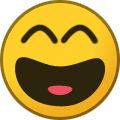 vit-jano reacted to Milli in [RELEASED] Test Drive Unlimited Platinum - v1.21
vit-jano reacted to Milli in [RELEASED] Test Drive Unlimited Platinum - v1.21
TDU Police Departament might get a new fleet. Watch out for speeding tickets, boys. 😆
-
 vit-jano got a reaction from andrey zyb in [RELEASED] Test Drive Unlimited Platinum - v1.21
vit-jano got a reaction from andrey zyb in [RELEASED] Test Drive Unlimited Platinum - v1.21
I did, but Supersport is not there only Sport. You can see it on the video where i buy the car and go to the Tuner. I already tried to tune to both versions but entering the tuner again does not offer SS.
-
 vit-jano got a reaction from andrey zyb in [RELEASED] Test Drive Unlimited Platinum - v1.21
vit-jano got a reaction from andrey zyb in [RELEASED] Test Drive Unlimited Platinum - v1.21
For some reason i do not see some 1.21 patch cars in showrooms, for example Chiron SS, Only Chiron Sport. Unable to find SSC Aero too. Already made sure to have patch 1.0 files overwritten by 1.21. big bnk enabled in PP launcher, d3d likely yes, but i will check (assuming in root TDU folder in Program Files). Hopefully next patch will be compiled and will fix it. Btw. interesting was that i can see some Bugatti SS of other players (am i looking in correct showroom for Bugatti SS? (the one that is at the end of the straight road that is below highway going north from the main city).
-
 vit-jano got a reaction from andrey zyb in [RELEASED] Test Drive Unlimited Platinum - v1.21
vit-jano got a reaction from andrey zyb in [RELEASED] Test Drive Unlimited Platinum - v1.21
I think that it was different when I have used Xbox One wired and other when wireless. Regarding Xbox OS drivers setup you may check this page.
Btw. if anyone managed to get rid of the dead zone of the xbox steering stick, pls kindly share how to do it. One driver told me that Playstation gamepad does not have this problem or there is any patch for it. I would also appreciate any link to read some detail. Thank you
-
 vit-jano got a reaction from Maze Runner in [RELEASED] Test Drive Unlimited Platinum - v1.21
vit-jano got a reaction from Maze Runner in [RELEASED] Test Drive Unlimited Platinum - v1.21
Download latest Platinum mod (i think v. 1.21) and overwrite original game files with the mod files. As described in the mod thread and there:
-
 vit-jano got a reaction from andrey zyb in [RELEASED] Test Drive Unlimited Platinum - v1.21
vit-jano got a reaction from andrey zyb in [RELEASED] Test Drive Unlimited Platinum - v1.21
Download latest Platinum mod (i think v. 1.21) and overwrite original game files with the mod files. As described in the mod thread and there:
-
 vit-jano got a reaction from andrey zyb in [RELEASED] Test Drive Unlimited Platinum - v1.21
vit-jano got a reaction from andrey zyb in [RELEASED] Test Drive Unlimited Platinum - v1.21
Thanks, I already did this. My Platinum 1.0 and 1.21 are from torrent (1.21 torrent hash starts dd93*) and i have carefully replaced the files (except Extra folder which contains "Multiple Prize Cars" and Expert bots) overwriting all existing files... First installed game to have original game files, P1.0 then P1.21, but still have issue described in the last paragraph of my previous comment. Ideas what to try please? Chiron_SS.bnk exist, correct modification time..
-
 vit-jano got a reaction from andrey zyb in [RELEASED] Test Drive Unlimited Platinum - v1.21
vit-jano got a reaction from andrey zyb in [RELEASED] Test Drive Unlimited Platinum - v1.21
Hello, I am asking for help with Platinum pack.
I was driving with a player (Daniell) who said to have Platinum 1.21 and Chrysler 300C. I have seen default car.
Despite i believe also having Platinum 1.21. So i have uninstalled game, renamed its folders and installed again, applied Platinum 1.0 and then Platinum 1.21 (it is said in the patch forum thread that all patches in the middle of 1.0 and 1.21 are included in 1.21) but despite that:
I still have problem as before tuning Bugatti Chiron (newly bought under newly installed game, 1.0+1.21 patch) to Super Sport - I can see Sport level only and then Divo. Same for Saleen S7, i can see only standard 3 tuning levels, no car with the rear spoiler (Competition edition). I am using existing profile i always had since many years. I have also restored TDU folder in ProgramData system directory, it contains files with a TDU key and radial.cdb(which i deleted).
Any ideas please what to try?
-
 vit-jano reacted to loseyourtone in [RELEASED] Test Drive Unlimited Platinum - v1.21
vit-jano reacted to loseyourtone in [RELEASED] Test Drive Unlimited Platinum - v1.21
My greetings!
Thank you for sharing piece of your life and soul!
Vision and feelings that i have experienced from playing this mod is unbeliavable!!!!
Wish you all best in each aspect of your life!
-
 vit-jano got a reaction from Giiushka in Tutorials on how to setup TDU 1 multiplayer on various operating systems (W7,W10,Linux)
vit-jano got a reaction from Giiushka in Tutorials on how to setup TDU 1 multiplayer on various operating systems (W7,W10,Linux)
Test Drive Unlimited 1 (TDU1) tutorials for Windows 7 & Windows 10 + online multiplayer
The tutorial on how i installed the Test Drive Unlimited 1 (TDU1) online gaming on Windows 7 64bit and it WORKED
I have stock DVD, but there are also .iso etc. images that can be mounted using Alcohol 52 software.
- I have installed SDIO and updated all drivers, especialy graphic adapter (which should support Windows 7 64bit and DirectX 9 in order to install drivers and run TDU).
- Installed Net Framework 4 (unsure if necessary) and restarted computer.
- Installed game launched OK. So i quit it and continue:
- After adding Paradise launcher .exe and d3d9.dll into game directory (per the instructions in tdu_client.zip), game not started, nothing appeared but process was running so i had to kill it via Windows Task manager.
- I launched "TDU_PC_Patch_166A - Test Drive Unlimited Patch 1.66A.exe". Then game (launched via "TDU - Project Paradise Launcher.exe") saying: "A required security module cannot be activated. This program cannot be executed (5024). Please have a look at ... securom ...".
- That error is related to some protection in regards to CD/DVD rom so i coppied the cracked .exe to my game directory (C:\Program Files (x86)\Atari\Test Drive Unlimited). Crack is from the Hatred crack team, archive: htd-tdu6.zip (VirusTotal clean, unmodified, see alternative DLs) and launched "TDU - Project Paradise Launcher.exe" and it launched immediately (i selected Big bnk during launch).
- I created new offline profile and i am driving successfuly. Now how to use my already built profile from the past times. I quit the game. Go to C:\Users\MyUserName\Documents\Test Drive Unlimited, rename savegame to savegame_ and paste savegame with my own old profile. Note that there are savegames to DL on the net possibly, but you can also start a new profile from the game.
- I can now use my offline profile, but when i switch to online one, it seems to connect the server and when i click to Continue game, the game stop working and i can only close the program:
- i have found that my savegame (C:\Users\MyUserName\Documents\Test Drive Unlimited) was possibly somehow badly modified by my previous attempts to make the game working, so i renamed the savegame folder and copied over my fresh savegame backup, that did it and all working.
- - -
TDU1 Project paradise group on FB: TDU Project Paradise Group
===========================================
It can be tricky to run Test Drive Unlimited 1 on the Windows 10 OS because TDU1 DVD is claimed to use SecuROM v7 kind of protection.
And Windows 10 do not support SecuROM if i am correct.
As my laptop do not have DVD ROM, i tried many CD grabbers/image creators to create image that i will mount as virtual DVD ROM and play the game. But no luck, it always failed thanks to SecuROM.
Workarounds:
a) install lower version of the Windows (Maybe W8) and run TDU on lower version of the Windows
b) apply the no CD cr*ack into the TDU directory (mentioned below on how to do it)
c) do not play TDU1
Play TDU1 on Windows 10:
1) Install game thru physical DVD or .iso image mounted as virtual DVD ROM & install mega pack, serials (mirror).
2) Install Test Drive Unlimited Patch 1.66A (see alternative DLs)
3) apply no-CD crack that is made for v. 1.66A: (see alternative DLs)
replacing original TDU1 .exe file located in Program Files / Atari / Test Drive Unlimited
4) copy your TDU1 online profile folder into C:\Users\YOURUSERAMEHERE\Documents\Test Drive Unlimited\savegame\YOYURNICKNAME
In the savegame folder have to be also file ProfileList.dat . If you don't have profile, you will create new in game.
5) download Project Paradise Mod (if you want to play online multiplayer): http://forum.turboduck.net/threads/29561-test-drive-unlimited-project-paradise-v003a-public-beta-available
6) launch "TDU - Project Paradise Launcher" exe file, because stock exe file will fail to connect new TDU1 multiplayer server/s!
7) select your existing online profile in the game (if not have one, create new). Confirm that the nickname is valid. Tick the tickbox of GameSpy. Do NOT touch/modify your email and password. And execute. Profile should be loaded and you be on the Hawai along with other players all around the world ).
--------
Facebook group: TDU Project Paradise Group
===================================================
it may work on Linux too: How to run Test Drive Unlimited 1 (TDU1) on Linux
-
 vit-jano got a reaction from Giiushka in introduce yourself from where are you and how long do you drive in TDU2
vit-jano got a reaction from Giiushka in introduce yourself from where are you and how long do you drive in TDU2
I am from EU, been playing TDU1 and TDU2 online. Now returned back to TDU1 since Project Paradise online mod.
I love full speed driving without stopping.
-
 vit-jano got a reaction from Giiushka in TDU 3 Thoughts and wishlist
vit-jano got a reaction from Giiushka in TDU 3 Thoughts and wishlist
my TDU 3 wishlist:
- Community should be able to host their own servers while these would be connected into a mesh network of servers so every server can see all other players on other servers.
- easy customization and adding new custom cars while other people not see a ghost car, but real car
- high end graphic card not needed, various graphics settings
- ability to disable night/snow and such modes
-
 vit-jano reacted to Takeshi3301 in introduce yourself from where are you and how long do you drive in TDU2
vit-jano reacted to Takeshi3301 in introduce yourself from where are you and how long do you drive in TDU2
:cool:Revy, I'm 19 ,live in North Ossetia (Russia), I have been in TDU2 for 6 years)


