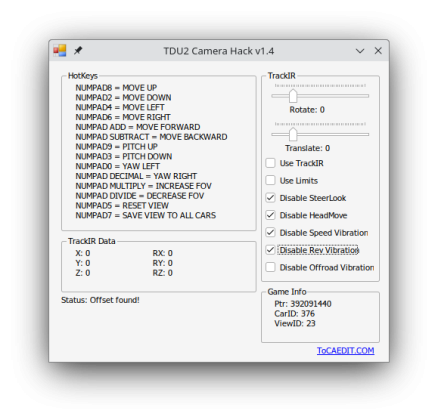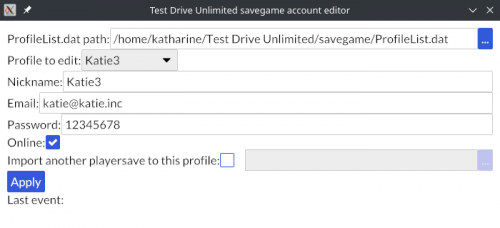We promise no intrusive ads, Please help keep the community alive
Consider supporting us by disabling your ad blocker / add to whitelist / purchasing VIP.
Consider supporting us by disabling your ad blocker / add to whitelist / purchasing VIP.

Katie Cookie
Modders-
Posts
11 -
Joined
-
Last visited
-
Days Won
4
Content Type
Profiles
Forums
Blogs
Gallery
Downloads
Store
Lyrics
News
Guide
Events
Everything posted by Katie Cookie
-
View File (DIY HC/Casual+ mode, ffb tweaks) TDU2 physics tweaks Release history: TDU2 Physics Tweak Nudge tdu2 overall car handling to your own liking, along with force feedback tweaks https://github.com/Kethen/tdu2_physics_tweaks Video demo of the example config below, speedometer is in kph (Streamable) Video demo of the adjustable steering wheel mode (Streamable), enabled by setting "steering_wheel_mode" to true Known issues - The plugin causes game crashes on the 21MB exe and I have yet to find out why, considering how it would only crash after roughly 3 races of driving, I believe the 21MB exe might have some sort of exe integrity check that was not fully patched out --- Installation on Windows Place dinput8.dll, MinHook.x86.dll, tdu2_physics_tweaks_config.json, dinput8_ffb_tweaks_i686.dll and tdu2_physics_tweaks_i686.asi next to TestDrive2.exe. Installation on Linux+WINE Copy the file next to TestDrive2.exe following the Windows instruction. After that you'd likely also have to declare a dll override before the asi loader as dinput8.dll will be picked up. It can be done in winecfg or with the below environment variable. export WINEDLLOVERRIDES="dinput8=n,b" Alternatively, if you are already using dxvk, chances are you have a d3d9.dll override ready to go. Simply install dinput8.dll as d3d9.dll instead. --- Usage After installation, edit tdu2_physics_tweaks_config.json to nudge the game closer to your taste. Some values can be adjusted while the game is running. Check the in-json string comments for when values are applied. The following examples adjusts vanilla cars to feel somewhere between tdu2 and tdu1 hc. Time trials and license tests will become relatively more challenging. --- Controller Hardcore Lite Example { "only_modify_player_vehicle":true, "allow_road_cars_on_dirt": true, "overrides":{ "d1":"changes gravity constant, applies once on game start", "gravity":-9.81, "d2":"overrides extra gravity values in Physics.cpr, applies on change. set to 0 to remove extra downforce when airborne", "min_extra_gravity":0.0, "max_extra_gravity":0.0, "extra_gravity_accel_duration":0.1, "extra_gravity_accel_delay":0.1, "d3":"beta, disabling abs and tcs, weird to do in tdu2, let me know how each item feels", "abs_off":true, "tcs_off":true, "hand_brake_abs_off":true, "d4":"override angular damping values in Physics.cpr, higher values means more resistance to rotations (both turning and rolling), applies on car spawn/change", "override_angular_damping":true, "new_angular_damping":0.0, "d5":"steering wheel mode like in tdu1, values overrides only applies when enabled, applies on car spawn/change", "steering_wheel_mode":false, "steering_velocity":900.0, "steering_max_angle":40.0, "d6":"analog settings (controller configuration), applies on change", "override_analog_settings":false, "d7":"strength of damper and spring effects, more than 1.0 will cause clipping", "ffb_strength":1.0, "d8":"strength of sine effects, happens during surface change, driving offroad, and redlining", "ffb_vibration":0.5, "steering_sensitivity":0.25, "steering_speed_factor":0.0, "steering_damping":0.0, "steering_deadzone":0.0, "clutch_linearity":0.5, "throttle_linearity":0.5, "brake_linearity":0.5 }, "multipliers":{ "d1":"multiply some values available in tdu2vpe during load, applies on car spawn/change", "suspension_length_front":1.0, "suspension_length_rear":1.0, "spring_front":0.75, "spring_rear":0.75, "dampers_front":0.75, "dampers_rear":0.75, "ride_height_front":1.0, "ride_height_rear":1.0, "anti_roll_bar_front":2.5, "anti_roll_bar_rear":2.5, "anti_roll_bar_damping_front":0.5, "anti_roll_bar_damping_rear":0.5, "lift_drag_ratio":1.0, "down_force_velocity":1.0, "down_force_front":1.0, "down_force_rear":1.0, "lateral_grip_front":0.65, "lateral_grip_rear":0.65, "grip_front":0.7, "grip_rear":0.7, "brake_power":1.0 }, "ffb_tweaks": { "d1":"force feedback tweaks, applies on change", "enabled": false, "d2":"to log all effects sent to dinput8 or not", "log_effects": false, "d3":"reduce damper effect as the car go faster more than the game originally does, how it feels depends on how your wheel renders damper effect", "reduce_damper": false, "d4":"adjust spring effect begin and end force scaled on car speed, 0-10000, more than 10000 will cause clipping", "spring_effect_max": 10000, "spring_effect_min": 6500 } } Wheel Hardcore Lite Example Notable options are override_analog_settings, steering_sensitivity, steering_deadzone, steering_wheel_mode, steering_max_angle under the overrides section, as well as the ffb_tweaks section TDU2 sadly do not render wheel physics using constant force effect, but with spring and damper effects, basically asking the wheel to do it instead. You'd likely need to raise spring gain and adjust damper gain in your wheel's setting software to have better wheel feedback (eg. my g29 on linux, https://github.com/berarma/new-lg4ff driver along with https://github.com/berarma/oversteer gui allows adjusting overall, friction, damper and spring effect gains; Ghub on windows on the other hand seems to not expose any of those settings and Logitech Wheel Helper seems to have stopped working with the newest Ghub) Additionally when ffb tweaks are enabled, front wheel slipping feedback is simulated in a best effort manner Perhaps one day the game physics engine will be studied enough for re-implementing steering phyiscs entirely { "only_modify_player_vehicle":true, "allow_road_cars_on_dirt": true, "overrides":{ "d1":"changes gravity constant, applies once on game start", "gravity":-9.81, "d2":"overrides extra gravity values in Physics.cpr, applies on change. set to 0 to remove extra downforce when airborne", "min_extra_gravity":0.0, "max_extra_gravity":0.0, "extra_gravity_accel_duration":0.1, "extra_gravity_accel_delay":0.1, "d3":"beta, disabling abs and tcs, weird to do in tdu2, let me know how each item feels", "abs_off":true, "tcs_off":true, "hand_brake_abs_off":true, "d4":"override angular damping values in Physics.cpr, higher values means more resistance to rotations (both turning and rolling), applies on car spawn/change", "override_angular_damping":true, "new_angular_damping":0.0, "d5":"steering wheel mode like in tdu1, values overrides only applies when enabled, applies on car spawn/change", "steering_wheel_mode":true, "steering_velocity":900.0, "steering_max_angle":40.0, "d6":"analog settings (controller configuration), applies on change", "override_analog_settings":true, "d7":"strength of damper and spring effects, more than 1.0 will cause clipping", "ffb_strength":1.0, "d8":"strength of sine effects, happens during surface change, driving offroad, and redlining", "ffb_vibration":0.5, "steering_sensitivity":0.25, "steering_speed_factor":0.0, "steering_damping":0.0, "steering_deadzone":-0.05, "clutch_linearity":0.5, "throttle_linearity":0.5, "brake_linearity":0.5 }, "multipliers":{ "d1":"multiply some values available in tdu2vpe during load, applies on car spawn/change", "suspension_length_front":1.0, "suspension_length_rear":1.0, "spring_front":0.75, "spring_rear":0.75, "dampers_front":0.75, "dampers_rear":0.75, "ride_height_front":1.0, "ride_height_rear":1.0, "anti_roll_bar_front":2.5, "anti_roll_bar_rear":2.5, "anti_roll_bar_damping_front":0.5, "anti_roll_bar_damping_rear":0.5, "lift_drag_ratio":1.0, "down_force_velocity":1.0, "down_force_front":1.0, "down_force_rear":1.0, "lateral_grip_front":0.65, "lateral_grip_rear":0.65, "grip_front":0.7, "grip_rear":0.7, "brake_power":1.0 }, "ffb_tweaks": { "d1":"force feedback tweaks, applies on change", "enabled": true, "d2":"to log all effects sent to dinput8 or not", "log_effects": false, "d3":"reduce damper effect as the car go faster more than the game originally does, how it feels depends on how your wheel renders damper effect", "reduce_damper": false, "d4":"adjust spring effect begin and end force scaled on car speed, 0-10000, more than 10000 will cause clipping", "spring_effect_max": 10000, "spring_effect_min": 6500 } } Changed values are logged in tdu2_physics_tweaks_log.txt for db tuning reference. When log_effects under ffb_tweaks is enabled, effects sent to dinput8 are logged to dinput8_ffb_tweaks_log.txt --- Trouble shooting Make sure your edited config is a valid json file and contains all the keys this tool needs. Check tdu2_physics_tweaks_log.txt if the game refuses to start/self closes. If tdu2_physics_tweaks_log.txt or dinput8_ffb_tweaks_log.txt don't change / don't get created, make sure the directory and the log files are not readonly. --- Building On windows, install cygwin, along with mingw64-i686-gcc-core and mingw64-i686-gcc-g++ toolchains, then run build.sh at the project root in cygwin shell. On linux, install podman from your package manager then run build_podman.sh. --- Credits TDU2VPE https://turboduck.net/forums/topic/33748-tdu2vpe-release/ I would not know where to start at all without TDU2VPE tdudec https://aluigi.altervista.org/papers.htm For Physics.cpr encryption and decryption Xarlith https://turboduck.net/profile/15055-xarlith/ Tips on suspension adjustments MeFisto94 https://github.com/MeFisto94 https://turboduck.net/profile/38775-mefisto94/ Tips on suspension adjustments --- External projects used MinHook https://github.com/TsudaKageyu/minhook json https://github.com/nlohmann/json Ultimate-ASI-Loader https://github.com/ThirteenAG/Ultimate-ASI-Loader Submitter Katie Cookie Submitted 06/29/2024 Category Tools / Others
-
released Racer_S: TrackIR and Camera Hack v1.3
Katie Cookie replied to Racer_S's topic in Tools / Others Mod
https://github.com/Kethen/tdu2_camera_hack/commit/d7bf16a2c29ff605a17e8d7dd43633ac6d75c703 One more patch here, for checkboxes to disable camera vibrations https://github.com/Kethen/tdu2_camera_hack/releases/tag/v1.4_unofficial_patch_2024-08-13 -
released Racer_S: TrackIR and Camera Hack v1.3
Katie Cookie replied to Racer_S's topic in Tools / Others Mod
@Racer_S Hi, thanks for the amazing tool! Especially with source available 1.4 on http://www.tocaedit.com/2021/03/tdu2-camera-hack-updated-to-v14.html seems to have an outdated offset for `Disable HeadMove` I made a guess based on your commented code and patched the offset so that it would work again, here's the patch https://github.com/Kethen/tdu2_camera_hack/commit/0080bcc34936e2ffe4d511216c627cf5876b545b Also attaching the patched exe here for those who want to try it https://github.com/Kethen/tdu2_camera_hack/releases/tag/v1.4_unofficial_patch_2024-08-12 , before a new official release is made -
Version 2024-10-07
624 downloads
Release history: TDU2 Physics Tweak Nudge tdu2 overall car handling to your own liking, along with force feedback tweaks https://github.com/Kethen/tdu2_physics_tweaks Video demo of the example config below, speedometer is in kph (Streamable) Video demo of the adjustable steering wheel mode (Streamable), enabled by setting "steering_wheel_mode" to true Known issues - The plugin causes game crashes on the 21MB exe and I have yet to find out why, considering how it would only crash after roughly 3 races of driving, I believe the 21MB exe might have some sort of exe integrity check that was not fully patched out --- Installation on Windows Place dinput8.dll, MinHook.x86.dll, tdu2_physics_tweaks_config.json, dinput8_ffb_tweaks_i686.dll and tdu2_physics_tweaks_i686.asi next to TestDrive2.exe. Installation on Linux+WINE Copy the file next to TestDrive2.exe following the Windows instruction. After that you'd likely also have to declare a dll override before the asi loader as dinput8.dll will be picked up. It can be done in winecfg or with the below environment variable. export WINEDLLOVERRIDES="dinput8=n,b" Alternatively, if you are already using dxvk, chances are you have a d3d9.dll override ready to go. Simply install dinput8.dll as d3d9.dll instead. --- Usage After installation, edit tdu2_physics_tweaks_config.json to nudge the game closer to your taste. Some values can be adjusted while the game is running. Check the in-json string comments for when values are applied. The following examples adjusts vanilla cars to feel somewhere between tdu2 and tdu1 hc. Time trials and license tests will become relatively more challenging. --- Controller Hardcore Lite Example { "only_modify_player_vehicle":true, "allow_road_cars_on_dirt": true, "overrides":{ "d1":"changes gravity constant, applies once on game start", "gravity":-9.81, "d2":"overrides extra gravity values in Physics.cpr, applies on change. set to 0 to remove extra downforce when airborne", "min_extra_gravity":0.0, "max_extra_gravity":0.0, "extra_gravity_accel_duration":0.1, "extra_gravity_accel_delay":0.1, "d3":"beta, disabling abs and tcs, weird to do in tdu2, let me know how each item feels", "abs_off":true, "tcs_off":true, "hand_brake_abs_off":true, "d4":"override angular damping values in Physics.cpr, higher values means more resistance to rotations (both turning and rolling), applies on car spawn/change", "override_angular_damping":true, "new_angular_damping":0.0, "d5":"steering wheel mode like in tdu1, values overrides only applies when enabled, applies on car spawn/change", "steering_wheel_mode":false, "steering_velocity":900.0, "steering_max_angle":40.0, "d6":"analog settings (controller configuration), applies on change", "override_analog_settings":false, "d7":"strength of damper and spring effects, more than 1.0 will cause clipping", "ffb_strength":1.0, "d8":"strength of sine effects, happens during surface change, driving offroad, and redlining", "ffb_vibration":0.5, "steering_sensitivity":0.25, "steering_speed_factor":0.0, "steering_damping":0.0, "steering_deadzone":0.0, "clutch_linearity":0.5, "throttle_linearity":0.5, "brake_linearity":0.5 }, "multipliers":{ "d1":"multiply some values available in tdu2vpe during load, applies on car spawn/change", "suspension_length_front":1.0, "suspension_length_rear":1.0, "spring_front":0.75, "spring_rear":0.75, "dampers_front":0.75, "dampers_rear":0.75, "ride_height_front":1.0, "ride_height_rear":1.0, "anti_roll_bar_front":2.5, "anti_roll_bar_rear":2.5, "anti_roll_bar_damping_front":0.5, "anti_roll_bar_damping_rear":0.5, "lift_drag_ratio":1.0, "down_force_velocity":1.0, "down_force_front":1.0, "down_force_rear":1.0, "lateral_grip_front":0.65, "lateral_grip_rear":0.65, "grip_front":0.7, "grip_rear":0.7, "brake_power":1.0 }, "ffb_tweaks": { "d1":"force feedback tweaks, applies on change", "enabled": false, "d2":"to log all effects sent to dinput8 or not", "log_effects": false, "d3":"reduce damper effect as the car go faster more than the game originally does, how it feels depends on how your wheel renders damper effect", "reduce_damper": false, "d4":"adjust spring effect begin and end force scaled on car speed, 0-10000, more than 10000 will cause clipping", "spring_effect_max": 10000, "spring_effect_min": 6500 } } Wheel Hardcore Lite Example Notable options are override_analog_settings, steering_sensitivity, steering_deadzone, steering_wheel_mode, steering_max_angle under the overrides section, as well as the ffb_tweaks section TDU2 sadly do not render wheel physics using constant force effect, but with spring and damper effects, basically asking the wheel to do it instead. You'd likely need to raise spring gain and adjust damper gain in your wheel's setting software to have better wheel feedback (eg. my g29 on linux, https://github.com/berarma/new-lg4ff driver along with https://github.com/berarma/oversteer gui allows adjusting overall, friction, damper and spring effect gains; Ghub on windows on the other hand seems to not expose any of those settings and Logitech Wheel Helper seems to have stopped working with the newest Ghub) Additionally when ffb tweaks are enabled, front wheel slipping feedback is simulated in a best effort manner Perhaps one day the game physics engine will be studied enough for re-implementing steering phyiscs entirely { "only_modify_player_vehicle":true, "allow_road_cars_on_dirt": true, "overrides":{ "d1":"changes gravity constant, applies once on game start", "gravity":-9.81, "d2":"overrides extra gravity values in Physics.cpr, applies on change. set to 0 to remove extra downforce when airborne", "min_extra_gravity":0.0, "max_extra_gravity":0.0, "extra_gravity_accel_duration":0.1, "extra_gravity_accel_delay":0.1, "d3":"beta, disabling abs and tcs, weird to do in tdu2, let me know how each item feels", "abs_off":true, "tcs_off":true, "hand_brake_abs_off":true, "d4":"override angular damping values in Physics.cpr, higher values means more resistance to rotations (both turning and rolling), applies on car spawn/change", "override_angular_damping":true, "new_angular_damping":0.0, "d5":"steering wheel mode like in tdu1, values overrides only applies when enabled, applies on car spawn/change", "steering_wheel_mode":true, "steering_velocity":900.0, "steering_max_angle":40.0, "d6":"analog settings (controller configuration), applies on change", "override_analog_settings":true, "d7":"strength of damper and spring effects, more than 1.0 will cause clipping", "ffb_strength":1.0, "d8":"strength of sine effects, happens during surface change, driving offroad, and redlining", "ffb_vibration":0.5, "steering_sensitivity":0.25, "steering_speed_factor":0.0, "steering_damping":0.0, "steering_deadzone":-0.05, "clutch_linearity":0.5, "throttle_linearity":0.5, "brake_linearity":0.5 }, "multipliers":{ "d1":"multiply some values available in tdu2vpe during load, applies on car spawn/change", "suspension_length_front":1.0, "suspension_length_rear":1.0, "spring_front":0.75, "spring_rear":0.75, "dampers_front":0.75, "dampers_rear":0.75, "ride_height_front":1.0, "ride_height_rear":1.0, "anti_roll_bar_front":2.5, "anti_roll_bar_rear":2.5, "anti_roll_bar_damping_front":0.5, "anti_roll_bar_damping_rear":0.5, "lift_drag_ratio":1.0, "down_force_velocity":1.0, "down_force_front":1.0, "down_force_rear":1.0, "lateral_grip_front":0.65, "lateral_grip_rear":0.65, "grip_front":0.7, "grip_rear":0.7, "brake_power":1.0 }, "ffb_tweaks": { "d1":"force feedback tweaks, applies on change", "enabled": true, "d2":"to log all effects sent to dinput8 or not", "log_effects": false, "d3":"reduce damper effect as the car go faster more than the game originally does, how it feels depends on how your wheel renders damper effect", "reduce_damper": false, "d4":"adjust spring effect begin and end force scaled on car speed, 0-10000, more than 10000 will cause clipping", "spring_effect_max": 10000, "spring_effect_min": 6500 } } Changed values are logged in tdu2_physics_tweaks_log.txt for db tuning reference. When log_effects under ffb_tweaks is enabled, effects sent to dinput8 are logged to dinput8_ffb_tweaks_log.txt --- Trouble shooting Make sure your edited config is a valid json file and contains all the keys this tool needs. Check tdu2_physics_tweaks_log.txt if the game refuses to start/self closes. If tdu2_physics_tweaks_log.txt or dinput8_ffb_tweaks_log.txt don't change / don't get created, make sure the directory and the log files are not readonly. --- Building On windows, install cygwin, along with mingw64-i686-gcc-core and mingw64-i686-gcc-g++ toolchains, then run build.sh at the project root in cygwin shell. On linux, install podman from your package manager then run build_podman.sh. --- Credits TDU2VPE https://turboduck.net/forums/topic/33748-tdu2vpe-release/ I would not know where to start at all without TDU2VPE tdudec https://aluigi.altervista.org/papers.htm For Physics.cpr encryption and decryption Xarlith https://turboduck.net/profile/15055-xarlith/ Tips on suspension adjustments MeFisto94 https://github.com/MeFisto94 https://turboduck.net/profile/38775-mefisto94/ Tips on suspension adjustments --- External projects used MinHook https://github.com/TsudaKageyu/minhook json https://github.com/nlohmann/json Ultimate-ASI-Loader https://github.com/ThirteenAG/Ultimate-ASI-Loader --- If you like this and would like to tip me, feel free to do so at https://ko-fi.com/kethenFree -
View File Remastered Controls Gran Turismo PSP Remastered Controls for GTpsp override internal steering deadzone for fine steering inject vector throttle and brake values for a better RWD experience Usage load prx with game, see https://www.ppsspp.org/docs/reference/plugins/ for PPSSPP, see https://consolemods.org/wiki/Vita:Adrenaline#Adding_Plugins for PSVita and https://www.reddit.com/r/PSP/wiki/plugins/ for PSP Keybinds on PPSSPP, throttle is bound to right stick left, brake is bound to right stick down, remap right stick left and down in ppsspp accordingly to your desired throttle and brake control on windows, please use version 1.17 and up camera rotation on bumper and cockpit view can additionally be enabled on PPSSPP through the settings file binds to left stick up and down when enabled, remap PPSSPP left stick up and down to your desired camera control inputs accordingly on PSVita, throttle is bound to right stick up, brake is bound to right stick down on PSP, it only reduces steering deadzones, there is no keybinding Settings one can write ms0:/PSP/GTRemastered_settings.txt or ef0:/PSP/GTRemastered_settings.txt to modify the plugin's behavior <camera control on PPSSPP on/off> <inner analog deadzone 0-127> <outer analog deadzone 0-127> eg. enable camera control on PPSSPP, map the start of analog input to 10/127, end of analog input to 117/127 1 10 117 Compability EU v2.00 (UCES01245 2.00) US v2.00 (UCUS98632 2.00) JP v1.01 (UCJS10100 1.01) ASIA v1.00 (UCAS40265 1.00) Hooking references https://github.com/TheOfficialFloW/RemasteredControls https://github.com/albe/joysens https://github.com/Freakler/ppsspp-GTARemastered Credits https://github.com/kotcrab/ghidra-allegrex for making psp games modding easier https://github.com/pspdev , m33 and pro cfw for psp homebrew development tools https://github.com/hrydgard/ppsspp for an awesome hle psp Extra game tweaking CWCheat codes check the game_tweaks directory of this repository --- If you like this and would like to tip me, feel free to do so at https://ko-fi.com/kethen Submitter Katie Cookie Submitted 11/10/2023 Category Other Games
-
Version 1.0.0
375 downloads
Remastered Controls for GTpsp override internal steering deadzone for fine steering inject vector throttle and brake values for a better RWD experience Usage load prx with game, see https://www.ppsspp.org/docs/reference/plugins/ for PPSSPP, see https://consolemods.org/wiki/Vita:Adrenaline#Adding_Plugins for PSVita and https://www.reddit.com/r/PSP/wiki/plugins/ for PSP Keybinds on PPSSPP, throttle is bound to right stick left, brake is bound to right stick down, remap right stick left and down in ppsspp accordingly to your desired throttle and brake control on windows, please use version 1.17 and up camera rotation on bumper and cockpit view can additionally be enabled on PPSSPP through the settings file binds to left stick up and down when enabled, remap PPSSPP left stick up and down to your desired camera control inputs accordingly on PSVita, throttle is bound to right stick up, brake is bound to right stick down on PSP, it only reduces steering deadzones, there is no keybinding Settings one can write ms0:/PSP/GTRemastered_settings.txt or ef0:/PSP/GTRemastered_settings.txt to modify the plugin's behavior <camera control on PPSSPP on/off> <inner analog deadzone 0-127> <outer analog deadzone 0-127> eg. enable camera control on PPSSPP, map the start of analog input to 10/127, end of analog input to 117/127 1 10 117 Compability EU v2.00 (UCES01245 2.00) US v2.00 (UCUS98632 2.00) JP v1.01 (UCJS10100 1.01) ASIA v1.00 (UCAS40265 1.00) Hooking references https://github.com/TheOfficialFloW/RemasteredControls https://github.com/albe/joysens https://github.com/Freakler/ppsspp-GTARemastered Credits https://github.com/kotcrab/ghidra-allegrex for making psp games modding easier https://github.com/pspdev , m33 and pro cfw for psp homebrew development tools https://github.com/hrydgard/ppsspp for an awesome hle psp Extra game tweaking CWCheat codes check the game_tweaks directory of this repository --- If you like this and would like to tip me, feel free to do so at https://ko-fi.com/kethenFree -
Version 1.0.0
22 downloads
Naturally this requres Andraste Modding Framework With this plugin enabled mod packs can skip Bnk1.map modding for loading additional bnks Extract the zip and put the directory under Andraste's mod directory, it should look as follow once installed TestDriveUnlimited.exe Launcher.exe ... mods/05_magicmap/ ├── mod.json └── tdu_andraste_magicmap.dll ... Note that this plugin does not patch bnk size limit so right now for huge bnks one would still need project paradise -bigbnk Patching methodology can be found at https://github.com/Kethen/tdu_andraste_magicmap/blob/main/tdu_andraste_magicmap/MyClass.csFree -
Version 2023-05-25
1,968 downloads
Features Toggle on/offline Edit nickname, email and password Import progress from other saves (playersave files more specifically) ** you are advised to manually back up your saves at %USERPROFILE%/Documents/Test Drive Unlimited/savegame as well in case of unforeseen file corruptions ** Ghidra, x64dbg, ghex and vbindiff were used to inspect save file serialization, see https://github.com/Kethen/TDU_savegame_account_editor/blob/main/offsets_and_formats.md for a summary. iced-rs is used for the user interface, fs_extra is used for recursive file copying, rfd is used for providing a file picker, tar-rs is used for preserving bookmarks. tdudec on rust is ported from the source release of tdudec at http://aluigi.altervista.org/papers.htm#others-file. .exe for windows (win32 and win64), without for linux (x86_64 glibc). Alternatively the project can be built using cargo like other rust projects, it should build in MacOS as well. Alternative andraste plugin that allows loading any playersave on any profile: https://github.com/Kethen/tdu_andraste_playersave_validation_skip --- If you like this and would like to tip me, feel free to do so at https://ko-fi.com/kethenFree -
Version 2023-06-07
421 downloads
Supports only 1.66A exe currently. Features Adjust global gravity Adjust normal mode additional gravity when a wheel is lifted off the ground Force HC mode physics on player and racing bots in normal mode Besides the exe patcher, this also comes in the form of an andraste modding framework plugin, https://github.com/Kethen/TDU_andraste_physics_tweaks/releases By default, when a wheel is lifted off the ground in normal (non hardcore) mode, an extra gravity modifier of 1.0 is added to the vehicle to quickly put the vehicle back onto the ground. The value is statically saved in the exe, and this patcher changes that value by changing an instruction. Additionally gravity used by havok and other bits of the game can also be changed from the default of -9.81, which might be useful for hardcore mode. 0.0 gravity modifier adds no additional gravity, negative values such as -10.0 that overcomes default gravity will send the car upward at curbs and jumps. 0.0 gravity modifier demo: https://streamable.com/ldur6j Ghidra and x64dbg were used to seek out the instruction for patching as well as assembling the new instruction, patching methodology can be found at https://github.com/Kethen/TDU_normal_mode_gravity_changer/blob/main/src/util.rs iced-rs is used for the user interface, checksums is used for identifying exe files, rfd is used for providing a file picker. .exe for windows (win32 and win64), without for linux (x86_64 glibc). Alternatively the project can be built using cargo like other rust projects, it should build in MacOS as well. --- If you like this and would like to tip me, feel free to do so at https://ko-fi.com/kethenFree -
With the help of ghidra and x86dbg, I think I found a modifier on the game exe for changing non-hardcore vehicle gravity While the game exe is sadly stripped of symbols, by searching for "gravity" strings, there exists a "Gravity Coef" string, around where the game seems to set boundries for car handling during game start such as "Gravity Height Max", for the non hardcore car physics engine The "Gravity Coef" is taken from a static variable, and that static variable is set from a 4 byte floating point constant at 0x00f8a21c (memory address in ghidra, on a drm-less 1.66a exe) Patching that constant before it is used can effect car gravity when a wheel is lifted off the ground; the current value is 1.0, setting it to 0.0 leads to what it seems to be pretty reasonable gravity instead of having artificial down force pushing the car back to the floor, -10.0 sends the car upward which then respawns on the ground It might be possible to change that with cheat engine as well, I'm not familiar with cheat engine however but it has to be set very early on during game initialization, before the value is set to car handling (that happens even before the game window is shown) I'll play with that a little bit in a few races then maybe post a non-hardcore gravity patched exe Edit: Gravity patching tool can now be found at, a list of related memory offset can be found at https://github.com/Kethen/TDU_normal_mode_gravity_changer/blob/main/memory_offsets.md
-
Make sure to load native d3d9.dll on wine Either create a new d3d9.dll override and set it to native in winecfg, or $ WINEPREFIX=<wine prefix path> wine reg add 'HKEY_CURRENT_USER\Software\Wine\DllOverrides' /v d3d9 /d native /f As long as 32 bit dxvk d3d9.dll is installed in <wine win32 prefix>/drive_c/windows/system32 or <wine win64 prefix>/drive_c/windows/syswow64, dxvk will also work With the dll override it'll hook just fine with the 1.66a exe (I don't think it works with the initial release exe), you probably also need the following to add d3dx9_<x> dlls to your prefix for the mod $ WINEPREFIX=<wine prefix path> winetricks -f d3dx9
- 2,504 replies
-
- tdu1 online
- tbmp
-
(and 3 more)
Tagged with: