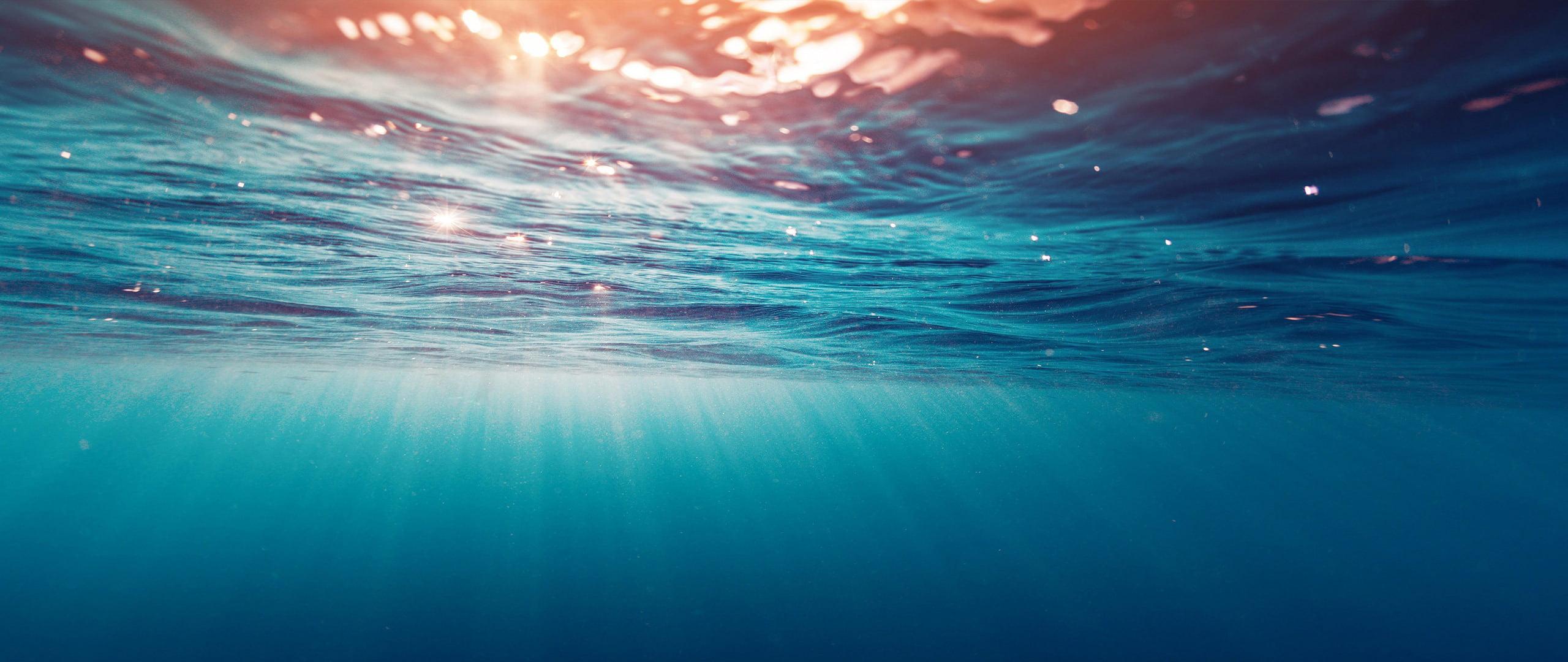Slightly Mad Studios is proud to announce a new partnership with the Automobile Club de l’Ouest, organizers of the world-famous 24 Hours of Le Mans, that will allow gamers to experience the world’s biggest motor race in Project CARS.
Players will be given the unique opportunity to tackle one of motorsport’s most daunting and challenging tasks, a high-speed race twice around the clock at day & night, rain or shine.
Project CARS will be the first racing game to properly simulate all the aspects that make the Le Mans 24 Hours one of the most challenging racing events in the world, as gamers will be given the chance to run the event in real-time, facing a full grid of 55 opponents on track.
On their way to the top spot of the podium, players have to dodge GT traffic at high speeds and fight the elements as Project CARS dynamic time-of-day & weather engine makes the virtual race twice around the clock every bit as unpredictable & challenging as the real event.
To ensure we capture all the essence of the legendary race in Project CARS, our development team is aided by no less than three race drivers that competed in last weekend’s edition of the event:
While Rene Rast and Oli Webb successfully raced each other and 16 competitors in the LMP2 class, finishing 3rd & 4th in class, Project CARS Physics & Handling Consultant Ben Collins was busy in the GTE class. Their experience will translate directly into the game, allowing all gamers to share the thrill of competing in this legendary event.
First run in 1923 as the Grand Prix d’Endurance, the Le Mans 24 Hours have become one of racing’s crown-jewel events as no race driver career is complete without a start at the French classic.
For more than eighty years, the world’s most famous manufacturers and drivers have been flocking to central France each June, trying to make their mark on this prestigious event by proving both the superior speed & reliability of their cars.
Project CARS will feature a true to life virtual version of the Circuit of the 24 Hours of Le Mans. Using a mix of permanent race track and closed public roads, the track’s 13,6 kilometer layout poses a unique challenge that is unlike any other circuit in racing.
One of the circuit’s most distinctive features is the legendary Mulsanne straight. A public Route National for most of the year, the six-kilometer stretch of road turns into a slipstream battleground each summer as prototypes reach speeds of more than 340 kilometers an hour on the legendary “Hunaudieres”.
Going along with the track will be plenty of machinery that has shaped the history of the event, including Audi’s extremely successful 2002 Audi R8 & 2011 R18 TDI prototypes as well as Ingolstadt’s newest creation, the Le Mans race-winning 2014 Audi R18 e-tron quattro.
The popular LMP2 class is represented by two cars as Project CARS will feature both the Alpine A450 LMP2 as well as the ORECA 03 LMP2, representing more than 80% of this year’s LMP2 grid within the game.
Project CARS will also honor some of the race’s most legendary cars as players will be able to experience Le Mans legends like the race-winning 1978 Renault Alpine A442B, the 1990 Mercedes Benz Sauber C9 Group C car & BMW’s 1999 V12 LMR prototype.
To celebrate the addition of the Le Mans 24 Hours, Gaming Nation UK will be running a virtual 24 hour race for charity using Project CARS. To find out more about their event and to donate to the worthy cause, make sure to check out their JustGiving page.
Project CARS will be coming to the Playstation 4, Xbox One, Steam OS, WiiU & PC, starting November 2014.