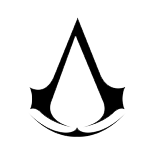We promise no intrusive ads, Please help keep the community alive
Consider supporting us by disabling your ad blocker / add to whitelist / purchasing VIP.
Consider supporting us by disabling your ad blocker / add to whitelist / purchasing VIP.
Search the Community
Showing results for tags 'environment'.
-
TOTAL Gas Station Author: Xav8vantagE (from testdriveunlimited.fr) Important: It's a large file size mod, so it will replace all the previous mods that affects CommonWorld.bnk files. Make backups ! v1.0 [imglink]http://www.zimagez.com/miniature/20080729153020.jpg[/imglink][imglink]http://www.zimagez.com/miniature/20080729183149.jpg[/imglink] [imglink]http://www.zimagez.com/miniature/20080729183050.jpg[/imglink][imglink]http://www.zimagez.com/miniature/20080729183032.jpg[/imglink] v1.2 Download: v1.2 http://www.megaupload.com/fr/?d=BHLAGB6S v1.0 http://www.megaupload.com/fr/?d=DOHZ7UUW
-
CarlosVega: IKEA Store [v1.0] IKEA Store Mod Description This mod turns the supermarkets into IKEA stores. Creator CarlosVega Download link TDU_IKEA_Store_v1.0.zip Changes made Turned the color of the building into IKEA blue Turned some bulding parts into IKEA yellow Replaced the sign "Market" by "IKEA" Replaced the poster on the lower right by an IKEA advertisement In retrospect, the Virgin Megastores are a little too intense in color. I reduced the coloring a little this time, to get a slightly more decent appearance. Market Bookmarks "Market" nn 46643.57 33.15 32736.79 0.870 0.032 0.492 431311572 "Market" nn 58829.12 1.85 49307.14 -0.929 -0.000 0.370 434922920 "Market" nn 13717.48 1.87 39005.80 0.728 -0.006 0.686 434921341 Copy these lines and paste them into your bookmark.txt file. Important: After pasting replace each string "nn" by a yet unused number between 0 and 63! Further information For further information and installation instructions, please see the readme.txt contained in the ZIP archive. Images Enjoy! Next store will be probably be a car part dealer. Edit: Just discovered a third store at the west coast. Added it to the bookmarks above.
-
CarlosVega: Virgin Megastore [v1.0] Virgin Megastore Mod Description This mod turns the supermarkets into Virgin Megastores. Creator CarlosVega Download link TDU_Virgin_Megastore_v1.0.zip Changes made Turned the brownish color of the building into a soft blue Turned several bulding parts into Virgin red Replaced the sign "Market" by "Virgin Megastore" Replaced the poster (?) on the lower right by an original Oahu nightclub flyer Mod's "Side Effects" Some textures from the mod's files are not only used by the markets, but also by a few other buildings (warehouses in industrial areas). This behavior is not really caused by the mod. The game simply uses certain textures for several types of bulding. However, the affected buildings are not screwed up. They simply look different (more colorful). Market locations As far as i could observe, there are two markets on the island (bookmarks are included in the readme.txt). If you know additional locations, please post them in this thread. Further information For further information and installation instructions, please see the readme.txt contained in the ZIP archive. Images Hope you like it. Enjoy!
-
Hi folks! First, i want to congrat the forum, cause was the only place that i´ve found nice information about mods on TDU! Now, my question... I want to change the class of a car, i´ve already downloaded BNK Editor but i need some help to know how to change this! another question is... can i change(choose) the cars or change the class of a race? Example: I want to run the ´Tour of the Island' race only with class G cars, can i do that? Thanx for attention!
-
[First:] This section is not for making Requests, there is now a sub-forum specifically for that so please if you want to make a request do so there. Make sure to read the [!README FIRST] threads in these also otherwise your thread may be deleted! Hey all, In order to try and make it easy for visitors, members and the staff to navigate around here and find what they are looking for we have come up with a new means of posting your modifications. Alright first this section is for Environment mods only; ie only mods that change the virtual environment of the game itself. For example: Different ambient sounds for the ocean or wind Mist effects Road texture changes and signs For mod creators in the thread title put your name, there is 2 reasons for this; 1) If you are well known and someone performs a search for your name then the threads will show up very easily and 2) Those who don't search can also see clearly the creators name of which they will probably know already. Also there is now a Prefix system in place so that visitors can see the status of your mod straight away and we ask that you use this as it should avoid the usual questions such as "Where can I download this?" especially if it's a current WIP (Work in Progress) or you are wanting to gauage reaction. Want to test your mod before releasing it, edit or update your thread to set the Prefix to ßeta and those who wish to test it out and give you proper feedback will do so. Then once all is set and done and bugs have been worked out mark it as a Release. Example image of the Prefixes in operation shown in image below. [imglink]http://forum.tdu-central.com/images/misc/tduc_modprefixes.jpg[/imglink] Sorry for all this reading but honestly it will help you and us out in the long run if we do it this way Now when you post that new thread showing off your newly created or updated modification make sure to add or edit the first post with the new information and/or download instructions. It would be great if you could also have some sort of brief history/changelog about the changes and at the top make sure to mention what is the latest version. Example (it means we the TDUc Staff can Copy the Below and Update the Latest Environment Mods Sticky thread that will be up top) Mod Name [Latest Version No.] Creator: Name [image(s) Optional] Download Link Version History 0.8 fixed sound loop 0.2 blah 0.1: blah Remember, when posting the images, if you prefer to use the Thumbnail technique already used, please remember to do as follows: [imglink*]www.thumbnaillocation.com[/imglink*][/url*] This is to stop the forum's 'picture resize mod' from making the links useless. Use without the *. The main reasoning behind this structure is that it will make this section much more manageable for us the staff but also much more easy to navigate for you guys and especially the creators as you only have to update the thread you are currently working on instead of having multiple questions and requests being thrown at you when you are trying to concentrate on one thing. -------------------------------------------------------------- Feedback as always is appreciated and I'm sure it will take a week or 2 to get used to but hopefully once we become more familiar it will become a rhythm that just flows. Cheers guys!! TDU Central Staff
-
"" This is a car wash i found whilst flipping through the TDU files: INSTRUCTIONS: (REMEMBER TO MAKE A BACKUP OF YOUR FILES!!!) Go to "\Euro\Bnk\Level\Hawai\Spots" Copy these two files... ecw_a.bnk ere_a.bnk ... into two different folders (for example on your desktop). Then change names: "ecw_a.bnk" to "ere_a.bnk" "ere_a.bnk" to "ecw_a.bnk" And copy changed files into the original location (\Euro\Bnk\Level\Hawai\Spots) overwriting original files. Then goto the R&R at the north east, enter click exchange, then back out and click to enter again. And Enjoy;) Dont drive there, teleport there otherwise the game will crash. "" Recomended for OFFLINE use and not advised to be tried online. Thanks to penny0101 for the embedded video and instructions!
-
Hi, how can i enter into the Car Wash like in tis vid.????
-
" Paradise is great when it's sunny but it can get static so add some variety with some fog or how about night time. Don't like the roads in O'ahu change them to something else and those billboards could do with a touchup. " Well, these are the threads to get yourself over too: [EasyJet Planes Mod] [EasyCruise Cruise Liners Mod] [McDonalds Restaurant Mod] Petrol Station Mods [shell Petrol Station Mod] [bP Petrol Station Mod] [TOTAL Petrol Station Mod] *Can't be used together. [*][Hertz Rental Garage Mod] [*][New Road Texture Mods - v1, v2 or v3] [*][Clothing Shop and Garment Mods - TopMan + TopShop, River Island, DC Shop] [*][Container Reskin Mods] [*][shark Tale Car Wash Mod] [*][New Shop Signs Mod] [*][New Advert Signs Mod - Offline tested only] [*][Kwik-Fit Paint Shop Mod] [*]Warehouse Mods: [Virgin Megastore Mod] [iKEA Store Mod] *Can't be used together. [*]Weather Mods: [Clear-to-thick Mist Mod] [Day and Night Mod] [Day, Night and Mist Mod] [Constantly Thick Mist Mod] Thanks go to the individuals who have spent time to bring you, the community, the very best and not so good mods! No matter how amazing or slightly hideous, please join me in thanking them to take the time to create, upload and link us to the files and so far without tricking us into downloading malicious files. Remember it's better to trust files more from members with higher post count and higher Rep Power. Also, remember to read feedback from other members who have downloaded the files .... Never-the-less, it doesn't mean to say, don't trust new members, just remember to take caution! :thumbsup: - TDU Central Staff and Modders
- 5 replies
-
- list
- environment
-
(and 3 more)
Tagged with:
-
hello all and thank u for your time, i am looking to alter the ocean now all is set and modified but the beach shore its still bright white wile the rest is darker... i also want to add lights on the telephone wire and street lights have a nice day ppl
-
I downloaded the HDR mod of the Russian site, and for the life of me cannot figure how to install it. Online translators for the Russian language have failed to give me any clue. Could someone please help :)
-
Hi! I'm wondering if someone could make a mod that removes the bad weather and just gives the sunny weather. Don't know if its even possible... But if its possible to do a night mod then I think it should be possible to do a sunny weather mod :)
-
EasyCruise Cruise Ships. Creator: Speed [Download] Click to Enlarge -- OLD IMAGE REMOVED (imageshack) -- ------------------------------------------------------------------------------------------------------- No idea why everyone likes this so much, wasn't even gonna release it but oh well Lol. Here you go, enjoy :) ------------------------------------------------------------------------------------------------------- Installation (Included in Read Me) In your 'C:/Program files/Atari/Test Drive Unlimited/Euro/Bnk/Level/Hawai' you will find these files: CommonWorld.bnk CommonWorldDiv2.bnk FIRST off all!!! Make a BACKUP of these files!!! Then with .bnk Unpacker/Repacker tool, open CommonWorld.bnk and replace this file, from within the CommonWorld folder from this download: - fu_linea.2db Now Save the .bnk file! Now open up CommonWorldDiv2.bnk with .bnk unpacker/ repacker tool, and replace this file from the CommonWorldDiv2 folder from this download. - fu_linea.2db Now Save the .bnk file! ------------------------------------------------------------------------------------------------------- P.S. Go vote for me in PotW if you liked this mod ;) P.P.S. Iced_Bullet abused me :(
-
In this series of threads, I'm listing and giving tutorials on how to improve your game-play. These are not instructions, or officially related to Atari in any way. They are tutorials created by me, for the sole purpose of giving you the chance to improve your gameplay. I take no responsibility in your game going corupt or damaged. I cannot be help responsible for damages to game files or profiles. However this is highly unlikely to happen ;) Anyway, on with the tutorial ... Make sure you back up everything, unless you want to have to reinstall TDU when you decide the Rental Mod doesn't look as good. -------------------------------------------------------------------- --------------------------------------------------- ---------------------------------------------------------- Hertz Rental Vehicle Garage Mod: Creator: Iced_Bullet Programs / items NEEDED! - 'BNK Editor' - [Download] - TDU "Hertz" Rental .zip - [Download] Step 1 Open the .bnk editor program. Open the 'ecr_a.bnk' located in 'C:\Program Files\Atari\Test Drive Unlimited\Euro\Bnk\Level\Hawai\Spots' Step 2 Replace these files which are within the 'ecr_a' folder, within the download. cubemap.2DB getz-rent-a-car-logo3.2DB grillage.2DB lightmap_ecr_a.2DB Now Save this .bnk And you're away, at the new Hertz Rental! Things Changed!! - Various Hertz Signs located on railings - Different Coloured Fencing / Grill - New Tall SignPost - Roof Colour Changed - Interior Colour Changed - Door Sign - Door Colour Click to Enlarge All http://i149.photobucket.com/albums/s79/IcedBullet/Test%20Drive%20Unlimited/Mods/thHertz_1.jpg http://i149.photobucket.com/albums/s79/IcedBullet/Test%20Drive%20Unlimited/Mods/thHertz_2.jpg http://i149.photobucket.com/albums/s79/IcedBullet/Test%20Drive%20Unlimited/Mods/thHertz_3.jpg http://i149.photobucket.com/albums/s79/IcedBullet/Test%20Drive%20Unlimited/Mods/thHertz_4.jpg http://i149.photobucket.com/albums/s79/IcedBullet/Test%20Drive%20Unlimited/Mods/thHertz_5.jpg http://i149.photobucket.com/albums/s79/IcedBullet/Test%20Drive%20Unlimited/Mods/thHertz_6.jpg http://i149.photobucket.com/albums/s79/IcedBullet/Test%20Drive%20Unlimited/Mods/thHertz_7.jpg http://i149.photobucket.com/albums/s79/IcedBullet/Test%20Drive%20Unlimited/Mods/thHertz_8.jpg
-
Mod tested offline. Not affiliated with Atari or Eden. I take no responsibility for damaged or corrupted game files. Be sure to backup all original files before replacing with those provided. Sorry it took longer than expected, work got in the way :p A mix of brand names with the my own creations(and nods to friends). Unfortunately, there's a lot of repetition in game and what looks good on one end of the map, may look odd on another. For example downtown you'll have a perfect row of different stores, whereas in the suburbs you'll get a taco bell every 20 feet lol There's no way around this thanks to the initial design layout, but I hope you'll enjoy and think it looks pretty good despite the odd section. Screens [imgLINK]http://img25.imagevenue.com/loc874/th_36834_Sign00_122_874lo.jpg[/imgLINK][imgLINK]http://img145.imagevenue.com/loc897/th_36841_Sign01_122_897lo.jpg[/imgLINK][imgLINK]http://img188.imagevenue.com/loc565/th_36854_Sign02_122_565lo.jpg[/imgLINK][imgLINK]http://img245.imagevenue.com/loc473/th_36862_xtra_122_473lo.jpg[/imgLINK] Signs Mod [DOWNLOAD] or [DOWNLOAD] STEP 1: Using .bnk editor, open 'CommonWorld.bnk' in 'C:\Program Files\Atari\Test Drive Unlimited\Euro\Bnk\Level\Hawai STEP 2: Replace sf_signs.2DB with the file provided STEP 3: Save .bnk and play
-
This mod wasn't tested ONLINE!!! only offline!!! Hi all. This is the new adverts in TDU (Victoria's Secret, Sony Ericsson, Armin, Koenigsegg, Coke, CLK, Lambo, DB9) Click thumbs to view fullsize images [imgLINK]http://kepfeltoltes.hu/thumb/080522/img1_www.kepfeltoltes.hu_.jpg[/imgLINK] [imgLINK]http://kepfeltoltes.hu/thumb/080522/img2_www.kepfeltoltes.hu_.jpg[/imgLINK] [imgLINK]http://kepfeltoltes.hu/thumb/080522/201727537img3_www.kepfeltoltes.hu_.jpg[/imgLINK] [imgLINK]http://kepfeltoltes.hu/thumb/080522/img4_www.kepfeltoltes.hu_.jpg[/imgLINK] Download: http://www.filefront.com/14249143/NewAdvert.rar// have fun!
-
EasyJet Planes! Creator: Speed [Download] Click to Enlarge -- OLD IMAGE REMOVED (imageshack) -- Warning! The other side of the plane is evil, go there if you dare :twisted: ---------------------------------------------------------------- Installation (Included in Read Me) In your 'C:/Program files/Atari/Test Drive Unlimited/Euro/Bnk/Level/Hawai' you will find this: CommonWorld.bnk FIRST off all!!! Make a BACKUP of this file!!! Then with .bnk Unpacker/Repacker tool, open CommonWorld.bnk and replace this file, from within the CommonWorld folder from this download: fu_airb.2db Now Save the .bnk file! ---------------------------------------------------------------- P.S. Vehicle or Environment Mod? Let me know Lol. ---------------------------------------------------------------- Coming Soon to a Runway near you... -- OLD IMAGE REMOVED (imageshack) --
-
In this series of threads, I'm listing and giving tutorials on how to improve your game-play. These are not instructions, or officially related to Atari in any way. They are tutorials created by me, for the sole purpose of giving you the chance to improve your gameplay. I take no responsibility in your game going corrupt or damaged. I cannot be help responsible for damages to game files or profiles. However this is highly unlikely to happen ;) Anyway, on with the tutorial ... Make sure you back up everything, unless you want to have to reinstall TDU when you decide the Clothes Shop Mods don't look as good. --------------------------------------------------- -------------------------------------------------------------------- Clothing Garment Shop Interior and Exterior Mods: -------------------------------------------------------------------- --------------------------------------------------- - River Island (Replaces Semporio) Creator: Iced_Bullet Programs / items NEEDED! - 'BNK Editor' - [Download] - TDU "River Island" Shop .zip - [Download] - Instructions within the 'Readme.txt' within the Download .zip Things Changed!! Exterior - River Island Sign Outside Interior - Interior Sign Changed - Changing Room Curtain Logo - Main Entrance Rug Including RI logo - De-Branded Hanging Shirts (Like River Island has) Actual Garments / Clothes - De-Branded Clothing [upper Body] (Like River Island has) Click to Enlarge All [imgLINK]http://i149.photobucket.com/albums/s79/IcedBullet/Test%20Drive%20Unlimited/Mods/thRiver_Island_3.jpg[/imgLINK] [imgLINK]http://i149.photobucket.com/albums/s79/IcedBullet/Test%20Drive%20Unlimited/Mods/thRiver_Island_2.jpg[/imgLINK] [imgLINK]http://i149.photobucket.com/albums/s79/IcedBullet/Test%20Drive%20Unlimited/Mods/thRiver_Island_1.jpg[/imgLINK] --------------------------------------------------- -------------------------------------------------------------------- --------------------------------------------------- - TopMan & TopShop (Replaces Ellson) Creator: Iced_Bullet Programs / items NEEDED! - 'BNK Editor' - [Download] - TDU "TopMan" Shop .zip - [Download] - Instructions within the 'Readme.txt' within the Download .zip Things Changed!! Exterior - TopMan / TopShop Signs Outside - Outside Window colours changed - Outside Wall Colour Changed Interior - Interior Signs Changed - Changing Room Wall Colour & Texture - Changing Room Curtain Logo - De-Branded Hanging Shirts (Like TopMan has) Actual Garments / Clothes - De-Branded Clothing [upper and Lower Body] (Like TopMan has) Click to Enlarge All [imgLINK]http://i149.photobucket.com/albums/s79/IcedBullet/Test%20Drive%20Unlimited/Mods/thF_TopMan_1.jpg[/imgLINK] [imgLINK]http://i149.photobucket.com/albums/s79/IcedBullet/Test%20Drive%20Unlimited/Mods/thF_TopMan_2.jpg[/imgLINK] [imgLINK]http://i149.photobucket.com/albums/s79/IcedBullet/Test%20Drive%20Unlimited/Mods/thF_TopMan_3.jpg[/imgLINK] [imgLINK]http://i149.photobucket.com/albums/s79/IcedBullet/Test%20Drive%20Unlimited/Mods/thF_TopMan_4.jpg[/imgLINK] [imgLINK]http://i149.photobucket.com/albums/s79/IcedBullet/Test%20Drive%20Unlimited/Mods/thF_TopMan_5.jpg[/imgLINK] I wish to thank tool831 for allowing me to "hijack" his thread (:p) with new mods and Speed for reminding me the folder where the clothes are located. DCSHOE USA Shop Mod (Will Replace Ecko) Creator: tool831 Programs / items NEEDED! - TDU "DCshop" Shop.zip - Download - Instructions within the 'Readme.txt' within the Download .zip Things Changed!! Exterior - DC Signs Outside Interior - Interior Signs Changed - Changing Room Curtain Logo - Changed floor rug - De-Branded Hanging Shirts Actual Garments / Clothes - DC Branded Clothing Upper and Lower Body Click to Enlarge [imgLINK]http://i149.photobucket.com/albums/s79/IcedBullet/Test%20Drive%20Unlimited/Mods/thDC_Shop.jpg[/imgLINK][imgLINK]http://i149.photobucket.com/albums/s79/IcedBullet/Test%20Drive%20Unlimited/Mods/thDC_Shop_2.jpg[/imgLINK] [imgLINK]http://i127.photobucket.com/albums/p140/race_invader/TestDriveUnlimited2008-07-1617-0-1.jpg[/imgLINK]
-
We, tool831 and Iced_Bullet have checked all the .bnk files in C:\Program Files\Atari\Test Drive Unlimited\Euro\Bnk\Level\Hawaii\Spots , they are all exterior textures releating to various buildings around the map, from the Diner, to the Dealerships. To mod these files, Use the .bnk editor, to open the .bnk, extract various .2db files and convert them to .dds where they can be modified in Photoshop. Here is a more indepth general tutorial [link]. Notes: - Unknown files are blanks and could find anything telling me the name or textures. - Interior textures are found here - C:\Program Files\Atari\Test Drive Unlimited\Euro\Bnk\Interior - They have the same end name, just they are named 'i##_#.bnk' as they are releating to interior textures. So 'eam_a.bnk' has the interior 'iam_a.bnk' file. Iced_Bullet Edit - Thanks tool for spending the time to make this (+rep). I updated a few of the names and made it easier to see how the file names relate to the building they are. Just so other can work out unknowns. Here is the list of what we found so far.. ---------------------------------------------------------------- eam_## = Exterior Textures of Automobile Modifications (??) ---------------------------------------------------------------- eam_a.bnk = Muscle Tuner eam_e.bnk = Unknown eam_f.bnk = Forza Tuner. eam_g2.bnk = British tuner? (Files include british flags so its a guess) eam_g.bnk = British tuner 2? (includes british flags etc could be a showroom?) eam_h.bnk = Euro tuner (not sure) eam_i.bnk = Unknown eam_o.bnk = Unknown ---------------------------------------------------- eas_## = Exterior Textures of Avatar Shops (??) ---------------------------------------------------- eas_a.bnk = Ecko shop eas_b.bnk = Ben Sherman eas_c.bnk = Ellson shop eas_d.bnk = Foxx shop eas_e.bnk = Gazzara eas_f.bnk = HCick eas_g.bnk = Semporio eas_i.bnk = Red Rabbit eas_j.bnk = Red Rabbit / Suzuki ?? (Bike Clothes?) -------------------------------------------------- ebd_## = Exterior Textures of Bike Dealerships -------------------------------------------------- ebd_5a.bnk = Oahu bikes ebd_12a.bnk = Euro Motorcycles showroom? ebd_12b.bnk = Japanese motorcycles specialist showroom ebd_12c.bnk = Ducati & triumph showroom (i think it has both names on files) ------------------------------------------------- ecd_## = Exterior Textures of Car Dealerships ------------------------------------------------- ecd_8a.bnk = US Independants ecd_8b2.bnk = Dodge showroom also it may be half of (ecd_8a.bnk) ecd_8b.bnk = Chrysler showroom ecd_8c.bnk = Euro Classics showroom ecd_8d.bnk = Unknown (has a italian logo so might be a Pagani Dealership?) ecd_8e.bnk = Nissan showroom ecd_8f.bnk = Alfa romeo showroom ecd.8g.bnk = Lamborghini showroom ecd.8h.bnk = Oahu classics showroom? ecd_8i.bnk = oahu cars showroom ecd_8J.bnk = Lexus showroom ecd_10a2.bnk = Japan import (the showroom that is empty, so might be linked with the mazda showroom) ecd_10a.bnk = Mazda Showroom & Ford Showroom (They must share or at least use same textures) ecd_10b.bnk = German independents ecd_12a2.bnk = Aston Martin showroom ecd_12a.bnk = Jaguar showroom ecd_12b2.bnk = Cadillac showroom ecd_12b3.bnk = Seems to be another part of the cadillac showroom? ecd_12b.bnk = Saturn & Chevrolet showroom ecd_12c.bnk = Us muscle showroom ecd_12d.bnk = koenigsegg showroom ecd_12e2.bnk = VW showroom (Might also be linked to ecd_12e.bnk) ecd_12e.bnk = Audi showroom ecd_15a2.bnk = Ferrari showroom ecd_15a.bnk = Ferrari showroom again? ecd_15b.bnk = Mercedes showroom ecd_15c.bnk = TVR showroom (part of mclaren showroom my guess) --------------------------------- Miscellaneous Exterior Textures --------------------------------- ech_a.bnk = Club House ech_b.bnk = Club House ech_c.bnk = Club House ech_e.bnk = Club House ecp_a.bnk = Basic Car Paint shop ecp_b.bnk = Deluxe Car Paint ecr_a.bnk = hawaii Car Rentals ecw_a.bnk = Car Wash edi_a.bnk = Rubys Diner ere_a.bnk = Rodger & Rabbit Estate Agents (Rental ?) ------------------------------------------------- eph_## = Exterior Textures of Propety Houses ------------------------------------------------- eph_l1a.bnk = Unknown Location eph_l1b.bnk = Unknown Location eph_l2a.bnk = Unknown Location (Has a 2db file name as "Church roof" so might be a church?) eph_l2b.bnk = Unknown Location eph_l2c.bnk = Unknown Location eph_l2a2.bnk = Unknown Location - Might be the house dealer Rest of files are just the same as 'eph_l2c.bnk etc etc ------------------------------- If anyone knows what some 'unknown' ones are then let me know and ill update the list. :) Oh and ones with '?' are yet to be confirmed.
-
In this series of threads, I'm listing and giving tutorials on how to improve your game-play. These are not instructions, or officially related to Atari in any way. They are tutorials created by me, for the sole purpose of giving you the chance to improve your gameplay. I take no responsibility in your game going corupt or damaged. I cannot be help responsible for damages to game files or profiles. However this is highly unlikely to happen ;) Anyway, on with the tutorial ... Make sure you back up everything, unless you want to have to reinstall TDU when you decide the Car Wash doesn't look as good. -------------------------------------------------------------------- --------------------------------------------------- ---------------------------------------------------------- Shark Tale Whale Wash Car Wash Garage Mod: [Try saying that 10 times fast :twisted:] Creator: Iced_Bullet Programs / items NEEDED! - 'BNK Editor' - [Download] - TDU "Whale Wash" Car Wash .zip - [Download] Step 1 Open the .bnk editor program. Open the 'ecw_a.bnk' located in 'C:\Program Files\Atari\Test Drive Unlimited\Euro\Bnk\Level\Hawai\Spots' Step 2 Replace these files which are within the 'ecw_a' folder, within the download. logo01.2db logo02.2db logo03.2db logo04.2db baca2.2db wash01.2db r1_bulding.2db Now Save this .bnk And you're away "get clean" at the new Whale Wash! Things Changed!! - Whale Wash Entry Sign - Tall Whale Wash Sign - 'Open' Sign - Colour of Washing Machienery - Colour of Washing Area base - Roof Colour - Roof Side Colour - In-Wash Sign - Main Sign Click to Enlarge All [imgLINK]http://i149.photobucket.com/albums/s79/IcedBullet/Test%20Drive%20Unlimited/Mods/thWhale_Wash_5.jpg[/imgLINK] [imgLINK]http://i149.photobucket.com/albums/s79/IcedBullet/Test%20Drive%20Unlimited/Mods/thWhale_Wash_6.jpg[/imgLINK] [imgLINK]http://i149.photobucket.com/albums/s79/IcedBullet/Test%20Drive%20Unlimited/Mods/thWhale_Wash_7.jpg[/imgLINK] [imgLINK]http://i149.photobucket.com/albums/s79/IcedBullet/Test%20Drive%20Unlimited/Mods/thWhale_Wash_8.jpg[/imgLINK] [imgLINK]http://i149.photobucket.com/albums/s79/IcedBullet/Test%20Drive%20Unlimited/Mods/thWhale_Wash_9.jpg[/imgLINK] [imgLINK]http://i149.photobucket.com/albums/s79/IcedBullet/Test%20Drive%20Unlimited/Mods/thWhale_Wash_10.jpg[/imgLINK] [imgLINK]http://i149.photobucket.com/albums/s79/IcedBullet/Test%20Drive%20Unlimited/Mods/thWhale_Wash_11.jpg[/imgLINK] [imgLINK]http://i149.photobucket.com/albums/s79/IcedBullet/Test%20Drive%20Unlimited/Mods/thWhale_Wash_12.jpg[/imgLINK]
-
Just as the title says. any ideas? Edit--- I found them in Level\Hawai\CommonWorld. (pb_a1 to pb_a16). Where did they put the Ironman one? O.o
-
i have made new realistic Container-Skins: Download: TDU-Conti-reSkins_by_newS.rar You need the "TDU MODDING TOOLS 1.2.1" unpack the archive TDU-Conti-reSkins_by_newS.rar open with the BNK-Tool your CommonWorld.bnk was found on your TDU-folder at Euro\Bnk\Level\Hawai\ and replace the files: d1_porte_gar.2db d1_sb_ala_a_wall.2db fu_cont.2db
-
Iced_Bullet: "Kwik-Fit" Car Paint Shop Mod [Tutorial]
Iced_Bullet posted a topic in Environment Mods
In this series of threads, I'm listing and giving tutorials on how to improve your game-play. These are not instructions, or officially related to Atari in any way. They are tutorials created by me, for the sole purpose of giving you the chance to improve your gameplay. I take no responsibility in your game going corupt or damaged. I cannot be help responsible for damages to game files or profiles. However this is highly unlikely to happen ;) Anyway, on with the tutorial ... Make sure you back up everything, unless you want to have to reinstall TDU when you decide the Kwik-Fit Shop doesn't look as good. -------------------------------------------------------------------- --------------------------------------------------- ---------------------------------------------------------- Kwik-Fit Car Paint Shop Mod: Creator: Iced_Bullet Programs / items NEEDED! - 'BNK Editor' - [Download] - TDU "Kwik-Fit" Mod .zip - [Download] Step 1 Open the .bnk editor program. Open the 'ecp_a.bnk' located in 'C:\Program Files\Atari\Test Drive Unlimited\Euro\Bnk\Level\Hawai\Spots' Step 2 Replace these files which are within the 'ecp_a' folder, within the download. carpaint.2DB ccarpaint_title.2DB groundcompletemap.2DB Now Save this .bnk And you're away "get reapired and sprayed" at the new Paint Shop! This was literally a 10 minute job, as there wasn't really much to mod for these buildings :( So don't expect much. Things Changed!! - Kwik-Fit Tall Sign Posts / Logo - Kwik-Fit Sgin above folder paint door - Building structure colour change - Door Colour Changed Click to Enlarge All http://i149.photobucket.com/albums/s79/IcedBullet/Test%20Drive%20Unlimited/Mods/thkwikfit_1.jpg http://i149.photobucket.com/albums/s79/IcedBullet/Test%20Drive%20Unlimited/Mods/thkwikfit_2.jpg http://i149.photobucket.com/albums/s79/IcedBullet/Test%20Drive%20Unlimited/Mods/thkwikfit_3.jpg http://i149.photobucket.com/albums/s79/IcedBullet/Test%20Drive%20Unlimited/Mods/thkwikfit_4.jpg -
In this series of threads, I'm listing and giving tutorials on how to improve your game-play. These are not instructions, or officially related to Atari in any way. They are tutorials created by me, for the sole purpose of giving you the chance to improve your gameplay. I take no responsibility in your game going corupt or damaged. I cannot be help responsible for damages to game files or profiles. However this is highly unlikely to happen ;) Anyway, on with the tutorial ... Make sure you back up everything, unless you want to have to reinstall TDU when you decide the Petrol Station doesn't look as good. -------------------------------------------------------------------- --------------------------------------------------- ---------------------------------------------------------- McDonald's Diner / Restaurant Mod: Creator: Iced_Bullet Programs / items NEEDED! - 'BNK Editor' - [Download] - TDU "McDonald's" Diner .zip - [Download] Step 1 Open the .bnk editor program. Open the 'edi_a.bnk' located in 'C:\Program Files\Atari\Test Drive Unlimited\Euro\Bnk\Level\Hawai\Spots' Step 2 Replace these files which are within the 'Edi_a' folder, within the download. breakfast.2DB cubemap.2DB lightmap_edi_a.2DB menu1.2DB neons.2DB rubys_diner.2DB rubys-diner_logo_02.2DB rubys-diner_pinup.2DB Now Save this .bnk And you're away "get fat" at the new Fast-Food Restaurant! Things Changed!! - Small McDonald's Entry Sign - McDonalds Tall Sign Posts - McDonald's Entry / Welcome Sign - McDonald's Roof Logo - McDonald's Roof Name (Glowing!!!) - Colour of Chairs Changed - Bin Lid Colour Changed - Windows Colour Changed - Window Bottom Base Changed - Roof Banner Colour Changed - Orange Neon Glow (Roof lining and McDonald's Name) Click to Enlarge All [imgLINK]http://i149.photobucket.com/albums/s79/IcedBullet/Test%20Drive%20Unlimited/Mods/thMcDonalds_7.jpg[/imgLINK] [imgLINK]http://i149.photobucket.com/albums/s79/IcedBullet/Test%20Drive%20Unlimited/Mods/thMcDonalds_6.jpg[/imgLINK] [imgLINK]http://i149.photobucket.com/albums/s79/IcedBullet/Test%20Drive%20Unlimited/Mods/thMcDonalds_5.jpg[/imgLINK] [imgLINK]http://i149.photobucket.com/albums/s79/IcedBullet/Test%20Drive%20Unlimited/Mods/thMcDonalds_4.jpg[/imgLINK] [imgLINK]http://i149.photobucket.com/albums/s79/IcedBullet/Test%20Drive%20Unlimited/Mods/thMcDonalds_3.jpg[/imgLINK] [imgLINK]http://i149.photobucket.com/albums/s79/IcedBullet/Test%20Drive%20Unlimited/Mods/thMcDonalds_2.jpg[/imgLINK] [imgLINK]http://i149.photobucket.com/albums/s79/IcedBullet/Test%20Drive%20Unlimited/Mods/thMcDonalds_1.jpg[/imgLINK] I wish to thank dc300m02 for distributing a 'Sonic' Diner Mod which allowed me to discover which files needed to be modded!
-
In this series of threads, I'm listing and giving tutorials on how to improve your game-play. These are not instructions, or officially related to Atari in any way. They are tutorials created by me, for the sole purpose of giving you the chance to improve your gameplay. I take no responsibility in your game going corupt or damaged. I cannot be help responsible for damages to game files or profiles. However this is highly unlikely to happen ;) Anyway, on with the tutorial ... Make sure you back up everything, unless you want to have to reinstall TDU when you decide the Petrol Station doesn't look as good. -------------------------------------------------------------------- --------------------------------------------------- ---------------------------------------------------------- BP Petrol Station Mod: Author: TheScottishSpotter Programs / items NEEDED! - 'BNK Editor' - [Download] - TDU "BP" Petrol Station .zip - [Download] [Mirror #1] [Mirror #2] Step 1[/color] [/color] Open the .bnk editor program. Open the 'CommonWorld.bnk' located in 'C:\Program Files\Atari\Test Drive Unlimited\Euro\Bnk\Level\Hawai' Step 2 Replace these files which are within the 'CommonWorld' folder, within the download. ss gas.2DB ss noby.2DB ss pomp.2DB ss price.2DB Now Save this .bnk Step 3 Now, open the 'CommonWorldDiv2.bnk' also located in 'C:\Program Files\Atari\Test Drive Unlimited\Euro\Bnk\Level\Hawai' Step 4 Replace these files which are within the 'CommonWorldDiv2' folder, within the download. ss gas.2DB ss noby.2DB ss pomp.2DB ss price.2DB Now Save this .bnk And you're away "to fill up" at the new BP station! http://i162.photobucket.com/albums/t270/TheScottishSpotter/PetrolStationFlyerForumFixed1.jpg Big thanks goes to [iced_Bullet] for inspiration! ;) And special thanks also to [speed] :D And thankyou very much [stew2000] for the resources! ;)