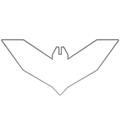We promise no intrusive ads, Please help keep the community alive
Consider supporting us by disabling your ad blocker / add to whitelist / purchasing VIP.
Consider supporting us by disabling your ad blocker / add to whitelist / purchasing VIP.
Search the Community
Showing results for tags 'environment'.
-
Creator : TheDuck38 Original mods by Opelos_HUN and iLLusion This is not exactly a mod... The purpose is to install automatically and handle the Crazy Winter Edition v1.5 by Opelos_HUN. It can be enhanced by the lighting mod 'Winter Paradise' from iLLusion. After reading the 500 posts in this mod thread, and the difficulties that people had to install the mod, I decided to make a stand alone program that installs the mod, and allows user to switch between the different roads provided. It is also very easy to backup to normal mode at will... http://i896.photobucket.com/albums/ac164/TheDuck48/Divers/AutoinstallerCWEv15-1.png The bad new is that the download is the original size of the mod, i.e. 1,2 Gb ! Here are the GameFront links : http://www.gamefront.com/files/21329427/TDU_CWE_AS_1_51_7z_001/ http://www.filefront.com/16033995/TDU-CWE-AS-1_51.7z.002/ http://www.filefront.com/16036297/TDU-CWE-AS-1_51.7z.003/ http://www.filefront.com/16036763/TDU-CWE-AS-1_51.7z.004/ http://www.filefront.com/16035733/TDU-CWE-AS-1_51.7z.005/ ... and facing the various download problems of users, I include a checksum of the files, so that anybody can verify the data integrity : http://www.filefront.com/17358352/TDU CWE AS 1_51 Checksums.txt A tool for checksum calculation can be found here : http://www.versiontracker.com/dyn/moreinfo/win/75110491 Although I wrote 'Beta' in the installer, the thing is fully tested on XP and 7... WARNING : YOU MUST NOT CHANGE THE MODE WHILE TDU IS RUNNING... this is not securized in the posted version and induce a situation where you cannot use the setup program anymore... ALWAYS BACKUP YOUR FILES --------------------- USEFUL NOTES (from users inputs) : - For Vista, Win7 users : the program needs to have full access to your TDU directories and sub directories. For this, you need to : o Give full access to 'User' for TDU dir and subdir o Remove the Read Only tag for TDU dir and SubDir (it seems they're ReadOnly by default) - Procedure for Manual restoration : o If you made a copy of TDU folders, you can replace Euro\Bnk... this is the long but easiest way ! o Otherwise, go into <TDU Folder>\TDU Winter\Restoration TDU Normal Mode\... + There locate the .script file and open it with Notepad + Inside there are lines written like this : commonworld.bnk@\Euro\bnk\Level\Hawai\... this means the file 'Commonworld.bnk' should be placed inside the <TDU Folder>\Euro\bnk\Level\Hawai\. Just take the file named 'Commonworld.bnk' that is in 'Restoration' folder and place it inside the correct destination folder. Do this for all lines of the script file. + Go into <TDU Folder>\Euro\Bnk\Level\... there should be a 'Hawai' directory and a 'Hawai Original' Directory. Rename 'Hawai' as 'Hawai winter' and 'Hawai original' as 'Hawai'... Other possibility : you have 'Hawai' and 'Hawai winter'... then nothing to do. -> it is basically what the program does... except that it checks many thing before doing it. And does nothing if the files are not exactly as they are supposed to be. --------------------- As this is my first thread, I hope everybody will forgive the mistakes I could make. There is a ReadMe file with the installer, please read it ;), as there is important information inside. For the rest, everything goes by itself. Enjoy.... Crazy Winter Edition mod 1.5 by Opelos_HUN : http://forum.turboduck.net/showthread.php?t=15313 Winter paradise 2.0 by iLLusion : http://forum.turboduck.net/showthread.php?t=17879 ----------------------- LATEST NEWS ----------------------- Working on a new version that prevents the user to change mod when TDU is running... ... and where you'll find more season and lighting mods !!! The new version is working... TheDuck38
-
heLLo! Nope, winter isn't dead yet in TDU. It's back... bigger, better... and much more epic! From now on, you can enjoy in: - 4 new types of grass texture, - 4 new 2D types of pine tree, - 4 new types of winter weather, - 9 new snowflakes, - skeleton trees on island, and most important thing... - you can turn your HDR on now! Woohoo!!! *happydance* Requirements? - TDU Crazy Winter Edition 1.5B by Opelos_HUN (http://forum.turboduck.net/showthread.php?t=15313), /Optional/ - Snowy Tires for TDU by EyeKatcher (http://forum.turboduck.net/showthread.php?t=15801), - iLLusion Snow Tyre Chains v1.1 (http://forum.turboduck.net/showthread.php?t=15783). ... And nope, pics are not edited in PS. They ARE ingame pics. It's like real paradise... ey? ^^ DOWNLOAD Winter Paradise v2.0 If you have low-spec PC, you may try v1.0 (HDRdisabled) instead. DOWNLOAD Winter Paradise v1.0 Feel free to share/modify as you wish. I'm only asking you to credit me as original author. Thanks! Don't forget to read included info file for more informations. Big thanks goes to Opelos_HUN (http://forum.turboduck.net/member.php?u=14928) for bringing winter time into TDU with his Crazy Winter Mod! Also, I have to thank him for skeleton tree files. Oh, and I can't forgot his 2D Tropical Paradise that, in the end, inspired me to try and make Winter Paradise! I would like to say thanks to Maciuk (http://forum.turboduck.net/member.php?u=16074) too for his fog settings used in WP v2.0. So? What are you waiting for? Go and play now! Enjoy! iLLusion
- 47 replies
-
- environment
- weather
- (and 4 more)
-
I guess this is the best section to post this, since it has most to do with the environment and the general feel of the game. Now, I found 2 files, named rblurmask.2db and rblurmaskmap.2db in the FX folder, while randomly poking around in the modding tools file browser. After opening them, i noticed they bare a striking reseblence to alpha layers of any normal texture. I'm no modder, but as an idea, could one by editing either or both of these files extend the radial blur effect further into the center of the screen? Because this could actually be a partial answer to what people have been requesting for ages: more blur. Or screw things up completely, but any confident modders, please take initiative and look into this, just to see whether or not anything can be done with these "textures". You know, as an idea:)
- 7 replies
-
- environment
- texture
-
(and 2 more)
Tagged with:
-
Tropical Paradise mod Creator: Opelos_HUN A new mod.. Changed some textures. (No new weather) Features: - new grass and sand - new dark and light cracked roads - new phantom palms - some textures (sidewalk, hedge..) Video Gallery Pictures (version 2.2): >> Dark roads >> Light roads >> Medium quality palms: >> High quality palms: I used big palms (~16 meters) on some photo. You can modify the palms size in the (new, better) FX.ini: HEIGHTBUSHES = 6.0 _______Size 6__________Size 16___________________Size 26 >> Dark Roadpatch: >> Light Roadpatch: >> Extra HQ trees: (This mod use 2D trees! This is the best quality with this game engine..) Build up your tropical mod! Enjoy!
-
this is not a new song just a remix ;) http://www.mediafire.com/file/mmdzdnqd24y/CommonWorld.rar feature: 3 different types of asphalt(actually 6) on hawaii roads... :) back up your original commonworld.bnk and just copy it to BNK\Level\hawaii folder,enjoy...i m waiting your comments for future improvements...
-
The thing that really bothers me about TDU on PC isn't just the occasional garbage texture, but the generally poor standard of most of the game's signage. Some of it looks like it was drummed up by the work experience boy in MS Paint, and none of it shows any real attempt to bed it into the game world. It's all a bit crap and surreal. So I'm using that as the starting point for an HD mod. So far I've done all the game's billboards and some of its shops. I'll probably go as far as the road textures but I've no plans to touch the cars. Textures are generally 3x the vanilla size with no noticeable impact on performance. I've also added a subtle distressed look to help them blend in: seams for the billboards and posters, and a touch of grime for the shop marquees. Click the screens for 1080p. http://farm5.static.flickr.com/4008/4408465317_4cd3d60712_b.jpg http://farm3.static.flickr.com/2787/4407261255_8e45a4af99_b.jpg http://farm5.static.flickr.com/4039/4407262337_ff5edefa82_b.jpg http://farm5.static.flickr.com/4035/4408464339_04e11a3bfa_b.jpg http://farm5.static.flickr.com/4027/4408464829_396b1277cc_b.jpg
-
House Interior Mod: Paintings & Posters v1.0 Description Replaces the paintings in some of the property houses. Creator CarlosVega Download Link TDU_House_Interior_Paintings_and_Posters_v1.0.zip (14 MB) Djey's Magic Map required? Yes. You can download it here: http://forum.turboduck.net/showthread.php?t=3739 Note The download file is a rather large one, because it contains the full BNK files. While creating this mod i encountered a technical issue with importing the DB2 files into the BNK files. I had to use certain workarounds to get it done. To spare you this trouble, i decided to deliver the BNK files in whole. I hope to get this problem solved in the future. If i get it solved, there will be a new version with a proper installer. Preview Image
-
This little modification makes the wind speed to zero, the trees, bushes, electronic wires and anything else that reacts to wind will stay calm, no movement at all, the CPU don't have to calculate their spot all the time, saving some FPS for not so powerful computers. To make the procedure complete, remove the "Papers.bnk" and "Birds.bnk" files from the "...\Euro\Bnk\Details" folder, so no birds and litters/leafs will flying on the streets. The game won't crash without these files, so you can cut and backup or delete them at all. Copypaste Weather_HDRI into "...\Euro\Bnk\FX" overwrite the existing and you're done. Remember to backup your original file. DOWNLOAD LINKS: MEDIAFIRE FILEFRONT *important note: ---------------- This release is inspired by Carda's "Standard weather mod without winds" and originally done by him, it's just the HDR version of it. If you play TDU without HDR, download his file.
-
Welcome: Looking for more textures to work on I decided to start on a general shop overhaul a few days ago. The picture in between TDU-C and Golden Tulip is not connected to TDU-Central in any way, neither is it part of it's shop logo. It's connected to the Free A'dam coffeehouse shop ingame. Download here: http://www.filefront.com/15643335/TDU%20Shops%20Overhaul%20by%20Carda-v1.00.zip How to install: You need to replace 1 file in 2 banks to be able for this mod to work (again I used Jeffrey BNK editor) FIRST MAKE A BACKUP OF YOUR COMMONWORLD.BNK AND COMMONWORLDDIV2.BNK (these 2 files are located in \\Testdrive Unlimited\Euro\Bnk\Level\Hawai) Inside \\Testdrive Unlimited\Euro\Bnk\Level\Hawai\CommonWorld.BNK replace the file sf_signs.2db with the extracted file out of my CommonWorld folder: sf_signs.2db (171kb) and save the BNK after replacing the file inside Inside \\Testdrive Unlimited\Euro\Bnk\Level\Hawai\CommonWorldDiv2.BNK replace the file sf_signs.2db with the extracted file out of my CommonworldDiv2 folder: sf_signs.2db (43kb) and save the BNK after replacing the file inside The End notes: Merci Djey and thanks to Jeffrey for making my TDU modding possible! Thanks to Iced_Bullet for the great tutorials. Editor Notes: My mods are based on the public and free use principle I will not allow my products to be used in commercial products I have no problem if you edit my mods and release it for free use IF you give me the credits for origional design. Thumbnail. Added later with photoshop the good old grove street tag to the picture. Rest is untouched ingame. (thanks again to ATI for the splendid anti-aliazing :eek:) Greets, Carda
-
There are already great conversions available created by Iced_Bullet, but I couldn't resist creating my own versions too. Added a Texaco version to the collection and renamed the topic as well on 19-feb-2010. Conversion to Shell (Prices in Dollars/Gallon and english language used) Clickable thumbnail Download here: http://www.filefront.com/15587009/Shell%20%28USA%29%20Gas%20Station%20v1.01.zip Conversion to Texaco (Prices in Dollars/Gallon and english language used) Clickable thumbnail Download here: http://www.filefront.com/15625561/Texaco%20%28USA%29%20Gas%20Station%20v1.01.zip Conversion to Shell (Prices in Euro's and dutch language used) Clickable thumbnail Download here: http://www.filefront.com/15574219/Shell%20%28NL%29%20Tankstation%20v1.01.zip Conversion to Shell (Prices in Euro's and german language used) Clickable thumbnail Download here: http://www.filefront.com/15573515/Shell%20%28D%29%20Tankstelle%20v1.01.zip How to install: You need to replace 4 files in 2 banks to be able for this mod to work (again I used Jeffrey BNK editor) FIRST MAKE A BACKUP OF YOUR COMMONWORLD.BNK AND COMMONWORLDDIV2.BNK (these 2 files are located in \\Testdrive Unlimited\Euro\Bnk\Level\Hawai) Inside \\Testdrive Unlimited\Euro\Bnk\Level\Hawai\CommonWorld.BNK replace the 4 files with the extracted files out of my CommonWorld folder: ss_gas.2db ss_oiln.2db ss_pomp.2db ss_price.2db Save the BNK after replacing the 4 files inside and repeat with CommonWorldDiv2 and use my CommonWorldDiv2 files. The End notes: Merci DJEY and thanks to Jeffrey for making my TDU modding possible! Thanks to Iced_Bullet for the great tutorials. (I used the origional TDU files to create my mod) Editor Notes: My mods are based on the public and free use principle I will not allow my products to be used in commercial products I have no problem if you edit my mods and release it for free use IF you give me the credits for origional design.
-
NOW, ALL VEHICULES IN TDU ARE FREE!!!!! PROBABLY ONLY IN OFFLINE GAME! Just copy and replace DB.bnk file into DataBase in your game folder... Download: http://www.mediafire.com/NoLinkHere Photos: http://img534.imageshack.us/i/testdriveunlimited20100o.jpg/ http://img11.imageshack.us/i/testdriveunlimited20100q.jpg/ http://img402.imageshack.us/i/testdriveunlimited20100a.jpg/ http://img519.imageshack.us/i/testdriveunlimited20100tj.jpg/ Enjoy:) [mod edit:] Please do not post mods which are blantantly cheating. This is against the rules
-
Welcome: Got tired of those louzy billboards surrounding the island? No more!! All 16 different versions of Billboards have been changed into new adds. The billboards now hold adds for: 1) Ammu-Nation 2) Marlboro 3) Kenwood 4) Heineken 5) Snoop Dog 6) EA with Need for Speed Shift 7) H&M 8) The Commodore 64 9) Jesse Ventura 10) Come to Holland 11) Tonino Lamborghini 12) Cacharel 13) Infowars.com 14) Federal Reserve 15) McDonalds 16) BMW Tuning How to install: No auto-installer (yet). So we're going manually :nanananana: 2 BNK files in which we need to replace 16 files each. But it's worth the job, I promise. I used Jeffrey's BNK editor but you can use any BNK editor you like. MAKE A COPY OF YOUR COMMONWORLD.BNK AND COMMONWORLDDIV2.BNK BEFORE MODDING Inside \\Testdrive Unlimited\Euro\Bnk\Level\Hawai\CommonWorld.BNK replace the 16 files with the extracted files out of my CommonWorld folder: pb_a1.2db pb_a2.2db pb_a3.2db pb_a4.2db pb_a5.2db pb_a6.2db pb_a7.2db pb_a8.2db pb_a9.2db pb_a10.2db pb_a11.2db pb_a12.2db pb_a13.2db pb_a14.2db pb_a15.2db pb_a16.2db Save the BNK after replacing the 16 files inside Inside \\Testdrive Unlimited\Euro\Bnk\Level\Hawai\CommonWorldDiv2.BNK replace the 16 files with the extracted files out of my CommonworldDiv2 folder: pb_a1.2db pb_a2.2db pb_a3.2db pb_a4.2db pb_a5.2db pb_a6.2db pb_a7.2db pb_a8.2db pb_a9.2db pb_a10.2db pb_a11.2db pb_a12.2db pb_a13.2db pb_a14.2db pb_a15.2db pb_a16.2db Save the BNK after replacing the 16 files inside Stop to watch the ladies, or continue the race? The goods: http://www.filefront.com/15549885/Carda%27s%20TDU%20Billboards%20V1.00.zip Thanks to Jeffrey and DJEY for making TDU modding possible. Also available in this forum part is the tutorial how to create your own Billboards. Greets, Carda Editor Notes: My mods are based on the public and free use principle I will not allow my products to be used in commercial products I have no problem if you edit my mods and release it for free use IF you give me the credits for origional design.
-
Yeah, how to create your own billboards! It's been tricky finding out how to do it and more difficult will be reproducing my first result and writing it in a tutorial. So far I found 16 shiny billboard adds in the CommonWorld.Bnk and the CommonWorldDiv2.Bnk. (pb_a1.2db to pb_a16.2db) What to know about the difference between CommonWorld.bnk and CommonWorldDiv2.bnk? *) CommonWorld.bnk has all the .BMP pictures in high resolution. *) CommonWorldDiv2.bnk has the same pictures but in a lower resolution. When editing a file out one of these 2 banks, you need to edit the same file from the other bank as well. What do you need: A lot really. *) Adobe Photoshop (no can do without) *) The NVidia public Plugin for Adobe Photoshop (see my KM/H roadsign post for the link) *) MS-Paint but that's standard *) DJEY TDU Modding Tools (no modding without this one) Here goes: The billboards are called pb_a1.2db to pb_a16.2db in Commonworld.bnk 1) Load the extracted and then from .2DB converted .DDS billboard file (great work here by TDU Modding Tools) into Photoshop. Load it with these settings: 2) It will look like this for one of the billboards: 3) Yep. 5 times the same picture, but each time 1/2 the size. The further away you get from the billboard, the smaller picture TDU uses. 4) Copy and paste this picture completely (511x128 pixels) into MS-Paint or any other paint program and proportionally replace all 5 billboards. Each time the one to the right is 50% smaller. (256x128 .. 128 x 64 .. 64 x 32 etc. etc.) 5) Copy your modified billboard completely (511x128 pixels) out of MS-Paint, and paste it into Photoshop over the TDU billboard. Only use PASTE (not paste into or anything, just Paste) 6) Save the .DDS with these settings in photoshop 7) Convert it back with TDU Modding Tools and put it back into the BNK where it belongs. 8) Don't forget you have to work on CommonWorld.bnk and CommonWorldDiv2.bnk as well! Testing: I'm gonna try change that Ammu-Nation billboard following the steps of this tutorial and see if it works. Did exactly each step and I think it works: Keep your eyes on the road!! (used pb_a9.2db billboard in Honolulu) Greets and have fun, Carda
-
Welcome: All roadsigns changed into the KM/H roadsigns style. So far created a dutch version, a general version and one for our german friends. Finished the work on each and every 2D roadsign (just 1 roadsign, here the highway roadsign with the exit ramp info under it) German version V1.03 (maps file used for 3D objects) Thanks to VanquishHH I changed it from Abfahrt to Ausfahrt :thumbsup: Dutch version V1.03 (maps file used for 3D objects) No language used version V1.03 (maps file used for 3D objects) NL Version: v1.01 All roadsigns http://www.filefront.com/15559153/TDU%20Roadsigns%20Euro%20Mod_NL%20V1.01.zip v1.02 All roadsigns in version 1.02 http://www.filefront.com/15560169/TDU%20Roadsigns%20Euro%20Mod_NL%20V1.02.zip v1.03 All roadsigns in version 1.03 (Final Version) http://www.filefront.com/15564521/TDU%20Roadsigns%20Euro%20Mod_NL%20V1.03.zip German Version: v1.00 All roadsigns http://www.filefront.com/15558351/TDU%20Roadsigns%20Euro%20Mod_D%20V1.00.zip v1.02 All roadsigns in version 1.02 http://www.filefront.com/15560197/TDU%20Roadsigns%20Euro%20Mod_D%20V1.02.zip v1.03 All roadsigns in version 1.03 (Final Version) http://www.filefront.com/15564163/TDU%20Roadsigns%20Euro%20Mod_D%20V1.03.zip No language version: V1.00 All roadsigns http://www.filefront.com/15558429/TDU%20Roadsigns%20Euro%20Mod%20V1.00.zip V1.02 All roadsigns in version 1.02 http://www.filefront.com/15560219/TDU%20Roadsigns%20Euro%20Mod%20V1.02.zip V1.03 All roadsigns in version 1.03 (Final Version) http://www.filefront.com/15564339/TDU%20Roadsigns%20Euro%20Mod%20V1.03.zip Patches: NL v1.01 to v1.02 Patch (If you already installed 1.01) http://www.filefront.com/15560187/TDU%20Roadsigns%20Euro%20Mod_NL%20V1.02%20Update.zip NL v1.01 or v1.02 to v1.03 Patch (If you already installed v1.01 or v1.02) http://www.filefront.com/15564531/TDU%20Roadsigns%20Euro%20Mod_NL%20V1.03%20Update.zip German v1.00 to v1.02 Patch (If you already installed v1.00) http://www.filefront.com/15560207/TDU%20Roadsigns%20Euro%20Mod_D%20V1.02%20Update.zip German v1.00 or v1.02 to v1.03 Patch (If you already installed v1.00 or v1.02) http://www.filefront.com/15564175/TDU%20Roadsigns%20Euro%20Mod_D%20V1.03%20Update.zip No language v1.00 to v1.02 Patch (If you already installed v1.00) http://www.filefront.com/15560225/TDU%20Roadsigns%20Euro%20Mod%20V1.02%20Update.zip No language v1.00 or v1.02 to v1.03 Patch (If you already installed v1.00 or v1.02) http://www.filefront.com/15564353/TDU%20Roadsigns%20Euro%20Mod%20V1.03%20Update.zip How to install: No auto-installer (yet). Manually replace the files in CommonWorld.Bnk and CommonWorldDiv2.Bnk with the files from my zip. Don't forget to backup the CommonWorld and CommonworldDiv2 first! rs_arn_impos_h-i.2db rs_da_h-i.2db rs_db_h-i.2db rs_dc_h-i.2db rs_dd_h-i.2db rs_de_h-i.2db rs_df_h-i.2db rs_ex_h-i.2db rs_hnj_h-i.2db rs_impos_h-i.2db rs_in_impos_h-i.2db rs_maps.2db <click SAVE .BNK and do the same with CommonWorldDiv2.Bnk> Version 1.3 Final German Version Version 1.3 Final German Version The End Thanks to Jeffrey and DJEY for making my TDU modding possible. Have fun, Carda Editor Notes: My mods are based on the public and free use principle I will not allow my products to be used in commercial products I have no problem if you edit my mods and release it for free use IF you give me the credits for origional design.
-
First work on the highway signs (ANWB, The Netherlands style): Hawaii just became a dutch colony: When changing the style of the board, all boards become that style. As well the ones in town. So it's the big arrow on ALL plates or none. (first version had arrow facing down and thats very unrealistic on town boards). The text of locations and the distance of all the locations (in this example 1 KM for each) are real time calculated by TDU and NOT changable for each plate. German styled (old version arrow pointing down. Looks very good on highways but not on townboards so have to turn it upwards as well) Ofcourse these signs come optional to the KM/h roadsigns. Also this mod isn't finished yet. I still have to redo the long distance versions of the highway plates.
-
It's time to mod the roadsigns from MPH to KM/H. All roadsigns stay US styled, only the MPH roadsigns are changed in this mod. After searching all the files I finally found the needed files to change the roadsigns with the speed restrictions. It wasn't easy like copy / paste as I presumed at forehand. The roadsigns also come in 2D objects (TDU displays the 2D object roadsign when it is a long distance from the player). And so I had to edit the 2D objects too. Entering the roads outside the city. Traffic goes around 80KM/Hour Entering the Highway. Traffic goes around 120KM/Hour Entering towns / cities Updated in version 1.01: Medium and low detailed video setting alpha channels on long distance 2D objects now 100% working. (high video setting already did) Download the TDU KM/H roadsigns mod here TDU Roadsigns Version 1.01 (with working alpha channels on all graphic settings) http://www.filefront.com/15541085/TDU%20Roadsigns%20Mod%20KMH%20V1.01.zip TDU Roadsigns Version 1.02: *) fixed a maybe low video setting bug in CommonWorldDiv2.Bnk file *) 120KM/H roadsign became 140KM/H (adjusted to common traffic speeds) *) 50KM/H roadsign became 60KM/H (adjusted to common traffic speeds) http://www.filefront.com/15545589/TDU%20Roadsigns%20Mod%20KMH%20-%20V1.02.zip ------------------------------------------------------------------------- For those who want to mod themselves: The 2D objects for a single type of roadsign. 4 different sizes with each 7 visable signs turned from left to right. 1bits alpha channel. (Also high video setting use 2D objects in a distance, in contruary what I said earlier...) Save the picture with the long distance 2D roadsigns in this shown configuration or you will get problems with mipmaps & bumpmaps & color depth & resolution. Used for this is Adobe Photoshop with the plugin from NVidia. (Public NVidia plugin for Photoshop http://developer.nvidia.com/object/photoshop_dds_plugins.html) When saved with this setting, Alpha Channel and color depth give no more problems. The Maps picture can be converted from .BMP to DDS with this setting in DXTBmp (freeware) ------------------------------------------------------------------------- How to installl: There is no auto-installer (yet) FIRST MAKE A BACKUP OF YOUR COMMONWORLD.BNK AND COMMONWORLDDIV2.BNK (these 2 files are located in \\Testdrive Unlimited\Euro\Bnk\Level\Hawai) Inside \\Testdrive Unlimited\Euro\Bnk\Level\Hawai\CommonWorld.BNK replace two files with the extracted files out of my CommonWorld folder: *) rs_impos_h-i.2db *) rs_maps.2db Save the BNK after replacing the 2 files inside Inside \\Testdrive Unlimited\Euro\Bnk\Level\Hawai\CommonWorldDiv2.BNK replace two files with the extracted files out of my CommonworldDiv2 folder: *) rs_impos_h-i.2db *) rs_maps.2db Save the BNK after replacing the 2 files inside ----------------------------------------------------------------------- Thanks to Jeffrey and DJEY for making my TDU modding possible. Greets, Carda Editor Notes: My mods are based on the public and free use principle I will not allow my products to be used in commercial products I have no problem if you edit my mods and release it for free use IF you give me the credits for origional design.
-
Hey, thought about something cool and more realism - make the car use fuel and pump it in a gas station. i know it sounds stupid but think, that can be really cool :nuts:
-
When i`m in cockpit view the shadow piss me off...i mean i can`t see the speedometer beacause of the shadow and when i put the car in the light the speedometer is perfect...i need something to remove the shadows in the car. Thanks.
-
[TUBE]http://www.youtube.com/watch?v=skqPbUc89VU[/TUBE] Could someone give me a link with this road texture.
-
Alfa Romeo Clothes Mod [v1.0] Description Applies the Alfa Romeo logo on 'Ecko' clothes. Creator CarlosVega Download link TDU_Alfa_Romeo_Clothes_v1.0.zip Preview Image
-
Why not doing a weather mod whith only sunrise and sunset because night we don't see anything and fog it's a bit strange on hawaii's roads
-
Hey guys , last night , searching through tdu directory i found a file name called " radiologo" i opened it and i found logs of radios and the logo for customs radios ( user radio) then i extract user radio i convert it into dds , modify it then put back in game and the result : so if you want tdu:C radio you can download from here : Rapidshare Megaupload notice : the Tdu:C logo is just a demo PLEASE: POST A REQ ONLY After THE PREVIOUS ONE HAS BEEN MADE ! Thanks Ps : i think i post in the right section , if not , move my post please !
-
hi friends...i love the mod of this forum...i love tdu...there is a way to improve the motionblur??...(like nfs shift or cobra)...i think that motion blur make the game muuuuuuuuch more realistic...i hope in a reply :) P.S sorry for my bad english
-
Hi Everyone, Here My Specs.. Gigabyte 945Sp-F6, Nvidia 9600Gt 512-266 bit 3gb Ram Win 7 i have ingame TDU in the Main Street 25-30 Fps. but i found some .bnk files and i deleted this files Tdu Fps increased 35-40 Fps in the Main Street you can delete This File..(Particles.Bnk İn Tdu Fx Folder)..Might this Help for Low Spec Pc Users..
-
A little modification I made of the weather.ini file. In all weather types I set the windspeed to 0.0 to help low end PC's increase their framerate. Your PC doesn't have to calculate all the movements of the electronic wires hanging over the street and all other objects that respond to winds. This will reduce your CPU load and increase framerate (check with Fraps). If you have a 9000+ cpu already you really don't need this mod and please keep using that fantastic looking weather mod Maciuk created. *Warning* To add extra performance I also removed the Water reflection in this file. So if you don't like that, please do not install this 'mod'. Greetings, Carda http://www.filefront.com/15264821/Weather.zip