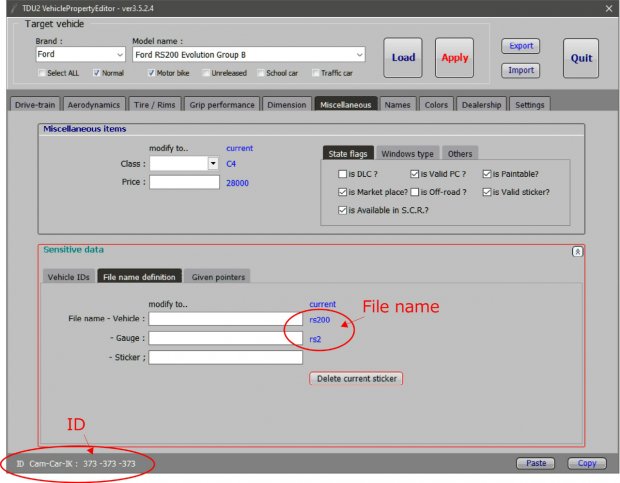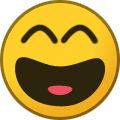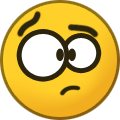Consider supporting us by disabling your ad blocker / add to whitelist / purchasing VIP.
-
Posts
879 -
Joined
-
Last visited
-
Days Won
51
Content Type
Profiles
Forums
Blogs
Gallery
Downloads
Store
Lyrics
News
Guide
Events
Everything posted by binbow
-
I made upload TDU2_Tools here.
- Show previous comments 4 more
-

-

As for camhack, I heared that the developers have already stopped development, so we can't expect it to be available in dlc2 or later. So, we have no choice but to use cam hack v1.2.
If your goal is to change your FOV, you can adjust it with this tools as well. (However, you can't change the FOV in real time in-game. )
-

-
- Show previous comments 8 more
-

-
well, the car wasn't duplicated in the first place. I don't know exactly what happened, I had removed the duplicated tag on the first few cars, I don't remember if I closed the game or not before trying to add a new modded car. After getting this error I closed the game, and then after a few hours went back into the VPE, at least to see if I could still change performance, files, etc, even if the name change wouldn't work, but then the name change was working fine. I can't say if it was a program error or if I had messed up somewhere else by mistake. But at least since then everything seems to be working fine, new modded cars don't have issues, removing the duplicated tag is still working, and changing performance and stuff doesn't have any problem in game.
-
Okay after a week I need to say something. It might be a coincidence, but now after using those same cars some more, I've noticed they're the only ones with some issues. Other cars feel correct and with the performance (power, acceleration) but these ones that used to be duplicate cars still look like they've retained some of the original caracteristics. For example one of the cars replaced the 599 China edition, and despite editing the performance to fit the new car that is A4 class, it accelerates way faster than it should and hits top speed in like 13 seconds. The other car that replaced the Audi Q7, is super slow, 0-100km/h is over 10 seconds, when I put it 5.3s and correct gearing. I don't know if I've done something wrong somewhere that I've not noticed yet, but everything else looks alright. Changing gearing and performance still didn't work, other than top speed, that is applied to the car correctly, but I don't know exactly what's wrong. Other cars I've not noticed anything wrong with them, no issue like this one yet.