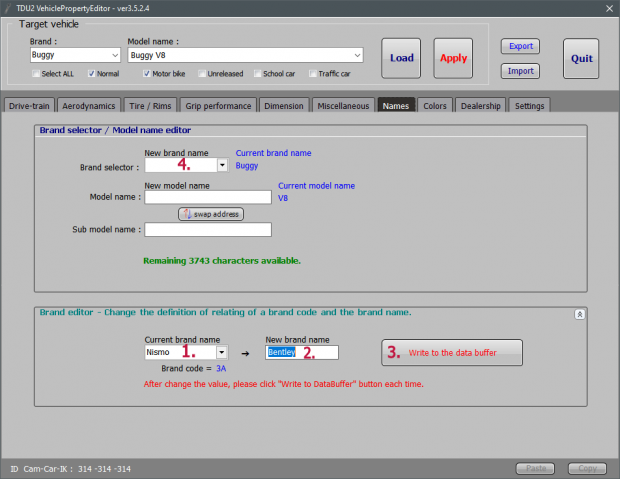Please wait a while,,,, I'll write later.
-- edit --
At the moment, you can only select the combinations described in the DB.
If you want to apply a rim mod, you will need to replace that particular combination of rims.
How to change the rim size:
1. Open the "Tires/Rims" tab,
2. Select the code for your desired rim size in the "Tire/Rim Combination Code List".(by double clicking).
If the combination containing the rim of the desired size is not in the list, you can add it by.
- Click the Open DB Viewer button to open TireDBViewer and
- Find suitable set and double-click to select it.
The code set by the above operation will be added to the "Tire/Rim Combination Code List".
On TireDBViewer, if the vehicle ID number is set to negative, it meaned will be not used for any vehicle yet. So, selecting a set of them will avoid any impact on other vehicles.


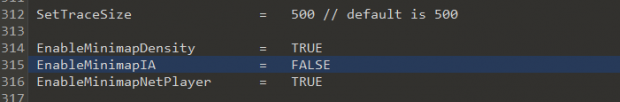

.thumb.png.47b9eeefee6b6a99d357dff640be3643.png)