Consider supporting us by disabling your ad blocker / add to whitelist / purchasing VIP.
-
Posts
17 -
Joined
-
Last visited
-
Days Won
3
Content Type
Profiles
Forums
Blogs
Gallery
Downloads
Store
Lyrics
News
Guide
Calendar
Posts posted by BlakeBelladonna
-
-
- Popular Post
- Popular Post
FAQ:
Q: I sometimes get sudden and massive FPS drops!
A: Use the 4gb exes provided in the patches.
Q: Is this online?
A: Yes. It requires Project Paradise to work, which is an online mod among other things.
Q: Can you add X car or change Z about Y car?
A: Nope! Milli isn't going to add any more cars to Platinum, and she didn't make any of the cars that are included. Adding them yourself isn't hard though, and there are several tutorials!
Q: Is there a way to haxor my way to max level?
A: Nope! Unless you use an uploaded max save, there is no way to cheat your way to max level.
Q: is there a way to haxor my monies to have unlimited funds?
A: Yes. There is one way. It involves Cheat Engine. Use Google
Q: Alt-Tabbing crashes TDU!
A: Alt-tabbing crashes TDU. Always has, always will. On Windows 10 you can get away with using the Start button on your keyboard to accomplish the same thing MOST OF THE TIME though. The only real solution is to run windowed mode and use external software to force it to fullscreen borderless.
Q: Controller keybinds and mapping questions!
A: Any Xinput controller will work out of the box with TDU. For non Xinput controllers you will need an emulation software. All keybinds will work, except the map. For complicated reasons, just use your mouse to navigate the map.
Q: Halp my game is borked!
A: Very descriptive. In all seriousness though most issues with Platinum can be solved by simply reinstalling the mod. It overwrites nearly all of TDU's core files, so the act of installing it from your original download can fix nearly any issue with the install. There is a video with install instructions and a download for the original TDU. Follow the steps in either the video or in the readme of the download and you should have zero issues.
Q: Halp my game is still borked after I did what you said!
A: Gonna need more information than "it's broken" in order to even attempt to help you. There is literally millions of potential reasons for a game to break seemingly without cause. Could be anything from drivers to unsupported resolutions.
Hope that's helpful
-
1 hour ago, Mondodimotori said:
Wait. Do they? I always had to map my original XBOX 360 controller when playing TDU. I don't think TDU recognize the 360 controller out of the box, is still a 2007 game...
You still have to map the controls yeah, tdu doesn't have a default controller config. I thought you where asking for a controller emulator profile. My b

-
8 hours ago, Rush12049 said:
Does someone have an profile for an Xbox controller I can use? Stock one does not seem to want to work at all.
Xbox 360 and Xbox One controllers work out of the box with TDU, so if you mean an xpadder or something profile you don't need it. Something a lot of people don't realize at first though is when binding the axis controls (throttle, brake, steering, ect) you need to hold the axis until the game asks you to release it.
-
4 hours ago, LuMiraWolfAngel said:
hello i have a problem with some delivery mission after a while the game goes to 4 fps can you help me please
Use the 4gb exes found in the Platinum patches.
-
6 hours ago, Cassius said:
Hey Guys,
i just downloaded and installed this awesome mod, but i have one major problem:
Game is only running in Windows Mode
Ingame i can't set any graphic settings, it is stuck at 1280*720 Medium details without HDR.
When i try to start the mod in Fullscreen, i only get a black screen and return to my desktop.
TDU without mods is running fine.
Any suggestions?
Specs:
Xeon 1230V3, 20 Gigs of Ram, GTX1070The fullscreen/windowed toggle is in the Project Paradise launcher, and there is also an option to "unlock settings in windowed mode" Untick windowed mode in the launcher and your good to go.

Edit: Oof that's bigger than I expected. Sorry!
-
1 hour ago, ImmenseData said:
I have. Also deleted my old profile and started anew, no dice. The freezes seem to happen most often when radio activates/changes stations/tracks/does anything.
If I had to guess, which I am a bit, that sounds like one of three things:
You have a radio mod and the song files are very large and the game struggles with decoding them fast enough.
There is an issue with either your core game install or your Platinum install that isn't quite bad enough to cause a crash.
Your running low on CPU resources or RAM.
These are just guesses from experience, so mileage may vary here. With the 4gb exes the only freezes I get are a very momentary one when I leave a house for the first time in a session, when a large number of players enter my session at once, and right before the game eats glue and CTDs. (It happens sometimes) -
Uh, what??? I realize that's a joke but I don't get it at all!

-
6 hours ago, Diablo/Eudemon said:
Welcome, the cat girl guy lol
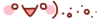
We will be around for many years to come
PS can't wait for the new elder scroll game
 It's not all cat girls, it's one specific cat girl. And not cause shes cat girl. *ALSO* bite me.
It's not all cat girls, it's one specific cat girl. And not cause shes cat girl. *ALSO* bite me. 
In all seriousness tho, I'm reserved about the new TES. BethSoft managed to mess up Fallout 4 a bit, and F76 is a spectacular fail. Hopefully that doesn't bleed into TES.
-
I also made a Discord server for platinum a week or so ago lol. Was really just to be a personal server with some peeps but it grew a bit. Still pretty small tho.
Edit; Ryzza I can't click on your link for some reason.
-
Hello all. Been lurking for ages and decided to finally make an account. Short story;
When I was a kid I bought an original Xbox at a thrift store for $25. It came with one controller and four games. Project Gotham Racing, NFS Underground 2, Midnight Club 2, and Test Drive (Called TD Overdrive: Brotherhood of Speed for everyone outside NA. . Over time I collected more games; Midnight Club 3, MC3: Dub and Remix, 4x4 Offroad, PGR2, a couple of rally games, and probably a dozen or more others. By the time the HD era arrived and the Xbox 360 came out my OG Xbox was starting to show it's age and use. I actually had to gently punch the top to get it to read games sometimes! So I had moved to PC gaming with titles like GT Legends, Colin McRae, and more. Then my childhood friend made me an offer I couldn't refuse. My $400 Fujitsu Business laptop for a lightly used Xbox 360. It came with 4 controllers, 50+ games, and the HD AV cables.
One of those many games was Test Drive Unlimited. After making a gamertag and convincing my parents that it was totally a good idea to pay for Live for me, the first game I tried was TDU. Over the years between then and now I played many games of every genre, but the only game that doesn't say The Elder Scrolls on it that I clearly remember starting it up for the first time is TDU. The graphics, the physics (remember, first X360 racing game), the sounds, and the massive for the time map. TDU is what really made me love cars. And, I made some online friends that turned into IRL friends that I still have. There has been a million racing games before and since TDU, and half of them are better racing games. But aside from NFSU2, none of them have the magic. None have had me spending hours figuring out how to make them run on a modern system.
So thanks. Thank you Turboduck for still being around all these years. Thank you Speeder and Milli for your efforts, PP and Platinum are why I found this again. Also thank you to all the great people I've met in the last month on the game. Amazing to see how far a community will go to keep a game alive when it deserves it. Okay I'm done. See you on the streets.

-
2 minutes ago, Nexxus said:
Really? Im shocked they are so far apart, I recall them driving pretty damn similar (I have played a non modded PC one years ago)
The only real difference is some cars on Xbox that aren't on PC or PS, and the way menus work. At least from what I know.
Edit; lets not derail Milli's thread too much now.

-
Just now, Nexxus said:
Nah its cool you actually were a help in you made me reaslize I just have to deal with it unless there is a hacky way to go about it.
So infurating since these issues were never on the xb360 versionThere may be a way to make those bindings visible, or edit them externally. I'm still pretty new to TDU modding and haven't a clue about how it stores and saves that info.
The reason is that the X360 version was basically a different game that used (mostly) the same assets. All of the menus where edited or tossed completely on the console versions and most of the controls where hard coded to allow for the limited inputs. Visually they are very similar, but the menus are coded differently on PC.
-
32 minutes ago, Nexxus said:
Does anyone know how to make the "map" screen work properly with an xb con?
I have 2 issues.
1)I cant warp or set a GPS marker with the controller at all... Ive bound near every control... I dont wanna use the mouse for this.
2) I get drift with the moving the cursor when I bind this to the mouse, the stick is centring, both cons I tried and no other game exhibits the drift.1) Unfortunately I don't think it's possible to bind all map controls to a controller. A few of the needed functions are not in the keybindings menu. Map zoom, setting a GPS marker, and warping are not enabled to a controller by default and are not listed in the Map tab of the keybindings screen. Warping is possible with controller, as you can set the "Confirm" binding for all menus to a controller button. While you can also set Option 1-4 bindings (the auxiliary menu options; blue, yellow, ect) it seems none of them are tied to anything in the map except Option 1, which will toggle the filter screen.
2) From what I can tell, the drift is because the map screen is hyper sensitive to axis input. TDU does have a very small axis deadzone when driving, but it seems that does nto apply to the map screen. So any constant input axis (like a controller) will drift unless you use external software to increase the driver deadzone of the controller. Further, you do not need to bind anything in the Map screen to the mouse. They are hard coded to the mouse and if left [Unbound] they will work normally with a mouse.
Sorry I'm not much help, but hopefully I answered your questions. If I'm wrong about anything here I apologize.
-
Hey Milli! It was suggested to me I finally make a forum account, so I did.
 Sorry I had to bail early on the cruise. Maybe if we meet up again I can stay longer.
Sorry I had to bail early on the cruise. Maybe if we meet up again I can stay longer.




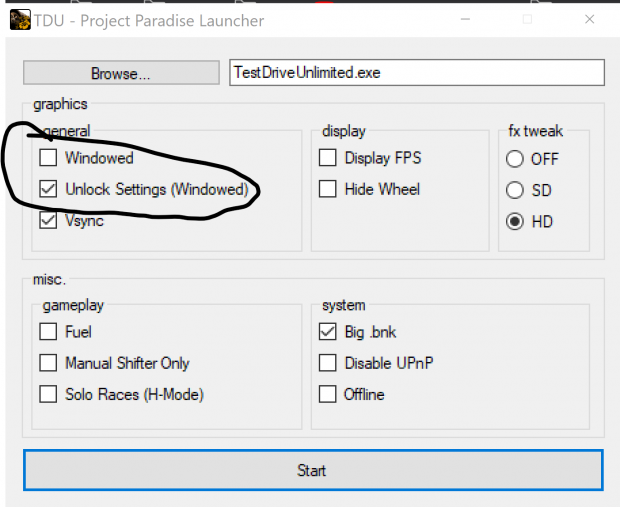
TDU Platinum - Lexus IS300 Retune
in Vehicle Mods
Posted
View File
TDU Platinum - Lexus IS300 Retune
Summary:
Retune of the Lexus IS300 for TDU Platinum using real world data and experience.
Features:
Installation:
Notes: