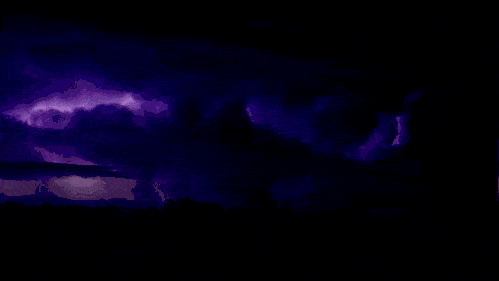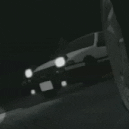We promise no intrusive ads, Please help keep the community alive
Consider supporting us by disabling your ad blocker / add to whitelist / purchasing VIP.
Consider supporting us by disabling your ad blocker / add to whitelist / purchasing VIP.
-
Posts
50 -
Joined
-
Last visited
-
Days Won
43
Reputation Activity
-
 BEight got a reaction from XtremeMan for a file, Hula Pass
BEight got a reaction from XtremeMan for a file, Hula Pass
Back with a new mod, This time an fictional road of my own design.
Based in Nuuanu Valley, this is a highly technical course featuring tight hairpins, downhills, and the fearson 49% grade or 27 degrees uphill section.
How to install:
Normal route:
Find "Euro" should be the folder after "mod-data"
Replace Euro in your tdu1's directory. Let it overwrite sector files.
Andraste route(if you have the mod manager installed)
Extract RAR into "mods" folder located in your TDU directory
Special thanks to:
Mefisto
For amazing Pmi editor. Those trees were the bane of my modding but you fixed that.
BetaTesters
Thunderlizard
BlakeBelladonna
Petrolhead
Iceman
Glone
Zom
Location
-
 BEight got a reaction from VannucciRUS for a file, Hula Pass
BEight got a reaction from VannucciRUS for a file, Hula Pass
Back with a new mod, This time an fictional road of my own design.
Based in Nuuanu Valley, this is a highly technical course featuring tight hairpins, downhills, and the fearson 49% grade or 27 degrees uphill section.
How to install:
Normal route:
Find "Euro" should be the folder after "mod-data"
Replace Euro in your tdu1's directory. Let it overwrite sector files.
Andraste route(if you have the mod manager installed)
Extract RAR into "mods" folder located in your TDU directory
Special thanks to:
Mefisto
For amazing Pmi editor. Those trees were the bane of my modding but you fixed that.
BetaTesters
Thunderlizard
BlakeBelladonna
Petrolhead
Iceman
Glone
Zom
Location
-
 BEight got a reaction from MagicV8 for a file, Hula Pass
BEight got a reaction from MagicV8 for a file, Hula Pass
Back with a new mod, This time an fictional road of my own design.
Based in Nuuanu Valley, this is a highly technical course featuring tight hairpins, downhills, and the fearson 49% grade or 27 degrees uphill section.
How to install:
Normal route:
Find "Euro" should be the folder after "mod-data"
Replace Euro in your tdu1's directory. Let it overwrite sector files.
Andraste route(if you have the mod manager installed)
Extract RAR into "mods" folder located in your TDU directory
Special thanks to:
Mefisto
For amazing Pmi editor. Those trees were the bane of my modding but you fixed that.
BetaTesters
Thunderlizard
BlakeBelladonna
Petrolhead
Iceman
Glone
Zom
Location
-
 BEight got a reaction from Courius for a file, Hula Pass
BEight got a reaction from Courius for a file, Hula Pass
Back with a new mod, This time an fictional road of my own design.
Based in Nuuanu Valley, this is a highly technical course featuring tight hairpins, downhills, and the fearson 49% grade or 27 degrees uphill section.
How to install:
Normal route:
Find "Euro" should be the folder after "mod-data"
Replace Euro in your tdu1's directory. Let it overwrite sector files.
Andraste route(if you have the mod manager installed)
Extract RAR into "mods" folder located in your TDU directory
Special thanks to:
Mefisto
For amazing Pmi editor. Those trees were the bane of my modding but you fixed that.
BetaTesters
Thunderlizard
BlakeBelladonna
Petrolhead
Iceman
Glone
Zom
Location
-
 BEight got a reaction from Reymondox for a file, Hula Pass
BEight got a reaction from Reymondox for a file, Hula Pass
Back with a new mod, This time an fictional road of my own design.
Based in Nuuanu Valley, this is a highly technical course featuring tight hairpins, downhills, and the fearson 49% grade or 27 degrees uphill section.
How to install:
Normal route:
Find "Euro" should be the folder after "mod-data"
Replace Euro in your tdu1's directory. Let it overwrite sector files.
Andraste route(if you have the mod manager installed)
Extract RAR into "mods" folder located in your TDU directory
Special thanks to:
Mefisto
For amazing Pmi editor. Those trees were the bane of my modding but you fixed that.
BetaTesters
Thunderlizard
BlakeBelladonna
Petrolhead
Iceman
Glone
Zom
Location
-
 BEight reacted to BlakeBelladonna for a file, CommonBNK Sound Mod
BEight reacted to BlakeBelladonna for a file, CommonBNK Sound Mod
Sound mod overhauling Common.BNK.
Currently replaces tire skid, asphalt surface, road noise, wind, generic shift (supercar_shift), classic shift, generic and classic transwhine, police siren, and turbo.
Offroad surface sounds, horns, and maybe other sounds will be added in a future update. Keep an eye on version number and changelog for details.
Note: At this time it is not possible to separate manual, paddle shift, and automatic gear change sounds. If and when this becomes possible this mod will be updated with that feature.
Easily back up original sounds by renaming them x_audiobackup.bnk. Install to Euro\Bnk\Sound\Vehicules, replace when prompted.
Credit to Turn10 Studios and Slightly Mad Studios for the original samples and sound effects as well as EA Black Box for additional sound effects.
Special thanks and shout out to Remondox and EJS5000 for their help and patience while I learned, as well as Thunderlizard and EvenFiringV10 for their feedback and support!
-
 BEight reacted to BlakeBelladonna for a file, Noble Sound Mod Pack
BEight reacted to BlakeBelladonna for a file, Noble Sound Mod Pack
Sound mod for Noble cars. Currently covering the M400, M12 GTO-3R, M600, and Rossion Q1.
M400, M12 GTO-3R, and Q1:
Styled after Noble's modified version of the Ford Duratec V6. Features exhaust burble, mild backfire, high rpm bov, and dynamic turbo spool.
M600 (and spoiler version):
Styled after the Noble tuned Yamaha 4.4L V8. Features mild exhaust resonance, high rpm bov, and dynamic turbo spool.
Easily back up original sounds by renaming them x_audiobackup.bnk. Install to Euro\Bnk\Sound\Vehicules, replace when prompted.
Credit to Turn10 Studios and Slightly Mad Studios for the original samples and sound effects as well as EA Black Box for additional sound effects.
Special thanks and shout out to Remondox and EJS5000 for their help and patience while I learned, as well as Thunderlizard and EvenFiringV10 for their feedback and support!
-
 BEight reacted to BlakeBelladonna for a file, Shelby Concepts Sound Mod
BEight reacted to BlakeBelladonna for a file, Shelby Concepts Sound Mod
Sound mod for the pair of Shelby concept cars. Works for GR-1 Concept and Cobra Concept.
Both cars share many parts with the Ford GT, and both cars are equipped with the same bespoke 6.4L Shelby V10 designed for the Cobra with help from Ford's performance team. While technically concepts, the more accurate term would be engineering prototypes. The Cobra has the full fat 645hp and, while the engine was allegedly capable of upwards of 700hp without forced induction, the GR1's example was detuned to 605hp. It was hoped to produce the GR-1 Concept as a 2007 or 2008 model year Ford Daytona Coupe with some changes from the concept including raising it's 45 inch height, lengthening the chassis somewhat, overall lightening of the car with a goal of 3500lb, and replacing the expensive and heavy V10 with a Shelby uptuned version of the Ford GT's supercharged 5.4L V8. Ford determined the viability of the project to be too low to justify the cost of continued development, and the project was terminated. No plans to produce the Cobra Concept were ever discussed. Superformance announced plans to produce a near 1;1 low volume production version of the GR1, which is on temporary hold due to legal changes in the united states, featuring a significant weight drop, option for a full carbon body, and a 750hp Ford derived supercharged V8.
Styled after theoretical stock examples with the V10 engine. Features mild volume exhaust backfire, straight cut gears, and rev-limiter pop.
Easily back up original sounds by renaming them x_audiobackup.bnk. Install to Euro\Bnk\Sound\Vehicules, replace when prompted.
Credit to Turn10 Studios and Slightly Mad Studios for the original samples and sound effects as well as EA Black Box for additional sound effects.
Special thanks and shout out to Remondox and EJS5000 for their help and patience while I learned, as well as Thunderlizard and EvenFiringV10 for their feedback and support!
-
 BEight reacted to BlakeBelladonna for a file, Ford Mustang GT-R Concept Sound Mod
BEight reacted to BlakeBelladonna for a file, Ford Mustang GT-R Concept Sound Mod
Sound mod for the Mustang GT-R Concept.
Will be moved to a sound pack in the future. I decided to release this now as it is finished and the other vehicles in the pack will take much longer to complete and I don't know when that will happen.
The Mustang GT-R Concept was equipped with the, then brand new, 5.0L "Cammer" V8 racing engine. Developed for the Ford SVT/Performance parts catalogue in conjunction with the Ford Racing division to be the heart of the new Mustang FR500 and made available as a crate engine. The 5.0L Cammer was first shown in the Mustang GT-R. While the concept car was never meant to be produced in any way, it was fully functional and race ready. The GT-R was equipped with a unique near straight through exhaust system that was never produced, either for production vehicles or the parts catalogue.
Styled after racing cars and the uniqueness of the GT-R's setup. Features decel resonance, backfire, and volume adjusted gear whine.
Note: For the time being the cabin audio is slightly incorrect. The game thinks the car has windows but does not allow them to be opened. This is not fixable by a sound mod. TDUF must be used to either allow the windows to be opened or set the Body value to Roadster (value: 5666317) to not have them.
Easily back up original sounds by renaming them x_audiobackup.bnk. Install to Euro\Bnk\Sound\Vehicules, replace when prompted.
Credit to Turn10 Studios and Slightly Mad Studios for the original samples and sound effects as well as EA Black Box for additional sound effects.
Special thanks and shout out to Remondox and EJS5000 for their help and patience, as well as Thunderlizard and EvenFiringV10 for their feedback and support!
-
 BEight reacted to BlakeBelladonna for a file, Lotus Sound Mod Pack
BEight reacted to BlakeBelladonna for a file, Lotus Sound Mod Pack
Sound mod for Lotus cars. Currently covering Elise 111R, Exige 240R, and Esprit V8.
May be updated in the future to include the newer Lotus Exige S V6.
Elise and Exige:
Styled after stock examples with Larini aftermarket exhaust. Features mild exhaust resonance, full range burble (more subtle on Elise), and supercharger whine with high rpm boost hiss on Exige.
Esprit V8:
Styled after lightly tuned example with high flow exhaust, vent to atmosphere blow off valve, and upgraded Garrett turbos. Features subtle exhaust resonance, full range burble, turbo spool and spool down, and two stage bov sound.
Easily back up original sounds by renaming them x_audiobackup.bnk. Install to Euro\Bnk\Sound\Vehicules, replace when prompted.
Credit to Turn10 Studios and Slightly Mad Studios for the original samples and sound effects as well as EA Black Box for additional sound effects.
Special thanks and shout out to Remondox and EJS5000 for their help and patience, as well as Thunderlizard, EvenFiringV10 for their feedback and support!
-
 BEight got a reaction from AeriJapan for a file, Smooth Roads Project
BEight got a reaction from AeriJapan for a file, Smooth Roads Project
This mod changes the surface of some of the roads to a much smoother ride experience.
Problems:
Shadows: Car shadows doesn't work on these new roads. They flicker like crazy: I believe this is due to the fact that the road mesh isn't aligned with the R.shk. However if you drive in 1st person view your fine.
Also, if your a photographer there are ways to make the shadow look normal, you just need to hit pause at the right moment.
Installation:
Extract to your TDU1 directory (same location of Euro file) Let it overwrite Area -2-4 contents.
Credit:
B-Eight
BetaTGC69: Beta testing and finding potholes.
if you have any trouble with this, please ask.
-
 BEight got a reaction from H.Tatsuda for a file, (Late)Halloween map mod
BEight got a reaction from H.Tatsuda for a file, (Late)Halloween map mod
A mod that was just made a little over a month. Have fun everyone. Happy Halloween
Please note that this will overwrite surfer's island. I was able to generate a new island in my own game but I couldn’t replicate it for other users. So this map will temporary be placed at unfinished island.
You need a bookmark!!!
"Night of the Bald MountainMK2" 824 8900.00 382.00 9450.00 -0.535 -0.073 0.842 428971105
How to install:
Normal route:
Find "Euro" should be the folder after "mod-data"
Replace Euro in your tdu1's directory. Let it overwrite sector files.
Andraste route(if you have the mod manager installed)
Extract RAR into "mods" folder located in your TDU directory
How to install Bookmark?
Bookmark coordinates: Documents\Test Drive Unlimited\savegame\YourUsername\bookmark\bookmark.txt
Copy this:
"Night of the Bald MountainMK2" 824 8900.00 382.00 9450.00 -0.535 -0.073 0.842 428971105
Then paste it into your bookmark.txt. Make sure to keep the comma at the bottom of the list.
If you don't have a bookmark.txt. Go into the game and create a random bookmark by going into freedrive. Pause(p) bookmarks tab.
-
 BEight got a reaction from MagicV8 for a file, (Late)Halloween map mod
BEight got a reaction from MagicV8 for a file, (Late)Halloween map mod
A mod that was just made a little over a month. Have fun everyone. Happy Halloween
Please note that this will overwrite surfer's island. I was able to generate a new island in my own game but I couldn’t replicate it for other users. So this map will temporary be placed at unfinished island.
You need a bookmark!!!
"Night of the Bald MountainMK2" 824 8900.00 382.00 9450.00 -0.535 -0.073 0.842 428971105
How to install:
Normal route:
Find "Euro" should be the folder after "mod-data"
Replace Euro in your tdu1's directory. Let it overwrite sector files.
Andraste route(if you have the mod manager installed)
Extract RAR into "mods" folder located in your TDU directory
How to install Bookmark?
Bookmark coordinates: Documents\Test Drive Unlimited\savegame\YourUsername\bookmark\bookmark.txt
Copy this:
"Night of the Bald MountainMK2" 824 8900.00 382.00 9450.00 -0.535 -0.073 0.842 428971105
Then paste it into your bookmark.txt. Make sure to keep the comma at the bottom of the list.
If you don't have a bookmark.txt. Go into the game and create a random bookmark by going into freedrive. Pause(p) bookmarks tab.
-
 BEight got a reaction from tdubot for a file, (Late)Halloween map mod
BEight got a reaction from tdubot for a file, (Late)Halloween map mod
A mod that was just made a little over a month. Have fun everyone. Happy Halloween
Please note that this will overwrite surfer's island. I was able to generate a new island in my own game but I couldn’t replicate it for other users. So this map will temporary be placed at unfinished island.
You need a bookmark!!!
"Night of the Bald MountainMK2" 824 8900.00 382.00 9450.00 -0.535 -0.073 0.842 428971105
How to install:
Normal route:
Find "Euro" should be the folder after "mod-data"
Replace Euro in your tdu1's directory. Let it overwrite sector files.
Andraste route(if you have the mod manager installed)
Extract RAR into "mods" folder located in your TDU directory
How to install Bookmark?
Bookmark coordinates: Documents\Test Drive Unlimited\savegame\YourUsername\bookmark\bookmark.txt
Copy this:
"Night of the Bald MountainMK2" 824 8900.00 382.00 9450.00 -0.535 -0.073 0.842 428971105
Then paste it into your bookmark.txt. Make sure to keep the comma at the bottom of the list.
If you don't have a bookmark.txt. Go into the game and create a random bookmark by going into freedrive. Pause(p) bookmarks tab.
-
 BEight got a reaction from Thunderlizard for a file, (Late)Halloween map mod
BEight got a reaction from Thunderlizard for a file, (Late)Halloween map mod
A mod that was just made a little over a month. Have fun everyone. Happy Halloween
Please note that this will overwrite surfer's island. I was able to generate a new island in my own game but I couldn’t replicate it for other users. So this map will temporary be placed at unfinished island.
You need a bookmark!!!
"Night of the Bald MountainMK2" 824 8900.00 382.00 9450.00 -0.535 -0.073 0.842 428971105
How to install:
Normal route:
Find "Euro" should be the folder after "mod-data"
Replace Euro in your tdu1's directory. Let it overwrite sector files.
Andraste route(if you have the mod manager installed)
Extract RAR into "mods" folder located in your TDU directory
How to install Bookmark?
Bookmark coordinates: Documents\Test Drive Unlimited\savegame\YourUsername\bookmark\bookmark.txt
Copy this:
"Night of the Bald MountainMK2" 824 8900.00 382.00 9450.00 -0.535 -0.073 0.842 428971105
Then paste it into your bookmark.txt. Make sure to keep the comma at the bottom of the list.
If you don't have a bookmark.txt. Go into the game and create a random bookmark by going into freedrive. Pause(p) bookmarks tab.
-
 BEight got a reaction from andrey zyb for a file, (Late)Halloween map mod
BEight got a reaction from andrey zyb for a file, (Late)Halloween map mod
A mod that was just made a little over a month. Have fun everyone. Happy Halloween
Please note that this will overwrite surfer's island. I was able to generate a new island in my own game but I couldn’t replicate it for other users. So this map will temporary be placed at unfinished island.
You need a bookmark!!!
"Night of the Bald MountainMK2" 824 8900.00 382.00 9450.00 -0.535 -0.073 0.842 428971105
How to install:
Normal route:
Find "Euro" should be the folder after "mod-data"
Replace Euro in your tdu1's directory. Let it overwrite sector files.
Andraste route(if you have the mod manager installed)
Extract RAR into "mods" folder located in your TDU directory
How to install Bookmark?
Bookmark coordinates: Documents\Test Drive Unlimited\savegame\YourUsername\bookmark\bookmark.txt
Copy this:
"Night of the Bald MountainMK2" 824 8900.00 382.00 9450.00 -0.535 -0.073 0.842 428971105
Then paste it into your bookmark.txt. Make sure to keep the comma at the bottom of the list.
If you don't have a bookmark.txt. Go into the game and create a random bookmark by going into freedrive. Pause(p) bookmarks tab.
-
 BEight got a reaction from Milli for a file, (Late)Halloween map mod
BEight got a reaction from Milli for a file, (Late)Halloween map mod
A mod that was just made a little over a month. Have fun everyone. Happy Halloween
Please note that this will overwrite surfer's island. I was able to generate a new island in my own game but I couldn’t replicate it for other users. So this map will temporary be placed at unfinished island.
You need a bookmark!!!
"Night of the Bald MountainMK2" 824 8900.00 382.00 9450.00 -0.535 -0.073 0.842 428971105
How to install:
Normal route:
Find "Euro" should be the folder after "mod-data"
Replace Euro in your tdu1's directory. Let it overwrite sector files.
Andraste route(if you have the mod manager installed)
Extract RAR into "mods" folder located in your TDU directory
How to install Bookmark?
Bookmark coordinates: Documents\Test Drive Unlimited\savegame\YourUsername\bookmark\bookmark.txt
Copy this:
"Night of the Bald MountainMK2" 824 8900.00 382.00 9450.00 -0.535 -0.073 0.842 428971105
Then paste it into your bookmark.txt. Make sure to keep the comma at the bottom of the list.
If you don't have a bookmark.txt. Go into the game and create a random bookmark by going into freedrive. Pause(p) bookmarks tab.
-
 BEight got a reaction from RUX for a file, (Late)Halloween map mod
BEight got a reaction from RUX for a file, (Late)Halloween map mod
A mod that was just made a little over a month. Have fun everyone. Happy Halloween
Please note that this will overwrite surfer's island. I was able to generate a new island in my own game but I couldn’t replicate it for other users. So this map will temporary be placed at unfinished island.
You need a bookmark!!!
"Night of the Bald MountainMK2" 824 8900.00 382.00 9450.00 -0.535 -0.073 0.842 428971105
How to install:
Normal route:
Find "Euro" should be the folder after "mod-data"
Replace Euro in your tdu1's directory. Let it overwrite sector files.
Andraste route(if you have the mod manager installed)
Extract RAR into "mods" folder located in your TDU directory
How to install Bookmark?
Bookmark coordinates: Documents\Test Drive Unlimited\savegame\YourUsername\bookmark\bookmark.txt
Copy this:
"Night of the Bald MountainMK2" 824 8900.00 382.00 9450.00 -0.535 -0.073 0.842 428971105
Then paste it into your bookmark.txt. Make sure to keep the comma at the bottom of the list.
If you don't have a bookmark.txt. Go into the game and create a random bookmark by going into freedrive. Pause(p) bookmarks tab.
-
 BEight got a reaction from Glone for a file, (Late)Halloween map mod
BEight got a reaction from Glone for a file, (Late)Halloween map mod
A mod that was just made a little over a month. Have fun everyone. Happy Halloween
Please note that this will overwrite surfer's island. I was able to generate a new island in my own game but I couldn’t replicate it for other users. So this map will temporary be placed at unfinished island.
You need a bookmark!!!
"Night of the Bald MountainMK2" 824 8900.00 382.00 9450.00 -0.535 -0.073 0.842 428971105
How to install:
Normal route:
Find "Euro" should be the folder after "mod-data"
Replace Euro in your tdu1's directory. Let it overwrite sector files.
Andraste route(if you have the mod manager installed)
Extract RAR into "mods" folder located in your TDU directory
How to install Bookmark?
Bookmark coordinates: Documents\Test Drive Unlimited\savegame\YourUsername\bookmark\bookmark.txt
Copy this:
"Night of the Bald MountainMK2" 824 8900.00 382.00 9450.00 -0.535 -0.073 0.842 428971105
Then paste it into your bookmark.txt. Make sure to keep the comma at the bottom of the list.
If you don't have a bookmark.txt. Go into the game and create a random bookmark by going into freedrive. Pause(p) bookmarks tab.
-
 BEight got a reaction from TDU Iceman for a file, (Late)Halloween map mod
BEight got a reaction from TDU Iceman for a file, (Late)Halloween map mod
A mod that was just made a little over a month. Have fun everyone. Happy Halloween
Please note that this will overwrite surfer's island. I was able to generate a new island in my own game but I couldn’t replicate it for other users. So this map will temporary be placed at unfinished island.
You need a bookmark!!!
"Night of the Bald MountainMK2" 824 8900.00 382.00 9450.00 -0.535 -0.073 0.842 428971105
How to install:
Normal route:
Find "Euro" should be the folder after "mod-data"
Replace Euro in your tdu1's directory. Let it overwrite sector files.
Andraste route(if you have the mod manager installed)
Extract RAR into "mods" folder located in your TDU directory
How to install Bookmark?
Bookmark coordinates: Documents\Test Drive Unlimited\savegame\YourUsername\bookmark\bookmark.txt
Copy this:
"Night of the Bald MountainMK2" 824 8900.00 382.00 9450.00 -0.535 -0.073 0.842 428971105
Then paste it into your bookmark.txt. Make sure to keep the comma at the bottom of the list.
If you don't have a bookmark.txt. Go into the game and create a random bookmark by going into freedrive. Pause(p) bookmarks tab.
-
 BEight got a reaction from kgb_seven for a file, (Late)Halloween map mod
BEight got a reaction from kgb_seven for a file, (Late)Halloween map mod
A mod that was just made a little over a month. Have fun everyone. Happy Halloween
Please note that this will overwrite surfer's island. I was able to generate a new island in my own game but I couldn’t replicate it for other users. So this map will temporary be placed at unfinished island.
You need a bookmark!!!
"Night of the Bald MountainMK2" 824 8900.00 382.00 9450.00 -0.535 -0.073 0.842 428971105
How to install:
Normal route:
Find "Euro" should be the folder after "mod-data"
Replace Euro in your tdu1's directory. Let it overwrite sector files.
Andraste route(if you have the mod manager installed)
Extract RAR into "mods" folder located in your TDU directory
How to install Bookmark?
Bookmark coordinates: Documents\Test Drive Unlimited\savegame\YourUsername\bookmark\bookmark.txt
Copy this:
"Night of the Bald MountainMK2" 824 8900.00 382.00 9450.00 -0.535 -0.073 0.842 428971105
Then paste it into your bookmark.txt. Make sure to keep the comma at the bottom of the list.
If you don't have a bookmark.txt. Go into the game and create a random bookmark by going into freedrive. Pause(p) bookmarks tab.
-
 BEight got a reaction from Djey for a file, (Late)Halloween map mod
BEight got a reaction from Djey for a file, (Late)Halloween map mod
A mod that was just made a little over a month. Have fun everyone. Happy Halloween
Please note that this will overwrite surfer's island. I was able to generate a new island in my own game but I couldn’t replicate it for other users. So this map will temporary be placed at unfinished island.
You need a bookmark!!!
"Night of the Bald MountainMK2" 824 8900.00 382.00 9450.00 -0.535 -0.073 0.842 428971105
How to install:
Normal route:
Find "Euro" should be the folder after "mod-data"
Replace Euro in your tdu1's directory. Let it overwrite sector files.
Andraste route(if you have the mod manager installed)
Extract RAR into "mods" folder located in your TDU directory
How to install Bookmark?
Bookmark coordinates: Documents\Test Drive Unlimited\savegame\YourUsername\bookmark\bookmark.txt
Copy this:
"Night of the Bald MountainMK2" 824 8900.00 382.00 9450.00 -0.535 -0.073 0.842 428971105
Then paste it into your bookmark.txt. Make sure to keep the comma at the bottom of the list.
If you don't have a bookmark.txt. Go into the game and create a random bookmark by going into freedrive. Pause(p) bookmarks tab.
-
 BEight got a reaction from ZoM for a file, (Late)Halloween map mod
BEight got a reaction from ZoM for a file, (Late)Halloween map mod
A mod that was just made a little over a month. Have fun everyone. Happy Halloween
Please note that this will overwrite surfer's island. I was able to generate a new island in my own game but I couldn’t replicate it for other users. So this map will temporary be placed at unfinished island.
You need a bookmark!!!
"Night of the Bald MountainMK2" 824 8900.00 382.00 9450.00 -0.535 -0.073 0.842 428971105
How to install:
Normal route:
Find "Euro" should be the folder after "mod-data"
Replace Euro in your tdu1's directory. Let it overwrite sector files.
Andraste route(if you have the mod manager installed)
Extract RAR into "mods" folder located in your TDU directory
How to install Bookmark?
Bookmark coordinates: Documents\Test Drive Unlimited\savegame\YourUsername\bookmark\bookmark.txt
Copy this:
"Night of the Bald MountainMK2" 824 8900.00 382.00 9450.00 -0.535 -0.073 0.842 428971105
Then paste it into your bookmark.txt. Make sure to keep the comma at the bottom of the list.
If you don't have a bookmark.txt. Go into the game and create a random bookmark by going into freedrive. Pause(p) bookmarks tab.
-
 BEight got a reaction from Player2007 for a file, New Roads Project: Waialua backroads
BEight got a reaction from Player2007 for a file, New Roads Project: Waialua backroads
Back with a new road for TDU1.
Adds the backroads found behind Dillingham airport to Schofield Barracks from tdu2
Not a 1-1 port. There are a few differences.
Also added the runway from an older mod "Dillingham Airfield Resurfaced" to avoid conflicts
Have fun
How to install:
Normal route:
Find "Euro" should be the folder after "mod-data"
Replace Euro in your tdu1's directory. Let it overwrite sector files.
Andraste route(if you have the mod manager installed)
Extract RAR into "mods" folder located in your TDU directory
Location:
-
 BEight got a reaction from Kleriston for a file, New Roads Project: Waialua backroads
BEight got a reaction from Kleriston for a file, New Roads Project: Waialua backroads
Back with a new road for TDU1.
Adds the backroads found behind Dillingham airport to Schofield Barracks from tdu2
Not a 1-1 port. There are a few differences.
Also added the runway from an older mod "Dillingham Airfield Resurfaced" to avoid conflicts
Have fun
How to install:
Normal route:
Find "Euro" should be the folder after "mod-data"
Replace Euro in your tdu1's directory. Let it overwrite sector files.
Andraste route(if you have the mod manager installed)
Extract RAR into "mods" folder located in your TDU directory
Location: