We promise no intrusive ads, Please help keep the community alive
Consider supporting us by disabling your ad blocker / add to whitelist / purchasing VIP.
Consider supporting us by disabling your ad blocker / add to whitelist / purchasing VIP.
-
Posts
12 -
Joined
-
Last visited
-
Days Won
2
Reputation Activity
-
 stoplookingmypic got a reaction from John96 for a file, [TDU 1] HD Realistic Graphics Mod + Textures (Low PC Compatible)
stoplookingmypic got a reaction from John96 for a file, [TDU 1] HD Realistic Graphics Mod + Textures (Low PC Compatible)
What is new?
-Added HDR Support
-Modified Road Textures
-Modified Vegetation
-Rearranged Weather
Times of day:
-Morning
-Midday
-Afternoon
-Evening
Installation:
Copy the files from FX folder to Euro/Bnk/FX;
Copy the .bnk files to Euro/Bnk/Level/Hawai;
Backup your files before replacing them.
BONUS TWEAKS:
Copy/Edit the lines you want (fx.ini)
GRASSENABLED = FALSE (disables the grass and increases FPS)
SUNENABLED = FALSE (disables the sun)
SPAWNDISTANCES = 1 (disables traffic and increases FPS)
-
 stoplookingmypic got a reaction from Peter12345 for a file, TDU2 Graphics Improvement Mod (Reshade)
stoplookingmypic got a reaction from Peter12345 for a file, TDU2 Graphics Improvement Mod (Reshade)
Make your game more vivid!
-Changes:
Increased sharpness
Bloom
Better colors
FXAA (Antialiasing)
How to install:
Copy and paste the files from the zip on your TDU2 Folder
And if necessary, load the reshadepreset.ini from reshade settings (press the Home button)
-
 stoplookingmypic got a reaction from MagicV8 for a file, [TDU 1] HD Realistic Graphics Mod + Textures (Low PC Compatible)
stoplookingmypic got a reaction from MagicV8 for a file, [TDU 1] HD Realistic Graphics Mod + Textures (Low PC Compatible)
What is new?
-Added HDR Support
-Modified Road Textures
-Modified Vegetation
-Rearranged Weather
Times of day:
-Morning
-Midday
-Afternoon
-Evening
Installation:
Copy the files from FX folder to Euro/Bnk/FX;
Copy the .bnk files to Euro/Bnk/Level/Hawai;
Backup your files before replacing them.
BONUS TWEAKS:
Copy/Edit the lines you want (fx.ini)
GRASSENABLED = FALSE (disables the grass and increases FPS)
SUNENABLED = FALSE (disables the sun)
SPAWNDISTANCES = 1 (disables traffic and increases FPS)
-
 stoplookingmypic got a reaction from Marcel45 for a file, TDU2 Graphics Improvement Mod (Reshade)
stoplookingmypic got a reaction from Marcel45 for a file, TDU2 Graphics Improvement Mod (Reshade)
Make your game more vivid!
-Changes:
Increased sharpness
Bloom
Better colors
FXAA (Antialiasing)
How to install:
Copy and paste the files from the zip on your TDU2 Folder
And if necessary, load the reshadepreset.ini from reshade settings (press the Home button)
-
 stoplookingmypic got a reaction from Petrolhead for a file, [TDU 1] HD Realistic Graphics Mod + Textures (Low PC Compatible)
stoplookingmypic got a reaction from Petrolhead for a file, [TDU 1] HD Realistic Graphics Mod + Textures (Low PC Compatible)
What is new?
-Added HDR Support
-Modified Road Textures
-Modified Vegetation
-Rearranged Weather
Times of day:
-Morning
-Midday
-Afternoon
-Evening
Installation:
Copy the files from FX folder to Euro/Bnk/FX;
Copy the .bnk files to Euro/Bnk/Level/Hawai;
Backup your files before replacing them.
BONUS TWEAKS:
Copy/Edit the lines you want (fx.ini)
GRASSENABLED = FALSE (disables the grass and increases FPS)
SUNENABLED = FALSE (disables the sun)
SPAWNDISTANCES = 1 (disables traffic and increases FPS)
-
 stoplookingmypic got a reaction from scoloco for a file, [TDU 1] HD Realistic Graphics Mod + Textures (Low PC Compatible)
stoplookingmypic got a reaction from scoloco for a file, [TDU 1] HD Realistic Graphics Mod + Textures (Low PC Compatible)
What is new?
-Added HDR Support
-Modified Road Textures
-Modified Vegetation
-Rearranged Weather
Times of day:
-Morning
-Midday
-Afternoon
-Evening
Installation:
Copy the files from FX folder to Euro/Bnk/FX;
Copy the .bnk files to Euro/Bnk/Level/Hawai;
Backup your files before replacing them.
BONUS TWEAKS:
Copy/Edit the lines you want (fx.ini)
GRASSENABLED = FALSE (disables the grass and increases FPS)
SUNENABLED = FALSE (disables the sun)
SPAWNDISTANCES = 1 (disables traffic and increases FPS)
-
 stoplookingmypic got a reaction from chammy for a file, TDU2 Graphics Improvement Mod (Reshade)
stoplookingmypic got a reaction from chammy for a file, TDU2 Graphics Improvement Mod (Reshade)
Make your game more vivid!
-Changes:
Increased sharpness
Bloom
Better colors
FXAA (Antialiasing)
How to install:
Copy and paste the files from the zip on your TDU2 Folder
And if necessary, load the reshadepreset.ini from reshade settings (press the Home button)
-
 stoplookingmypic got a reaction from Mbello for a file, [TDU 1] HD Realistic Graphics Mod + Textures (Low PC Compatible)
stoplookingmypic got a reaction from Mbello for a file, [TDU 1] HD Realistic Graphics Mod + Textures (Low PC Compatible)
What is new?
-Added HDR Support
-Modified Road Textures
-Modified Vegetation
-Rearranged Weather
Times of day:
-Morning
-Midday
-Afternoon
-Evening
Installation:
Copy the files from FX folder to Euro/Bnk/FX;
Copy the .bnk files to Euro/Bnk/Level/Hawai;
Backup your files before replacing them.
BONUS TWEAKS:
Copy/Edit the lines you want (fx.ini)
GRASSENABLED = FALSE (disables the grass and increases FPS)
SUNENABLED = FALSE (disables the sun)
SPAWNDISTANCES = 1 (disables traffic and increases FPS)
-
 stoplookingmypic got a reaction from MrSteve_4953 for a file, [TDU 1] HD Realistic Graphics Mod + Textures (Low PC Compatible)
stoplookingmypic got a reaction from MrSteve_4953 for a file, [TDU 1] HD Realistic Graphics Mod + Textures (Low PC Compatible)
What is new?
-Added HDR Support
-Modified Road Textures
-Modified Vegetation
-Rearranged Weather
Times of day:
-Morning
-Midday
-Afternoon
-Evening
Installation:
Copy the files from FX folder to Euro/Bnk/FX;
Copy the .bnk files to Euro/Bnk/Level/Hawai;
Backup your files before replacing them.
BONUS TWEAKS:
Copy/Edit the lines you want (fx.ini)
GRASSENABLED = FALSE (disables the grass and increases FPS)
SUNENABLED = FALSE (disables the sun)
SPAWNDISTANCES = 1 (disables traffic and increases FPS)
-
 stoplookingmypic got a reaction from DrekxStation for a file, TDU2 Graphics Improvement Mod (Reshade)
stoplookingmypic got a reaction from DrekxStation for a file, TDU2 Graphics Improvement Mod (Reshade)
Make your game more vivid!
-Changes:
Increased sharpness
Bloom
Better colors
FXAA (Antialiasing)
How to install:
Copy and paste the files from the zip on your TDU2 Folder
And if necessary, load the reshadepreset.ini from reshade settings (press the Home button)
-
 stoplookingmypic got a reaction from Batman for a file, TDU2 Graphics Improvement Mod (Reshade)
stoplookingmypic got a reaction from Batman for a file, TDU2 Graphics Improvement Mod (Reshade)
Make your game more vivid!
-Changes:
Increased sharpness
Bloom
Better colors
FXAA (Antialiasing)
How to install:
Copy and paste the files from the zip on your TDU2 Folder
And if necessary, load the reshadepreset.ini from reshade settings (press the Home button)
-
 stoplookingmypic got a reaction from fazzyboii for a file, [TDU 1] HD Realistic Graphics Mod + Textures (Low PC Compatible)
stoplookingmypic got a reaction from fazzyboii for a file, [TDU 1] HD Realistic Graphics Mod + Textures (Low PC Compatible)
What is new?
-Added HDR Support
-Modified Road Textures
-Modified Vegetation
-Rearranged Weather
Times of day:
-Morning
-Midday
-Afternoon
-Evening
Installation:
Copy the files from FX folder to Euro/Bnk/FX;
Copy the .bnk files to Euro/Bnk/Level/Hawai;
Backup your files before replacing them.
BONUS TWEAKS:
Copy/Edit the lines you want (fx.ini)
GRASSENABLED = FALSE (disables the grass and increases FPS)
SUNENABLED = FALSE (disables the sun)
SPAWNDISTANCES = 1 (disables traffic and increases FPS)
-
 stoplookingmypic got a reaction from gatocrakc for a file, [TDU 1] HD Realistic Graphics Mod + Textures (Low PC Compatible)
stoplookingmypic got a reaction from gatocrakc for a file, [TDU 1] HD Realistic Graphics Mod + Textures (Low PC Compatible)
What is new?
-Added HDR Support
-Modified Road Textures
-Modified Vegetation
-Rearranged Weather
Times of day:
-Morning
-Midday
-Afternoon
-Evening
Installation:
Copy the files from FX folder to Euro/Bnk/FX;
Copy the .bnk files to Euro/Bnk/Level/Hawai;
Backup your files before replacing them.
BONUS TWEAKS:
Copy/Edit the lines you want (fx.ini)
GRASSENABLED = FALSE (disables the grass and increases FPS)
SUNENABLED = FALSE (disables the sun)
SPAWNDISTANCES = 1 (disables traffic and increases FPS)
-
 stoplookingmypic got a reaction from BEight for a file, TDU2 Graphics Improvement Mod (Reshade)
stoplookingmypic got a reaction from BEight for a file, TDU2 Graphics Improvement Mod (Reshade)
Make your game more vivid!
-Changes:
Increased sharpness
Bloom
Better colors
FXAA (Antialiasing)
How to install:
Copy and paste the files from the zip on your TDU2 Folder
And if necessary, load the reshadepreset.ini from reshade settings (press the Home button)
-
 stoplookingmypic got a reaction from MagicV8 for a file, TDU2 Graphics Improvement Mod (Reshade)
stoplookingmypic got a reaction from MagicV8 for a file, TDU2 Graphics Improvement Mod (Reshade)
Make your game more vivid!
-Changes:
Increased sharpness
Bloom
Better colors
FXAA (Antialiasing)
How to install:
Copy and paste the files from the zip on your TDU2 Folder
And if necessary, load the reshadepreset.ini from reshade settings (press the Home button)
-
 stoplookingmypic reacted to Ramon1991cobra for a file, TDU2 Clouds Textures Mod
stoplookingmypic reacted to Ramon1991cobra for a file, TDU2 Clouds Textures Mod
Textures updated, some small fixes and brightness correction.
-
 stoplookingmypic got a reaction from alp for a file, [TDU 1] HD Realistic Graphics Mod + Textures (Low PC Compatible)
stoplookingmypic got a reaction from alp for a file, [TDU 1] HD Realistic Graphics Mod + Textures (Low PC Compatible)
What is new?
-Added HDR Support
-Modified Road Textures
-Modified Vegetation
-Rearranged Weather
Times of day:
-Morning
-Midday
-Afternoon
-Evening
Installation:
Copy the files from FX folder to Euro/Bnk/FX;
Copy the .bnk files to Euro/Bnk/Level/Hawai;
Backup your files before replacing them.
BONUS TWEAKS:
Copy/Edit the lines you want (fx.ini)
GRASSENABLED = FALSE (disables the grass and increases FPS)
SUNENABLED = FALSE (disables the sun)
SPAWNDISTANCES = 1 (disables traffic and increases FPS)
-
 stoplookingmypic got a reaction from christo for a file, [TDU 1] HD Realistic Graphics Mod + Textures (Low PC Compatible)
stoplookingmypic got a reaction from christo for a file, [TDU 1] HD Realistic Graphics Mod + Textures (Low PC Compatible)
What is new?
-Added HDR Support
-Modified Road Textures
-Modified Vegetation
-Rearranged Weather
Times of day:
-Morning
-Midday
-Afternoon
-Evening
Installation:
Copy the files from FX folder to Euro/Bnk/FX;
Copy the .bnk files to Euro/Bnk/Level/Hawai;
Backup your files before replacing them.
BONUS TWEAKS:
Copy/Edit the lines you want (fx.ini)
GRASSENABLED = FALSE (disables the grass and increases FPS)
SUNENABLED = FALSE (disables the sun)
SPAWNDISTANCES = 1 (disables traffic and increases FPS)
-
 stoplookingmypic got a reaction from andrey zyb for a file, [TDU 1] HD Realistic Graphics Mod + Textures (Low PC Compatible)
stoplookingmypic got a reaction from andrey zyb for a file, [TDU 1] HD Realistic Graphics Mod + Textures (Low PC Compatible)
What is new?
-Added HDR Support
-Modified Road Textures
-Modified Vegetation
-Rearranged Weather
Times of day:
-Morning
-Midday
-Afternoon
-Evening
Installation:
Copy the files from FX folder to Euro/Bnk/FX;
Copy the .bnk files to Euro/Bnk/Level/Hawai;
Backup your files before replacing them.
BONUS TWEAKS:
Copy/Edit the lines you want (fx.ini)
GRASSENABLED = FALSE (disables the grass and increases FPS)
SUNENABLED = FALSE (disables the sun)
SPAWNDISTANCES = 1 (disables traffic and increases FPS)
-
 stoplookingmypic reacted to AceArroww for a file, Test Drive Unlimited - Ace's Mixtape (Radio Mod)
stoplookingmypic reacted to AceArroww for a file, Test Drive Unlimited - Ace's Mixtape (Radio Mod)
This is my first (and probably only) mod for Test Drive Unlimited. It's is a mostly full replacement of all the songs from Test Drive Unlimited. Most of the songs are from other video games, while some are just songs that I personally like.
Since the .zip file that includes all the music and files is too big to upload straight onto turboduck, the download will redirect to a Mediafire file which contains everything.
How to Install
1: Copy and back-up every folder from Drive:\Test Drive Unlimited\Euro\Radio
2: Copy and back-up every file from Drive:\Test Drive Unlimited\Euro\Bnk\Sound\Radio
3: Unzip the compressed folder
4: Paste the Euro folder included in the download to Drive:\Test Drive Unlimited\
5: Make sure to accept the files being overwritten
6: Start the game, ane enjoy!
Enjoy!
This mod was built on top of Ztryka531's Immersive Radio Stations & DGST Music Pack.
-
 stoplookingmypic got a reaction from Bugaga for a file, [TDU 1] HD Realistic Graphics Mod + Textures (Low PC Compatible)
stoplookingmypic got a reaction from Bugaga for a file, [TDU 1] HD Realistic Graphics Mod + Textures (Low PC Compatible)
What is new?
-Added HDR Support
-Modified Road Textures
-Modified Vegetation
-Rearranged Weather
Times of day:
-Morning
-Midday
-Afternoon
-Evening
Installation:
Copy the files from FX folder to Euro/Bnk/FX;
Copy the .bnk files to Euro/Bnk/Level/Hawai;
Backup your files before replacing them.
BONUS TWEAKS:
Copy/Edit the lines you want (fx.ini)
GRASSENABLED = FALSE (disables the grass and increases FPS)
SUNENABLED = FALSE (disables the sun)
SPAWNDISTANCES = 1 (disables traffic and increases FPS)
-
 stoplookingmypic reacted to tasos007007 for a file, tdu adrenaline
stoplookingmypic reacted to tasos007007 for a file, tdu adrenaline
in this mod racing vs F class bots is very funny they are real fighters and you ll feel that you really race so drive CCR and try to beat them.the other classes bots are also fast . good luck!!
for boosted G class see the review
AIConfig.xml AIConfig.xml
-
 stoplookingmypic reacted to BEight for a file, Sector Map for TDU: Oahu
stoplookingmypic reacted to BEight for a file, Sector Map for TDU: Oahu
This is a high resolution map of all the sectors in TDU's Oahu. Use it as a guide for your own world editing.
Happy world building.
BTW, If you want to use this map to explain which sectors are affected by your mod, go ahead.
-
 stoplookingmypic got a reaction from -=[(ELVIS)]=- for a file, [TDU 1] HD Realistic Graphics Mod + Textures (Low PC Compatible)
stoplookingmypic got a reaction from -=[(ELVIS)]=- for a file, [TDU 1] HD Realistic Graphics Mod + Textures (Low PC Compatible)
What is new?
-Added HDR Support
-Modified Road Textures
-Modified Vegetation
-Rearranged Weather
Times of day:
-Morning
-Midday
-Afternoon
-Evening
Installation:
Copy the files from FX folder to Euro/Bnk/FX;
Copy the .bnk files to Euro/Bnk/Level/Hawai;
Backup your files before replacing them.
BONUS TWEAKS:
Copy/Edit the lines you want (fx.ini)
GRASSENABLED = FALSE (disables the grass and increases FPS)
SUNENABLED = FALSE (disables the sun)
SPAWNDISTANCES = 1 (disables traffic and increases FPS)
-
 stoplookingmypic got a reaction from Eudemon for a file, [TDU 1] HD Realistic Graphics Mod + Textures (Low PC Compatible)
stoplookingmypic got a reaction from Eudemon for a file, [TDU 1] HD Realistic Graphics Mod + Textures (Low PC Compatible)
What is new?
-Added HDR Support
-Modified Road Textures
-Modified Vegetation
-Rearranged Weather
Times of day:
-Morning
-Midday
-Afternoon
-Evening
Installation:
Copy the files from FX folder to Euro/Bnk/FX;
Copy the .bnk files to Euro/Bnk/Level/Hawai;
Backup your files before replacing them.
BONUS TWEAKS:
Copy/Edit the lines you want (fx.ini)
GRASSENABLED = FALSE (disables the grass and increases FPS)
SUNENABLED = FALSE (disables the sun)
SPAWNDISTANCES = 1 (disables traffic and increases FPS)


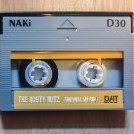











![-=[(ELVIS)]=-](https://turboduck.net/uploads/monthly_2019_02/10889.thumb.jpg.7e2de922229dbd60149c47f4a45a13f3.jpg)
